Aurora Store enables you to search and download apps from the official Google Play store. You can check app descriptions, screenshots, updates, reviews, and download the APK directly from Google Play to your device.
To use Aurora Store, you need to have a Google Play account, and log in to your Google Play account when you first open and configure Aurora Store. (Alternatively Aurora Store also allow you to login anonymously)
Unlike a traditional app store, Aurora Store does not own, license or distribute any apps. All the apps, app descriptions, screenshots and other content in Aurora Store are directly accessed, downloaded and/or displayed from Google Play.
Aurora Store works exactly like a door or a browser, allowing you to log in to your Google Play account and find the apps from Google Play.
Please note that Aurora Store does not have any approval, sponsorship or authorization from Google, Google Play, any apps downloaded through Aurora Store or any app developers; neither does Aurora Store have any affiliation, cooperation or connection with them.
Please only download the latest stable releases from one of these sources:
You can also get latest debug builds signed with AOSP test keys for testing latest changes from our GitLab Package Registry.
Aurora Store v4 is still in on-going development! Bugs are to be expected! Any bug reports are appreciated. Please visit Aurora Wiki for FAQs.
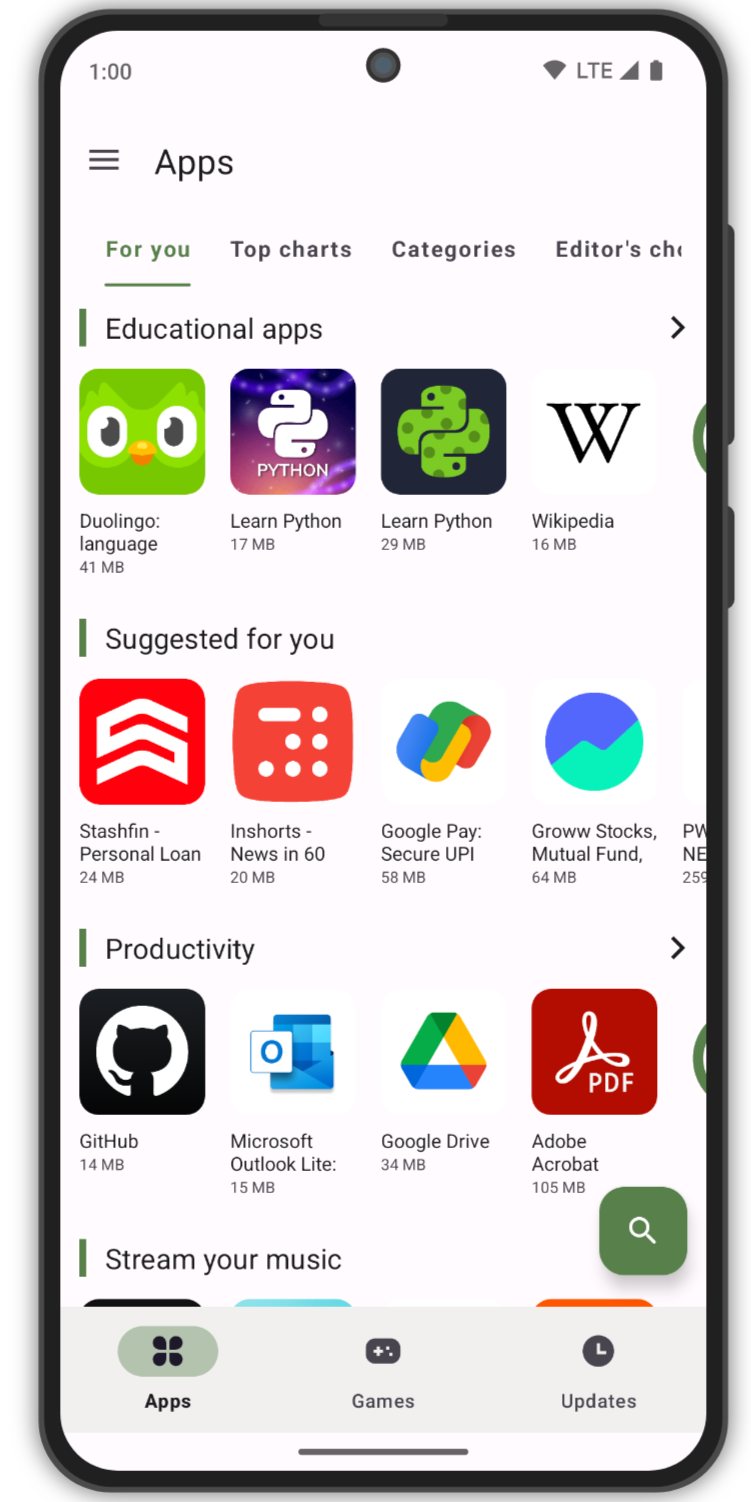
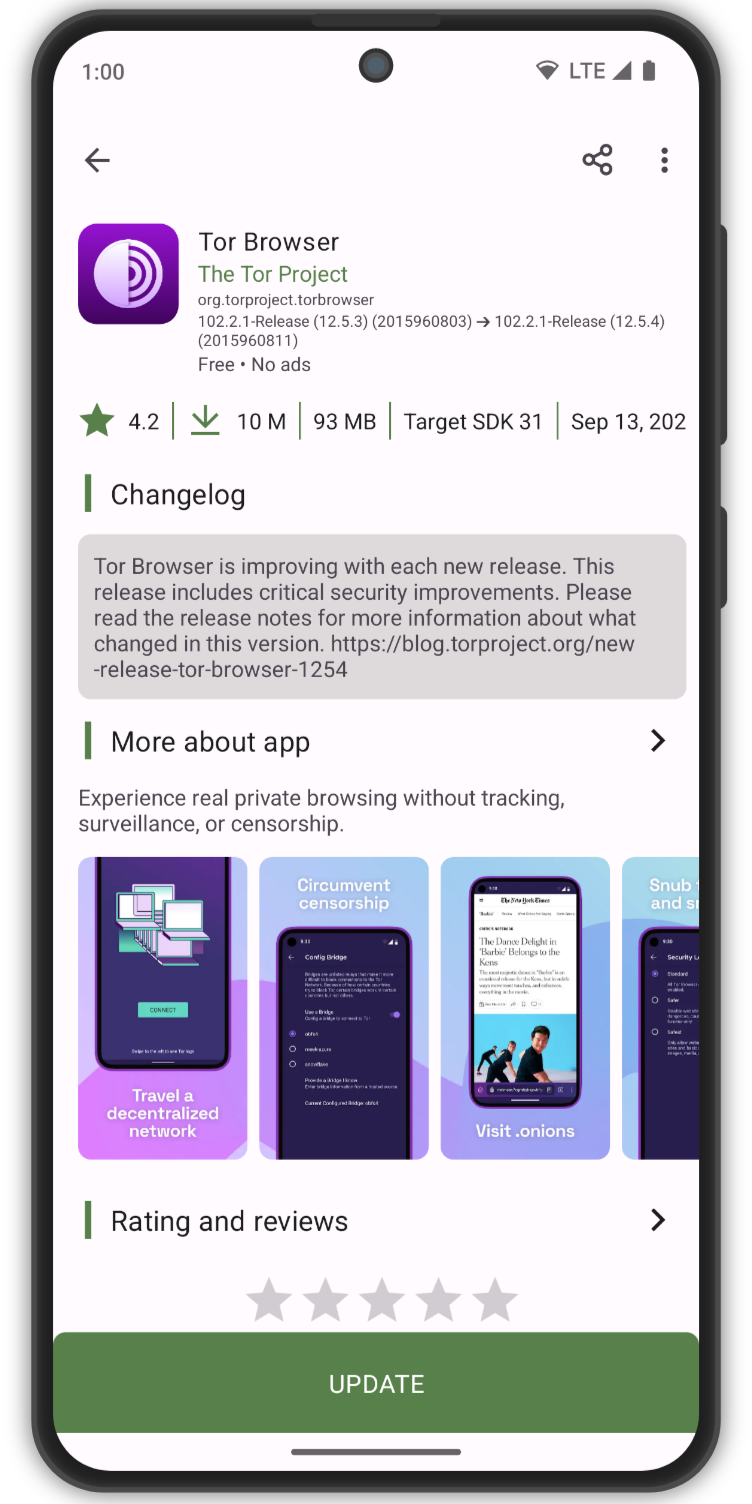
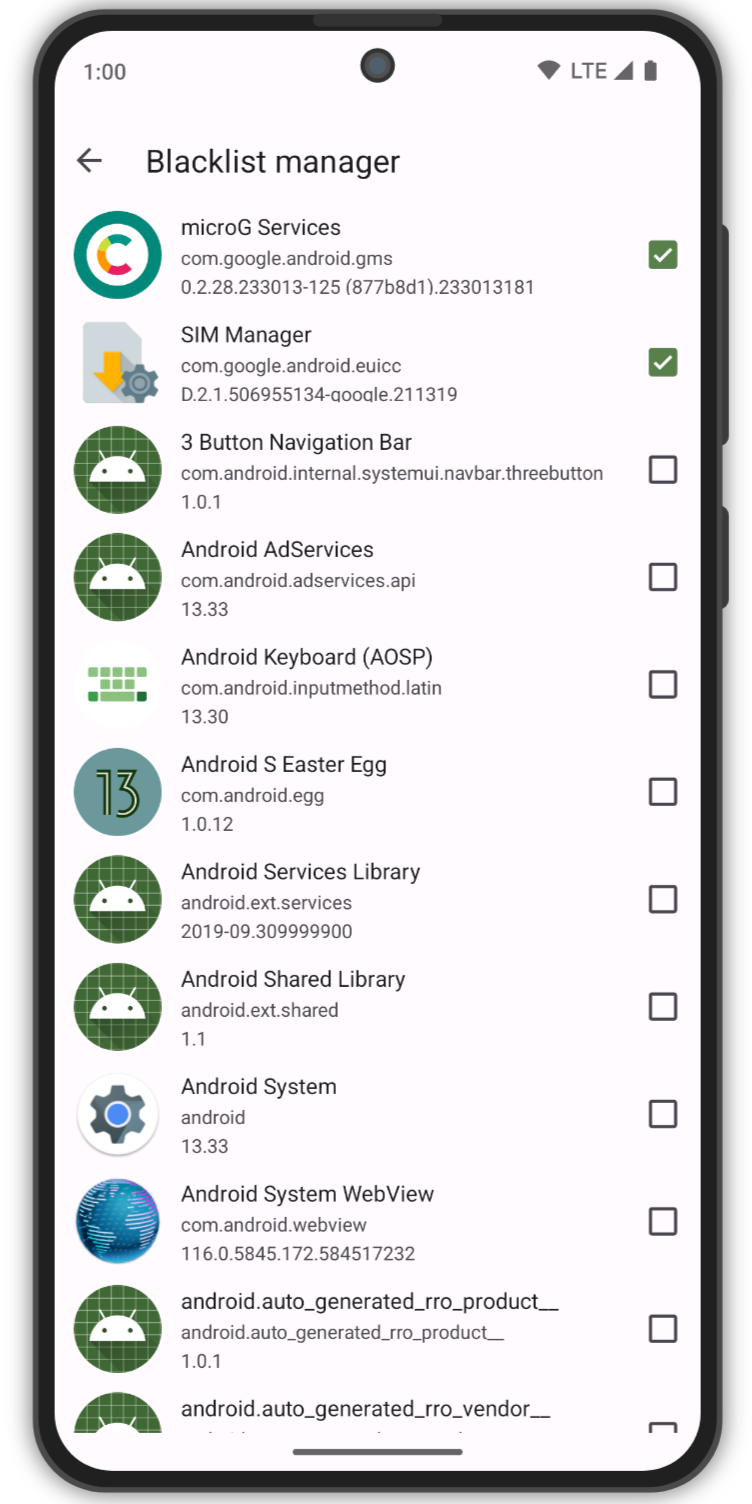
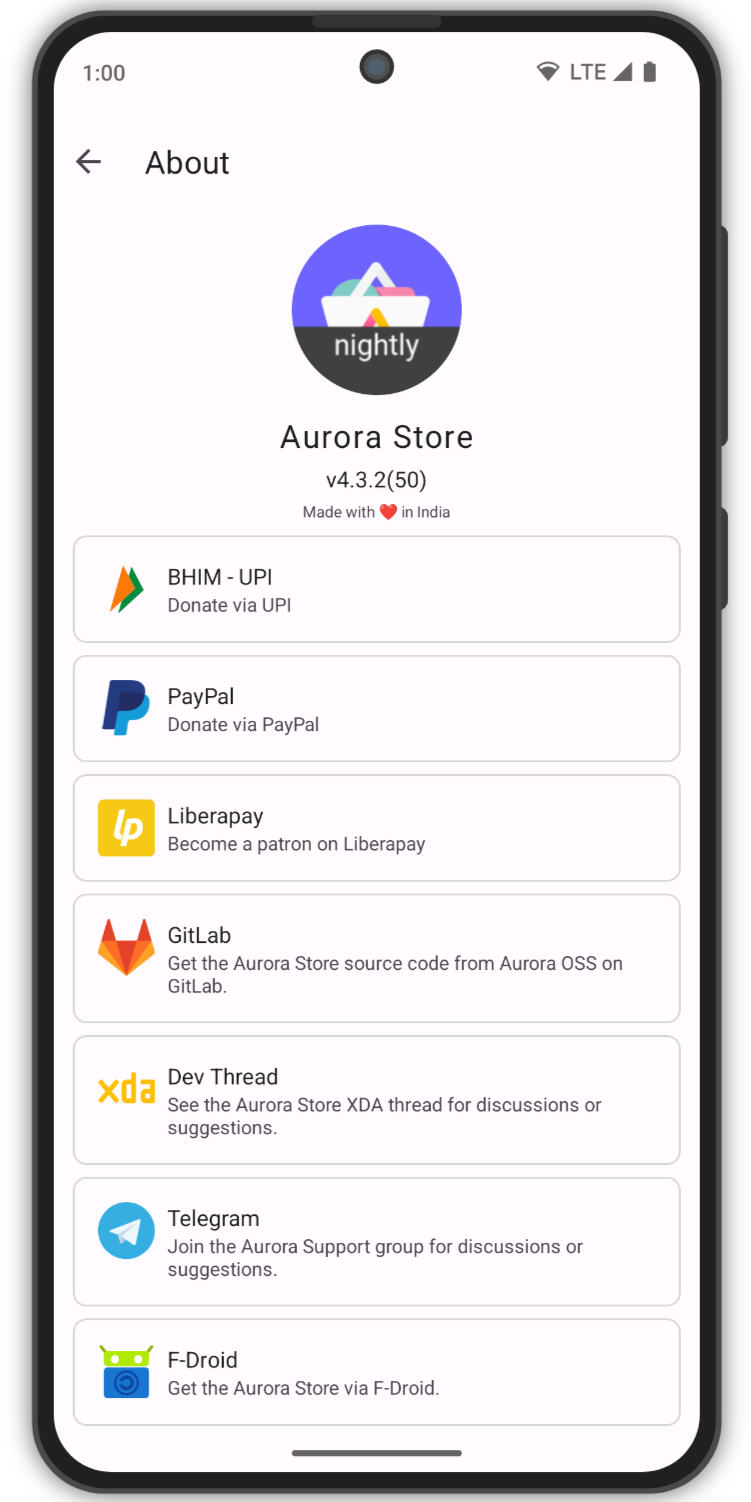
Don't see your preferred language? Click on the widget below to help translate Aurora Store!
You can support Aurora Store's development financially via options below. For more options, checkout the About page within the Aurora Store.
Aurora Store is based on these projects