Updated to work with current master keys, thanks to https://github.com/StudentBlake/XCI-Explorer
Manage your XCI files on SD and PC, from multiple PC folders. Rename, search, trim, sort, copy/move/delete games.
Display your library in a few different ways, with more likely to come. For now, it relies on hacbuild to extract the PackageID of each XCI and uses that as a unique identifier, then uses the decompiled XCI-Explorer to retrieve game info.
You need a keys.txt file to use this program. In addition to the usual keys, you'll also need xci_header_key!
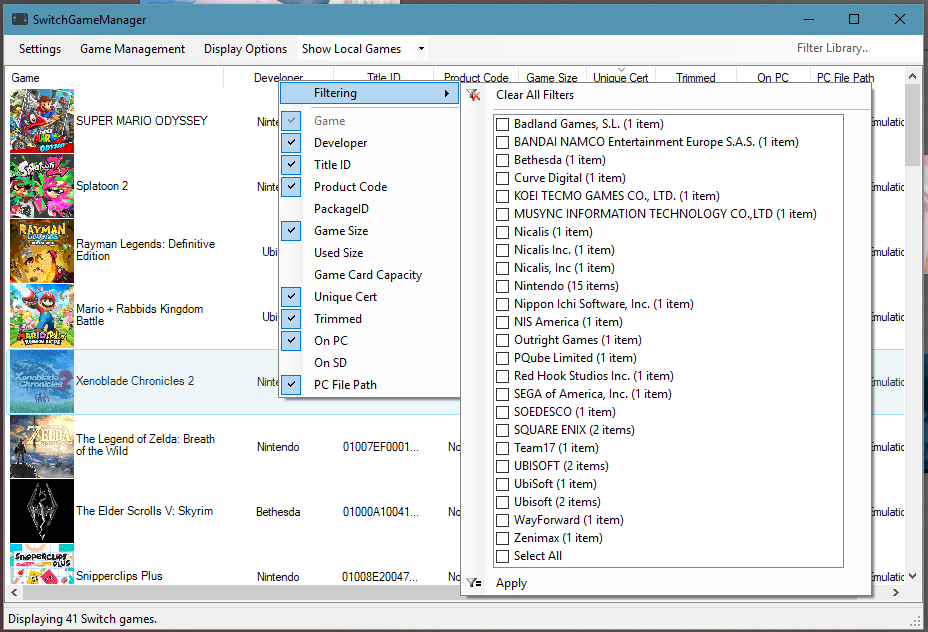
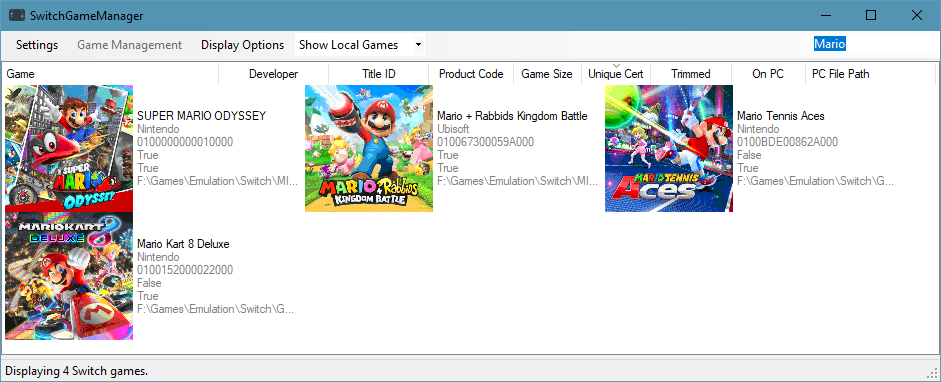
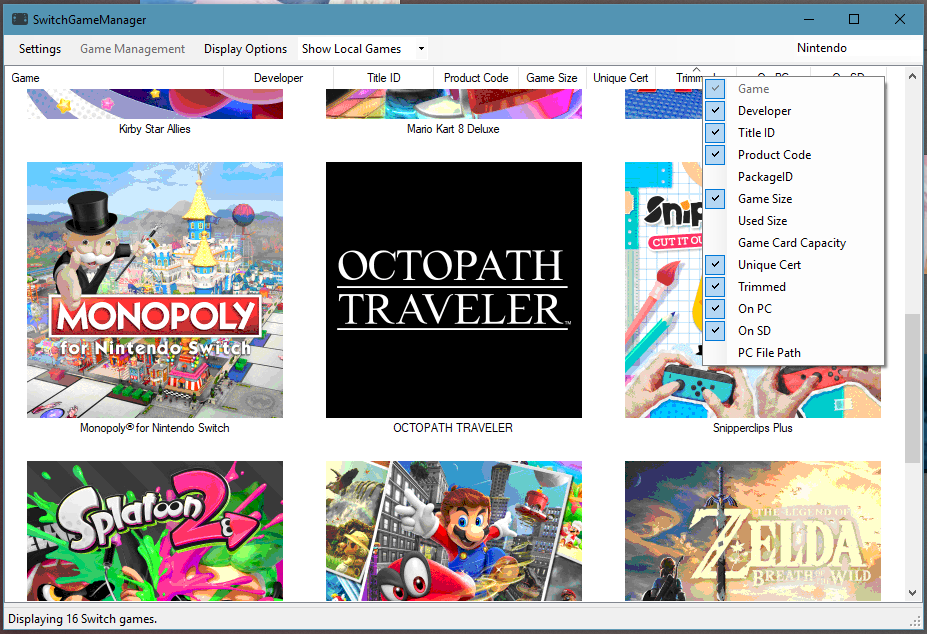
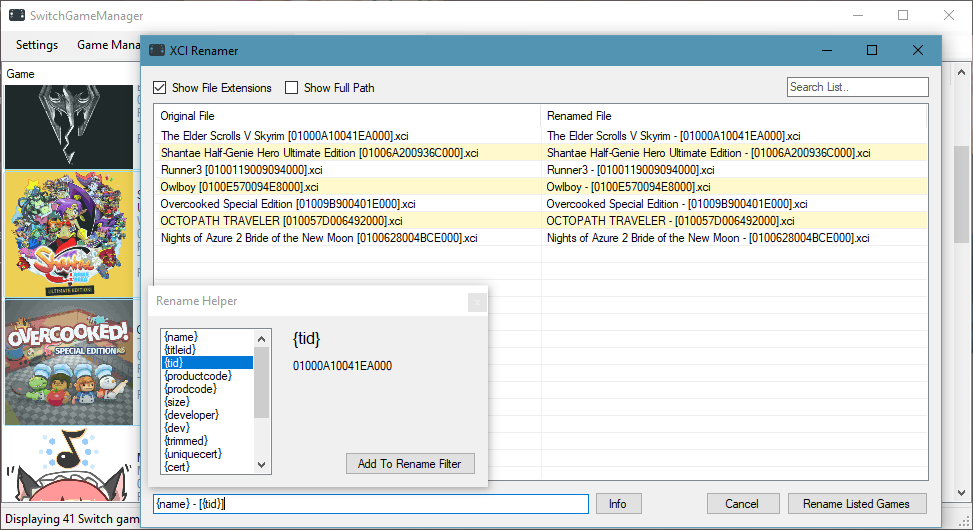
http://objectlistview.sourceforge.net/cs/index.html https://stackoverflow.com/a/6055385 https://github.com/LucaFraga/hacbuild https://github.com/StudentBlake/XCI-Explorer https://www.nuget.org/packages/Be.Windows.Forms.HexBox/ Newtonsoft.Json https://www.iconfinder.com/icons/3151574/game_nintendo_switch_video_icon Lots of people on StackExchange/Overflow
And probably a few I'm missing.
I worked a lot on this, but there is no fee for using it! If you appreciate my efforts, you can send a donation to any of these addresses.