Recently, many players have asked for help on how to set up the Chinese version of the King of Holy Beasts switch. Below, the editor of Source Code.com will explain it to you in detail. Let’s take a look together.

1. After purchasing the game, enter the system, select the language, set it to chinese and save it.
2. After saving, the entire system will run in Chinese mode. It should be noted that some versions of King of Holy Beasts do not support Chinese mode.
3. If you buy the wrong one, the unsupported language cannot be changed to Chinese mode.
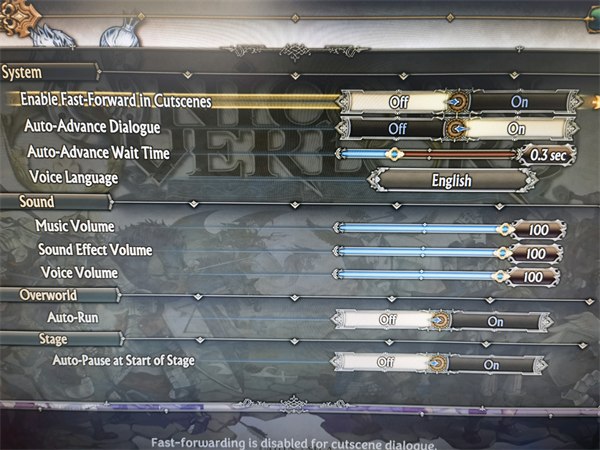
4. The European and American versions do not have Chinese, Japanese and Korean languages. The Japanese version does not have European, American, Chinese and Korean languages. Only the Hong Kong version has a Chinese version.
5. If you buy the wrong one, you can only buy a new one. Here, friends are reminded to check the purchased version when buying multiple versions of the game.