
Latest Features
How to use?
Prerequisites
Steps
Recommended (For Win64 Platform Only, Unfortunately)
Alternative
Environment Configuration
config.py
Web Streamlit Demo
Local Streamlit Demo
Behind the Scene
Tools
Layout
Logo
Note Generation
"Hyperparameter" Tuning
Chatbot
Original Approach
Final Approach
Language Model
UI Design
Future Plans and Improvements
Contributors
Bug Reports and Feature Requests
License
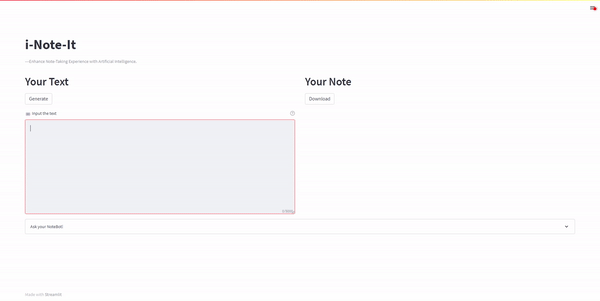
Convert textual input, such as lecture transcripts and literature, into streamlined and hierarchical markdown formatted notes.
The note generation performs best with English lecture transcripts that start and end with a complete word.
Languages Tested: English, Chinese
Other textual content, such as emoji, math formulas, and programming language(especially Python) are supported.
Language other than English is supported.
Able to download the markdown file of the formatted note.
A chatbot that can answer detailed inquiries related to the input.
For example, the user can input the class lecture transcript and generate the note. The user is then able to ask a question related to the class lecture that is inputted.
This is useful when the user wants to have a deeper understanding of the material.
| Tool | Version/Link |
|---|---|
| Python | 3.7 - 3.10 (The demo uses Python 3.9) |
| Streamlit | https://github.com/streamlit/streamlit |
| st-chat | https://github.com/AI-Yash/st-chat |
| AI21 Studio API Key | https://docs.ai21.com/ |
NOTE BEFORE PROCEEDING: If you want to have a local version of the demo, you will need a custom-train Jurassic-1 Grande Model. For more information on obtaining your model, feel free to reach out in the Discussions or Issues sections for more detail.
Clone this GitHub Repository
Follow the instruction in the requirements.txt to initialize the conda environment
Install the packages listed in the prerequisite (suggest using Anaconda to manage the environment)
As you may or may not notice, the program requires a config.py and we did not include it for not sharing the API token.
You are going to set it up in your local environment, here is how:
API_TOKEN = "" NOTETAKER_MODEL_URL = ""NOTEBOT_MODEL_URL = ""
ex
NOTEBOT_MODEL_URL = "https://api.ai21.com/studio/v1/j1-jumbo/complete"
API_TOKEN: Your AI21 Studio API KEY
NOTETAKER_MODEL_URL = The URL of your customized note-generation model
NOTEBOT_MODEL_URL = The URL of your chatbot model
Once you have done all the steps above(Configured the environment), go to your cloned repository.
Navigate into the scripts folder of the cloned repository.
Create a config.py file with content in the following format
Prompt Engineering (Jurassic-1 Grande Model)
Asking the model to generate notes by providing it with a few examples
Better than the zero-shot prompt, but have a higher latency
Simply asking the model to generate notes without providing examples
Worse Performance, give illogical and inconsistent outputs
Zero-Shot Prompt
Few-Shots Prompt
AI21 Lab Customized Jurassic-1 Grande Model
Feel Free to reach out, such as in the Discussions or Issues for a more detailed explanation of the training process
Trained a customized note generation model on the top of Jurassic-1 Grande
Training data comes from video transcripts from various platforms such as Canvas, Youtube, TED Talks, and Coursera covering various domains/subjects. In addition, English literature such as the passages from William Shakespeare are included in the training data
Overall better performance and lower latency than the original approach
Note-taking does not require too much randomness, but low temperature makes the notes tedious. Thus, we kept the temperature at about 0.3 to let the model be creative. We also tuned the max-token of the model to optimize for the best note generation result
AI21 Lab Jurassic-1 Jumbo Model
Use 3 instructions as prompt, see notebot.py
Feed the input transcript as the Context for the Question Inquiry
| Tool | Usage |
|---|---|
| Streamlit | note-generation interface |
| st-chat | chatbot for Question-Answering |
| Figma | logo design |
For the two main features of our application, we let the main feature, the text input, and note area, cover most upper area of the page. We then put the Chatbot below as an auxiliary feature.
The three parts of the logo match "i", "Note", and "It", respectively. This AI note-generation idea reminds us of how people took notes in ancient China with a writing brush, which required so much effort and preparation. Now, not only have "i" changed from human to A"I", but the writing brush we used for "N"ote has changed to keyboard. We are excited about how AI will bring more convenience to other aspects of human lives, just like the way we take notes can be revolutionized by AI, and just like the way this logo design was inspired by ideas from Stable Diffusion.
| Features/Plans | Specifics |
|---|---|
| Note Generation |
|
| User Interface |
|
| Supporting Platforms |
|
| ... | ... |
See Contribute
See Bug Report
See Feature Request
See License