
Many Cambridge students find it annoying that Moodle session timeouts (logging you out) way too quickly. This simple extension aims to eradicate this daily annoyance by automatically logging you back into Moodle through Raven.
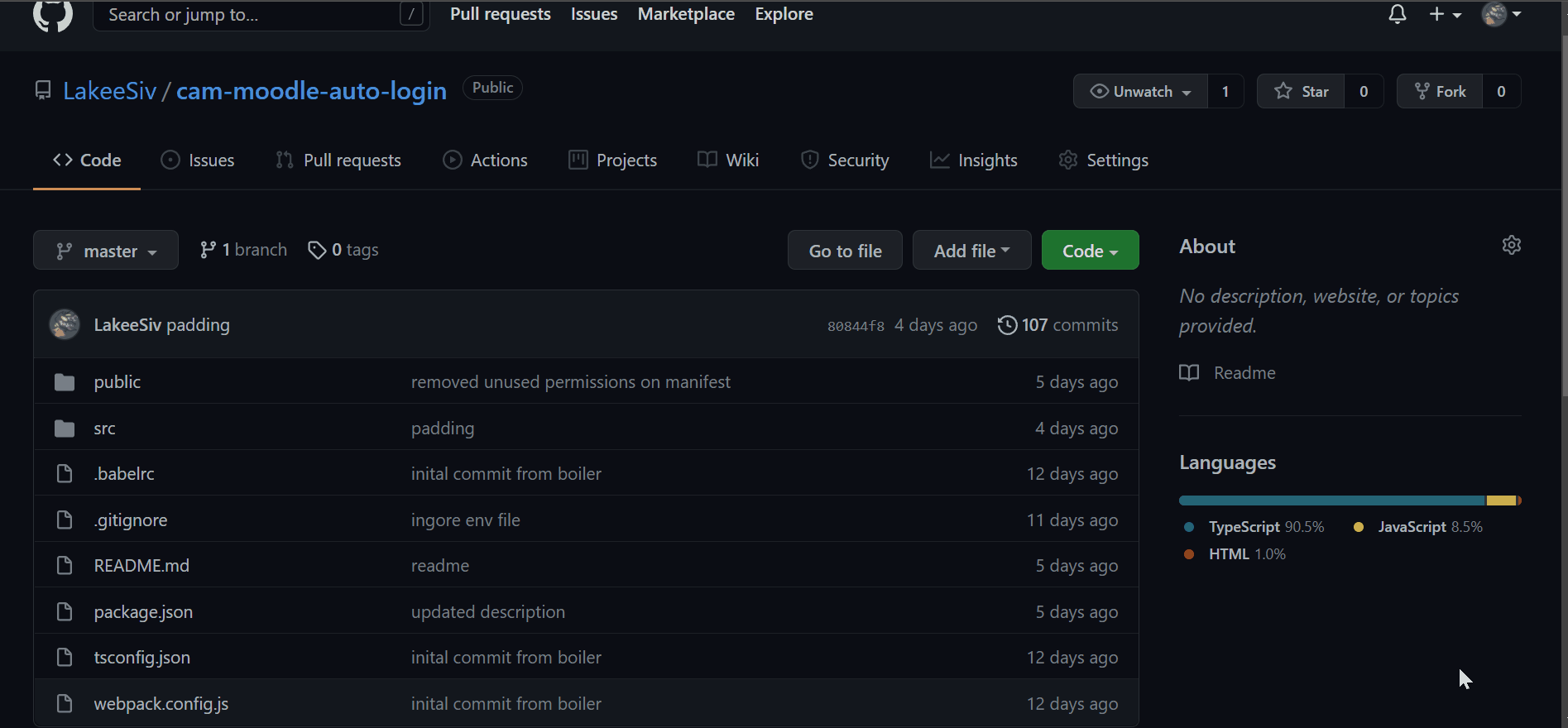
From this demo, you can see that it will automatically select "Login in By Raven", enter you details into the Raven Login, then click Login.
Firstly install the extension. Then click the extension symbol.
You should see something like this
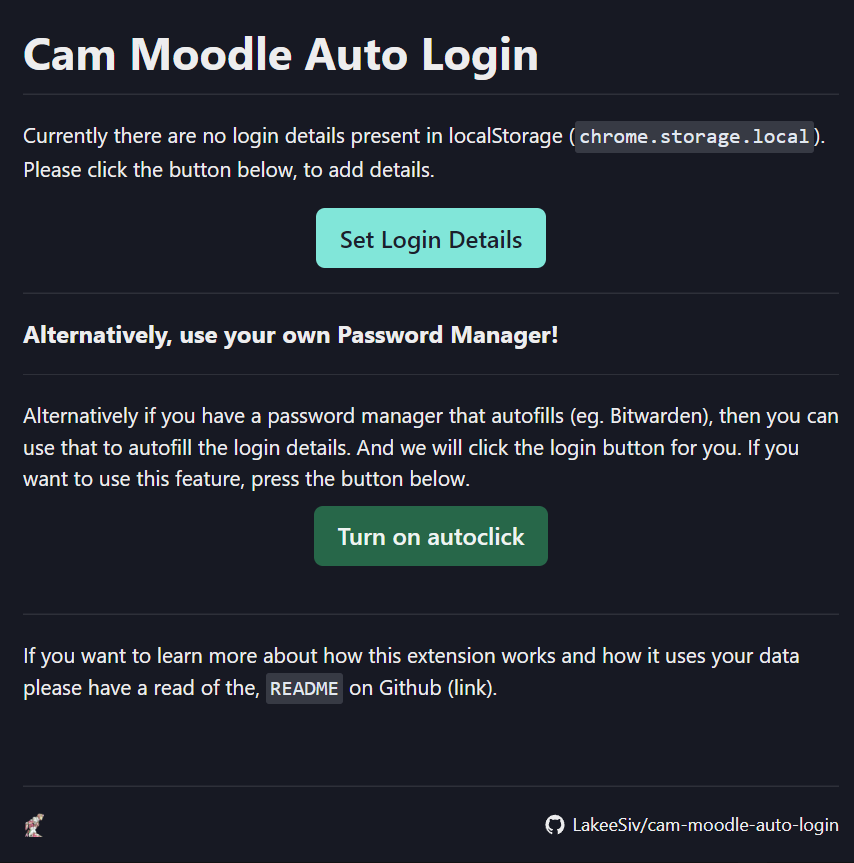
If you are using your own password manager, then you just need to click the button at the bottom to use it. You need to make sure that your password manager autofills (within 1s of page load). After that you do not need to follow the rest of the steps.
Click the "Set Login Details" button. This should open up a drawer where you can enter your login details and set them. Your login details will be encrypted and stored in the extensions local storage.
After that you are ready to go, and it should work as expected.
If you want to store the password on this extension then. After you are all set up, the popup for the extension should look something like this
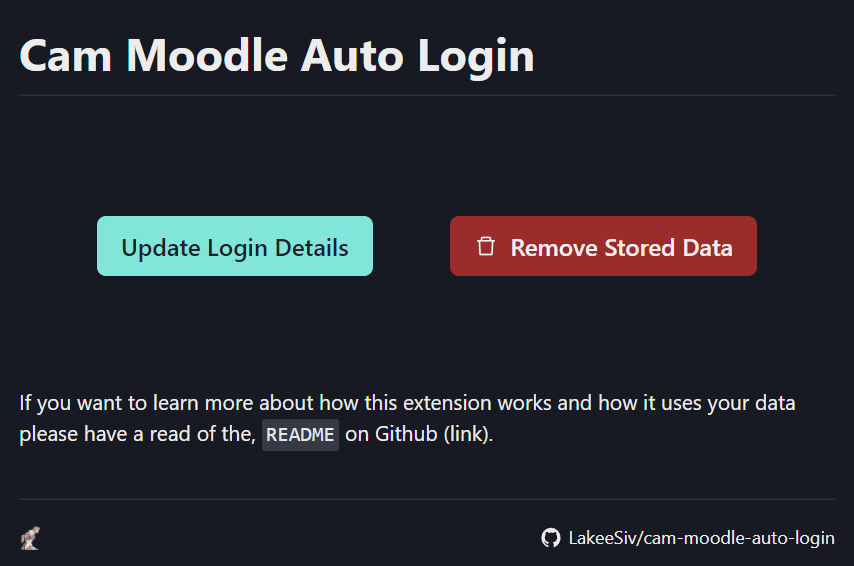
Clicking the "Remove Stored Data" should allow you to remove all of the data store in chrome.storage.local
This is quite an important topic to talk about. Firstly, all data that is stored is stored locally (chrome.storage.local) on your hard drive meaning, no websites or even other extensions could access this data. None of you data is ever sent to any other location, this can be confirmed by checking the Network Tool on the chrome dev tools, no API requests are made by this extension.
Your data is simply encoded (unlike other chrome extensions like AutoFill). This is not very secure and it your password can be somewhat simply recovered from this encoded version that is stored, so it is recommended that you firstly do not use the password anywhere else and also that you understand that you are exposing it at your own risk. If you want to minimize risks then use a password manager that autofills
Due to the fact that this extension makes no API calls (this was a big aim for me, as if it did make API calls, then it would be hard for people to trust that their data isn't send anywhere), the secret key is technically "hard coded", although, to find it out one must so some searching through the complied, minimized javascript.
In case you would like to use your own secret key, then I would suggest that you build it from source.
Note: yarn is used in the example commands
Clone the repo, then install the packages by running
yarn
then build the extension by running
yarn build
This should compile the code into a dist folder. You can now upload this folder in chrome://extensions/ (making sure to allow developer mode).
In case anyone cares, the avatar is King Crismon from JoJo Bizarre Adventure: Golden Wind. There is a reason why this avatar was used, other than having a JoJo reference in here, was...
The main ability of King Crismon is Time Erasure, and as you may realize, this extension basically erases the time that is normally used to re-login.
Meh reference, I know. I was just bored.
I am not responsible for any consquences from using this extension.