Terracotta es un servidor de mosaicos Python puro que se ejecuta como una aplicación WSGI en un servidor web dedicado o como una aplicación sin servidor en AWS Lambda. Está construido sobre una pila Python moderna, impulsada por un increíble software de código abierto como Flask, Zappa y Rasterio.
Lea los documentos | Pruebe la demostración | Explora la API | Satlas, impulsado por Terracota | Imagen acoplable
terracotta serve -r {name}.tif y terracotta connect localhost:5000 te llevarán allí.$ ls -lh
total 1.4G
-rw-r--r-- 1 dimh 1049089 231M Aug 29 16:45 S2A_20160724_135032_27XVB_B02.tif
-rw-r--r-- 1 dimh 1049089 231M Aug 29 16:45 S2A_20160724_135032_27XVB_B03.tif
-rw-r--r-- 1 dimh 1049089 231M Aug 29 16:46 S2A_20160724_135032_27XVB_B04.tif
-rw-r--r-- 1 dimh 1049089 231M Aug 29 16:56 S2A_20170831_171901_25XEL_B02.tif
-rw-r--r-- 1 dimh 1049089 231M Aug 29 16:57 S2A_20170831_171901_25XEL_B03.tif
-rw-r--r-- 1 dimh 1049089 231M Aug 29 16:57 S2A_20170831_171901_25XEL_B04.tif
$ terracotta optimize-rasters * .tif -o optimized/
Optimizing rasters: 100% | ██████████████████████████ | [05: 16< 00:00, file = S2A_20170831_...25XEL_B04.tif]$ terracotta ingest optimized/S2A_{date}_{}_{tile}_{band}.tif -o greenland.sqlite
Ingesting raster files: 100% | ███████████████████████████████████████████ | 6/6 [00: 49< 00:00, 8.54s/it]$ terracotta serve -d greenland.sqlite
* Serving Flask app " terracotta.server " (lazy loading)
* Environment: production
WARNING: Do not use the development server in a production environment.
Use a production WSGI server instead.
* Debug mode: off
* Running on http://localhost:5000/ (Press CTRL+C to quit) Puede utilizar cualquier cliente compatible con HTTP, como curl .
$ curl localhost:5000/datasets ? tile=25XEL
{ " page " :0, " limit " :100, " datasets " :[{ " date " : " 20170831 " , " tile " : " 25XEL " , " band " : " B02 " },{ " date " : " 20170831 " , " tile " : " 25XEL " , " band " : " B03 " },{ " date " : " 20170831 " , " tile " : " 25XEL " , " band " : " B04 " }]}Los navegadores modernos (por ejemplo, Chrome o Firefox) mostrarán el JSON como un árbol.
Terracotta también incluye un cliente web. Puede iniciar el cliente (suponiendo que el servidor se esté ejecutando en http://localhost:5000) usando
$ terracotta connect localhost:5000
* Serving Flask app " terracotta.client " (lazy loading)
* Environment: production
WARNING: Do not use the development server in a production environment.
Use a production WSGI server instead.
* Debug mode: off
* Running on http://127.0.0.1:5100/ (Press CTRL+C to quit)Luego abra la página del cliente (http://127.0.0.1:5100/ en este caso) en su navegador.
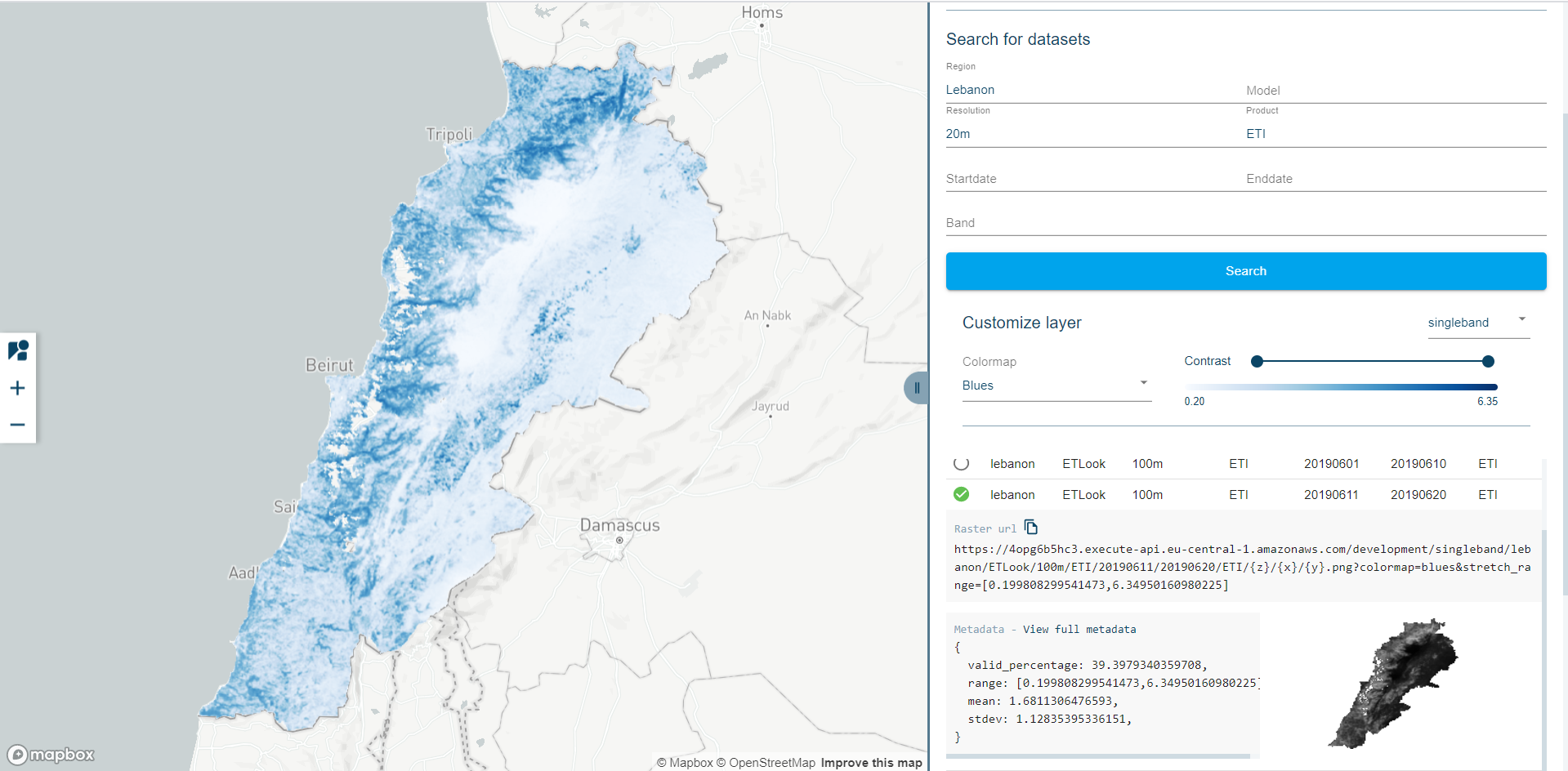
Aceptamos con gusto informes de errores y solicitudes de extracción a través de GitHub. Para que su código sea útil, asegúrese de que esté cubierto por pruebas y que cumpla con nuestras prácticas de linting (a través de mypy y flake8 ).
Para ejecutar las pruebas, simplemente instale las dependencias necesarias a través de
$ pip install -e .[test]Entonces, puedes correr
$ pytestdesde la raíz del repositorio.