Inglés | 中文 | Portugués de Brasil | 日本語
Sitio web | Documentos | Foro | Demostraciones | Servicios
Maduro y Conocido
LVGL es la biblioteca de gráficos integrados de código abierto y gratuita más popular para crear hermosas interfaces de usuario para cualquier MCU, MPU y tipo de pantalla. Cuenta con el respaldo de proveedores y proyectos líderes en la industria como Arm, STM32, NXP, Espressif, Nuvoton, Arduino, RT-Thread, Zephyr, NuttX, Adafruit y muchos más.
Ricas funciones
Tiene todas las características para crear GUI modernas y hermosas: más de 30 widgets integrados, un potente sistema de estilo, administradores de diseño inspirados en la web y un sistema de tipografía compatible con muchos idiomas. Para integrar LVGL en su plataforma, todo lo que necesita es al menos 32 kB de RAM y 128 kB de Flash, un compilador de C, un búfer de cuadros y al menos un búfer de tamaño de pantalla de 1/10 para renderizar.
Servicios
Nuestro equipo está listo para ayudarlo con el diseño gráfico, la implementación de la interfaz de usuario y los servicios de consultoría. Contáctenos si necesita ayuda durante el desarrollo de su próximo proyecto GUI.
Gratis y portátil
Widgets, estilos, diseños y más
Soporte de vinculación y compilación
Documentos, herramientas y servicios
Si LVGL le ahorró mucho tiempo y dinero o simplemente se divirtió usándolo, considere apoyar su desarrollo.
¿Cómo gastamos las donaciones?
Nuestro objetivo es proporcionar una compensación financiera a las personas que hacen más por LVGL. Esto significa que no sólo los mantenedores, sino también cualquiera que implemente una gran característica deberían recibir un pago con el dinero acumulado. Utilizamos las donaciones para cubrir nuestros costos operativos, como servidores y servicios relacionados.
¿Cómo donar?
Usamos patrocinadores de GitHub donde puede enviar fácilmente donaciones únicas o recurrentes. También podrás ver todos nuestros gastos de forma transparente.
¿Cómo cobrar tu aporte?
Si alguien implementa o soluciona un problema etiquetado como Patrocinado, recibirá un pago por ese trabajo. Estimamos el tiempo requerido, la complejidad y la importancia del problema y fijamos un precio en consecuencia. Para participar, simplemente comente un problema patrocinado diciendo "Hola, me gustaría solucionarlo. Así es como planeo solucionarlo/implementarlo...". Un trabajo se considera listo cuando es aprobado y fusionado por un mantenedor. Después de eso, puedes enviar el gasto en opencollective.com y recibirás el pago en unos días.
Organizaciones que apoyan a LVGL
Personas que apoyan a LVGL
LVGL está disponible como:
Vea algunos ejemplos de creación de widgets, uso de diseños y aplicación de estilos. Encontrará código C y MicroPython, y enlaces para probar o editar los ejemplos en un editor MicroPython en línea.
Para obtener más ejemplos, consulte la carpeta Ejemplos.
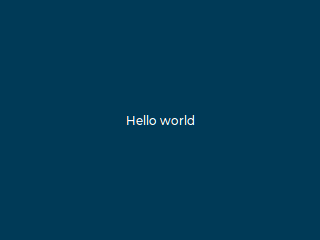
/*Change the active screen's background color*/
lv_obj_set_style_bg_color ( lv_screen_active (), lv_color_hex ( 0x003a57 ), LV_PART_MAIN );
/*Create a white label, set its text and align it to the center*/
lv_obj_t * label = lv_label_create ( lv_screen_active ());
lv_label_set_text ( label , "Hello world" );
lv_obj_set_style_text_color ( label , lv_color_hex ( 0xffffff ), LV_PART_MAIN );
lv_obj_align ( label , LV_ALIGN_CENTER , 0 , 0 ); # Change the active screen's background color
scr = lv . screen_active ()
scr . set_style_bg_color ( lv . color_hex ( 0x003a57 ), lv . PART . MAIN )
# Create a white label, set its text and align it to the center
label = lv . label ( lv . screen_active ())
label . set_text ( "Hello world" )
label . set_style_text_color ( lv . color_hex ( 0xffffff ), lv . PART . MAIN )
label . align ( lv . ALIGN . CENTER , 0 , 0 )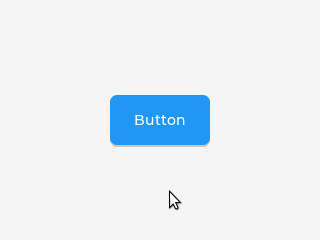
lv_obj_t * button = lv_button_create ( lv_screen_active ()); /*Add a button to the current screen*/
lv_obj_center ( button ); /*Set its position*/
lv_obj_set_size ( button , 100 , 50 ); /*Set its size*/
lv_obj_add_event_cb ( button , button_event_cb , LV_EVENT_CLICKED , NULL ); /*Assign a callback to the button*/
lv_obj_t * label = lv_label_create ( button ); /*Add a label to the button*/
lv_label_set_text ( label , "Button" ); /*Set the labels text*/
lv_obj_center ( label ); /*Align the label to the center*/
...
void button_event_cb ( lv_event_t * e )
{
printf ( "Clickedn" );
} def button_event_cb ( e ):
print ( "Clicked" )
# Create a Button and a Label
button = lv . button ( lv . screen_active ())
button . center ()
button . set_size ( 100 , 50 )
button . add_event_cb ( button_event_cb , lv . EVENT . CLICKED , None )
label = lv . label ( button )
label . set_text ( "Button" )
label . center ()
lv_obj_set_flex_flow ( lv_screen_active (), LV_FLEX_FLOW_COLUMN );
lv_obj_set_flex_align ( lv_screen_active (), LV_FLEX_ALIGN_CENTER , LV_FLEX_ALIGN_START , LV_FLEX_ALIGN_CENTER );
lv_obj_t * cb ;
cb = lv_checkbox_create ( lv_screen_active ());
lv_checkbox_set_text ( cb , "Apple" );
lv_obj_add_event_cb ( cb , event_handler , LV_EVENT_ALL , NULL );
cb = lv_checkbox_create ( lv_screen_active ());
lv_checkbox_set_text ( cb , "Banana" );
lv_obj_add_state ( cb , LV_STATE_CHECKED );
lv_obj_add_event_cb ( cb , event_handler , LV_EVENT_ALL , NULL );
cb = lv_checkbox_create ( lv_screen_active ());
lv_checkbox_set_text ( cb , "Lemon" );
lv_obj_add_state ( cb , LV_STATE_DISABLED );
lv_obj_add_event_cb ( cb , event_handler , LV_EVENT_ALL , NULL );
cb = lv_checkbox_create ( lv_screen_active ());
lv_obj_add_state ( cb , LV_STATE_CHECKED | LV_STATE_DISABLED );
lv_checkbox_set_text ( cb , "Melonnand a new line" );
lv_obj_add_event_cb ( cb , event_handler , LV_EVENT_ALL , NULL ); def event_handler ( e ):
code = e . get_code ()
obj = e . get_target_obj ()
if code == lv . EVENT . VALUE_CHANGED :
txt = obj . get_text ()
if obj . get_state () & lv . STATE . CHECKED :
state = "Checked"
else :
state = "Unchecked"
print ( txt + ":" + state )
lv . screen_active (). set_flex_flow ( lv . FLEX_FLOW . COLUMN )
lv . screen_active (). set_flex_align ( lv . FLEX_ALIGN . CENTER , lv . FLEX_ALIGN . START , lv . FLEX_ALIGN . CENTER )
cb = lv . checkbox ( lv . screen_active ())
cb . set_text ( "Apple" )
cb . add_event_cb ( event_handler , lv . EVENT . ALL , None )
cb = lv . checkbox ( lv . screen_active ())
cb . set_text ( "Banana" )
cb . add_state ( lv . STATE . CHECKED )
cb . add_event_cb ( event_handler , lv . EVENT . ALL , None )
cb = lv . checkbox ( lv . screen_active ())
cb . set_text ( "Lemon" )
cb . add_state ( lv . STATE . DISABLED )
cb . add_event_cb ( event_handler , lv . EVENT . ALL , None )
cb = lv . checkbox ( lv . screen_active ())
cb . add_state ( lv . STATE . CHECKED | lv . STATE . DISABLED )
cb . set_text ( "Melon" )
cb . add_event_cb ( event_handler , lv . EVENT . ALL , None )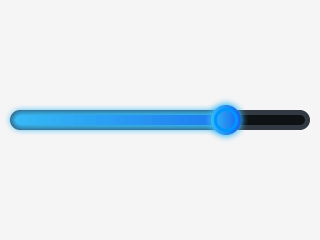
lv_obj_t * slider = lv_slider_create ( lv_screen_active ());
lv_slider_set_value ( slider , 70 , LV_ANIM_OFF );
lv_obj_set_size ( slider , 300 , 20 );
lv_obj_center ( slider );
/*Add local styles to MAIN part (background rectangle)*/
lv_obj_set_style_bg_color ( slider , lv_color_hex ( 0x0F1215 ), LV_PART_MAIN );
lv_obj_set_style_bg_opa ( slider , 255 , LV_PART_MAIN );
lv_obj_set_style_border_color ( slider , lv_color_hex ( 0x333943 ), LV_PART_MAIN );
lv_obj_set_style_border_width ( slider , 5 , LV_PART_MAIN );
lv_obj_set_style_pad_all ( slider , 5 , LV_PART_MAIN );
/*Create a reusable style sheet for the INDICATOR part*/
static lv_style_t style_indicator ;
lv_style_init ( & style_indicator );
lv_style_set_bg_color ( & style_indicator , lv_color_hex ( 0x37B9F5 ));
lv_style_set_bg_grad_color ( & style_indicator , lv_color_hex ( 0x1464F0 ));
lv_style_set_bg_grad_dir ( & style_indicator , LV_GRAD_DIR_HOR );
lv_style_set_shadow_color ( & style_indicator , lv_color_hex ( 0x37B9F5 ));
lv_style_set_shadow_width ( & style_indicator , 15 );
lv_style_set_shadow_spread ( & style_indicator , 5 );
4
/*Add the style sheet to the slider's INDICATOR part*/
lv_obj_add_style ( slider , & style_indicator , LV_PART_INDICATOR );
/*Add the same style to the KNOB part too and locally overwrite some properties*/
lv_obj_add_style ( slider , & style_indicator , LV_PART_KNOB );
lv_obj_set_style_outline_color ( slider , lv_color_hex ( 0x0096FF ), LV_PART_KNOB );
lv_obj_set_style_outline_width ( slider , 3 , LV_PART_KNOB );
lv_obj_set_style_outline_pad ( slider , -5 , LV_PART_KNOB );
lv_obj_set_style_shadow_spread ( slider , 2 , LV_PART_KNOB ); # Create a slider and add the style
slider = lv . slider ( lv . screen_active ())
slider . set_value ( 70 , lv . ANIM . OFF )
slider . set_size ( 300 , 20 )
slider . center ()
# Add local styles to MAIN part (background rectangle)
slider . set_style_bg_color ( lv . color_hex ( 0x0F1215 ), lv . PART . MAIN )
slider . set_style_bg_opa ( 255 , lv . PART . MAIN )
slider . set_style_border_color ( lv . color_hex ( 0x333943 ), lv . PART . MAIN )
slider . set_style_border_width ( 5 , lv . PART . MAIN )
slider . set_style_pad_all ( 5 , lv . PART . MAIN )
# Create a reusable style sheet for the INDICATOR part
style_indicator = lv . style_t ()
style_indicator . init ()
style_indicator . set_bg_color ( lv . color_hex ( 0x37B9F5 ))
style_indicator . set_bg_grad_color ( lv . color_hex ( 0x1464F0 ))
style_indicator . set_bg_grad_dir ( lv . GRAD_DIR . HOR )
style_indicator . set_shadow_color ( lv . color_hex ( 0x37B9F5 ))
style_indicator . set_shadow_width ( 15 )
style_indicator . set_shadow_spread ( 5 )
# Add the style sheet to the slider's INDICATOR part
slider . add_style ( style_indicator , lv . PART . INDICATOR )
slider . add_style ( style_indicator , lv . PART . KNOB )
# Add the same style to the KNOB part too and locally overwrite some properties
slider . set_style_outline_color ( lv . color_hex ( 0x0096FF ), lv . PART . KNOB )
slider . set_style_outline_width ( 3 , lv . PART . KNOB )
slider . set_style_outline_pad ( - 5 , lv . PART . KNOB )
slider . set_style_shadow_spread ( 2 , lv . PART . KNOB )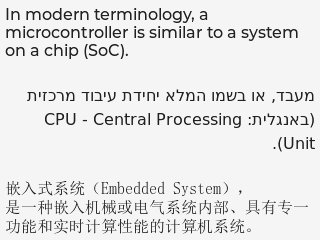
lv_obj_t * ltr_label = lv_label_create ( lv_screen_active ());
lv_label_set_text ( ltr_label , "In modern terminology, a microcontroller is similar to a system on a chip (SoC)." );
lv_obj_set_style_text_font ( ltr_label , & lv_font_montserrat_16 , 0 );
lv_obj_set_width ( ltr_label , 310 );
lv_obj_align ( ltr_label , LV_ALIGN_TOP_LEFT , 5 , 5 );
lv_obj_t * rtl_label = lv_label_create ( lv_screen_active ());
lv_label_set_text ( rtl_label , "מעבד, או בשמו המלא יחידת עיבוד מרכזית (באנגלית: CPU - Central Processing Unit)." );
lv_obj_set_style_base_dir ( rtl_label , LV_BASE_DIR_RTL , 0 );
lv_obj_set_style_text_font ( rtl_label , & lv_font_dejavu_16_persian_hebrew , 0 );
lv_obj_set_width ( rtl_label , 310 );
lv_obj_align ( rtl_label , LV_ALIGN_LEFT_MID , 5 , 0 );
lv_obj_t * cz_label = lv_label_create ( lv_screen_active ());
lv_label_set_text ( cz_label ,
"嵌入式系统(Embedded System),n是一种嵌入机械或电气系统内部、具有专一功能和实时计算性能的计算机系统。" );
lv_obj_set_style_text_font ( cz_label , & lv_font_simsun_16_cjk , 0 );
lv_obj_set_width ( cz_label , 310 );
lv_obj_align ( cz_label , LV_ALIGN_BOTTOM_LEFT , 5 , -5 ); ltr_label = lv . label ( lv . screen_active ())
ltr_label . set_text ( "In modern terminology, a microcontroller is similar to a system on a chip (SoC)." )
ltr_label . set_style_text_font ( lv . font_montserrat_16 , 0 );
ltr_label . set_width ( 310 )
ltr_label . align ( lv . ALIGN . TOP_LEFT , 5 , 5 )
rtl_label = lv . label ( lv . screen_active ())
rtl_label . set_text ( "מעבד, או בשמו המלא יחידת עיבוד מרכזית (באנגלית: CPU - Central Processing Unit)." )
rtl_label . set_style_base_dir ( lv . BASE_DIR . RTL , 0 )
rtl_label . set_style_text_font ( lv . font_dejavu_16_persian_hebrew , 0 )
rtl_label . set_width ( 310 )
rtl_label . align ( lv . ALIGN . LEFT_MID , 5 , 0 )
font_simsun_16_cjk = lv . font_load ( "S:../../assets/font/lv_font_simsun_16_cjk.fnt" )
cz_label = lv . label ( lv . screen_active ())
cz_label . set_style_text_font ( font_simsun_16_cjk , 0 )
cz_label . set_text ( "嵌入式系统(Embedded System), n是一种嵌入机械或电气系统内部、具有专一功能和实时计算性能的计算机系统。" )
cz_label . set_width ( 310 )
cz_label . align ( lv . ALIGN . BOTTOM_LEFT , 5 , - 5 )Esta lista lo guiará para comenzar con LVGL paso a paso.
Familiarícese con LVGL
Comience a utilizar LVGL
Conviértete en un profesional
Obtenga ayuda y ayude a otros
LVGL LLC se estableció para proporcionar una sólida experiencia para la biblioteca LVGL y ofrecer varios tipos de servicios para ayudarlo en el desarrollo de la interfaz de usuario. Con más de 15 años de experiencia en la industria de gráficos e interfaces de usuario, podemos ayudarlo a llevar su interfaz de usuario al siguiente nivel.
Consulte nuestras Demos como referencia. Para obtener más información, consulte la página de Servicios.
Contáctanos y cuéntanos cómo podemos ayudarte.
LVGL es un proyecto abierto y la contribución es bienvenida. Hay muchas maneras de contribuir, desde simplemente hablar sobre su proyecto, escribiendo ejemplos, mejorando la documentación, corrigiendo errores o incluso alojando su propio proyecto bajo la organización LVGL.
Para obtener una descripción detallada de las oportunidades de contribución, visite la sección Contribución de la documentación.
Más de 300 personas ya dejaron su huella en LVGL. ¡Sé uno de ellos! ¡Nos vemos aquí! ?
... y muchos otros.