Esta biblioteca tiene como objetivo superar las limitaciones de Toasts y Snackbars, al tiempo que reduce la complejidad de sus diseños.

Pensando en la simplicidad, Alerter emplea el patrón de creación para facilitar la integración en cualquier aplicación. Se agrega dinámicamente una vista de alerta personalizable a la vista de decoración de la ventana, superponiendo todo el contenido.
Incluya el repositorio JitPack.io Maven en el archivo build.gradle de su proyecto.
allprojects {
repositories {
maven { url " https://jitpack.io " }
}
}Luego agregue esta dependencia al archivo build.gradle de su aplicación.
dependencies {
implementation ' com.github.tapadoo:alerter:$current-version '
}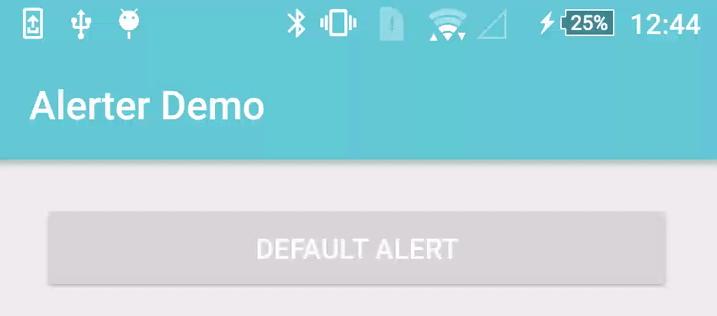
De una actividad -
Alerter .create( this @DemoActivity)
.setTitle( " Alert Title " )
.setText( " Alert text... " )
.show()O de un fragmento -
Alerter .create(activity)
.setTitle( " Alert Title " )
.setText( " Alert text... " )
.show()Para comprobar si se muestra una alerta:
Alerter .isShowing()Para ocultar una alerta que se muestra actualmente:
Alerter .hide() Alerter .create( this @DemoActivity)
.setTitle( " Alert Title " )
.setText( " Alert text... " )
.setBackgroundColorRes( R .color.colorAccent) // or setBackgroundColorInt(Color.CYAN)
.show()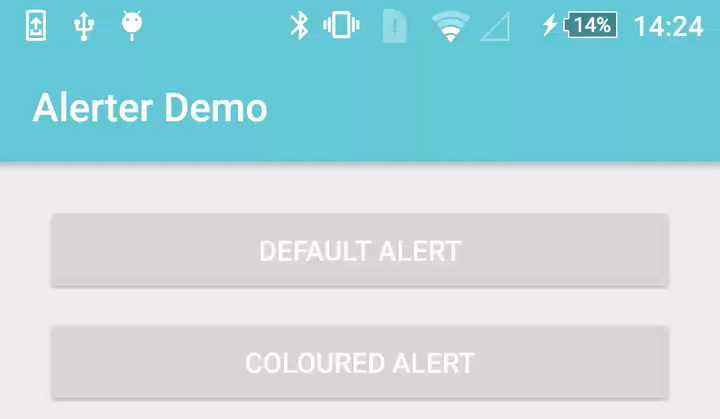
Alerter .create( this @DemoActivity)
.setText( " Alert text... " )
.setIcon( R .drawable.alerter_ic_mail_outline)
.setIconColorFilter( 0 ) // Optional - Removes white tint
.setIconSize( R .dimen.custom_icon_size) // Optional - default is 38dp
.show()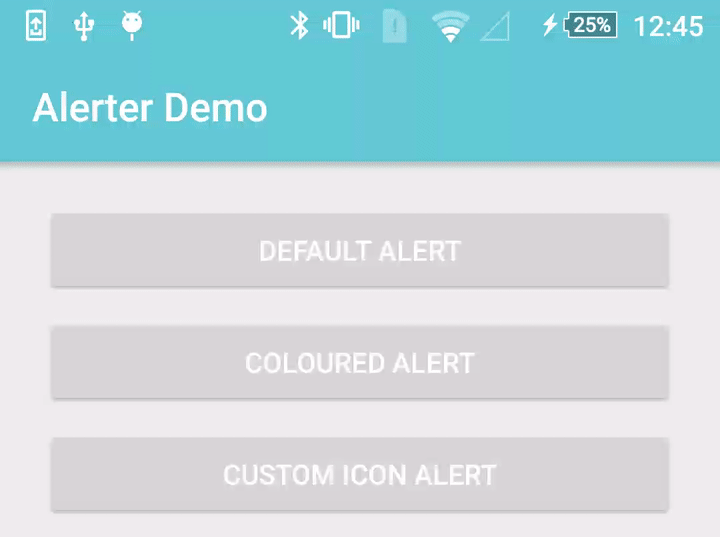
Alerter .create( this @DemoActivity)
.setTitle( " Alert Title " )
.setText( " Alert text... " )
.setDuration( 10000 )
.show() Alerter .create( this @DemoActivity)
.setText( " Alert text... " )
.show()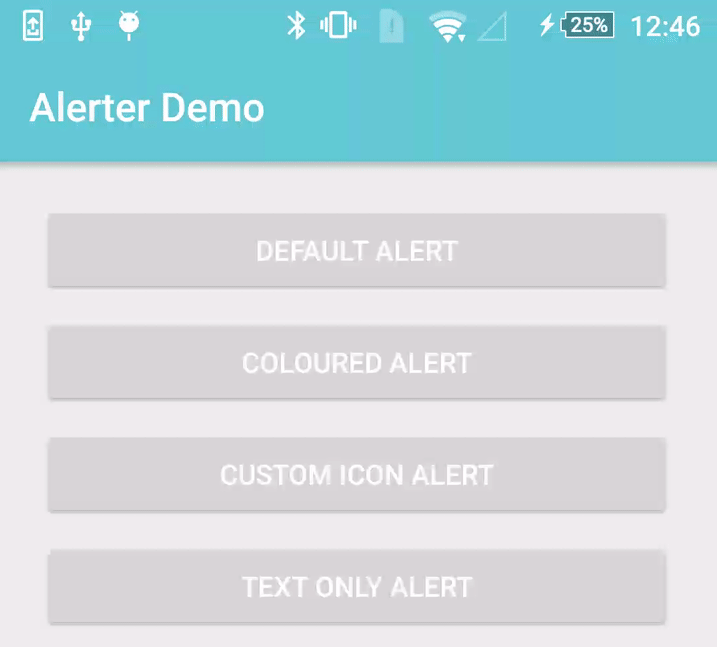
Alerter .create( this @DemoActivity)
.setTitle( " Alert Title " )
.setText( " Alert text... " )
.setDuration( 10000 )
.setOnClickListener( View . OnClickListener {
Toast .makeText( this @DemoActivity, " OnClick Called " , Toast . LENGTH_LONG ).show();
})
.show()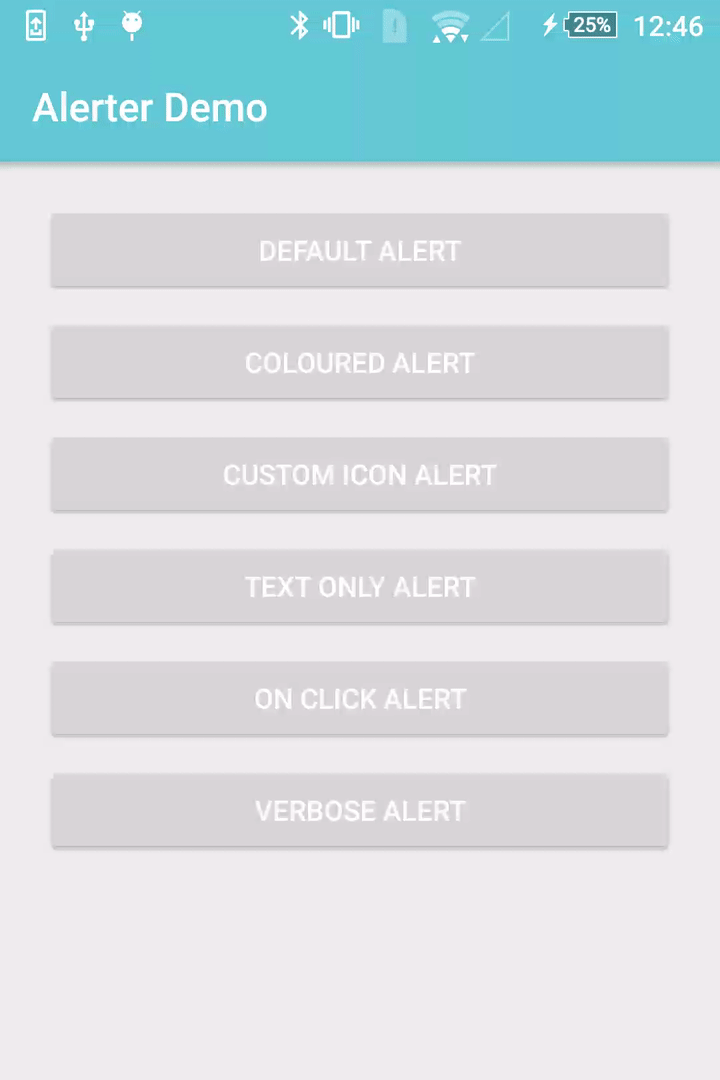
Alerter .create( this @DemoActivity)
.setTitle( " Alert Title " )
.setText( " The alert scales to accommodate larger bodies of text. " +
" The alert scales to accommodate larger bodies of text. " +
" The alert scales to accommodate larger bodies of text. " )
.show()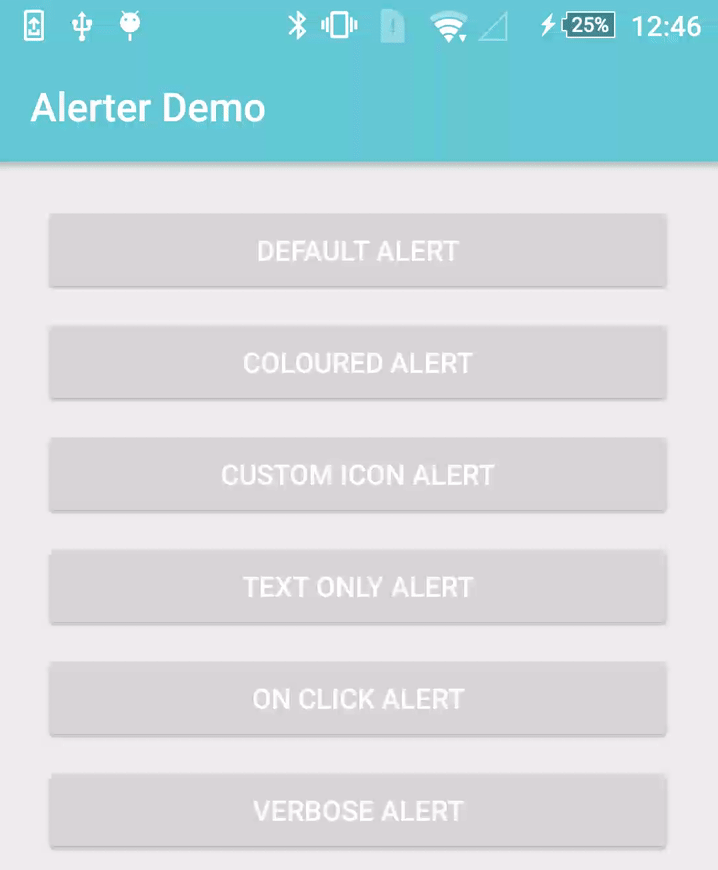
Alerter .create( this @KotlinDemoActivity)
.setTitle( " Alert Title " )
.setText( " Alert text... " )
.setEnterAnimation( R .anim.alerter_slide_in_from_left)
.setExitAnimation( R .anim.alerter_slide_out_to_right)
.show() Alerter .create( this @KotlinDemoActivity)
.setTitle( " Alert Title " )
.setText( " Alert text... " )
.setDuration( 10000 )
.setOnShowListener( OnShowAlertListener {
Toast .makeText( this @KotlinDemoActivity, " Show Alert " , Toast . LENGTH_LONG ).show()
})
.setOnHideListener( OnHideAlertListener {
Toast .makeText( this @KotlinDemoActivity, " Hide Alert " , Toast . LENGTH_LONG ).show()
})
.show() Alerter .create( this @DemoActivity)
.setTitle( " Alert Title " )
.setTitleAppearance( R .style. AlertTextAppearance_Title )
.setTitleTypeface( Typeface .createFromAsset(getAssets(), " Pacifico-Regular.ttf " ))
.setText( " Alert text... " )
.setTextAppearance( R .style. AlertTextAppearance_Text )
.setTextTypeface( Typeface .createFromAsset(getAssets(), " ScopeOne-Regular.ttf " ))
.show()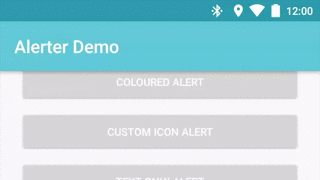
Alerter .create( this @DemoActivity)
.setTitle( " Alert Title " )
.setText( " Alert text... " )
.enableSwipeToDismiss()
.show()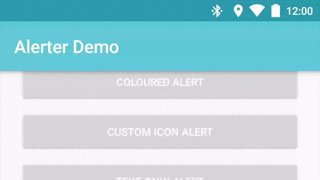
Alerter .create( this @DemoActivity)
.setTitle( " Alert Title " )
.setText( " Alert text... " )
.enableProgress( true )
.setProgressColorRes( R .color.colorAccent)
.show()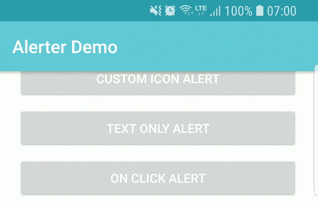
Alerter .create( this @KotlinDemoActivity)
.setTitle( R .string.title_activity_example)
.setText( " Alert text... " )
.addButton( " Okay " , R .style. AlertButton , View . OnClickListener {
Toast .makeText( this @KotlinDemoActivity, " Okay Clicked " , Toast . LENGTH_LONG ).show()
})
.addButton( " No " , R .style. AlertButton , View . OnClickListener {
Toast .makeText( this @KotlinDemoActivity, " No Clicked " , Toast . LENGTH_LONG ).show()
})
.show()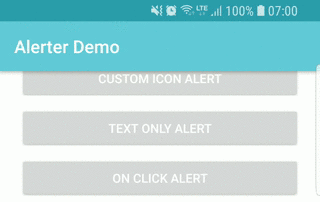
Alerter .create( this @KotlinDemoActivity, R .layout.custom_layout)
.setBackgroundColorRes( R .color.colorAccent)
. also { alerter ->
val tvCustomView = alerter.getLayoutContainer()?.tvCustomLayout
tvCustomView?.setText( R .string.with_custom_layout)
}
.show()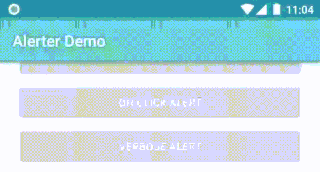
¡Lea esto si está informando un problema o está pensando en contribuir!
Consulte el archivo LICENCIA para conocer los derechos y limitaciones de la licencia (MIT).
Copyright 2017 Tapadoo, Dublín.