Agregue efecto de desenfoque de fondo o efecto acrílico o mica al explorador para win10 y win11
给文件资源管理器添加背景模糊效果或Acrílico、Mica效果 适用于win10 ywin11
| 中文 | Inglés | Türkçe Este proyecto utiliza la licencia LGNU V3.
Este proyecto es solo para Explorer; si desea aplicar el efecto globalmente, eche un vistazo a nuestro otro proyecto, DWMBlurGlass.
Compatible con StartAllBack, OldNewExplorer y otro software que modifica estilos de ventanas.
También es compatible con temas de terceros.
23H2 WinUI3
[config]
effect =1
clearBarBg =true
clearAddress =true
clearWinUIBg =true
[light]
r =255
g =255
b =255
a =200
....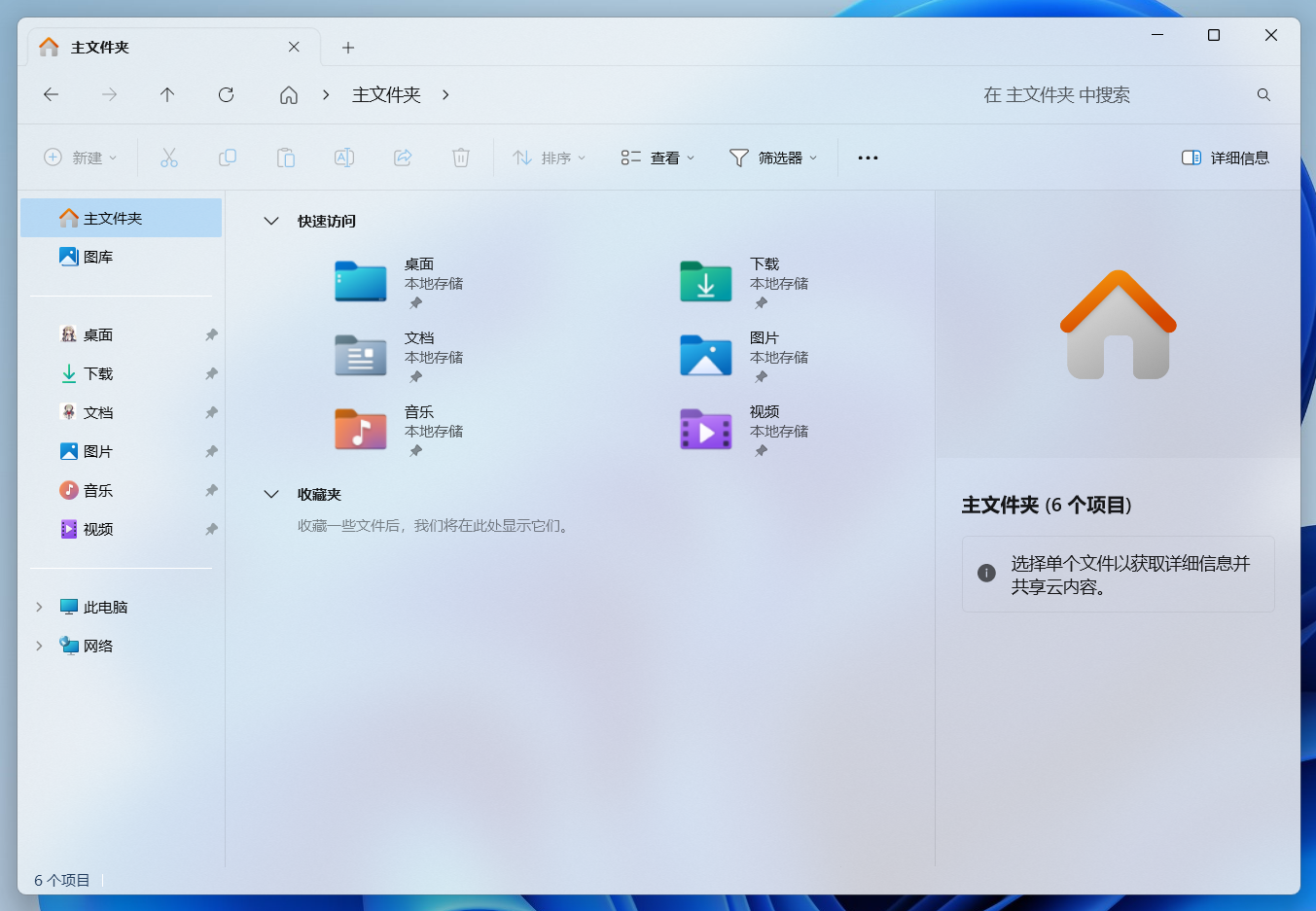
Modo oscuro
[config]
effect =2
clearBarBg =true
clearAddress =true
clearWinUIBg =true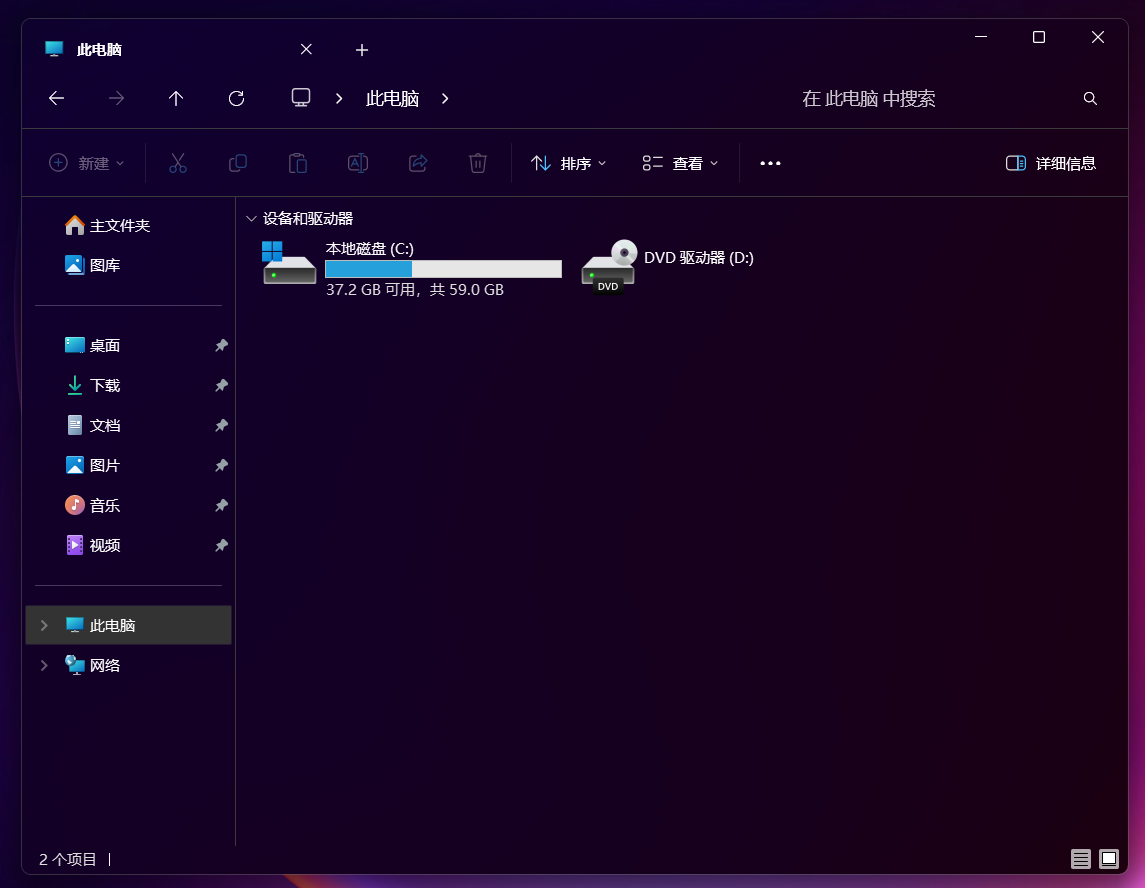
22H2 Islas Xaml
[config]
effect =1
clearBarBg =true
clearAddress =true
clearWinUIBg =true
[light]
r =255
g =255
b =255
a =200
....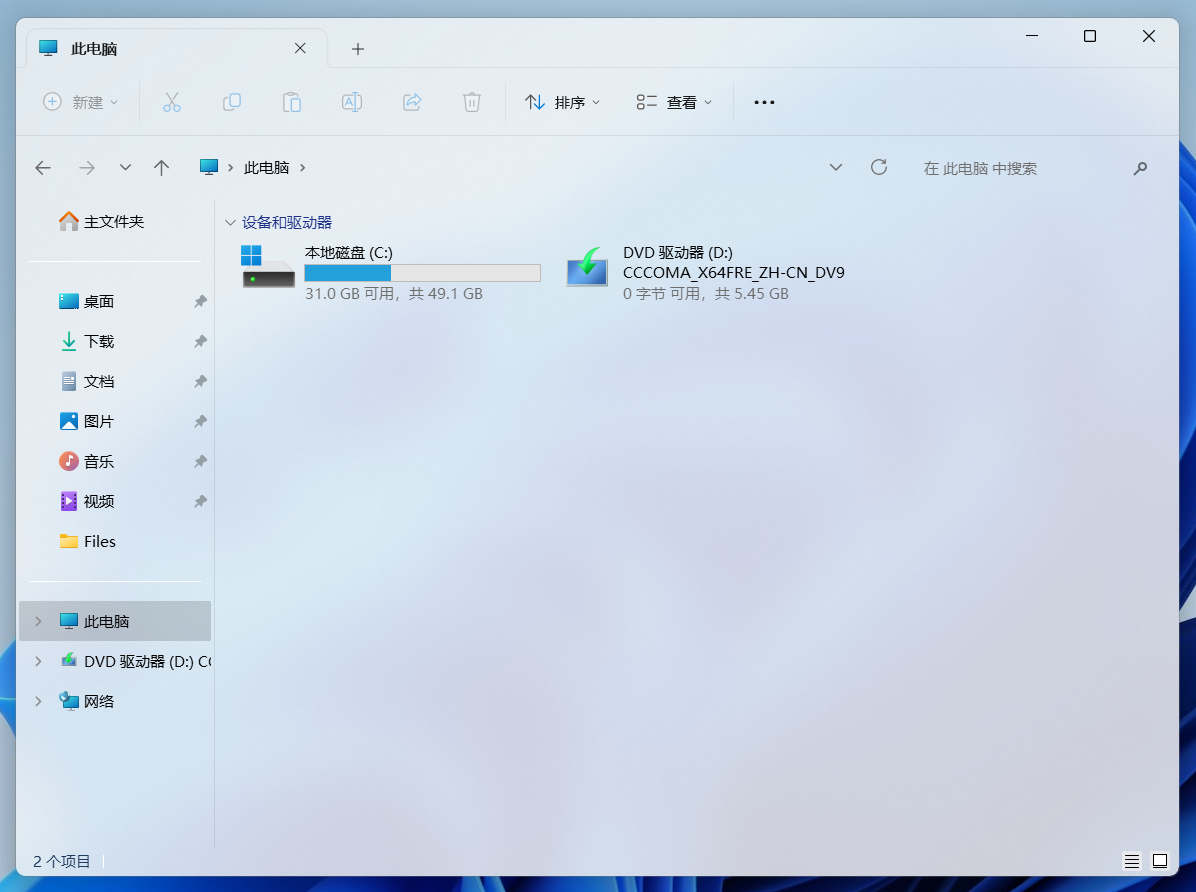
[config]
effect =1
clearBarBg =true
clearAddress =true
clearWinUIBg =false
[light]
r =255
g =255
b =255
a =200
....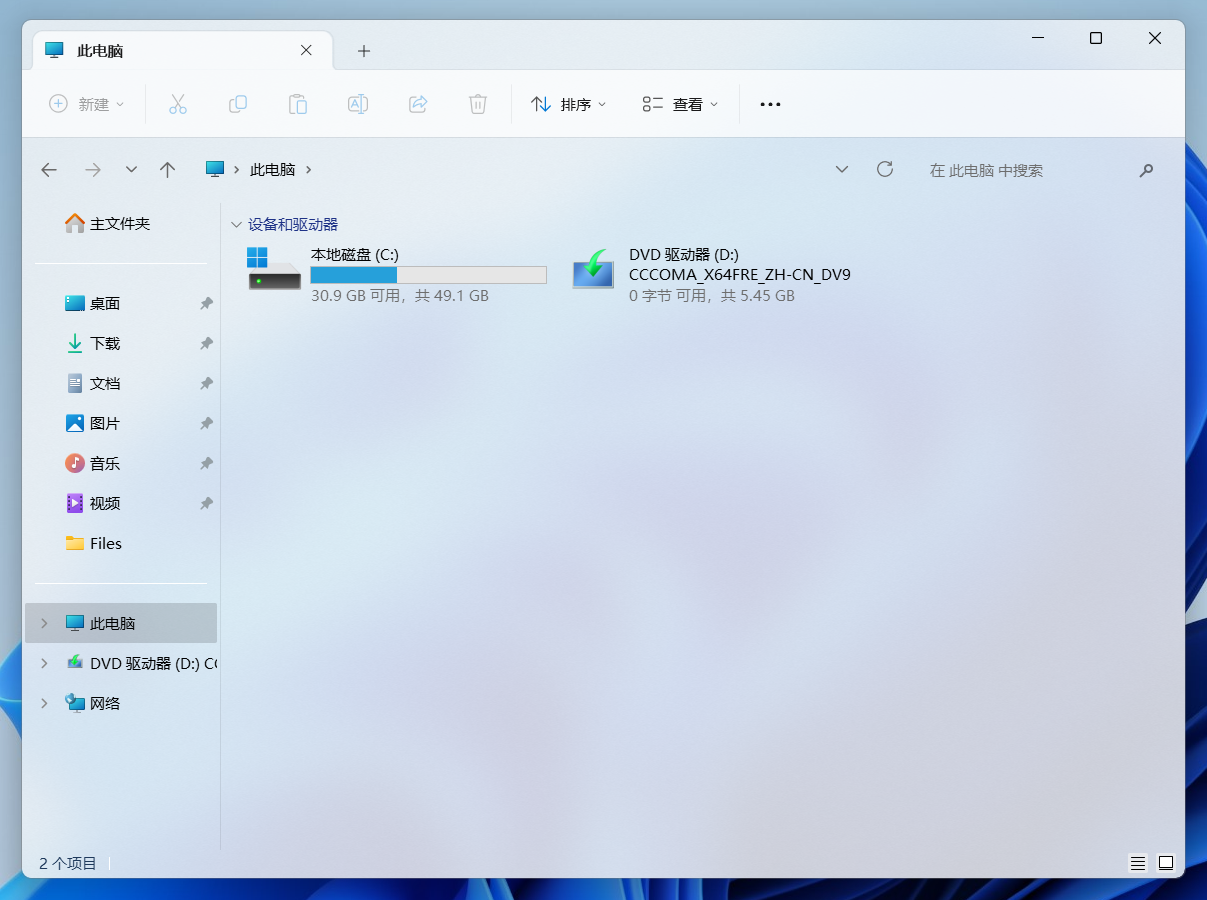
[config]
effect =1
clearBarBg =true
clearAddress =true
clearWinUIBg =false
[light]
r =222
g =222
b =222
a =200
C:Program Files ".register.cmd " como administrador. cmd: regsvr32 "you path/ExplorerBlurMica.dll"
uninstall.cmd " como administrador. cmd: regsvr32 /u "you path/ExplorerBlurMica.dll"
Nota: Si sucede algo que bloquea el Explorador, mantenga presionada la tecla ESC para abrir el Explorador y desinstalar el programa.
[config]
# Effect type 0=Blur 1=Acrylic 2=Mica 3=Blur(Clear) 4=MicaAlt
# Blur is only available until win11 22h2, Blur (Clear) is available in both win10 and win11, Mica is win11 only.
effect =1
# Clear the background of the address bar.
clearAddress =true
# Clear the background color of the scrollbar.
# (Note: Since the system scrollbar itself has a background color that cannot be removed,
# when this option is turned on, the scrollbar is drawn by the program and the style may be different from the system).
clearBarBg =true
# Remove the toolbar background color from the WinUI or XamlIslands section of Windows 11.
clearWinUIBg =true
# Show split line between TreeView and DUIView.
showLine =true
[light]
# The system color scheme is the color in Light mode.
# RGBA component of background blend color
r =220
g =220
b =220
a =160
[dark]
# The system color scheme is the color in Dark mode.
r =0
g =0
b =0
a =120Guarde la configuración después de la modificación y vuelva a abrir la ventana del Explorador de archivos para que surta efecto.
La GUI que se ejecuta en Python. Depende de minhook y customtkinter.
Este proyecto es un componente independiente basado en el código de MToolBox.