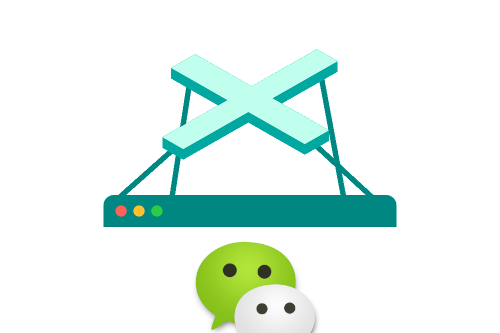
Crédito de la imagen: https://www.forsbergplustwo.com
Marioneta Wechaty para WeChat
Si desea superar las limitaciones anteriores, considere utilizar un Wechaty Puppet que no sea Web API, como wechaty-puppet-padchat.
Obtenga más información sobre el wiki de Puppet en Wechaty: Puppet
Debido a que storage.googleapis.com está bloqueado en China continental, será mejor que lo configures siguiendo la guía.
PUPPETEER_DOWNLOAD_HOST=https://registry.npmmirror.com/mirrors npm install wechaty-puppet-wechatSET PUPPETEER_DOWNLOAD_HOST=https://registry.npmmirror.com/mirrors npm install wechaty-puppet-wechatObtenga más información del titiritero/titiritero#1597 (comentario)
Un ejemplo de cómo agregar executablePath a puppeteer.launch():
const bot = new Wechaty ( {
name : 'mybot' ,
puppet : 'wechaty-puppet-wechat' ,
// ...
puppetOptions : {
endpoint : '<executablePath>'
}
} ) ;
// or
const bot = new Wechaty ( {
name : 'mybot' ,
puppet : 'wechaty-puppet-wechat' ,
// ...
puppetOptions : {
launchOptions : {
executablePath : '<executablePath>' ,
// ... others launchOptions, see: https://github.com/GoogleChrome/puppeteer/blob/v1.18.1/docs/api.md#puppeteerlaunchoptions
}
}
} ) ; Usamos el sigilo para hacer que Titiritero se parezca más a un navegador normal. Si desea desactivarlo, simplemente configure la variable de entorno WECHATY_PUPPET_WECHAT_PUPPETEER_STEALTHLESS en 1 . p.ej. WECHATY_PUPPET_WECHAT_PUPPETEER_STEALTHLESS=1 ts-node your-bot.ts
En casos excepcionales, podríamos encontrarnos con algún problema y ver Error: Could not find expected browser cuando iniciamos PuppetWeChatBridge e intentamos ejecutar initBrowser() . Una forma sencilla de resolver este problema es establecer la variable de entorno WECHATY_PUPPET_WECHAT_ENDPOINT en <your executablePath> . p.ej. WECHATY_PUPPET_WECHAT_ENDPOINT=/usr/bin/chromium-browser ts-node your-bot.ts
| Opción | valor | valor predeterminado | descripción |
|---|---|---|---|
| simbólico | cadena | - | su propio valor de extspam de uos, consulte el punto 127 |
| punto final | cadena | - | titiriterolaunchoptions.executablePath |
| cabeza | booleano | FALSO | titiriterolaunchoptions.sin cabeza |
| Opciones de lanzamiento | objeto | - | Lo mismo que las opciones de lanzamiento del titiritero. |
| sin sigilo | booleano | FALSO | titiritero-extra-plugin-sigilo deshabilitado o no |
| uos | booleano | FALSO | habilitar el parche UOS o no |
Versión estable para el protocolo web estándar
Lanzamiento 1.0 de Wechaty Puppet para WeChat
重磅:绕过登录限制,wechaty免费版web协议重放荣光
Cambie el nombre del paquete NPM de wechaty-puppet-puppeteer a wechaty-puppet-wechat
Lanzar una versión antes de la actualización.
wechaty-puppet-puppeteer Debe poder ejecutar Chrome en su entorno Linux. Si está utilizando Ubuntu Linux:
apt install libnss3apt install libgbm-devapt install libxshmfence-devapt install libxss1Ver: wechaty/wechaty#1152
Huan LI Tencent TVP de Chatbot <[email protected]>