Reemplazo de la aplicación completa con Asistente de inicio para las aspiradoras de Dreame Robot.
dreame.vacuum.p2008 (F9)dreame.vacuum.p2009 (D9)dreame.vacuum.p2259 (D9 Max)dreame.vacuum.p2187 (D9 Pro)dreame.vacuum.r2205 (D10 Plus)dreame.vacuum.p2029 (L10 Pro)dreame.vacuum.p2028a (L10 Plus)dreame.vacuum.r2228o (L10s Ultra)dreame.vacuum.r2215o (L10S Pro)dreame.vacuum.r2216o (L10S Pro)dreame.vacuum.p2028 (Z10 Pro)dreame.vacuum.p2027 (W10)dreame.vacuum.r2104 (W10 Pro)dreame.vacuum.r2251o (W10s)dreame.vacuum.r2232a (W10s Pro)dreame.vacuum.r2228 (S10)dreame.vacuum.r2211o (S10+)dreame.vacuum.r2233 (S10 Pro)dreame.vacuum.r2247 (S10 Pro Plus)dreame.vacuum.r2246 (S10 Plus)dreame.vacuum.r2215 (x10)dreame.vacuum.r2235 (X10 Ultra)dreame.vacuum.p2036 (Trouver SUD Finder)dreame.vacuum.p2150o (vacío-mop)dreame.vacuum.p2150a (Vacuum-mop 2 Ultra)dreame.vacuum.p2150b (Vacuum-Mop 2 Ultra Set)dreame.vacuum.p2114o (tormenta de vacío robot autolimpiante)dreame.vacuum.p2149o (autodenominando robot vacío-mop pro)dreame.vacuum.r2254 (1S)dreame.vacuum.r2209 (x10)dreame.vacuum.p2114a (x10+)dreame.vacuum.p2041 (1T)dreame.vacuum.p2140a (2c)dreame.vacuum.p2140 (2c)dreame.vacuum.p2140q (MI Robot Vacuum-Mop 2)dreame.vacuum.p2140p (MI Robot Vacuum-Mop 2)dreame.vacuum.p2140o (MI Robot Vacuum-mop 2)dreame.vacuum.p2148o (MI Robot Vacuum Mop Ultra Slim)dreame.vacuum.p2041o (MI Robot Vacuum-Mop 2 Pro+)dreame.vacuum.p2157 (L600)dreame.vacuum.p2156o (Mova Z500) wget -O - https://raw.githubusercontent.com/Tasshack/dreame-vacuum/master/install | bash -Seleccione Tipo de configuración:
Acerca de la función del mapa
Ingrese las credenciales requeridas de acuerdo con el tipo de configuración seleccionado.
Asegúrese de que los dispositivos estén en la misma subred para ambos tipos de configuración. Python-Miio Artículo sobre este tema.
Establezca el nombre de su dispositivo y la configuración de integración:
Sobre la función de notificaciones
Acerca de los esquemas de color del mapa
Navegue a la página del dispositivo para deshabilitar o habilitar entidades que desea usar.
Sobre entidades
La integración es compatible con todas las tarjetas de vacío Lovelace disponibles, pero si desea utilizar la función de limpieza de zona, puede preferir la tarjeta de vacío Xiaomi.
type : custom:xiaomi-vacuum-map-card
entity : # Your vacuum entity
map_source :
camera : # Map Entity
calibration_source :
camera : true
vacuum_platform : Tasshack/dreame-vacuumAbra el editor de tarjetas, haga clic en el botón "Generar habitaciones de configuración", verifique (ajuste si es necesario) su configuración usando el editor YAML y guarde los cambios.
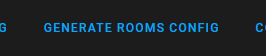
type : custom:vacuum-card
entity : # Your vacuum entity
map : # Map Entity
map_refresh : 1
stats :
default :
- attribute : filter_left
unit : ' % '
subtitle : Filter
- attribute : side_brush_left
unit : ' % '
subtitle : Side brush
- attribute : main_brush_left
unit : ' % '
subtitle : Main brush
- attribute : sensor_dirty_left
unit : ' % '
subtitle : Sensors
cleaning :
- attribute : cleaned_area
unit : m²
subtitle : Cleaned area
- attribute : cleaning_time
unit : min
subtitle : Cleaning time
shortcuts :
- name : Clean Room 1
service : dreame_vacuum.vacuum_clean_segment
service_data :
entity_id : # Your vacuum entity
segments : 1
icon : mdi:sofa
- name : Clean Room 2
service : dreame_vacuum.vacuum_clean_segment
service_data :
entity_id : # Your vacuum entity
segments : 2
icon : mdi:bed-empty
- name : Clean Room 3
service : dreame_vacuum.vacuum_clean_segment
service_data :
entity_id : # Your vacuum entity
segments : 3
icon : mdi:silverware-fork-knife Habilitar la entidad de la cámara de datos del mapa .
type : custom:valetudo-map-card
vacuum : # Your vacuum name not the entity id
rotate : 0 # Map rotation entity does not work on valetudo map card
dock_icon : mdi:lightning-bolt-circle
dock_color : rgb(105 178 141)
vacuum_color : rgb(110, 110, 110)
wall_color : rgb(159, 159, 159)
floor_color : rgb(221, 221, 221)
no_go_area_color : rgb(177, 0, 0)
no_mop_area_color : rgb(170, 47, 255)
virtual_wall_color : rgb(199, 0, 0)
virtual_wall_width : 1.5
currently_cleaned_zone_color : rgb(221, 221, 221)
path_color : rgb(255, 255, 255)
path_width : 1.5
segment_opacity : 1
segment_colors :
- rgb(171, 199, 248)
- rgb(249, 224, 125)
- rgb(184, 227, 255)
- rgb(184, 217, 141) type : picture-entity
entity : # Your vacuum entity
camera_image : # Your camera entity
show_state : false
show_name : false
camera_view : live
tap_action :
action : none
hold_action :
action : none type : custom:xiaomi-vacuum-card
entity : # Your vacuum entity
vendor : xiaomi
attributes :
main_brush_life :
label : ' Main Brush: '
key : main_brush_left
unit : ' % '
icon : mdi:car-turbocharger
side_brush_life :
label : ' Side Brush: '
key : side_brush_left
unit : ' % '
icon : mdi:pinwheel-outline
filter_life :
label : ' Filter: '
key : filter_left
unit : ' % '
icon : mdi:air-filter
sensor_life :
label : ' Sensor: '
key : sensor_dirty_left
unit : ' % '
icon : mdi:radar
main_brush : false
side_brush : false
filter : false
sensor : false
Muy pronto
Actualmente, Integrations solo está disponible en el idioma inglés y si lo desea en nuestro idioma, sería muy útil para usted traducir archivos en la carpeta de traducciones y compartir con nosotros.
Para enviar sus cambios, bifurca este repositorio y abra una solicitud de extracción.