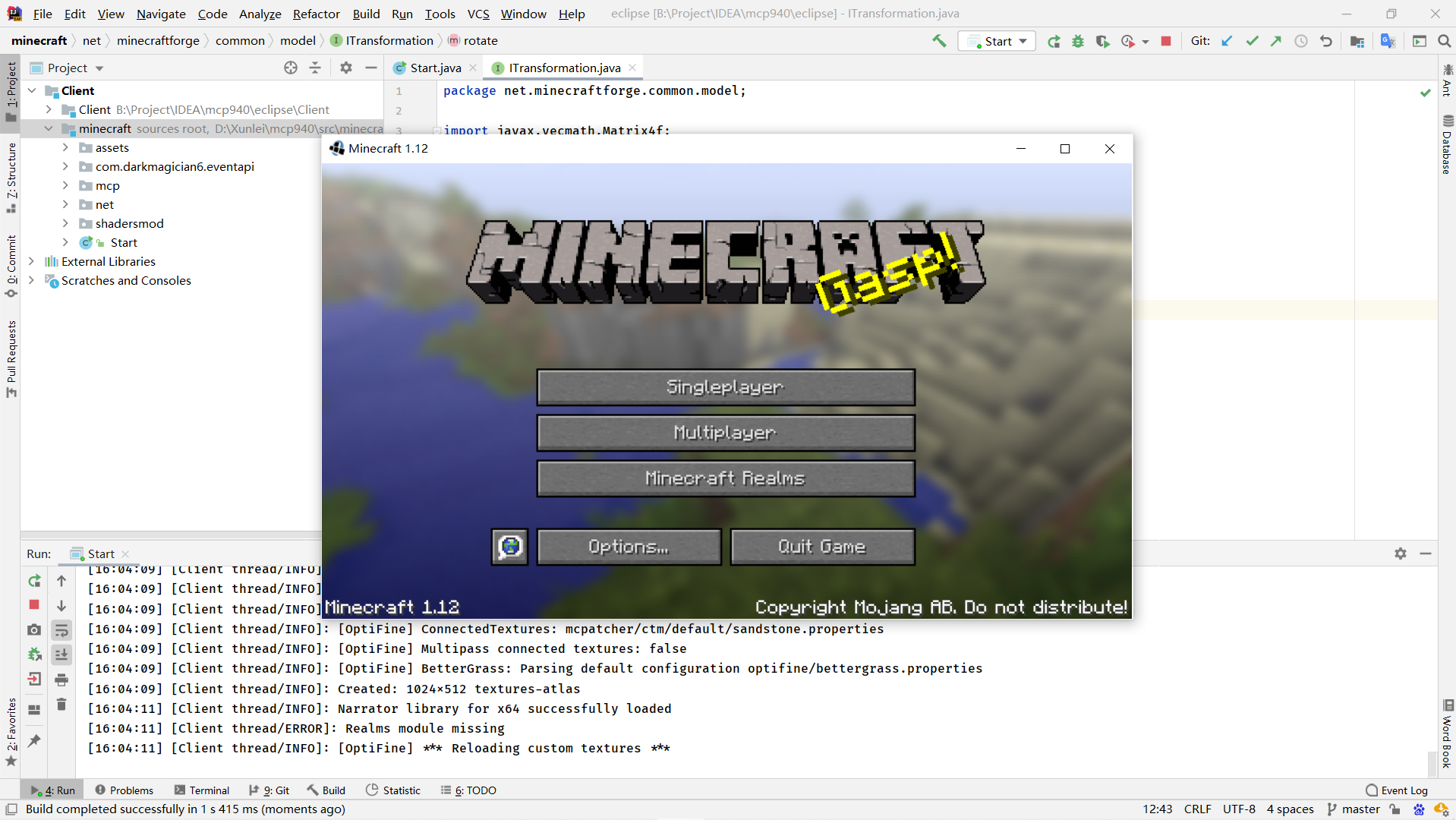Code source de Minecraft 1.12
Remarque : Veuillez préparer des outils proxy tels que SSR en raison de la grande taille du fichier de projet.
Clonez ce projet de github vers votre espace de travail :
git clone https://github.com/WangTingZheng/mcp940
cd mcp940Ouvrez IDEA, ouvrez un autre projet et sélectionnez :
File-> New-> Project from Existing Sources...
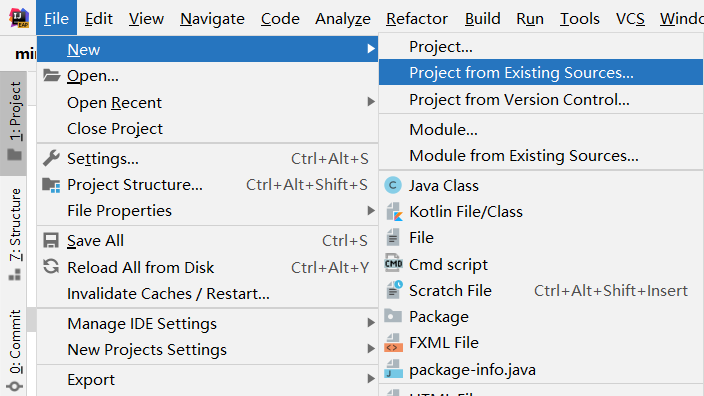
Ouvrez /eclipse, choisissez Import project from external model et sélectionnez Eclipse
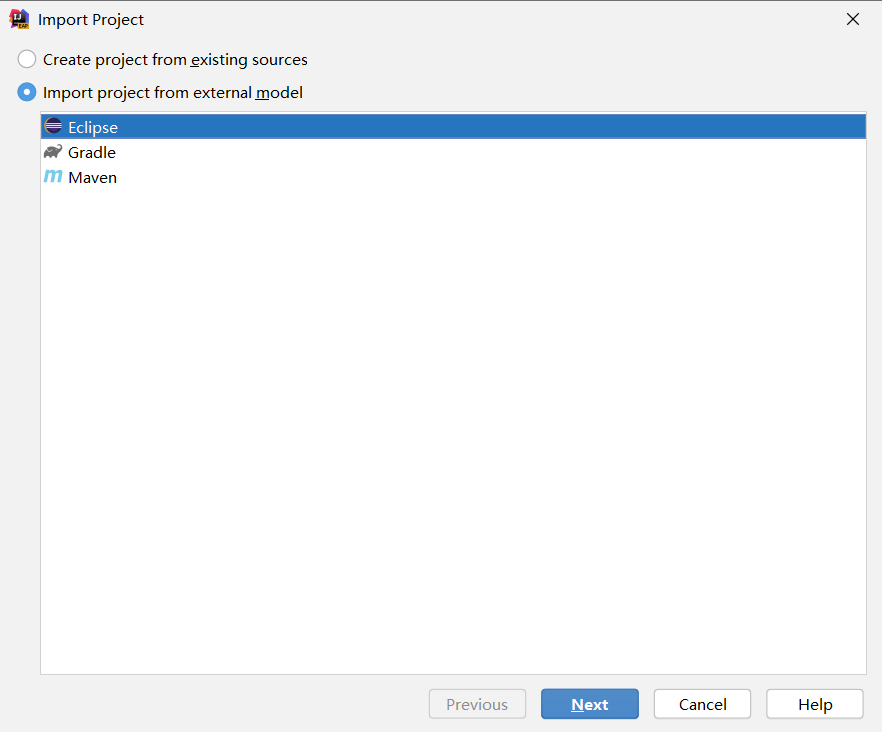
Et cliquez sur next , ne changez rien
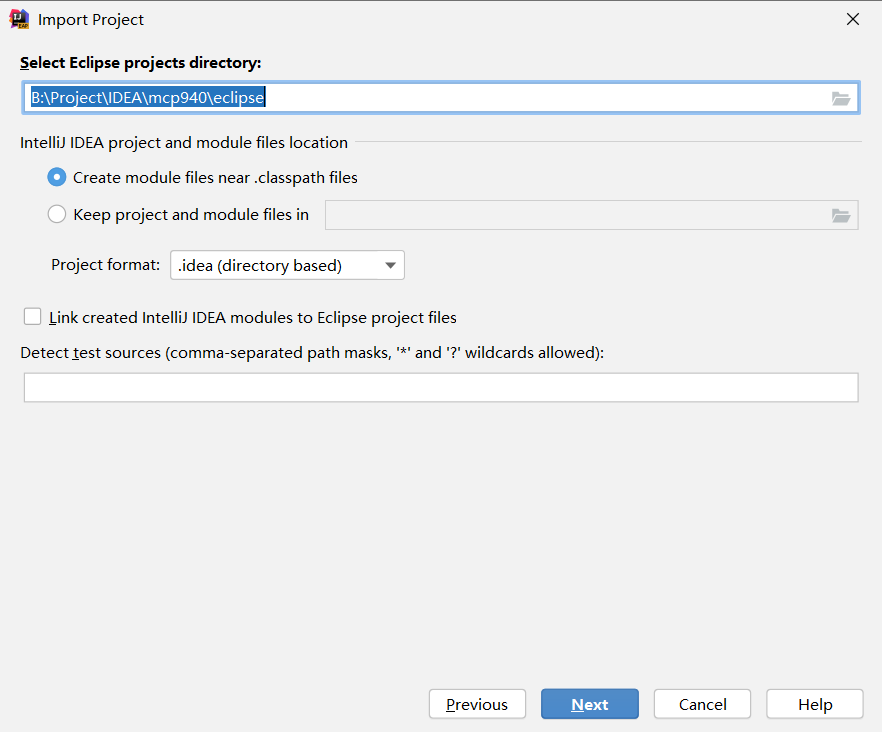
Désélectionnez Server et ensuite :
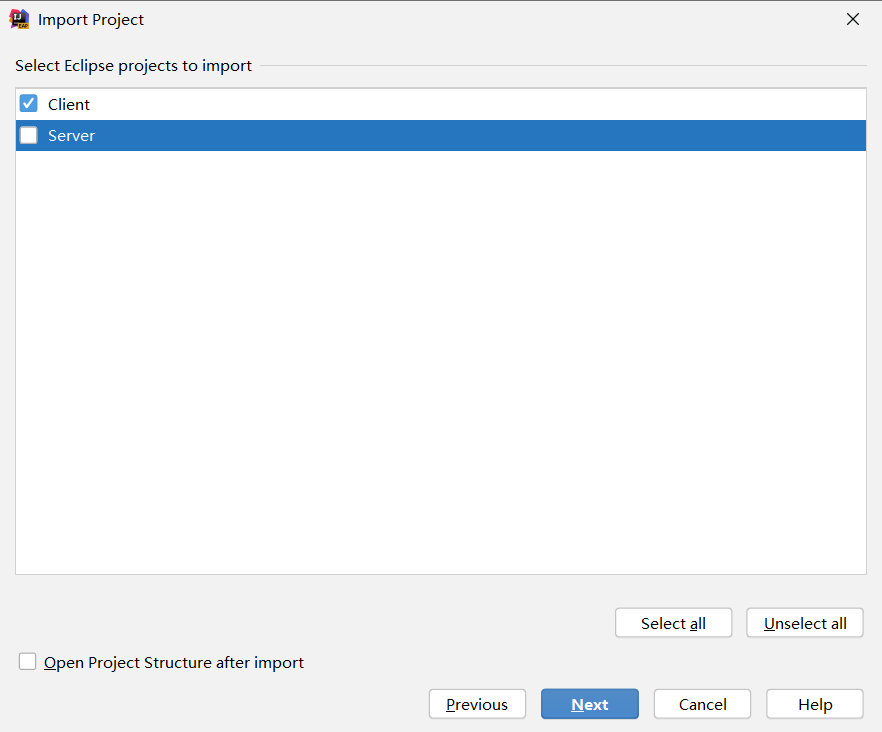
Et ensuite, jusqu'à ce qu'IDEA ouvre ce projet, sélectionnez jdk1.8 et ignorez l'erreur concernant Imported project refers to unknown jdks JavaSE-1.6 .
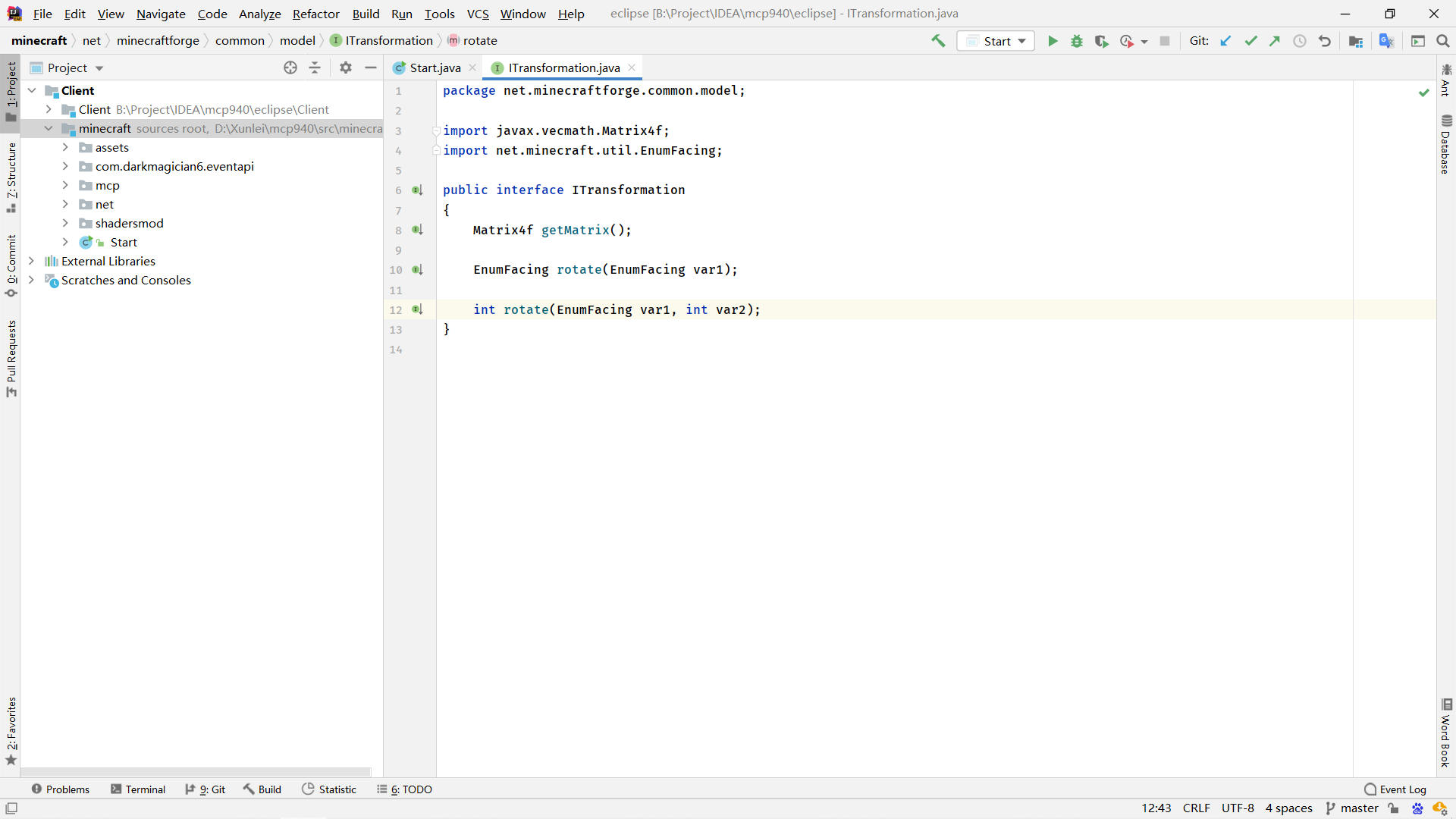
Ouvrez les facettes des modules et ajoutez vecmath-1.5.2.jar dans les fichiers /lib jars aux modules Client :
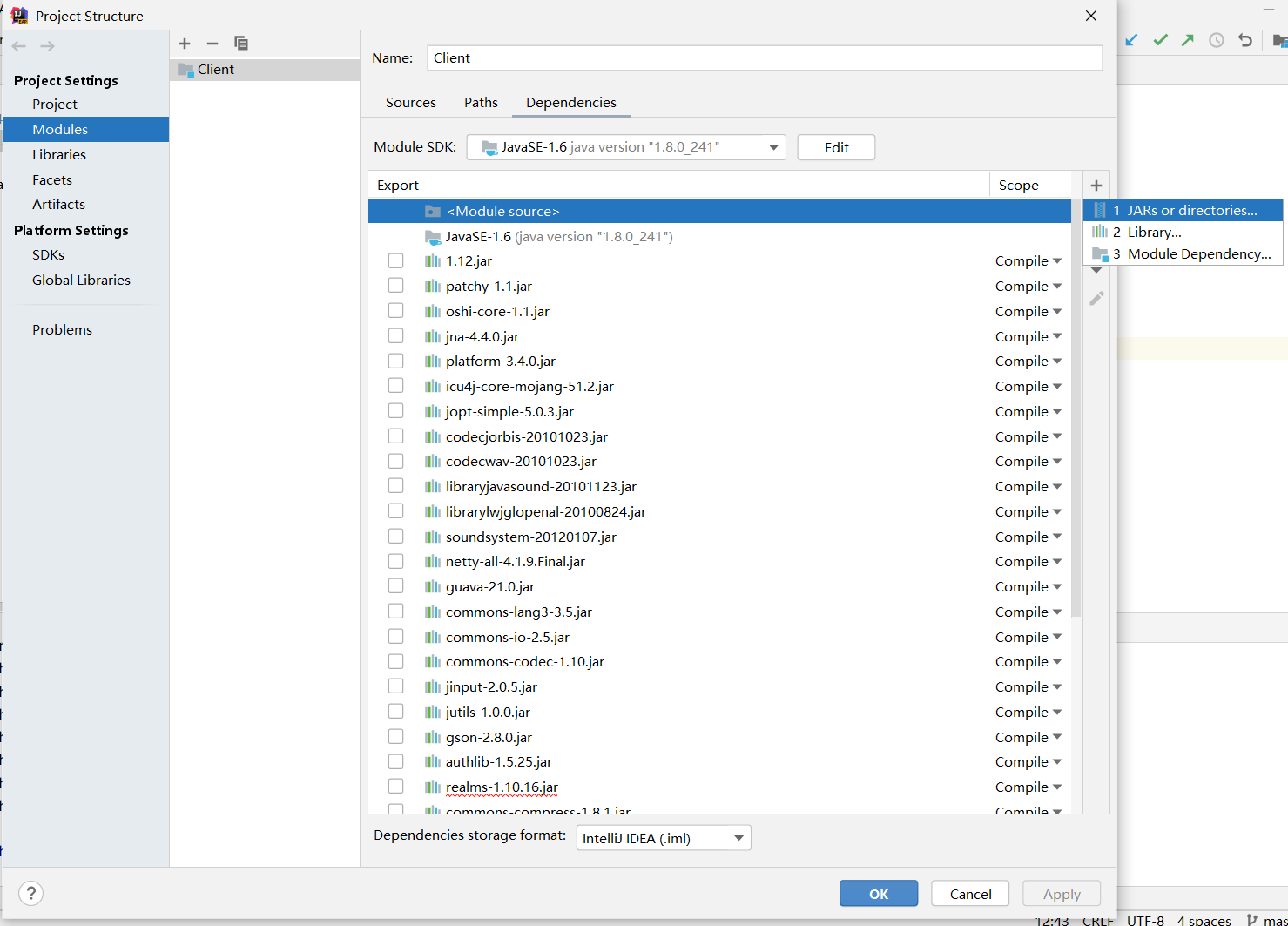
Exécutez la méthode principale dans /minecraft/Start.java , vous obtiendrez une exception :
Exception in thread "main" java . lang . UnsatisfiedLinkError : no lwjgl64 in java . library . path
at java . lang . ClassLoader . loadLibrary ( ClassLoader . java : 1860 )
at java . lang . Runtime . loadLibrary0 ( Runtime . java : 870 )
at java . lang . System . loadLibrary ( System . java : 1122 )
at org . lwjgl . Sys$1 . run ( Sys . java : 72 )
at java . security . AccessController . doPrivileged ( Native Method )
at org . lwjgl . Sys . doLoadLibrary ( Sys . java : 66 )
at org . lwjgl . Sys . loadLibrary ( Sys . java : 87 )
at org . lwjgl . Sys .< clinit >( Sys . java : 117 )
at net . minecraft . client . Minecraft . getSystemTime ( Minecraft . java : 3282 )
at net . minecraft . client . main . Main . main ( Main . java : 39 )
at Start . main ( Start . java : 11 ) Ouvrez Edit Configurations :
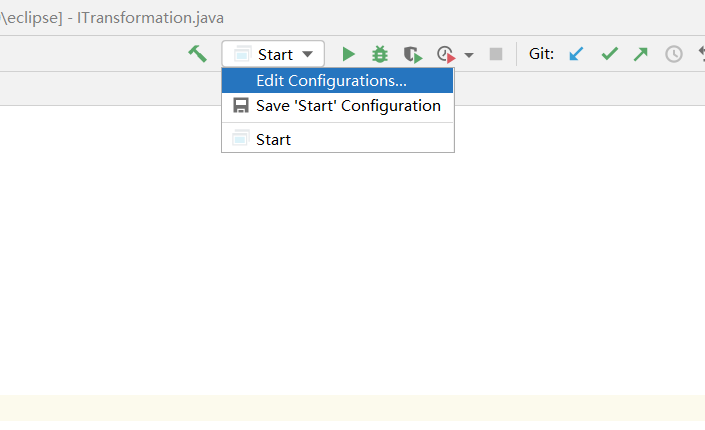
Remplissez Fill in this input box dans la zone de saisie VM options et remplacez your project folderecilpse par your project folderjars et cliquez sur ok.
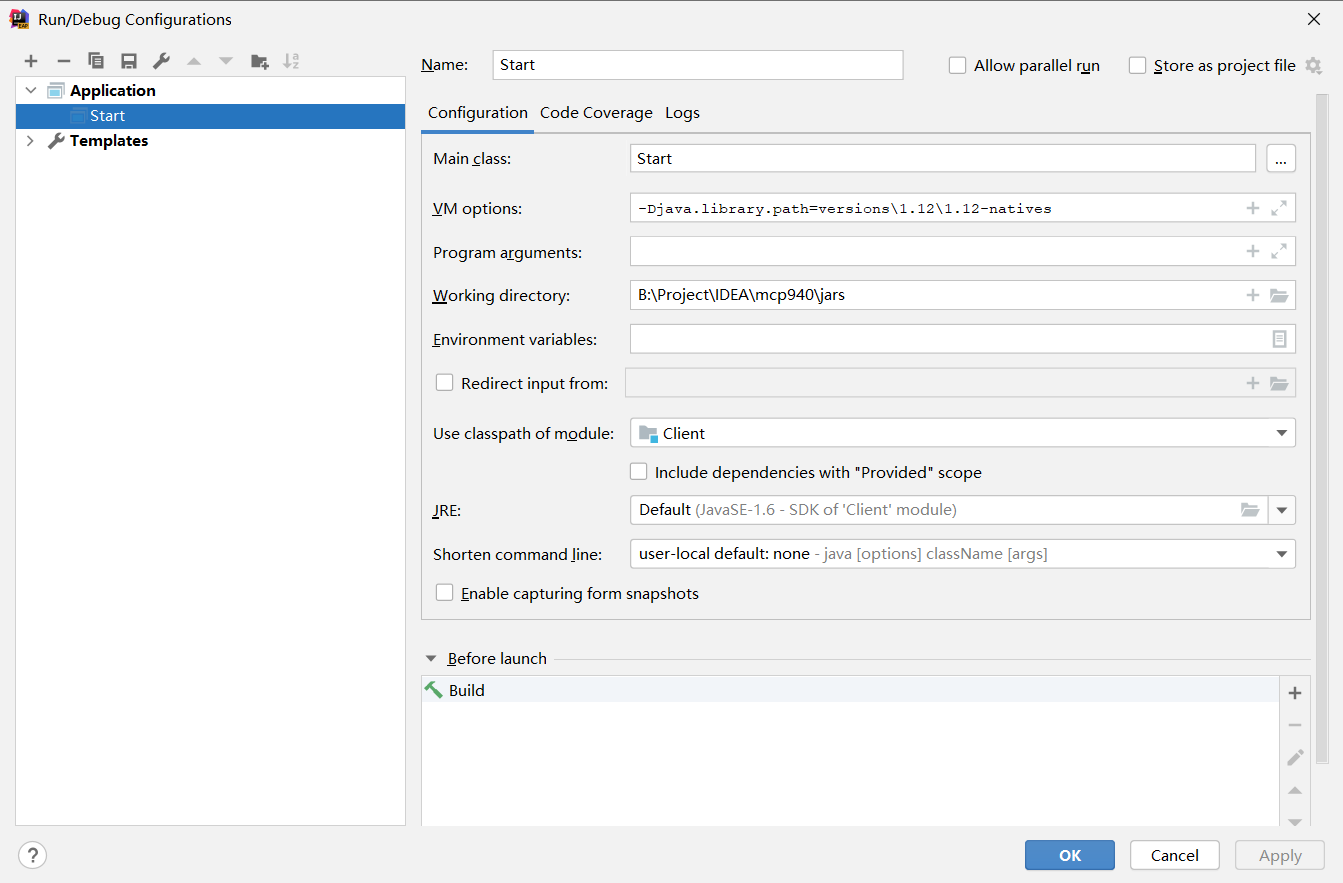
Réexécutez la méthode principale dans Start .java