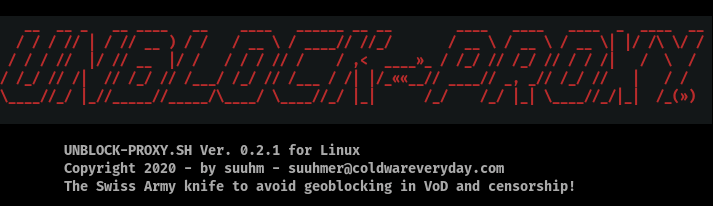
Il existe de nombreux appareils sur mon réseau qui ne permettent pas de définir un proxy manuellement. J'ai toujours dû préparer mon routeur ou mon ordinateur, ce qui demandait beaucoup de temps et d'efforts de configuration.
Avec ce script, j'ai la possibilité de proposer un proxy sur tout mon réseau pour les domaines souhaités. Même si DNS ou routeur transparent. De plus, je peux choisir quel moteur proxy doit être utilisé.
Rien de plus simple !
Ce script utilise une liste de proxys et de domaines (gratuits) qui vous permet de configurer un accès illimité au contenu en streaming sur votre smart TV, Kodi, Emby Mediaserver et d'autres appareils pour regarder vos médias sans région, comme :
Zattoo
HULU (US region)
Netflix Originals
Amazon Prime
BBC iPlayer
Youtube
Discovery
Disney Channel Plus
Fox Now / Sports Go / News / Showtime
HBO Now
And many, many many more!
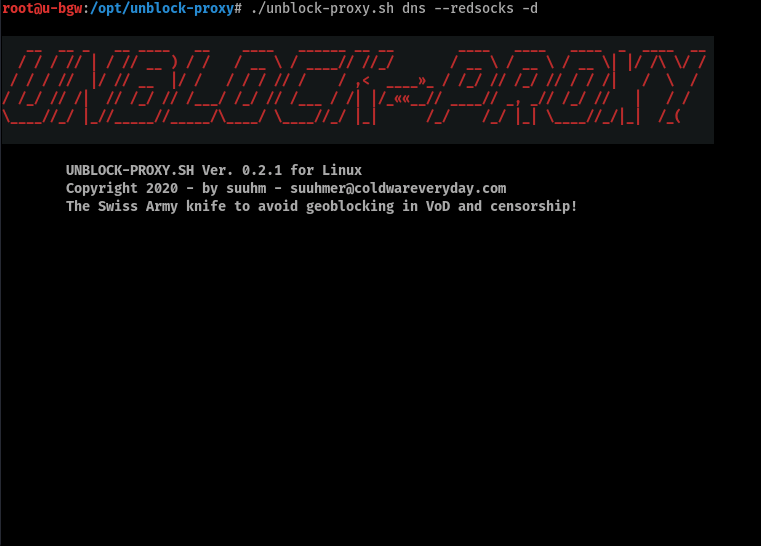

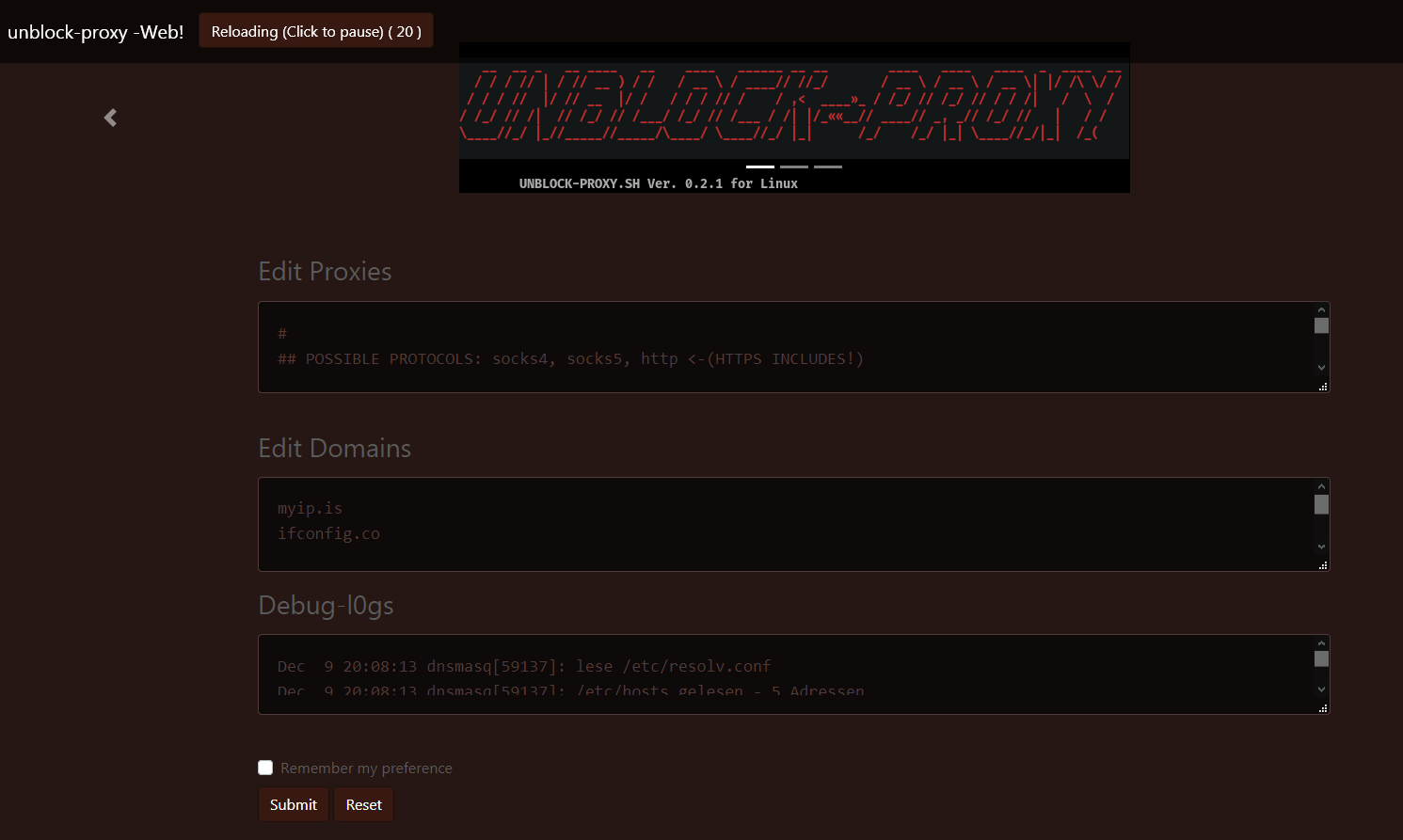
sudo apt install iproute2 iptables git sniproxy dnsmasq
# If you wish to use the integrated Web-Server
# apt install php
git clone https://github.com/suuhm/unblock-proxy.sh /opt/unblock-proxy.sh
chmod +x /opt/unblock-proxy.sh/unblock-proxy.sh && ln -s /opt/unblock-proxy.sh/unblock-proxy.sh /usr/bin/
sudo apt install tor
VER=4.13
sudo apt install build-essential openssl libssl-dev pkg-config privoxy
mkdir -p ~/squid4 && cd ~/squid4
wget http://www.squid-cache.org/Versions/v4/squid-$VER.tar.gz
tar -xzvf squid-$VER.tar.gz && cd squid-$VER
echo "Start Compiling:" ; sleep 1
./configure --with-default-user=proxy --with-openssl --enable-ssl-crtd
make && sudo make install
chown proxy:proxy -R /usr/local/squid/
# Initial crt database (For problems use 10M or more)
/usr/local/squid/libexec/security_file_certgen -c -s /usr/local/squid/var/cache/squid/ssl_db -M 4MB
sudo apt install redsocks
sudo apt install libevent-dev build-essential
git clone https://github.com/darkk/redsocks ~/redsocks
cd ~/redsocks && make
sudo ln -s ~/redsocks/redsocks /usr/bin/
sudo apt install proxychains
Pour installer cet incroyable VPN, vous devez créer un compte et suivre ces instructions ici : https://windscribe.com/guides/linux#how-to
ou
sudo wget https://windscribe.com/install/desktop/linux_deb_x64 -O /tmp/ws.deb
sudo apt install --no-install-recommends /tmp/ws.deb
Usage: unblock-proxy.sh main-mode proxy-engine [options]>
main-mode:
transparent Activates the transparent routing-gw.
dns Activates the DNS Smart-Proxy.
proxy engines:
-t, --tor Activates the TOR Engine.
-s, --squid Activates the Squid Engine.
-r, --redsocks Activates the RedSocks Engine.
-p, --proxychains Activates the proxychains Engine.
-w, --windscribe= Activates the windscribe Engine.
(Optional set Country: --windscribe=US or -w US or without arguments!)
options:
-i, --in-if= Sets the in-interface Device.
-o, --out-if= Sets the out-interface Device.
-S, --ssh-socks Set own Server as Parent Socks-Proxy over SSH-tunnel.
(Can't be use with tor-Engine!)
-w, --web-admin Starts a small Webserver-Backend at Port 8383
(Requires php framework >=5.4!)
-R, --reset Resets all the IPTABLES and MASQ Entries.
-C, --proxycheck Just scans/checks the Proxies in (/opt/unblock-proxy/proxies.lst).
-d, --debug Show debug-verbose messages into the system log.
-v, --version Prints script-version.
-h, --help Print this help message.
unblock-proxy.sh transparent --tor unblock-proxy.sh transparent --redsocks --debug
unblock-proxy.sh transparent -r -d
unblock-proxy.sh dns --squid --debug --web-admin
unblock-proxy.sh dns -s --ssh-socks --debug
unblock-proxy.sh dns --windscribe=TH --debug
unblock-proxy.sh dns --proxychains --in-if=eth2 -o wlan0 -d
unblock-proxy.sh -R
unblock-proxy.sh -C
Cette version est une pure version bêta ! Lorsque vous trouvez des bugs, faites-le-moi savoir.
Merci.
This program is free software; you can redistribute it and/or modify it under
the terms of the GNU General Public License as published by the Free Software
Foundation
This program is distributed in the hope that it will be useful, but WITHOUT
ANY WARRANTY; without even the implied warranty of MERCHANTABILITY or FITNESS
FOR A PARTICULAR PURPOSE. See the GNU General Public License for more
details.