
Un email temporaire directement depuis votre terminal écrit en POSIX sh
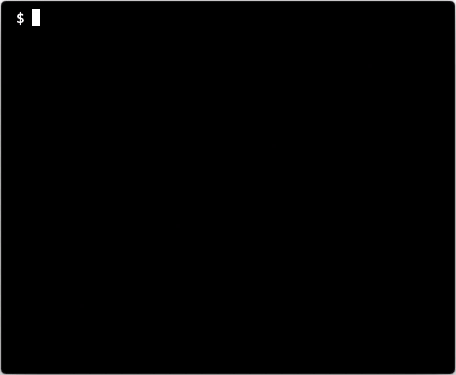
tmpmail est un utilitaire de ligne de commande écrit en POSIX sh qui vous permet de créer une adresse e-mail temporaire et de recevoir des e-mails sur l'adresse e-mail temporaire. Il utilise l'API de 1secmail pour recevoir des e-mails.
Par défaut, w3m est utilisé pour restituer les emails HTML sur le terminal. Mais si vous préférez un autre navigateur Web basé sur du texte ou si vous préférez afficher l'e-mail dans un navigateur Web à interface graphique tel que Firefox, utilisez simplement l'argument --browser suivi de la commande nécessaire pour lancer le navigateur Web de votre choix.
w3mcurljqxclip # Download the tmpmail file and make it executable
$ curl -L " https://raw.githubusercontent.com/sdushantha/tmpmail/master/tmpmail " > tmpmail && chmod +x tmpmail
# Then move it somewhere in your $PATH. Here is an example:
$ mv tmpmail ~ /bin/ tmpmail est disponible sur l'AUR, qui est actuellement maintenu par Benjamin Bädorf
$ yay -S tmpmail-git tmpmail est disponible sur le référentiel pacstall-programs, qui est actuellement maintenu par Wizard-28
$ pacstall -I tmpmail-bin
tmpmail est également disponible dans la collection de packages nix (seulement instable actuellement), qui est maintenue par legendofmiracles
Ajoutez-le à vos packages système, installez-le avec nix-env ou essayez-le dans un nix-shell éphémère nix-shell -p tmpmail
exigences:
$ docker build -t mail . ; # Dockerfile available in source code
$ docker run -it mail ; $ tmpmail --help
tmpmail
tmpmail -h | --version
tmpmail -g [ADDRESS]
tmpmail [-t | -b BROWSER] -r | ID
When called with no option and no argument, tmpmail lists the messages in
the inbox and their numeric IDs. When called with one argument, tmpmail
shows the email message with specified ID.
-b, --browser BROWSER
Specify BROWSER that is used to render the HTML of
the email (default: w3m)
--clipboard-cmd COMMAND
Specify the COMMAND to use for copying the email address to your
clipboard (default: xclip -selection c)
-c, --copy
Copy the email address to your clipboard
-d, --domains
Show list of available domains
-g, --generate [ADDRESS]
Generate a new email address, either the specified ADDRESS, or
randomly create one
-h, --help
Show help
-r, --recent
View the most recent email message
-t, --text
View the email as raw text, where all the HTML tags are removed.
Without this option, HTML is used.
--version
Show versionCréer un e-mail aléatoire
$ tmpmail --generate
[email protected]Créer un e-mail personnalisé
$ tmpmail --generate [email protected]
[email protected]Afficher la boîte de réception
$ tmpmail
[ Inbox for [email protected] ]
83414443 [email protected] Test EmailAfficher l'e-mail
$ tmpmail 83414443Afficher l'e-mail le plus récent
$ tmpmail -rAfficher les e-mails sous forme de texte pur
$ tmpmail -t 83414443
To: [email protected]
From: [email protected]
Subject: Test Email
Hello World
[Attachments]
https://is.gd/aBCdEf [apple.jpg]
https://is.gd/AbCDeF [ball.jpg] Ce script est fortement inspiré du script 1secmail de Mitch Weaver