todo b4a
1.0.0
Une belle application Android Todo List créée avec B4A
Aperçu :
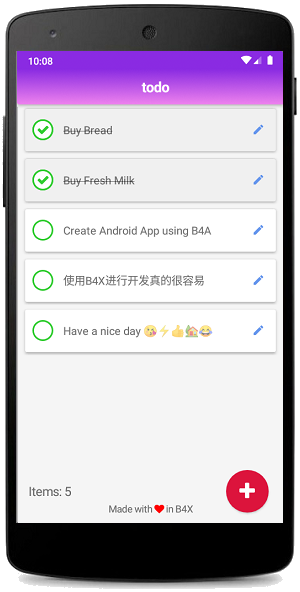
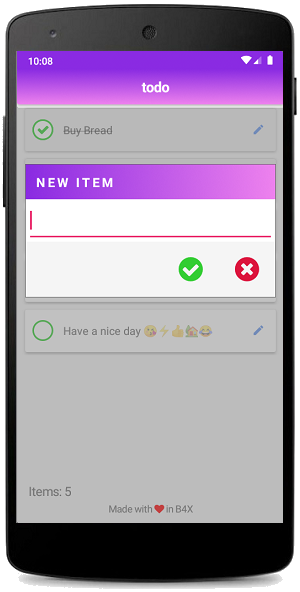
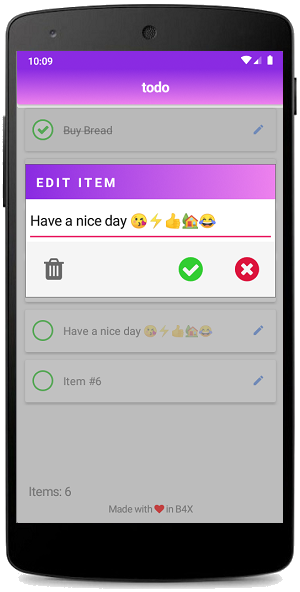
Réalisé avec B4X
Téléchargez et développez avec B4A GRATUITEMENT : https://www.b4x.com/b4a.html
Pour changer le thème, ajoutez la bibliothèque AppCompat et ajoutez les lignes suivantes dans l'éditeur de manifeste
'This code will be applied to the manifest file during compilation.
'You do not need to modify it in most cases.
'See this link for for more information: https://www.b4x.com/forum/showthread.php?p=78136
AddManifestText(
< uses-sdk android : minSdkVersion = " 5 " android : targetSdkVersion = " 28 " />
< supports-screens android : largeScreens = " true "
android : normalScreens = " true "
android : smallScreens = " true "
android : anyDensity = " true " />)
SetApplicationAttribute(android:icon, "@drawable/icon")
SetApplicationAttribute(android:label, "$LABEL$")
'CreateResourceFromFile(Macro, Themes.LightTheme)
'End of default text.
SetApplicationAttribute(android:theme, "@style/Todo")
CreateResource(values, colors.xml,
< resources >
< color name = " actionbar " >#FF8A2BE2</ color >
< color name = " statusbar " >#FF8A2BE2</ color >
< color name = " navigationBar " >#FF8A2BE2</ color >
< color name = " textColorPrimary " >#FF000000</ color >
< color name = " colorAccent " >#FFE91E63</ color >
</ resources >
)
CreateResource(values, theme.xml,
< resources >
< style name = " Todo " parent = " Theme.AppCompat.Light " >
< item name = " colorPrimary " >@color/actionbar</ item >
< item name = " colorPrimaryDark " >@color/statusbar</ item >
< item name = " android:navigationBarColor " >@color/navigationBar</ item >
< item name = " android:textColorPrimary " >@color/textColorPrimary</ item >
< item name = " colorAccent " >@color/colorAccent</ item >
< item name = " windowNoTitle " >true</ item >
< item name = " windowActionBar " >false</ item >
< item name = " windowActionModeOverlay " >true</ item >
</ style >
</ resources >
)Dans Activité principale, ajoutez #Extends : android.support.v7.app.AppCompatActivity
#Region Activity Attributes
#FullScreen: False
#IncludeTitle: False
#Extends: android.support.v7.app.AppCompatActivity
#IgnoreWarnings: 32
#End Region
Liste de lecture du didacticiel YouTube : https://youtube.com/playlist?list=PLnM2IRsCeAoanBmIThXgdDQpomr59iHKv