Siwi (/ˈsɪwi/) est un PoC de système de dialogue avec un graphique de connaissances soutenu par une base de données graphique.
Pour l'instant, il s'agit d'une démo pour les robots de dialogue axés sur les tâches (et non à usage général) avec KG (Knowledge Graph) exploitant Nebula Graph avec l'ensemble de données minimal/échantillon de Nebula Graph Manual/NG中文手册.
Astuces : Vous pouvez désormais jouer avec le graphique en ligne sans vous installer !
Aire de jeux Nébuleuse | Aire de jeux Nebula - Chine continentale
Requêtes prises en charge :
relation :
serving :
friendship :
Vous pouvez l'essayer à partir de zéro ici : https://siwei.io/learn/nebula-101-siwi-kgqa/
Il s'agit de l'un des pipelines les plus naïfs pour un domaine spécifique/un chatbot à usage unique construit sur un Knowledge Graph.
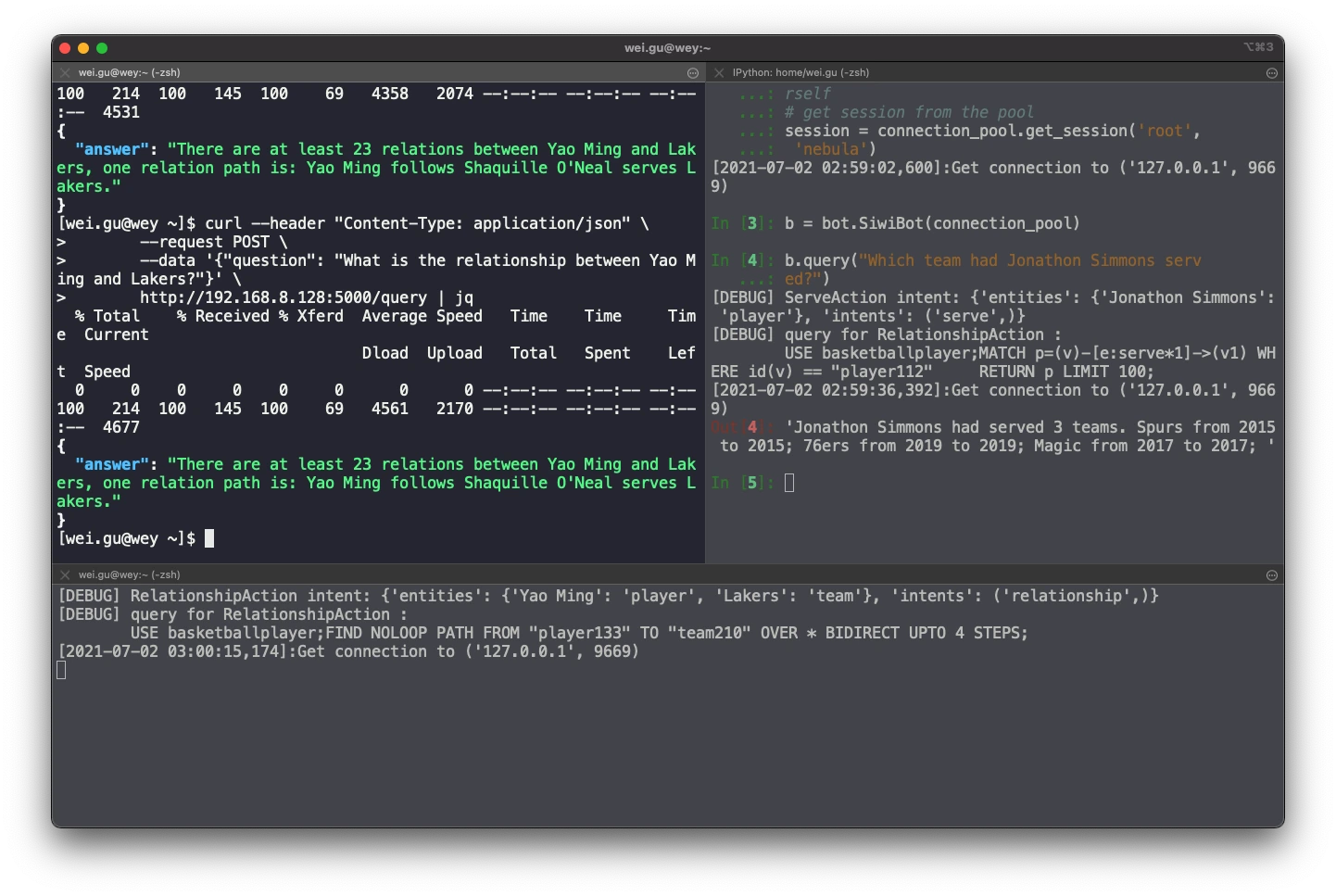
Le Backend (API Siwi) est un serveur API basé sur Flask :
Le serveur API Flask répond aux questions dans HTTP POST et appelle l'API du bot.
Dans la partie API du bot, il y a des classfiers (analyse symétrique, correspondance d'intentions, remplissage d'emplacements) et des acteurs de questions (appelez les actions correspondantes pour interroger Knowledge Graph avec des intentions et des emplacements).
Knowledge Graph est construit sur une base de données graphique Open Source : Nebula Graph
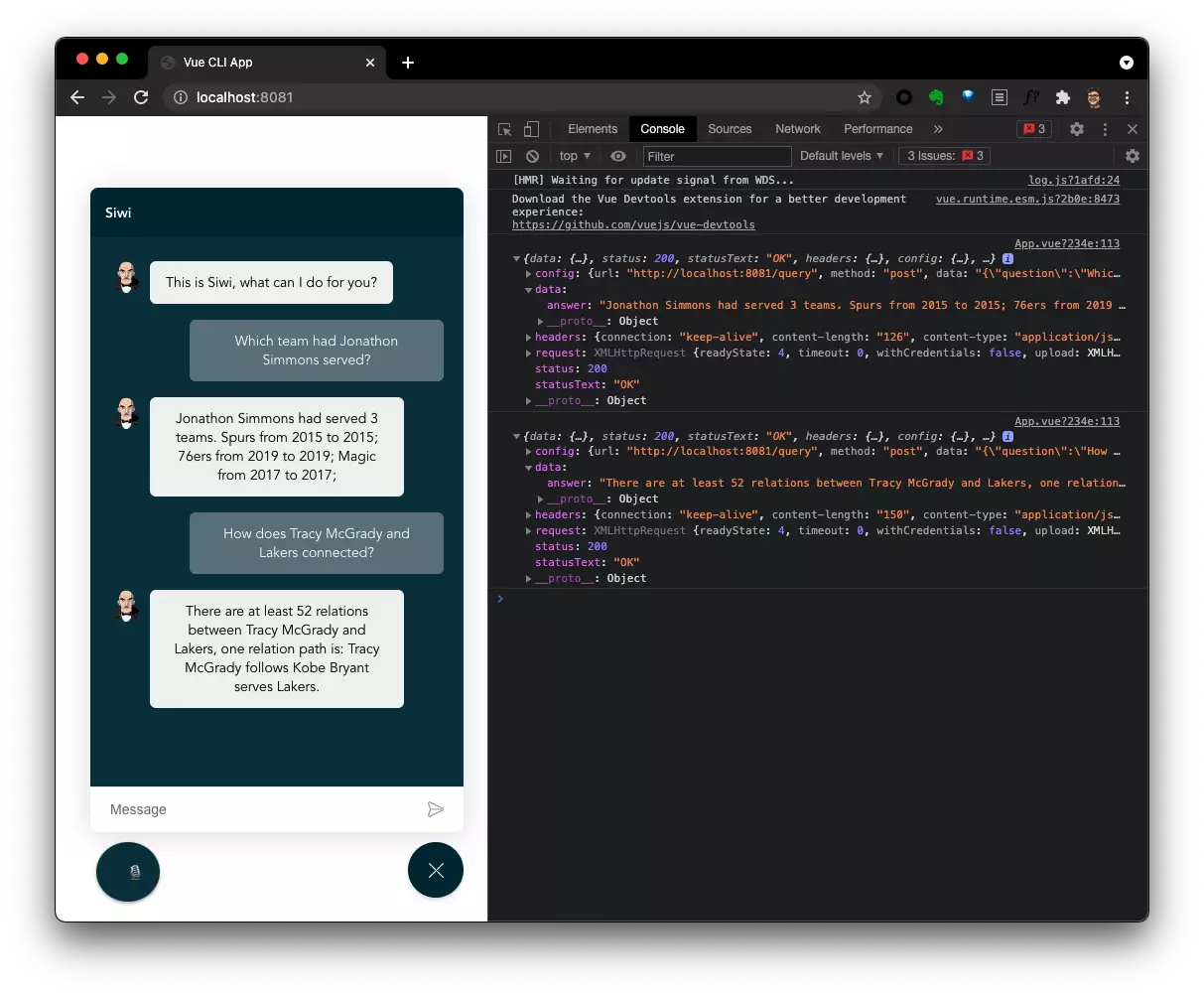
Le frontend est une application VueJS à page unique (SPA) :
┌────────────────┬──────────────────────────────────────┐
│ │ │
│ │ Speech │
│ ┌──────────▼──────────┐ │
│ │ Frontend │ Siwi, /ˈsɪwi/ │
│ │ Web_Speech_API │ A PoC of │
│ │ │ Dialog System │
│ │ Vue.JS │ With Graph Database │
│ │ │ Backed Knowledge Graph │
│ └──────────┬──────────┘ │
│ │ Sentence │
│ │ │
│ ┌────────────┼──────────────────────────────┐ │
│ │ │ │ │
│ │ │ Backend │ │
│ │ ┌──────────▼──────────┐ │ │
│ │ │ Web API, Flask │ ./app/ │ │
│ │ └──────────┬──────────┘ │ │
│ │ │ Sentence ./bot/ │ │
│ │ ┌──────────▼──────────┐ │ │
│ │ │ │ │ │
│ │ │ Intent matching, │ ./bot/classifier│ │
│ │ │ Symentic Processing │ │ │
│ │ │ │ │ │
│ │ └──────────┬──────────┘ │ │
│ │ │ Intent, Entities │ │
│ │ ┌──────────▼──────────┐ │ │
│ │ │ │ │ │
│ │ │ Intent Actor │ ./bot/actions │ │
│ │ │ │ │ │
│ └─┴──────────┬──────────┴───────────────────┘ │
│ │ Graph Query │
│ ┌──────────▼──────────┐ │
│ │ │ │
│ │ Graph Database │ Nebula Graph │
│ │ │ │
│ └─────────────────────┘ │
│ │
│ │
│ │
└───────────────────────────────────────────────────────┘
.
├── README.md
├── src
│ ├── siwi # Siwi-API Backend
│ │ ├── app # Web Server, take HTTP requests and calls Bot API
│ │ └── bot # Bot API
│ │ ├── actions # Take Intent, Slots, Query Knowledge Graph here
│ │ ├── bot # Entrypoint of the Bot API
│ │ ├── classifier # Symentic Parsing, Intent Matching, Slot Filling
│ │ └── test # Example Data Source as equivalent/mocked module
│ └── siwi_frontend # Browser End
│ ├── README.md
│ ├── package.json
│ └── src
│ ├── App.vue # Listening to user and pass Questions to Siwi-API
│ └── main.js
└── wsgi.pyLe backend s'appuie sur Nebula Graph, une base de données de graphiques distribués Open Source.
Installez Nebula Graph dans Oneliner :
curl -fsSL nebula-up.siwei.io/install.sh | bashChargez l'ensemble de données du joueur de basket-ball.
~ /.nebula-up/console.sh
nebula-console -addr graphd -port 9669 -user root -p nebula -e " :play basketballplayer "Installez et exécutez.
# Install siwi backend
python3 -m build
# Configure Nebula Graph Endpoint
export NG_ENDPOINTS=127.0.0.1:9669
# Run Backend API server
gunicorn --bind :5000 wsgi --workers 1 --threads 1 --timeout 60Pour OpenFunction/KNative
docker build -t weygu/siwi-api .
docker run --rm --name siwi-api
--env=PORT=5000
--env=NG_ENDPOINTS=127.0.0.1:9669
--net=host
weygu/siwi-apiEssayez-le avec l'API Web :
$ curl -s --header " Content-Type: application/json "
--request POST
--data ' {"question": "What is the relationship between Yao Ming and Lakers?"} '
http://192.168.8.128:5000/query | jq
{
" answer " : " There are at least 23 relations between Yao Ming and Lakers, one relation path is: Yao Ming follows Shaquille O'Neal serves Lakers. "
}Appelez l'API Python du Bot :
from nebula3 . gclient . net import ConnectionPool
from nebula3 . Config import Config
# define a config
config = Config ()
config . max_connection_pool_size = 10
# init connection pool
connection_pool = ConnectionPool ()
# if the given servers are ok, return true, else return false
ok = connection_pool . init ([( '127.0.0.1' , 9669 )], config )
# import siwi bot
from siwi . bot import bot
# instantiate a bot
b = bot . SiwiBot ( connection_pool )
# make the question query
b . query ( "Which team had Jonathon Simmons served?" )Ensuite, une réponse sera comme ceci :
In [ 4 ]: b . query (" Which team had Jonathon Simmons serv
...: ed ?")
[ DEBUG ] ServeAction intent : { 'entities' : { 'Jonathon Simmons' : 'player' }, 'intents' : ( 'serve' ,)}
[ DEBUG ] query for RelationshipAction :
USE basketballplayer ;
MATCH p = ( v ) - [ e : serve * 1 ] - > ( v1 ) WHERE id ( v ) == "player112"
RETURN p LIMIT 100 ;
[ 2021 - 07 - 02 02 : 59 : 36 , 392 ]: Get connection to ( '127.0.0.1' , 9669 )
Out [ 4 ]: 'Jonathon Simmons had served 3 teams. Spurs from 2015 to 2015; 76ers from 2019 to 2019; Magic from 2017 to 2017; 'Se référant à siwi_frontend
┌─────────────────────────────┐
│ kind: Ingress │ ┌───────────────────┐
│ path: / │ │ Pod │
│ -> siwi-frontend ────┼─────┤ siwi-frontend │
│ │ │ │
│ │ └───────────────────┘
│ │
│ path: /query │ ┌───────────────────────────────────┐
│ -> siwi-api ────┼─────┤ KNative Service │
│ KNative Serving │ │ serving-xxxx │
│ │ │ │
│ │ │ apiVersion: serving.knative.dev/v1│
│ │ │ kind: Service │
└─────────────────────────────┘ └─────────┬─────────────────────────┘
│
└────────────┐
│
┌───────────────────────────────────────────────────────┐ │
│apiVersion: core.openfunction.io/v1alpha1 │ │
│kind: Function │ │
│spec: │ │
│ version: "v1.0.0" │ │
│ image: "weygu/siwi-api:latest" │ │
│ imageCredentials: │ │
│ name: push-secret │ │
│ port: 8080 │ │
│ build: │ │
│ builder: openfunction/builder:v1 │ │
│ env: │ │
│ FUNC_NAME: "siwi_api" │ │
│ FUNC_TYPE: "http" │ │
│ FUNC_SRC: "main.py" │ │
│ srcRepo: │ │
│ url: "https://github.com/wey-gu/nebula-siwi.git" │ │
│ sourceSubPath: "src" │ │
│ serving: │ │
│ runtime: Knative ─────────────────────────────────┼──┘
│ params: │
│ NG_ENDPOINTS: "NEBULA_GRAPH_ENDPOINT" │
│ template: │ │
│ containers: │ │
│ - name: function │ │
│ imagePullPolicy: Always │ │
└───────────────────────────────────────┼───────────────┘
│
┌──────────┘
│
┌────────────────────────────┴───────────────────────────┐
│apiVersion:lapps.nebula-graph.io/v1alpha1 │
│kind: NebulaCluster │
│spec: │
│ graphd: │
│ config: │
│ system_memory_high_watermark_ratio: "1.0" │
│ image: vesoft/nebula-graphd │
│ replicas: 1 │
│... │
└────────────────────────────────────────────────────────┘
En supposant que nous ayons un k8 avec OpenFunctions installé
Installez un Nebula Graph avec le programme d'installation de Nebula kubesphere-all-in-one sur KubeSphere :
curl -sL nebula-kind.siwei.io/install-ks-1.sh | bashObtenez le NodePort du graphique Nebula :
NEBULA_GRAPH_ENDPOINT= $( kubectl get svc nebula-graphd-svc-nodeport -o yaml -o jsonpath= ' {.spec.clusterIP}:{.spec.ports[0].port} ' )
echo $NEBULA_GRAPH_ENDPOINTChargez l'ensemble de données dans le cluster de nébuleuse :
wget https://docs.nebula-graph.io/2.0/basketballplayer-2.X.ngql
~ /.nebula-kind/bin/console -u root -p password --address= < nebula-graphd-svc-nodeport > --port=32669 -f basketballplayer-2.X.ngqlCréez le siwi-api propulsé par Openfunction :
cat siwi-api-function.yaml | sed " s/NEBULA_GRAPH_ENDPOINT/ $NEBULA_GRAPH_ENDPOINT /g " | kubectl apply -f -Obtenez la fonction nebula-siwi et le service KNative :
kubectl get functions nebula-siwi
FUNCTION= $( kubectl get functions nebula-siwi -o go-template= ' {{.status.serving.resourceRef}} ' )
kubectl get ksvc -l openfunction.io/serving= $FUNCTION
KSVC= $( kubectl get ksvc -l openfunction.io/serving= $FUNCTION -o=jsonpath= ' {.items[0].metadata.name} ' )
kubectl get revision -l serving.knative.dev/service= $KSVC
REVISION= $( kubectl get revision -l serving.knative.dev/service= $KSVC -o=jsonpath= ' {.items[0].metadata.name} ' )
echo $REVISIONVérifiez que la fonction a bien fonctionné :
curl -s --header " Content-Type: application/json "
--request POST
--data ' {"question": "What is the relationship between Yao Ming and Lakers ?"} '
$( kubectl get ksvc -l openfunction.io/serving= $FUNCTION -o=jsonpath= ' {.items[0].status.url} ' ) /queryCréez les ressources siwi-app sur les K8 :
cat siwi-app.yaml | sed " s/REVISION/ $REVISION /g " | kubectl apply -f -Vérifiez que la fonction a bien fonctionné via l'entrée :
Ici, le port de nœud avec le port http 31059 a été utilisé comme point de terminaison du contrôleur d'entrée.
curl -s --header " Content-Type: application/json "
--request POST
--data ' {"question": "how does Tim Duncan and Lakers connected?"} '
demo-siwi.local:31059/queryVérifiez l'interface :
curl $( kubectl get svc -l app=siwi -o=jsonpath= ' {.items[0].spec.clusterIP} ' )Vérifiez le frontend derrière l'entrée :
curl demo-siwi.local:31059Obtenez toutes les ressources dans siwi-app :
kubectl get service,pod,ingress,function -l app=siwiEt cela devrait ressembler à ceci :
[root@wey nebula-siwi] # kubectl get service,pod,ingress,function -l app=siwi
NAME TYPE CLUSTER-IP EXTERNAL-IP PORT(S) AGE
service/siwi-frontend-file ClusterIP 10.233.60.81 < none > 80/TCP 64m
NAME READY STATUS RESTARTS AGE
pod/siwi-frontend-file 1/1 Running 0 64m
NAME CLASS HOSTS ADDRESS PORTS AGE
ingress.networking.k8s.io/siwi-service < none > demo-siwi.local 80 59m
NAME BUILDSTATE SERVINGSTATE BUILDER SERVING AGE
function.core.openfunction.io/nebula-siwi Succeeded Running builder-sbfz6 serving-vvjvl 26h
[root@wey nebula-siwi] # kubectl get service,pod,ingress,function -l app=siwi
NAME TYPE CLUSTER-IP EXTERNAL-IP PORT(S) AGE
service/siwi-frontend-file ClusterIP 10.233.60.81 < none > 80/TCP 65m
NAME READY STATUS RESTARTS AGE
pod/siwi-frontend-file 1/1 Running 0 65m
NAME CLASS HOSTS ADDRESS PORTS AGE
ingress.networking.k8s.io/siwi-service < none > demo-siwi.local 80 59m
NAME BUILDSTATE SERVINGSTATE BUILDER SERVING AGE
function.core.openfunction.io/nebula-siwi Succeeded Running builder-sbfz6 serving-vvjvl 26hdocker build -t weygu/siwi-frontend . -f Dockerfile.froentend
docker push weygu/siwi-frontend