Recherche hors ligne/locale de Docusaurus v2+ qui fonctionne derrière votre pare-feu.
Points forts des fonctionnalités :
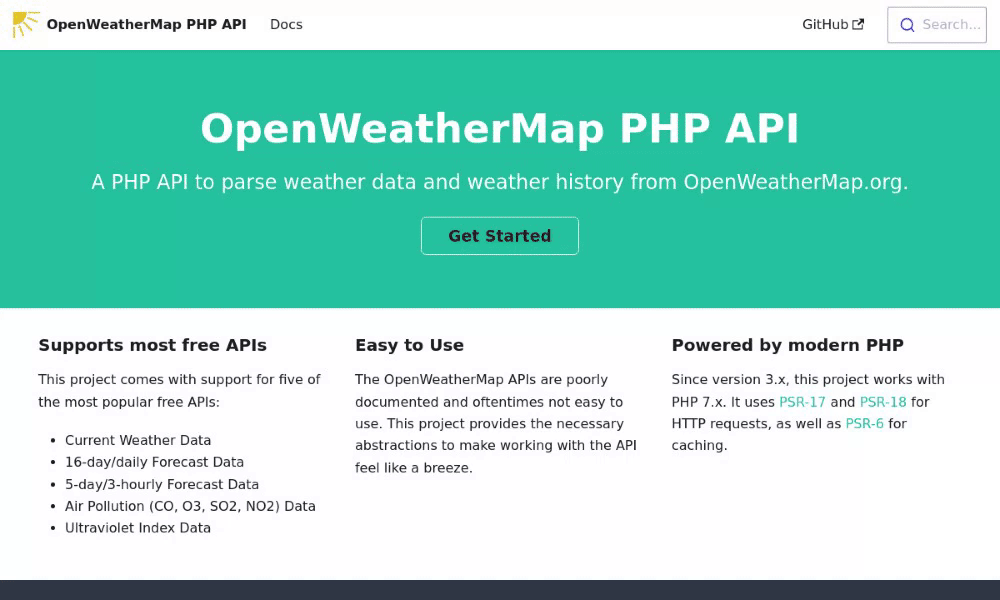
Remarque : Nous utilisons la bibliothèque open source algolia/autocomplete pour le champ de recherche. Cette bibliothèque est simplement utilisée comme interface et, contrairement à l'expérience de recherche Docusaurus par défaut (algolia/docsearch), ne se connecte à aucun serveur Algolia ou tiers .
npm install @cmfcmf/docusaurus-search-localou
yarn add @cmfcmf/docusaurus-search-local Ajoutez ce plugin au tableau plugins dans docusaurus.config.js .
module . exports = {
// ...
plugins : [ require . resolve ( "@cmfcmf/docusaurus-search-local" ) ] ,
// or, if you want to specify options:
// ...
plugins : [
[
require . resolve ( "@cmfcmf/docusaurus-search-local" ) ,
{
// Options here
} ,
] ,
] ,
} ;Les options suivantes sont disponibles (les valeurs par défaut sont indiquées ci-dessous) :
{
// whether to index docs pages
indexDocs : true ,
// Whether to also index the titles of the parent categories in the sidebar of a doc page.
// 0 disables this feature.
// 1 indexes the direct parent category in the sidebar of a doc page
// 2 indexes up to two nested parent categories of a doc page
// 3...
//
// Do _not_ use Infinity, the value must be a JSON-serializable integer.
indexDocSidebarParentCategories : 0 ,
// Includes parent categories path in search result
includeParentCategoriesInPageTitle : false ,
// whether to index blog pages
indexBlog : true ,
// whether to index static pages
// /404.html is never indexed
indexPages : false ,
// language of your documentation, see next section
language : "en" ,
// setting this to "none" will prevent the default CSS to be included. The default CSS
// comes from autocomplete-theme-classic, which you can read more about here:
// https://www.algolia.com/doc/ui-libraries/autocomplete/api-reference/autocomplete-theme-classic/
// When you want to overwrite CSS variables defined by the default theme, make sure to suffix your
// overwrites with `!important`, because they might otherwise not be applied as expected. See the
// following comment for more information: https://github.com/cmfcmf/docusaurus-search-local/issues/107#issuecomment-1119831938.
style : undefined ,
// The maximum number of search results shown to the user. This does _not_ affect performance of
// searches, but simply does not display additional search results that have been found.
maxSearchResults : 8 ,
// lunr.js-specific settings
lunr : {
// When indexing your documents, their content is split into "tokens".
// Text entered into the search box is also tokenized.
// This setting configures the separator used to determine where to split the text into tokens.
// By default, it splits the text at whitespace and dashes.
//
// Note: Does not work for "ja" and "th" languages, since these use a different tokenizer.
tokenizerSeparator : / [s-]+ / ,
// https://lunrjs.com/guides/customising.html#similarity-tuning
//
// This parameter controls the importance given to the length of a document and its fields. This
// value must be between 0 and 1, and by default it has a value of 0.75. Reducing this value
// reduces the effect of different length documents on a term’s importance to that document.
b : 0.75 ,
// This controls how quickly the boost given by a common word reaches saturation. Increasing it
// will slow down the rate of saturation and lower values result in quicker saturation. The
// default value is 1.2. If the collection of documents being indexed have high occurrences
// of words that are not covered by a stop word filter, these words can quickly dominate any
// similarity calculation. In these cases, this value can be reduced to get more balanced results.
k1 : 1.2 ,
// By default, we rank pages where the search term appears in the title higher than pages where
// the search term appears in just the text. This is done by "boosting" title matches with a
// higher value than content matches. The concrete boosting behavior can be controlled by changing
// the following settings.
titleBoost : 5 ,
contentBoost : 1 ,
tagsBoost : 3 ,
parentCategoriesBoost : 2 , // Only used when indexDocSidebarParentCategories > 0
}
}Vous pouvez désormais utiliser la barre de recherche pour rechercher votre documentation.
Important : la recherche ne fonctionne que pour la documentation construite de manière statique (c'est-à-dire qu'après avoir exécuté npm run docusaurus build dans votre dossier de documentation).
La recherche ne fonctionne pas en développement (c'est-à-dire lors de l'exécution npm run docusaurus start ). Si vous souhaitez tester la recherche localement, créez d'abord la documentation avec npm run docusaurus build , puis servez-la via npm run docusaurus serve .
Utilisez l’option language si votre documentation n’est pas rédigée en anglais. Vous pouvez spécifier une seule langue ou un tableau de plusieurs langues. Les langues suivantes sont disponibles :
ar, da, de, en, es, fi, fr, hi, hu, it, ja, nl, no, pt, ro, ru, sv, th, tr, vi, zh
Important : Pour la prise en charge de la langue chinoise ( zh ), vous devez également installer le package nodejieba npm à l'adresse ^2.5.0 || ^3.0.0 .
Les versions de documentation créées avec le plugin officiel Docusaurus docs sont prises en charge. La barre de recherche utilise par défaut la dernière version (pas next , mais la dernière version définie dans versions.json ) lorsqu'elle n'est pas sur une page de documentation (par exemple, lorsque vous consultez un article de blog ou une page statique). Si l'utilisateur visite une page de documentation, la version est extraite de la page et la recherche recherchera uniquement la documentation de cette version. Le texte de l'espace réservé dans la barre de recherche reflète toujours la version de la documentation actuellement détectée.
Ce plugin prend en charge la documentation utilisant Docusaurus i18n prête à l'emploi. Veuillez contribuer à des traductions supplémentaires en créant un nouveau fichier de traduction dans le sous-dossier codeTranslations et en soumettant un PR.
Vous pouvez également ajuster les traductions en modifiant les traductions dans <yourfolder>/i18n/<locale>/code.json qui commencent par cmfcmf/dsl. . Pour en savoir plus : https://docusaurus.io/docs/i18n/tutorial#translate-json-files
Si la création de votre documentation produit une erreur, vous pouvez la créer en mode débogage pour déterminer quelle page en est la cause. Pour ce faire, définissez simplement la variable d'environnement DEBUG lors de la construction de votre documentation : DEBUG=1 npm run docusaurus build .
Veuillez consulter le fichier CONTRIBUTING.md pour plus d'informations.
MIT