
RecyclerView est principalement utilisé dans les widgets Android du projet Android. Pour cela, vous devez implémenter un adaptateur qui fournit les éléments de la vue. Dans la plupart des cas, cela nécessite la même logique de base, mais vous oblige à tout écrire encore et encore. Voici donc la solution.
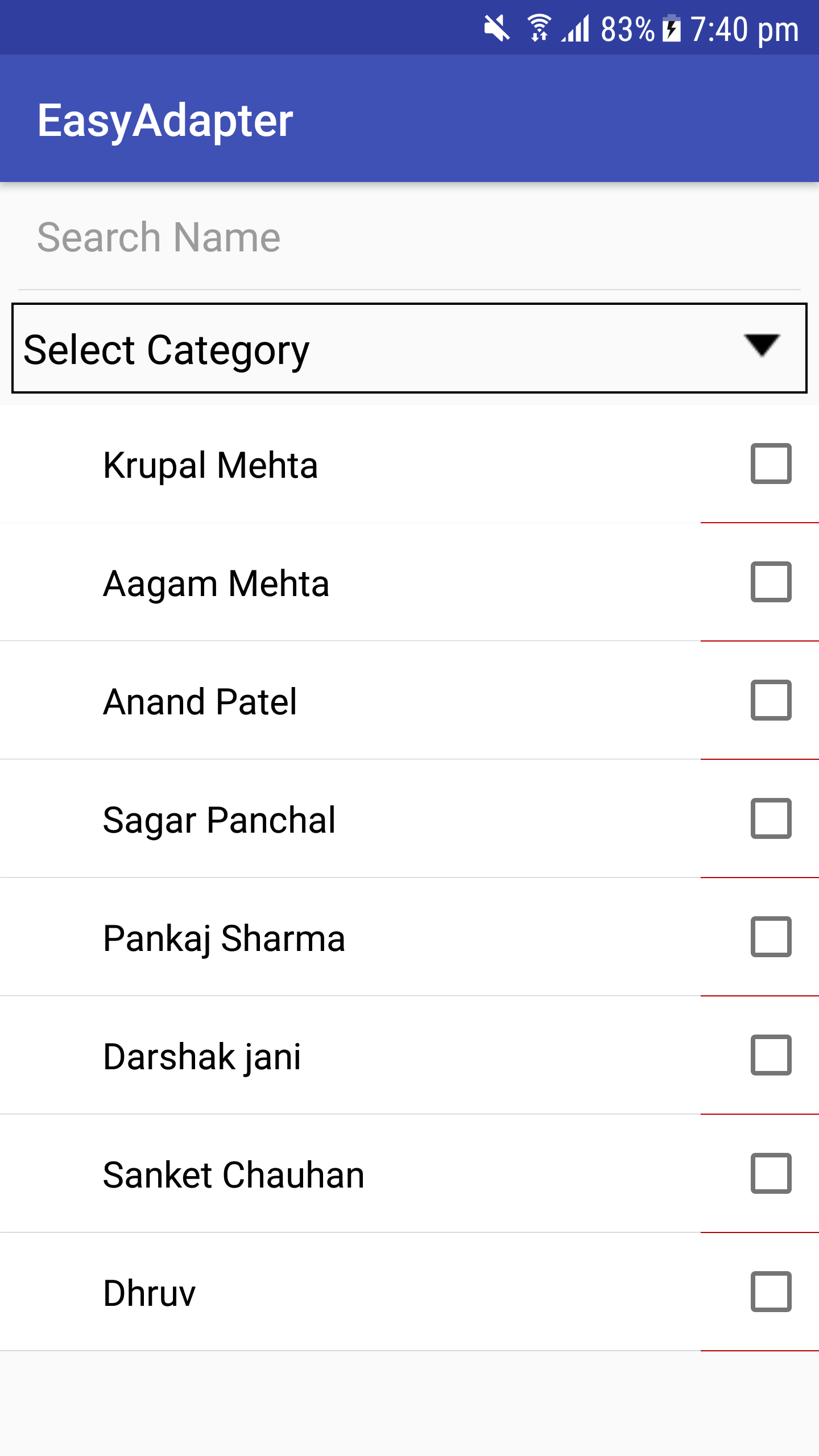
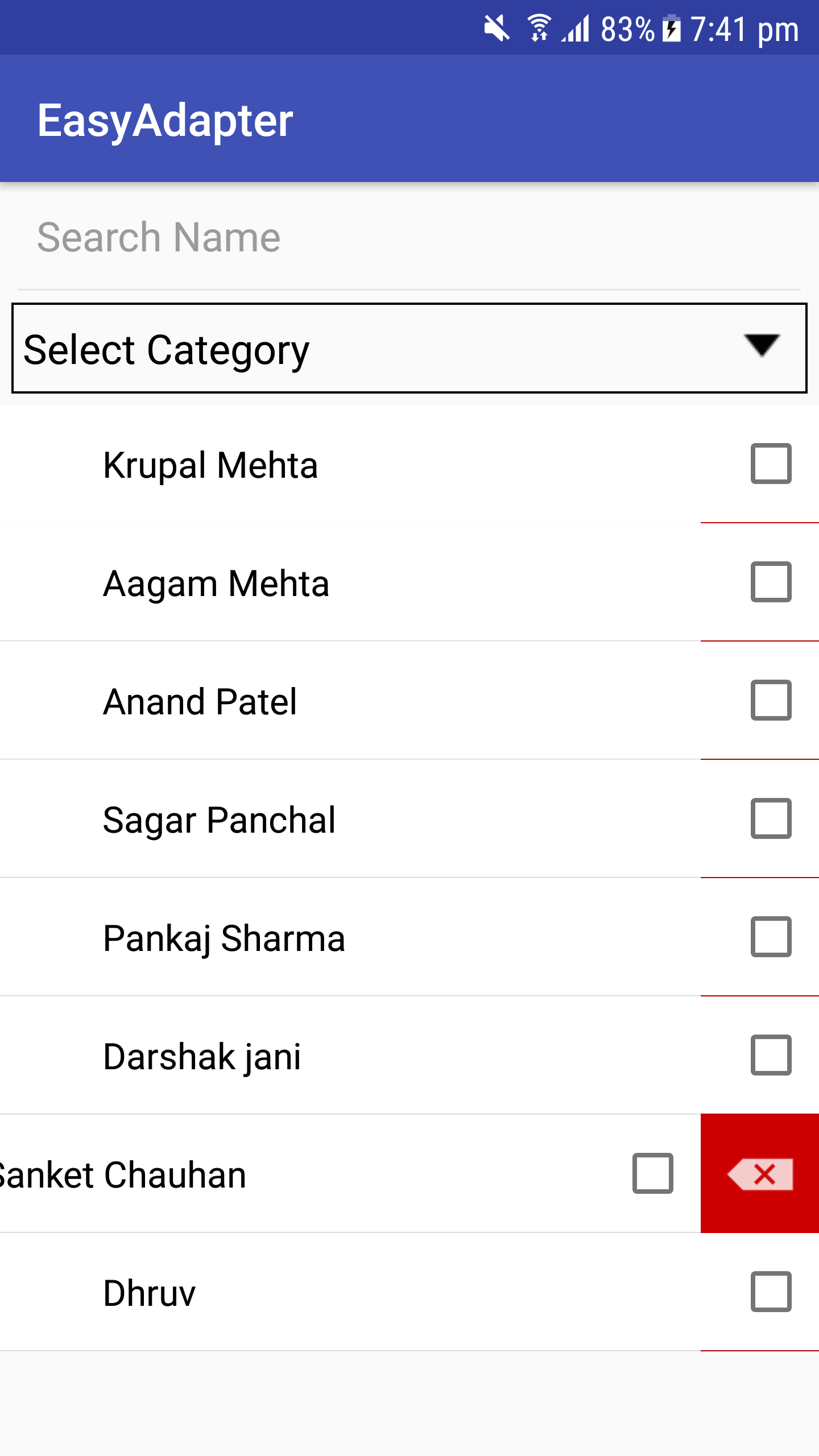
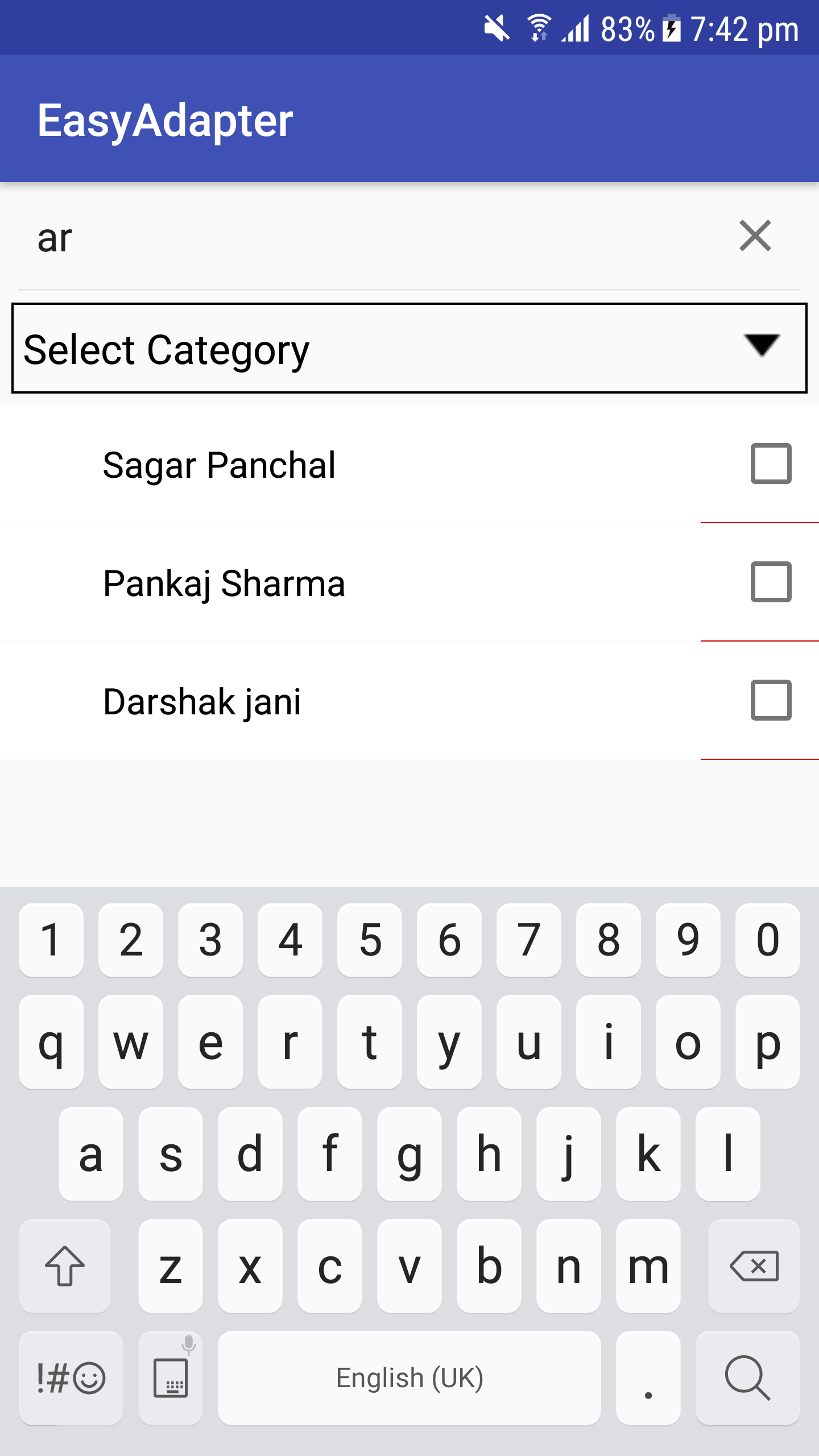
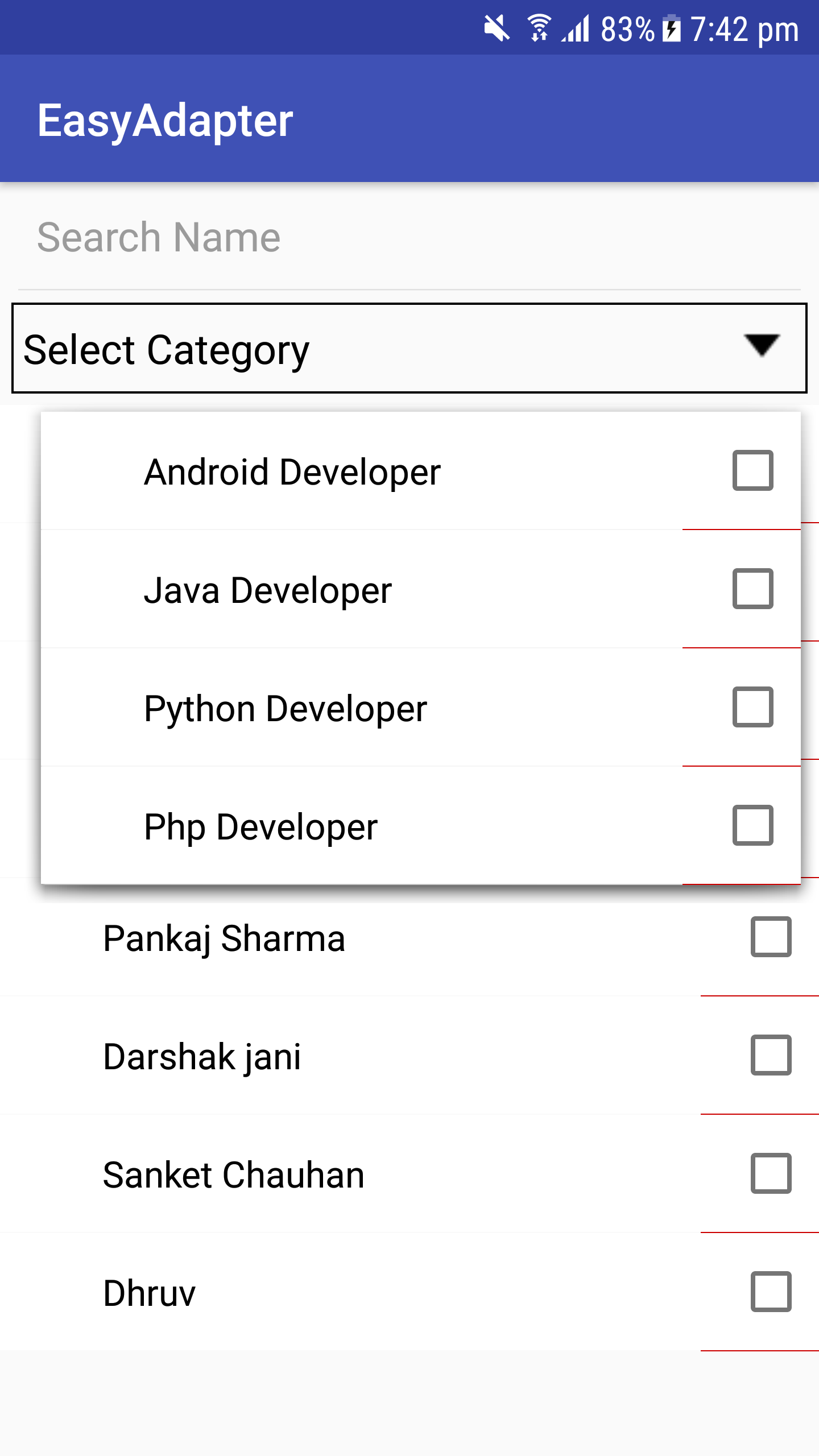
application> build.gradle
implementation ' com.github.mkrupal09:EasyAdapter:v2.0.5 'root> build.gradle, ajoutez l'URL jitpack.io maven dans tous les projets> référentiels
allprojects {
repositories {
.. .
maven { url ' https://jitpack.io ' }
}
}à l'intérieur de l'application build.gradle, ajoutez le bloc buildFeatures (sinon) et ajoutez l'indicateur dataBinding comme mentionné ci-dessous
android {
buildFeatures {
dataBinding true
}
} adapter = new EasyAdapter < Category , InflaterCategoryBinding >( R . layout . inflater_category ) {
@ Override
public void onBind ( @ NonNull InflaterCategoryBinding binding , @ NonNull Category model ) {
binding . tvName . setText ( model . name );
}
}
class CategoryAdapter () :EasyAdapter<Category, InflaterCategoryBinding>( R .layout.inflater_category) {
override fun onBind ( binding : InflaterCategoryBinding , model : Category ) {
binding. apply {
tvName.text = model.name
cbCategory.isChecked = model.isSelected
}
}
}###Java
public CategoryAdapter () {
super ( R . layout . inflater_category );
}
@ Override
public void onBind ( @ NonNull InflaterCategoryBinding binding , @ NonNull Category model ) {
binding . tvName . setText ( model . name );
} // Override in Adapter
override fun onCreatingHolder ( binding : InflaterCategoryBinding , easyHolder : EasyHolder ) {
super .onCreatingHolder(binding, easyHolder)
binding.root.setOnClickListener(easyHolder.clickListener)
}adapter.setRecyclerViewItemClick { itemView, model ->
// Perform Operation here
}adapter.performFilter(newText,filter)
val filter = object : EasyAdapter . OnFilter < Category > {
override fun onFilterApply ( filter : Any , model : Category ): Boolean {
return model.name.toLowerCase().contains(filter.toString().toLowerCase())
}
override fun onFilterResult ( filteredList : ArrayList < Category > ? ) {
adapter.clear( false )
adapter.addAll(filteredList, false )
adapter.notifyDataSetChanged()
}
}
adapter.setLoadMoreRes( R .layout.layout_progress)
adapter.setOnLoadMoreListener(binding.recyclerView, EasyAdapter . OnLoadMoreListener {
if (paging != - 1 ) {
requestLoadMore() // Your Method
return @OnLoadMoreListener true // Returns True if you have more data
}
return @OnLoadMoreListener false // Return false if you don't have more data
})
adapter.enableSwipeAction(binding.recyclerView) override fun onCreatingHolder ( binding : InflaterCategoryBinding , easyHolder : EasyHolder ) {
binding.llDelete.post {
easyHolder.setEnableSwipeToDelete(binding.llCategory, 0 , binding.llDelete.measuredWidth)
}
}
< FrameLayout
android : layout_width = " match_parent "
android : layout_height = " wrap_content " >
//Swipe Reveal Layout
< LinearLayout
android : id = " @+id/llDelete "
android : padding = " 10dp "
android : layout_gravity = " end "
android : background = " @android:color/holo_red_dark "
android : layout_width = " wrap_content "
android : layout_height = " match_parent " >
< ImageView
android : layout_width = " wrap_content "
android : layout_height = " wrap_content "
android : src = " @android:drawable/ic_input_delete " />
</ LinearLayout >
//Your container
< LinearLayout
android : background = " @android:color/white "
android : id = " @+id/llCategory "
android : layout_width = " match_parent "
android : layout_height = " wrap_content "
android : gravity = " center_vertical "
android : orientation = " horizontal "
android : padding = " 5dp " />
</ FrameLayout >adapter.setOnDataUpdateListener {
if (it.size <= 0 ) {
Toast .makeText( this @MainActivity, " No Data Found " , Toast . LENGTH_SHORT ).show()
}
} Nous avons créé EasySpinner où vous pouvez utiliser votre EasyAdapter
Pas besoin d'écrire ArrayAdapter ou CustomArrayAdapter et vous disposerez de nombreuses fonctionnalités d'EasyAdapter.
< easyadapter .dc.com.library.EasySpinner
android : background = " @drawable/rect_background "
android : id = " @+id/easyspinner "
android : layout_width = " 220dp "
android : layout_height = " wrap_content "
android : textColor = " @android:color/black "
android : drawableRight = " @android:drawable/arrow_down_float "
android : textColorHint = " @android:color/black "
android : padding = " 10dp "
android : hint = " Select Name " />
Configuration de l'adaptateur sur EasySpinner
binding.easyspinner.setAdapter(adapter)vous pouvez utiliser spinner comme vue de texte à saisie semi-automatique en utilisant
binding.easyspinner.enableAutoCompleteMode { easySpinner, text ->
adapter.performFilter(text, filter)
}
C'est tout... vous aurez un adaptateur spinner.
Utilisez l'attribut tools pour prévisualiser la mise en page, vous n'avez donc pas besoin de toujours exécuter l'application
vue du recycleur
tools:listitem="@layout/inflater_category"
tools:itemCount="5"
tools:orientation="horizontal"
app:layoutManager="android.support.v7.widget.GridLayoutManager"
mise en page
tools:text="Sample Text"
tools:visibility="VISIBLE"
tools:background="@color/colorPrimary"Android prédéfinit des exemples de données
tools:text="@tools:sample/cities,first_names,us_phones,lorem,lorem/random"
tools:background="@tools:sample/backgrounds/scenic"
tools:src="@tools/avatars"exemples de données personnalisés
To create your fake/sample data folder,
just right click on the “app” folder then “new > Sample Data directory” <br />
create new file with "filename" and write each text by new lines
file contains -
Georgia <br />
Illinois <br />
Paris <br />
London <br />
so it will randomly pick names and display in layout by
tools:text="@sample/filename" Journal des modifications
https://github.com/alex-townsend/SwipeOpenItemTouchHelper
sans cette personne, vous ne pouvez pas réaliser une action de balayage dans recyclerview
https://android.jlelse.eu/android-tools-attributes-listitem-sample-data-rocks-bbf49aaa9f07
pour partager la connaissance des attributs des outils Android
Achetez-moi une bière. ?
Copyright 2013 DC, Inc.
Licensed under the Apache License, Version 2.0 (the "License");
you may not use this file except in compliance with the License.
You may obtain a copy of the License at
http://www.apache.org/licenses/LICENSE-2.0
Unless required by applicable law or agreed to in writing, software
distributed under the License is distributed on an "AS IS" BASIS,
WITHOUT WARRANTIES OR CONDITIONS OF ANY KIND, either express or implied.
See the License for the specific language governing permissions and
limitations under the License.