 JADX
JADXjadx - Dekompiler Dex ke Java
Baris perintah dan alat GUI untuk memproduksi kode sumber Java dari file Android Dex dan Apk
Peringatan
Harap dicatat bahwa dalam kebanyakan kasus jadx tidak dapat mendekompilasi semua 100% kode, sehingga kesalahan akan terjadi.
Periksa panduan Pemecahan Masalah untuk solusinya.
Fitur utama:
mendekompilasi bytecode Dalvik ke kode Java dari file APK, dex, aar, aab dan zip
dekode AndroidManifest.xml dan sumber daya lainnya dari resources.arsc
termasuk deobfuscator
fitur jadx-gui:
lihat kode yang didekompilasi dengan sintaksis yang disorot
melompat ke deklarasi
menemukan penggunaan
pencarian teks lengkap
debugger kecil, periksa halaman wiki untuk pengaturan dan penggunaan
Ikatan kunci Jadx-gui dapat ditemukan di sini
Lihat cara kerja fitur-fitur ini di sini: ikhtisar fitur jadx-gui
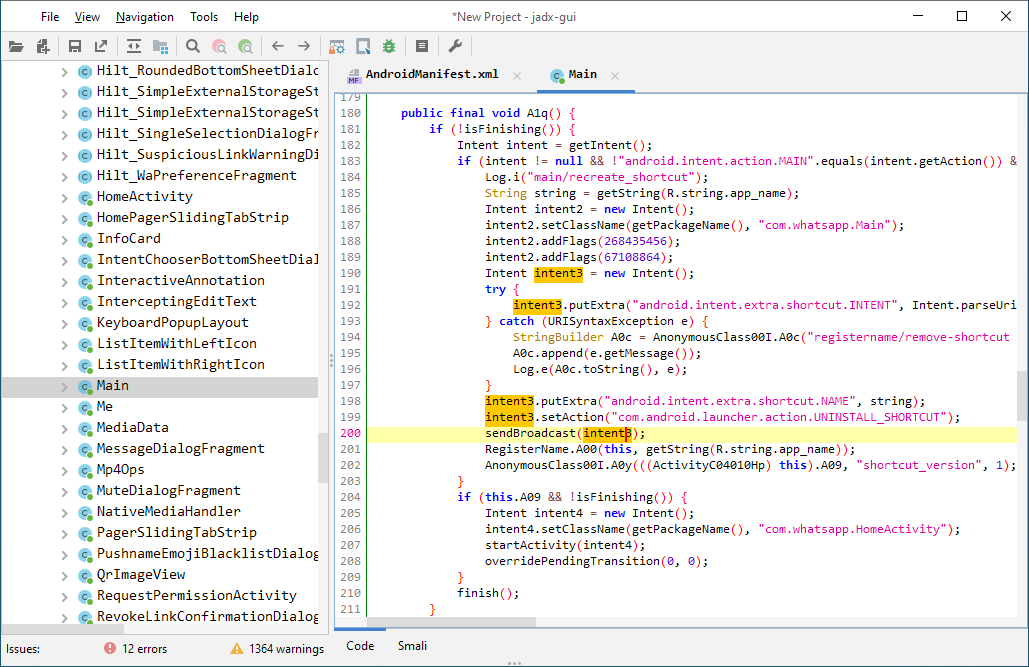
rilis dari github:
build terbaru yang tidak stabil
Setelah mengunduh, buka paket file zip, buka direktori bin dan jalankan:
jadx - versi baris perintah
jadx-gui - versi UI
Di Windows, jalankan file .bat dengan klik dua kali
Catatan: pastikan Anda telah menginstal Java 11 atau versi 64-bit yang lebih baru. Untuk Windows, Anda dapat mendownloadnya dari Oracle.com (pilih x64 Installer).
Lengkungan Linux
sudo pacman -S jadx
macOS
buatan instal jadx
hub datar
flatpak instal flathub com.github.skylot.jadx
Anda dapat menggunakan jadx di proyek Java Anda, periksa detailnya di halaman wiki
JDK 11 atau lebih tinggi harus diinstal:
git clone https://github.com/skylot/jadx.git cd jadx ./gradlew dist
(di Windows, gunakan gradlew.bat alih-alih ./gradlew )
Skrip untuk menjalankan jadx akan ditempatkan di build/jadx/bin dan juga dikemas ke build/jadx-<version>.zip
jadx[-gui] [command] [options] <input files> (.apk, .dex, .jar, .class, .smali, .zip, .aar, .arsc, .aab, .xapk, .jadx.kts) commands (use '<command> --help' for command options): plugins - manage jadx plugins options: -d, --output-dir - output directory -ds, --output-dir-src - output directory for sources -dr, --output-dir-res - output directory for resources -r, --no-res - do not decode resources -s, --no-src - do not decompile source code --single-class - decompile a single class, full name, raw or alias --single-class-output - file or dir for write if decompile a single class --output-format - can be 'java' or 'json', default: java -e, --export-gradle - save as android gradle project -j, --threads-count - processing threads count, default: 4 -m, --decompilation-mode - code output mode: 'auto' - trying best options (default) 'restructure' - restore code structure (normal java code) 'simple' - simplified instructions (linear, with goto's) 'fallback' - raw instructions without modifications --show-bad-code - show inconsistent code (incorrectly decompiled) --no-xml-pretty-print - do not prettify XML --no-imports - disable use of imports, always write entire package name --no-debug-info - disable debug info parsing and processing --add-debug-lines - add comments with debug line numbers if available --no-inline-anonymous - disable anonymous classes inline --no-inline-methods - disable methods inline --no-move-inner-classes - disable move inner classes into parent --no-inline-kotlin-lambda - disable inline for Kotlin lambdas --no-finally - don't extract finally block --no-restore-switch-over-string - don't restore switch over string --no-replace-consts - don't replace constant value with matching constant field --escape-unicode - escape non latin characters in strings (with u) --respect-bytecode-access-modifiers - don't change original access modifiers --mappings-path - deobfuscation mappings file or directory. Allowed formats: Tiny and Tiny v2 (both '.tiny'), Enigma (.mapping) or Enigma directory --mappings-mode - set mode for handling the deobfuscation mapping file: 'read' - just read, user can always save manually (default) 'read-and-autosave-every-change' - read and autosave after every change 'read-and-autosave-before-closing' - read and autosave before exiting the app or closing the project 'ignore' - don't read or save (can be used to skip loading mapping files referenced in the project file) --deobf - activate deobfuscation --deobf-min - min length of name, renamed if shorter, default: 3 --deobf-max - max length of name, renamed if longer, default: 64 --deobf-whitelist - space separated list of classes (full name) and packages (ends with '.*') to exclude from deobfuscation, default: android.support.v4.* android.support.v7.* android.support.v4.os.* android.support.annotation.Px androidx.core.os.* androidx.annotation.Px --deobf-cfg-file - deobfuscation mappings file used for JADX auto-generated names (in the JOBF file format), default: same dir and name as input file with '.jobf' extension --deobf-cfg-file-mode - set mode for handling the JADX auto-generated names' deobfuscation map file: 'read' - read if found, don't save (default) 'read-or-save' - read if found, save otherwise (don't overwrite) 'overwrite' - don't read, always save 'ignore' - don't read and don't save --deobf-res-name-source - better name source for resources: 'auto' - automatically select best name (default) 'resources' - use resources names 'code' - use R class fields names --use-source-name-as-class-name-alias - use source name as class name alias: 'always' - always use source name if it's available 'if-better' - use source name if it seems better than the current one 'never' - never use source name, even if it's available --use-kotlin-methods-for-var-names - use kotlin intrinsic methods to rename variables, values: disable, apply, apply-and-hide, default: apply --rename-flags - fix options (comma-separated list of): 'case' - fix case sensitivity issues (according to --fs-case-sensitive option), 'valid' - rename java identifiers to make them valid, 'printable' - remove non-printable chars from identifiers, or single 'none' - to disable all renames or single 'all' - to enable all (default) --integer-format - how integers are displayed: 'auto' - automatically select (default) 'decimal' - use decimal 'hexadecimal' - use hexadecimal --fs-case-sensitive - treat filesystem as case sensitive, false by default --cfg - save methods control flow graph to dot file --raw-cfg - save methods control flow graph (use raw instructions) -f, --fallback - set '--decompilation-mode' to 'fallback' (deprecated) --use-dx - use dx/d8 to convert java bytecode --comments-level - set code comments level, values: error, warn, info, debug, user-only, none, default: info --log-level - set log level, values: quiet, progress, error, warn, info, debug, default: progress -v, --verbose - verbose output (set --log-level to DEBUG) -q, --quiet - turn off output (set --log-level to QUIET) --version - print jadx version -h, --help - print this help Plugin options (-P<name>=<value>): dex-input: Load .dex and .apk files - dex-input.verify-checksum - verify dex file checksum before load, values: [yes, no], default: yes java-convert: Convert .class, .jar and .aar files to dex - java-convert.mode - convert mode, values: [dx, d8, both], default: both - java-convert.d8-desugar - use desugar in d8, values: [yes, no], default: no kotlin-metadata: Use kotlin.Metadata annotation for code generation - kotlin-metadata.class-alias - rename class alias, values: [yes, no], default: yes - kotlin-metadata.method-args - rename function arguments, values: [yes, no], default: yes - kotlin-metadata.fields - rename fields, values: [yes, no], default: yes - kotlin-metadata.companion - rename companion object, values: [yes, no], default: yes - kotlin-metadata.data-class - add data class modifier, values: [yes, no], default: yes - kotlin-metadata.to-string - rename fields using toString, values: [yes, no], default: yes - kotlin-metadata.getters - rename simple getters to field names, values: [yes, no], default: yes rename-mappings: various mappings support - rename-mappings.format - mapping format, values: [AUTO, TINY_FILE, TINY_2_FILE, ENIGMA_FILE, ENIGMA_DIR, SRG_FILE, XSRG_FILE, JAM_FILE, CSRG_FILE, TSRG_FILE, TSRG_2_FILE, PROGUARD_FILE, RECAF_SIMPLE_FILE, JOBF_FILE], default: AUTO - rename-mappings.invert - invert mapping on load, values: [yes, no], default: no smali-input: Load .smali files - smali-input.api-level - Android API level, default: 27 Environment variables: JADX_DISABLE_XML_SECURITY - set to 'true' to disable all security checks for XML files JADX_DISABLE_ZIP_SECURITY - set to 'true' to disable all security checks for zip files JADX_ZIP_MAX_ENTRIES_COUNT - maximum allowed number of entries in zip files (default: 100 000) JADX_CONFIG_DIR - custom config directory, using system by default JADX_CACHE_DIR - custom cache directory, using system by default JADX_TMP_DIR - custom temp directory, using system by default Examples: jadx -d out classes.dex jadx --rename-flags "none" classes.dex jadx --rename-flags "valid, printable" classes.dex jadx --log-level ERROR app.apk jadx -Pdex-input.verify-checksum=no app.apk
Opsi ini juga berfungsi di jadx-gui yang dijalankan dari baris perintah dan mengesampingkan opsi dari dialog preferensi
Silakan periksa halaman wiki. Tanya Jawab Pemecahan Masalah
Untuk mendukung proyek ini Anda dapat:
Posting pemikiran tentang fitur/pengoptimalan baru yang penting bagi Anda
Kirim masalah dekompilasi, harap baca sebelum melanjutkan: Masalah terbuka
Buka permintaan tarik, harap ikuti aturan berikut: Proses Permintaan Tarik
Berlisensi di bawah Lisensi Apache 2.0