
Email sementara langsung dari terminal Anda yang ditulis dalam POSIX sh
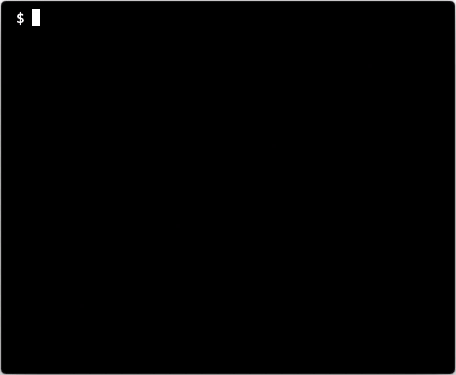
tmpmail adalah utilitas baris perintah yang ditulis dalam POSIX sh yang memungkinkan Anda membuat alamat email sementara dan menerima email ke alamat email sementara tersebut. Ia menggunakan API 1secmail untuk menerima email.
Secara default w3m digunakan untuk merender email HTML di terminal. Namun jika Anda lebih memilih browser web berbasis teks lain atau lebih suka melihat email di browser web GUI seperti Firefox, cukup gunakan argumen --browser diikuti dengan perintah yang diperlukan untuk meluncurkan browser web pilihan Anda.
w3mcurljqxclip # Download the tmpmail file and make it executable
$ curl -L " https://raw.githubusercontent.com/sdushantha/tmpmail/master/tmpmail " > tmpmail && chmod +x tmpmail
# Then move it somewhere in your $PATH. Here is an example:
$ mv tmpmail ~ /bin/ tmpmail tersedia di AUR, yang saat ini dikelola oleh Benjamin Bädorf
$ yay -S tmpmail-git tmpmail tersedia di repositori pacstall-programs, yang saat ini dikelola oleh wizard-28
$ pacstall -I tmpmail-bin
tmpmail juga tersedia dalam koleksi paket nix (saat ini hanya tidak stabil), yang dikelola oleh Legendofmiracles
Tambahkan ke paket sistem Anda, instal dengan nix-env atau coba di nix-shell nix-shell -p tmpmail
persyaratan:
$ docker build -t mail . ; # Dockerfile available in source code
$ docker run -it mail ; $ tmpmail --help
tmpmail
tmpmail -h | --version
tmpmail -g [ADDRESS]
tmpmail [-t | -b BROWSER] -r | ID
When called with no option and no argument, tmpmail lists the messages in
the inbox and their numeric IDs. When called with one argument, tmpmail
shows the email message with specified ID.
-b, --browser BROWSER
Specify BROWSER that is used to render the HTML of
the email (default: w3m)
--clipboard-cmd COMMAND
Specify the COMMAND to use for copying the email address to your
clipboard (default: xclip -selection c)
-c, --copy
Copy the email address to your clipboard
-d, --domains
Show list of available domains
-g, --generate [ADDRESS]
Generate a new email address, either the specified ADDRESS, or
randomly create one
-h, --help
Show help
-r, --recent
View the most recent email message
-t, --text
View the email as raw text, where all the HTML tags are removed.
Without this option, HTML is used.
--version
Show versionBuat email acak
$ tmpmail --generate
[email protected]Buat email khusus
$ tmpmail --generate [email protected]
[email protected]Lihat kotak masuk
$ tmpmail
[ Inbox for [email protected] ]
83414443 [email protected] Test EmailLihat emailnya
$ tmpmail 83414443Lihat email terbaru
$ tmpmail -rLihat email sebagai teks murni
$ tmpmail -t 83414443
To: [email protected]
From: [email protected]
Subject: Test Email
Hello World
[Attachments]
https://is.gd/aBCdEf [apple.jpg]
https://is.gd/AbCDeF [ball.jpg] Skrip ini sangat terinspirasi oleh skrip 1secmail milik Mitch Weaver