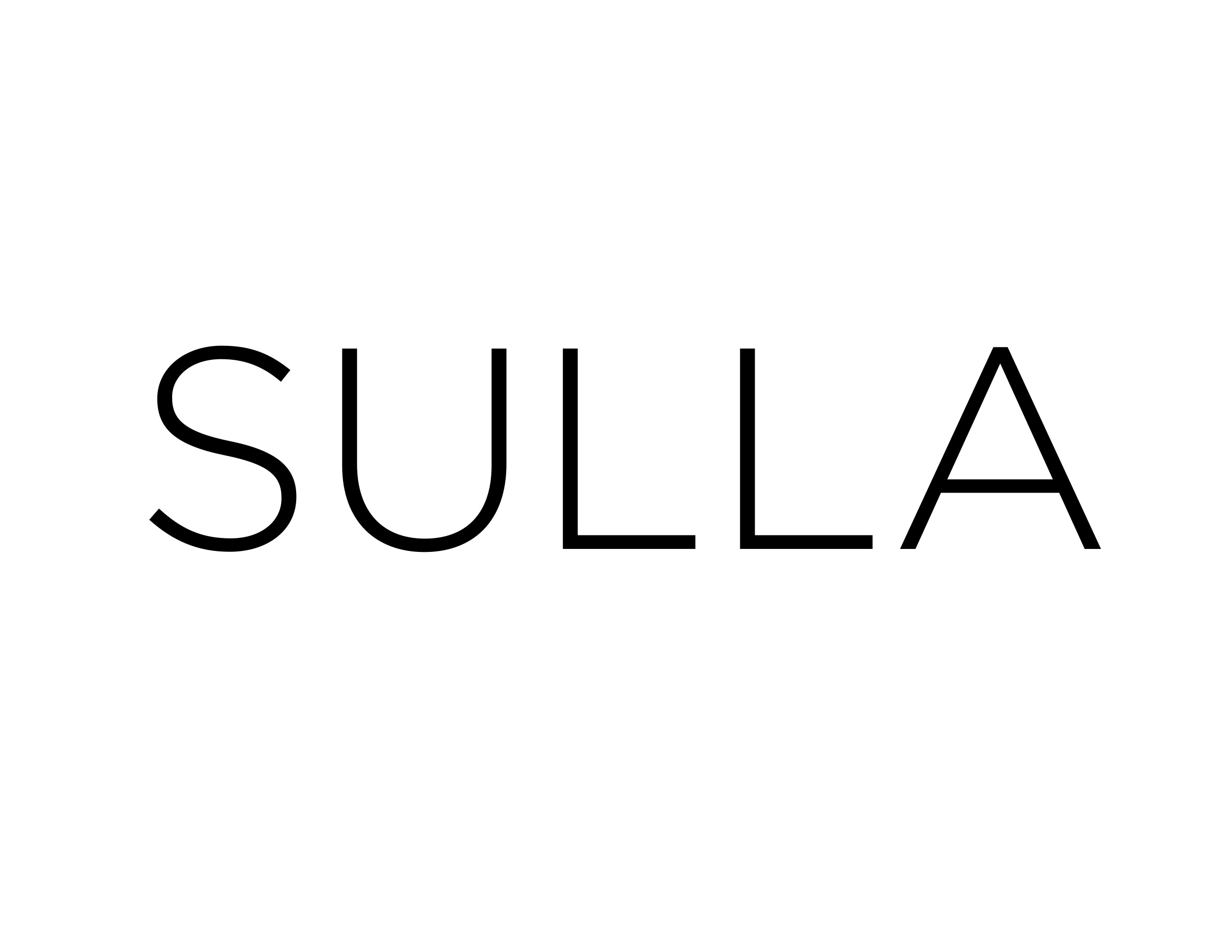
Sulla adalah perpustakaan javascript yang menyediakan kontrol API tingkat tinggi ke Whatsapp sehingga dapat dikonfigurasi untuk mengotomatiskan respons atau data apa pun yang masuk melalui Whatsapp dengan mudah.
Itu dibangun menggunakan dalang
Pada versi 2.3.5 tampaknya sulla telah mencapai fungsionalitas dan arsitektur yang sangat kaya dan stabil. Meskipun saya sangat ingin, saya tidak dapat mendedikasikan banyak waktu untuk proyek ini, jadi harap pertimbangkan untuk memeriksa versi sulla yang bercabang sehingga pengembang lain dapat mendedikasikan lebih banyak waktu dan dukungan untuk proyek ini.
Direkomendasikan untuk secara aktif mendukung proyek-proyek berbasis sulla:
bisa ular
koneksi wpp
buka-wa/wa-otomatis
> npm i sulla --save // Supports ES6
// import { create, Whatsapp } from 'sulla';
const sulla = require ( 'sulla' ) ;
sulla . create ( ) . then ( ( client ) => start ( client ) ) ;
function start ( client ) {
client . onMessage ( ( message ) => {
if ( message . body === 'Hi' ) {
client . sendText ( message . from , ' Hello from sulla!' ) ;
}
} ) ;
} 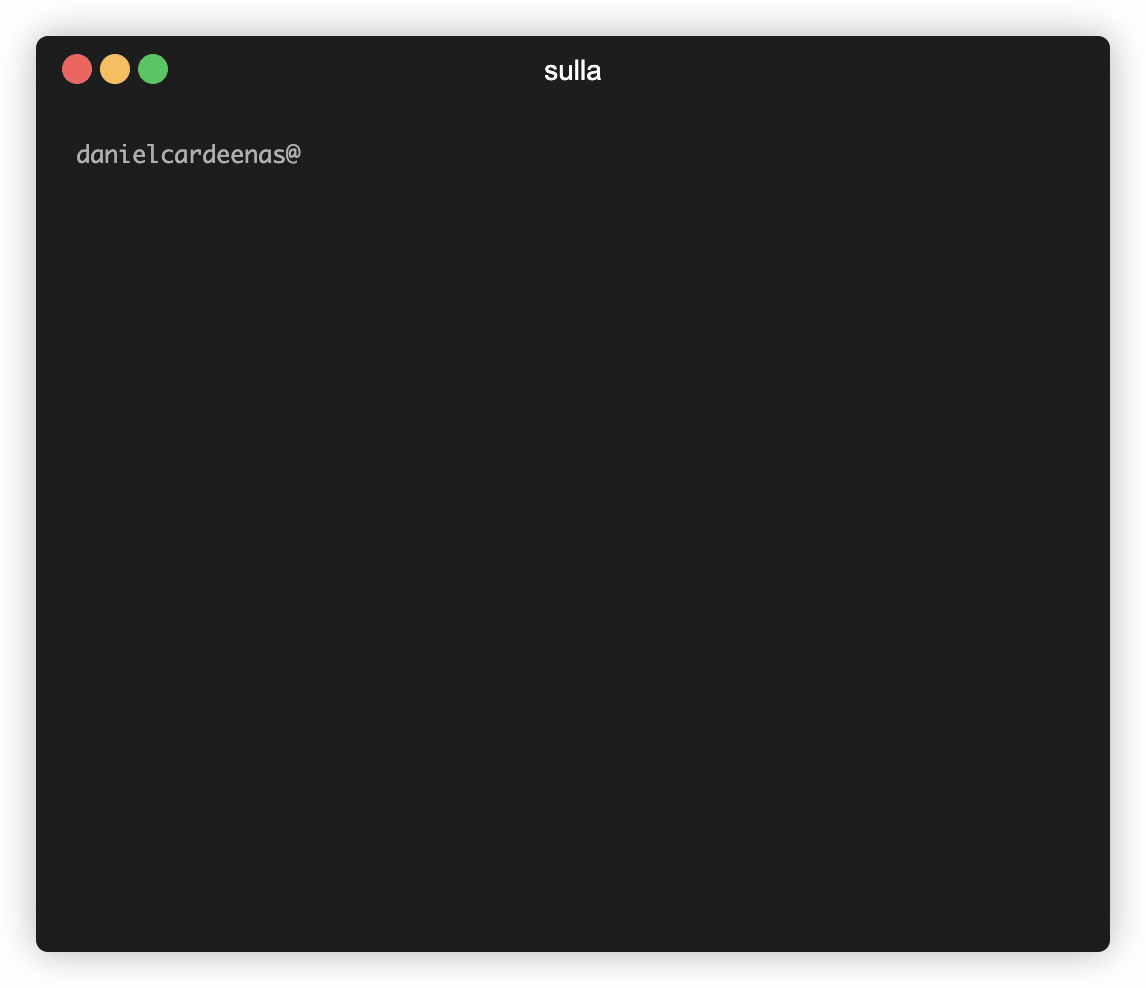
create() , sulla akan membuat instance web whatsapp. Jika Anda belum masuk, kode QR akan dicetak di terminal. Pindai dengan ponsel Anda dan Anda siap berangkat! create() : // Init sales whatsapp bot
sulla . create ( 'sales' ) . then ( ( salesClient ) => { ... } ) ;
// Init support whatsapp bot
sulla . create ( 'support' ) . then ( ( supportClient ) => { ... } ) ; Sulla create() metode parameter ketiga dapat memiliki parameter opsional berikut:
create ( 'sessionName' , qrCallback , {
headless : true , // Headless chrome
devtools : false , // Open devtools by default
useChrome : true , // If false will use Chromium instance
debug : false , // Opens a debug session
logQR : true // Logs QR automatically in terminal
browserArgs : [ '' ] // Parameters to be added into the chrome browser instance
refreshQR : 15000 , // Will refresh QR every 15 seconds, 0 will load QR once. Default is 30 seconds
} ) ; Secara default, kode QR akan muncul di terminal. Jika Anda perlu meneruskan QR ke tempat lain, begini caranya:
const fs = require ( 'fs' ) ;
// Second create() parameter is the QR callback
sulla . create ( 'session-marketing' , ( base64Qr , asciiQR ) => {
// To log the QR in the terminal
console . log ( asciiQR ) ;
// To write it somewhere else in a file
exportQR ( base64Qr , 'marketing-qr.png' ) ;
} ) ;
// Writes QR in specified path
function exportQR ( qrCode , path ) {
qrCode = qrCode . replace ( 'data:image/png;base64,' , '' ) ;
const imageBuffer = Buffer . from ( qrCode , 'base64' ) ;
// Creates 'marketing-qr.png' file
fs . writeFileSync ( path , imageBuffer ) ;
} Dalang mengurus pengunduhan file. Dekripsi dilakukan secepat mungkin (mengalahkan metode asli). Mendukung file besar!
import fs = require ( 'fs' ) ;
import mime = require ( 'mime-types' ) ;
client . onMessage ( async ( message ) => {
if ( message . isMedia ) {
const buffer = await client . downloadFile ( message ) ;
// At this point you can do whatever you want with the buffer
// Most likely you want to write it into a file
const fileName = `some-file-name. ${ mime . extension ( message . mimetype ) } ` ;
fs . writeFile ( fileName , buffer , function ( err ) {
...
} ) ;
}
} ) ; Tidak semua fungsi yang tersedia dicantumkan, untuk melihat lebih jauh, setiap fungsi yang tersedia dapat ditemukan di sini dan di sini
chatId dapat berupa <phoneNumber>@c.us atau <phoneNumber>-<groupId>@c.us // Send basic text
await client . sendText ( chatId , ' Hello from sulla!' ) ;
// Send image
await client . sendImage (
chatId ,
'path/to/img.jpg' ,
'image-name.jpg' ,
'Caption text'
) ;
// Send @tagged message
await client . sendMentioned ( chatId , 'Hello @5218113130740 and @5218243160777!' , [
'5218113130740' ,
'5218243160777' ,
] ) ;
// Reply to a message
await client . reply ( chatId , 'This is a reply!' , message . id . toString ( ) ) ;
// Send file (sulla will take care of mime types, just need the path)
await client . sendFile ( chatId , 'path/to/file.pdf' , 'cv.pdf' , 'Curriculum' ) ;
// Send gif
await client . sendVideoAsGif (
chatId ,
'path/to/video.mp4' ,
'video.gif' ,
'Gif image file'
) ;
// Send contact
// contactId: [email protected]
await client . sendContact ( chatId , contactId ) ;
// Forwards messages
await client . forwardMessages ( chatId , [ message . id . toString ( ) ] , true ) ;
// Send sticker
await client . sendImageAsSticker ( chatId , 'path/to/image.jpg' ) ;
// Send location
await client . sendLocation (
chatId ,
25.6801987 ,
- 100.4060626 ,
'Some address, Washington DC' ,
'Subtitle'
) ;
// Send seen ✔️✔️
await client . sendSeen ( chatId ) ;
// Start typing...
await client . startTyping ( chatId ) ;
// Stop typing
await client . stopTyping ( chatId ) ;
// Set chat state (0: Typing, 1: Recording, 2: Paused)
await client . setChatState ( chatId , 0 | 1 | 2 ) ; // Retrieve contacts
const contacts = await client . getAllContacts ( ) ;
// Retrieve all messages in chat
const allMessages = await client . loadAndGetAllMessagesInChat ( chatId ) ;
// Retrieve contact status
const status = await client . getStatus ( contactId ) ;
// Retrieve user profile
const user = await client . getNumberProfile ( contactId ) ;
// Retrieve all unread message
const messages = await client . getAllUnreadMessages ( ) ;
// Retrieve all chats
const chats = await client . getAllChats ( ) ;
// Retrieve all groups
const chats = await client . getAllGroups ( ) ;
// Retrieve profile fic (as url)
const url = await client . getProfilePicFromServer ( chatId ) ;
// Retrieve chat/conversation
const chat = await client . getChat ( chatId ) ; // groupId or chatId: leaveGroup [email protected]
// Leave group
await client . leaveGroup ( groupId ) ;
// Get group members
await client . getGroupMembers ( groupId ) ;
// Get group members ids
await client . getGroupMembersIds ( groupId ) ;
// Generate group invite url link
await client . getGroupInviteLink ( groupId ) ;
// Create group (title, participants to add)
await client . createGroup ( 'Group name' , [ '[email protected]' , '[email protected]' ] ) ;
// Remove participant
await client . removeParticipant ( groupId , '[email protected]' ) ;
// Add participant
await client . addParticipant ( groupId , '[email protected]' ) ;
// Promote participant (Give admin privileges)
await client . promoteParticipant ( groupId , '[email protected]' ) ;
// Demote particiapnt (Revoke admin privileges)
await client . demoteParticipant ( groupId , '[email protected]' ) ;
// Get group admins
await client . getGroupAdmins ( groupId ) ; // Set client status
await client . setProfileStatus ( 'On vacations! ✈️' ) ;
// Set client profile name
await client . setProfileName ( 'Sulla bot' ) ; // Get device info
await client . getHostDevice ( ) ;
// Get connection state
await client . getConnectionState ( ) ;
// Get battery level
await client . getBatteryLevel ( ) ;
// Is connected
await client . isConnected ( ) ;
// Get whatsapp web version
await client . getWAVersion ( ) ; // Listen to messages
client . onMessage ( message => {
...
} )
// Listen to state changes
client . onStateChange ( state => {
...
} ) ;
// Listen to ack's
client . onAck ( ack => {
...
} ) ;
// Listen to live location
// chatId: '[email protected]'
client . onLiveLocation ( chatId , ( liveLocation ) => {
...
} ) ;
// chatId looks like this: '[email protected]'
// Event interface is in here: https://github.com/danielcardeenas/sulla/blob/master/src/api/model/participant-event.ts
client . onParticipantsChanged ( chatId , ( event ) => {
...
} ) ;
// Listen when client has been added to a group
client . onAddedToGroup ( chatEvent => {
...
} ) ; // Delete chat
await client . deleteChat ( chatId ) ;
// Clear chat messages
await client . clearChat ( chatId ) ;
// Delete message (last parameter: delete only locally)
await client . deleteMessage ( chatId , message . id . toString ( ) , false ) ;
// Retrieve a number profile / check if contact is a valid whatsapp number
const profile = await client . getNumberProfile ( '[email protected]' ) ; Ada beberapa trik untuk penggunaan sulla yang lebih baik.
// In case of being logged out of whatsapp web
// Force it to keep the current session
// State change
client . onStateChange ( ( state ) => {
console . log ( state ) ;
const conflits = [
sulla . SocketState . CONFLICT ,
sulla . SocketState . UNPAIRED ,
sulla . SocketState . UNLAUNCHED ,
] ;
if ( conflits . includes ( state ) ) {
client . useHere ( ) ;
}
} ) ; Lihat juga tautan Whatsapp Hati-hati karena hal ini dapat menyebabkan pemblokiran Whatsapp, selalu perbarui kontak Anda!
await client . sendMessageToId ( '[email protected]' , 'Hello from sulla! ' ) ; Jika Anda perlu menjalankan beberapa sesi sekaligus, cukup berikan nama sesi ke metode create() .
async ( ) => {
const marketingClient = await sulla . create ( 'marketing' ) ;
const salesClient = await sulla . create ( 'sales' ) ;
const supportClient = await sulla . create ( 'support' ) ;
} ; Tutup sesi dengan benar untuk memastikan sesi disimpan untuk kali berikutnya Anda masuk (Sehingga tidak akan meminta pemindaian QR lagi). Jadi, alih-alih CTRL+C,
// Catch ctrl+C
process . on ( 'SIGINT' , function ( ) {
client . close ( ) ;
} ) ;
// Try-catch close
try {
...
} catch ( error ) {
client . close ( ) ;
}Membangun sulla sangat sederhana meskipun terdiri dari 3 proyek utama di dalamnya
> npm run build:wapi > npm run build:build:middleware
> npm run build:jsQR > npm run build:sullaUntuk membangun keseluruhan proyek, jalankan saja
> npm run buildPengelola diperlukan, saya tidak dapat menyimpan semua pembaruan sendirian. Jika anda tertarik silahkan buka Pull Request.
Permintaan tarik dipersilakan. Untuk perubahan besar, silakan buka terbitan terlebih dahulu untuk mendiskusikan apa yang ingin Anda ubah.