Klien .NET Restful Http yang kuat, mendukung pencegat, konversi pesan, Dapatkan, Posting, Masukkan, Hapus, unggah file, unduh file, Proxy, verifikasi sertifikat Https
| Kerangka Sasaran | Versi | Ya / Tidak |
|---|---|---|
| .BERSIH | 8.x | Ya |
| .BERSIH | 7.x | Ya |
| .BERSIH | 6.x | Ya |
| .BERSIH | 5.x | TIDAK |
| .NET Inti | 3.x | TIDAK |
| .NET Inti | 2.x | TIDAK |
| Standar .NET | 2.1 | TIDAK |
| Standar .NET | 2.0 | TIDAK |
| Standar .NET | 1.x | TIDAK |
| .NET Kerangka | Semua | TIDAK |
dotnet add package RetrofitNet public interface IPersonService
{
[ HttpPost ( "/api/Auth/GetJwtToken" ) ]
Response < TokenModel > GetJwtToken ( [ FromForm ] AuthModel auth ) ;
[ HttpGet ( "/api/Person" ) ]
Response < IList < Person > > Get ( ) ;
[ HttpPost ( "/api/Person" ) ]
Response < Person > Add ( [ FromBody ] Person person ) ;
[ HttpGet ( "/api/Person/{id}" ) ]
Response < Person > Get ( [ FromPath ] int id ) ;
[ HttpPut ( "/api/Person/{id}" ) ]
Response < Person > Update ( [ FromPath ] int id , [ FromBody ] Person person ) ;
[ HttpDelete ( "/api/Person/{id}" ) ]
Response < Person > Delete ( [ FromPath ] int id ) ;
[ HttpGet ( "https://www.baidu.com/index.html" ) ]
Response < dynamic > GetBaiduHome ( ) ;
} using Retrofit . Net . Core ;
using Retrofit . Net . Core . Models ;
var client = new RetrofitClient . Builder ( )
. AddInterceptor ( new HeaderInterceptor ( ) )
. Build ( ) ;
var retrofit = new Retrofit . Net . Core . Retrofit . Builder ( )
. AddBaseUrl ( "https://localhost:7177" )
. AddClient ( client )
. Build ( ) ;
var service = retrofit . Create < IPersonService > ( ) ;
Response < TokenModel > authResponse = service . GetJwtToken ( new AuthModel ( ) { Account = "admin" , Password = "admin" } ) ; Response < IList < Person > > response = await service . Get ( ) ;
Console . WriteLine ( JsonConvert . SerializeObject ( response ) ) ; Response < Person > response = await service . Add ( new Person { Id = 1 , Name = "老中医" , Age = 18 } ) ;
Console . WriteLine ( JsonConvert . SerializeObject ( response ) ) ; var response = service . Update ( 1 , new Person ( ) { Name = "Charlie" } ) ; var response = service . Delete ( 1 ) ;KirimEntity.cs
public class SubmitEntity
{
public string Name { get ; set ; }
public FieldFile File { get ; set ; }
// You can upload multiple files including parameters like this
// public FieldFile File2 { get; set; }
// for more File3,File4...
}mengunggah
var response = service . Submit ( new SubmitEntity {
Name = "老中医" ,
File = new FieldFile { FilePath = "/Users/onllyarchibald/Downloads/icon_unlocked.png" }
} ) ;
Console . WriteLine ( JsonConvert . SerializeObject ( response ) ) ;…Anda dapat menemukan lebih banyak contoh kode di sini.
Tentukan api Anda:
[ HttpGetStream ( "/WeatherForecast/Download" ) ]
Task < Response < Stream > > Download ( [ FromQuery ] string arg1 ) ;Contoh:
Response < Stream > response = await service . Download ( "test" ) ;Setelah mendapatkan aliran reaktif http, Anda dapat menyimpannya, seperti ini:
Response < Stream > response = await service . Download ( "test" ) ;
Stream outStream = File . Create ( "/Users/onllyarchibald/Desktop/a.zip" ) ;
byte [ ] buffer = new byte [ 1024 ] ;
int i ;
do {
i = response . Body ! . Read ( buffer , 0 , buffer . Length ) ;
if ( i > 0 ) outStream . Write ( buffer , 0 , i ) ;
} while ( i > 0 ) ;
outStream . Close ( ) ;
response . Body . Close ( ) ;
Console . WriteLine ( "File download completed..." ) ; Tangkapan layar di bawah menggunakan plugin ShellProgressBar. Silakan lihat kode untuk detailnya.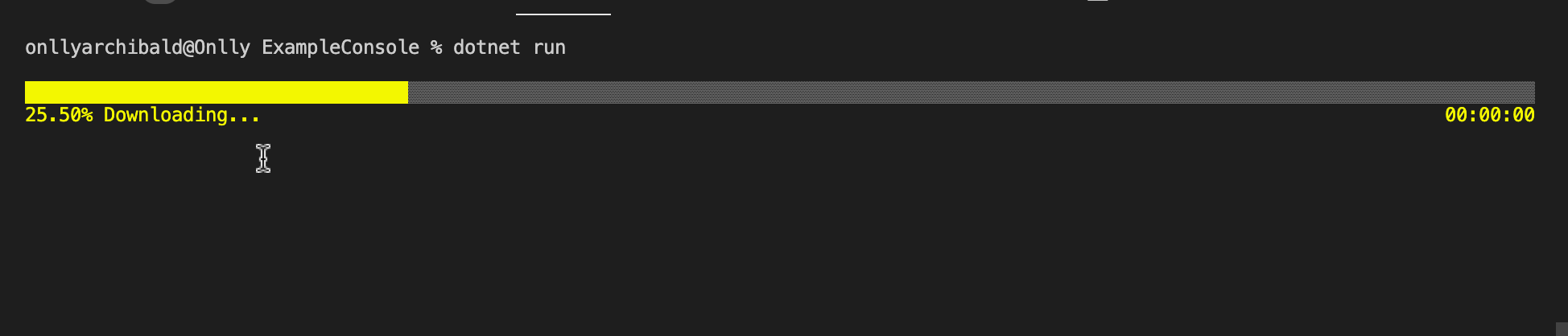 …Anda dapat menemukan lebih banyak contoh kode di sini.
…Anda dapat menemukan lebih banyak contoh kode di sini.
application / json - > [ FromBody ]
multipart / form - data - > [ FromForm ] Di sini Anda dapat mengonfigurasi konverter 'interceptor', 'timeout', 'response'. seperti ini:
var client = new RetrofitClient . Builder ( )
. AddInterceptor ( new HeaderInterceptor ( ) ) // Add Interceptor
. AddInterceptor ( new SimpleInterceptorDemo ( ) ) // ...
. AddTimeout ( TimeSpan . FromSeconds ( 10 ) ) // The default wait time after making an http request is 6 seconds
. Build ( ) ;
var retrofit = new Retrofit . Net . Core . Retrofit . Builder ( )
. AddBaseUrl ( "https://localhost:7283" ) // Base Url
. AddClient ( client )
. AddConverter ( new DefaultXmlConverter ( ) ) // The internal default is ‘DefaultJsonConverter’ if you don’t call ‘.AddConverter(new DefaultJsonConverter())’
. Build ( ) ;Anda dapat menemukan lebih banyak contoh kode di sini.
Respons atas permintaan berisi informasi berikut.
public class Response < T >
{
// Http message
public string ? Message { get ; internal set ; }
// Response body. may have been transformed, please refer to Retrofit.Builder.AddConverterFactory(...).
public T ? Body { get ; internal set ; }
// Http status code.
public int StatusCode { get ; internal set ; }
// Response headers.
public IEnumerable < KeyValuePair < string , object > > ? Headers { get ; internal set ; }
}Ketika permintaan berhasil, Anda akan menerima respons sebagai berikut:
Response < IList < Person > > response = await service . Get ( ) ;
Console . WriteLine ( response . Body ) ;
Console . WriteLine ( response . Message ) ;
Console . WriteLine ( response . StatusCode ) ;
Console . WriteLine ( response . Headers ) ;Untuk setiap permintaan http, kita dapat menambahkan satu atau lebih pencegat, yang dengannya kita dapat mencegat permintaan, respons, dan kesalahan.
.. . RetrofitClient . Builder ( )
. AddInterceptor ( new YourCustomInterceptor ( ) )
. Build ( ) ; public class SimpleInterceptorDemo : ISimpleInterceptor
{
public void OnRequest ( Request request )
{
Debug . WriteLine ( $ "REQUEST[ { request . Method } ] => PATH: { request . Path } " ) ;
}
public void OnResponse ( Response < dynamic > response )
{
Debug . WriteLine ( $ "RESPONSE[ { response . StatusCode } ] => Message: { response . Message } " ) ;
}
} Pencegat tingkat lanjut dapat diimplementasikan dengan mewarisi antarmuka IAdvancedInterceptor. Kemudian saya akan memberitahu Anda melalui contoh pembaruan token
public class HeaderInterceptor : IAdvancedInterceptor
{
public Response < dynamic > Intercept ( IChain chain )
{
// Get token from local file system
string ? token = null ;
if ( File . Exists ( "token.txt" ) ) token = File . ReadAllText ( "token.txt" ) ;
// Add token above
Request request = chain . Request ( ) . NewBuilder ( )
. AddHeader ( "Authorization" , $ "Bearer { token } " )
. Build ( ) ;
Response < dynamic > response = chain . Proceed ( request ) ;
if ( response . StatusCode == 401 )
{
// Get a new token and return
// The way to get the new token here depends on you,
// you can ask the backend to write an API to refresh the token
request = chain . Request ( ) . NewBuilder ( )
. AddHeader ( "Authorization" , $ "Bearer <new token>" )
. Build ( ) ;
// relaunch!
response = chain . Proceed ( request ) ;
}
return response ;
}
} Di semua pencegat, Anda dapat mengganggu alur eksekusinya. Jika Anda ingin menyelesaikan permintaan/respons dengan beberapa data khusus, Anda dapat memanggil return new Response<dynamic>(); .
public Response < dynamic > Intercept ( IChain chain )
{
return new Response < dynamic > ( ) ;
} Converter memungkinkan data permintaan/respons diubah sebelum dikirim/diterima ke server. Saya telah menerapkan DefaultXmlConverter dan DefaultJsonConverter sebagai konverter default. Jika Anda ingin menyesuaikan konversi data permintaan/respons, Anda dapat menentukan kelas yang mewarisi 'IConverter' dan mengganti DefaultJsonConverter dengan menyetel .AddConverter(new YourCustomConverter()) .
public class DefaultJsonConverter : IConverter
{
// value: Data returned from the server
// type: The return type of the interface you declared
// return value: What type do you want to convert to? Here is to convert the json returned by the server /// to the interface return type you defined
public object ? OnConvert ( string from , Type to )
{
if ( from is null ) return from ;
if ( to == typeof ( Stream ) ) return from ;
if ( to ? . Namespace ? . StartsWith ( "System" ) is not true )
{
return JsonConvert . DeserializeObject ( from . ToString ( ) ?? "" , to ! ) ;
}
return from ;
}
}Anda dapat menemukan lebih banyak contoh kode di sini.
Proyek sumber terbuka ini disahkan oleh https://github.com, dan lisensinya adalah MIT.
Silakan ajukan permintaan fitur dan bug di pelacak masalah.