Pustaka ini bertujuan untuk mengatasi keterbatasan Toasts dan Snackbars, sekaligus mengurangi kompleksitas tata letak Anda.

Dengan mempertimbangkan kesederhanaan, Alerter menggunakan pola pembangun untuk memfasilitasi integrasi yang mudah ke dalam aplikasi apa pun. Tampilan Peringatan yang dapat disesuaikan secara dinamis ditambahkan ke Tampilan Dekorasi Jendela, melapisi semua konten.
Sertakan repo JitPack.io Maven di file build.gradle proyek Anda
allprojects {
repositories {
maven { url " https://jitpack.io " }
}
}Kemudian tambahkan ketergantungan ini ke file build.gradle aplikasi Anda
dependencies {
implementation ' com.github.tapadoo:alerter:$current-version '
}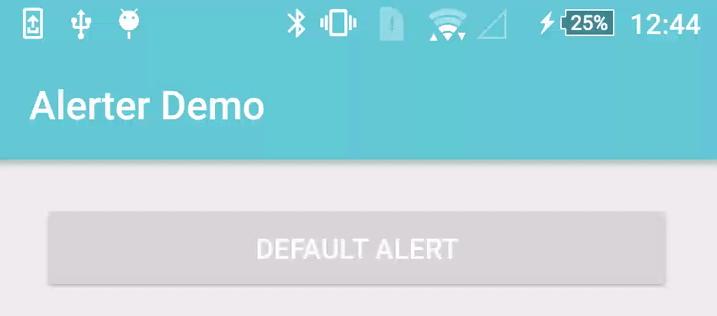
Dari suatu Aktivitas -
Alerter .create( this @DemoActivity)
.setTitle( " Alert Title " )
.setText( " Alert text... " )
.show()Atau dari Fragmen -
Alerter .create(activity)
.setTitle( " Alert Title " )
.setText( " Alert text... " )
.show()Untuk memeriksa apakah peringatan muncul -
Alerter .isShowing()Untuk menyembunyikan Peringatan yang sedang ditampilkan -
Alerter .hide() Alerter .create( this @DemoActivity)
.setTitle( " Alert Title " )
.setText( " Alert text... " )
.setBackgroundColorRes( R .color.colorAccent) // or setBackgroundColorInt(Color.CYAN)
.show()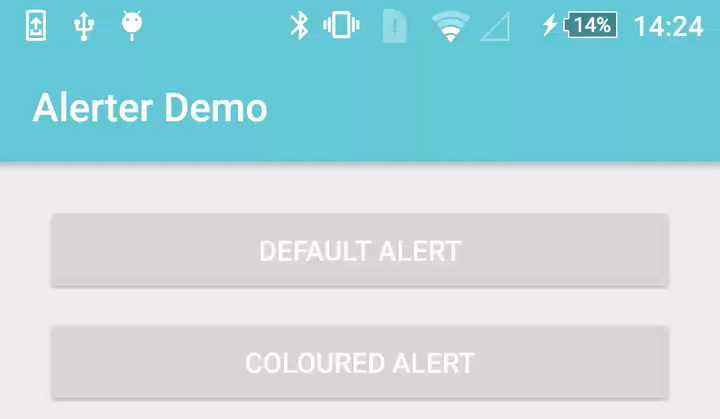
Alerter .create( this @DemoActivity)
.setText( " Alert text... " )
.setIcon( R .drawable.alerter_ic_mail_outline)
.setIconColorFilter( 0 ) // Optional - Removes white tint
.setIconSize( R .dimen.custom_icon_size) // Optional - default is 38dp
.show()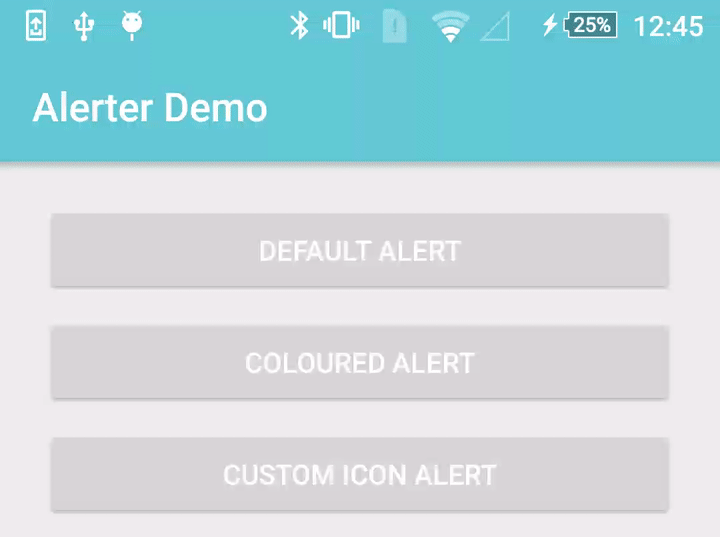
Alerter .create( this @DemoActivity)
.setTitle( " Alert Title " )
.setText( " Alert text... " )
.setDuration( 10000 )
.show() Alerter .create( this @DemoActivity)
.setText( " Alert text... " )
.show()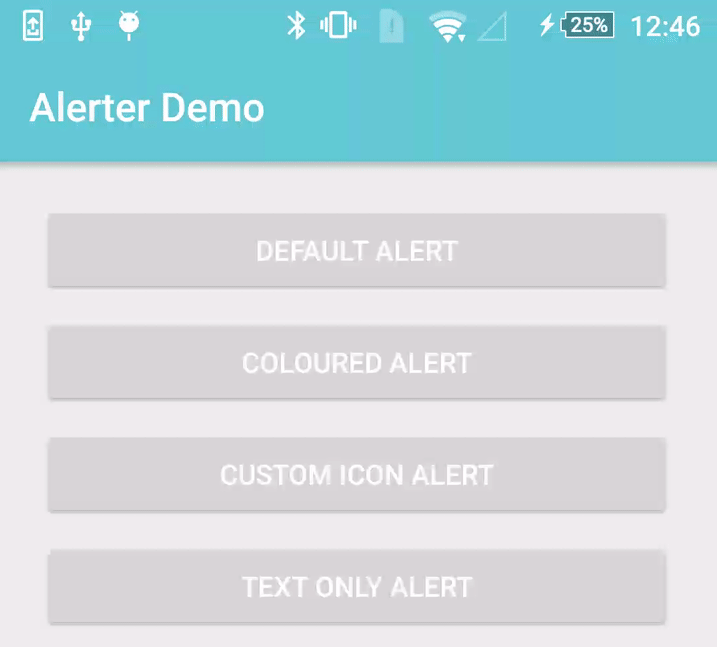
Alerter .create( this @DemoActivity)
.setTitle( " Alert Title " )
.setText( " Alert text... " )
.setDuration( 10000 )
.setOnClickListener( View . OnClickListener {
Toast .makeText( this @DemoActivity, " OnClick Called " , Toast . LENGTH_LONG ).show();
})
.show()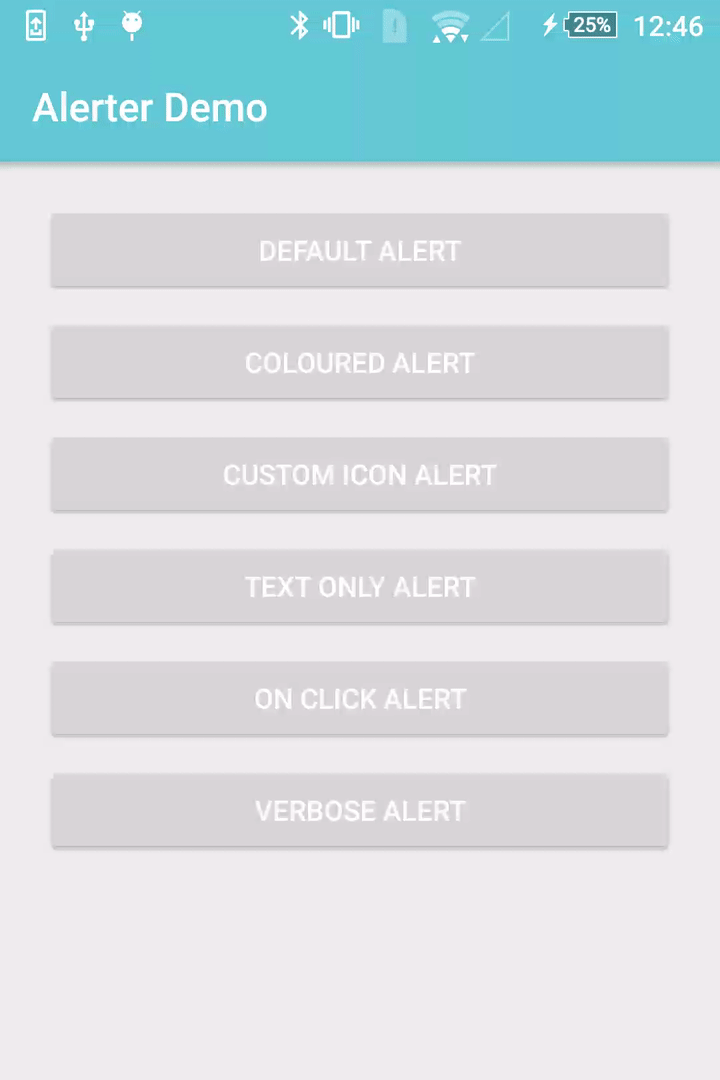
Alerter .create( this @DemoActivity)
.setTitle( " Alert Title " )
.setText( " The alert scales to accommodate larger bodies of text. " +
" The alert scales to accommodate larger bodies of text. " +
" The alert scales to accommodate larger bodies of text. " )
.show()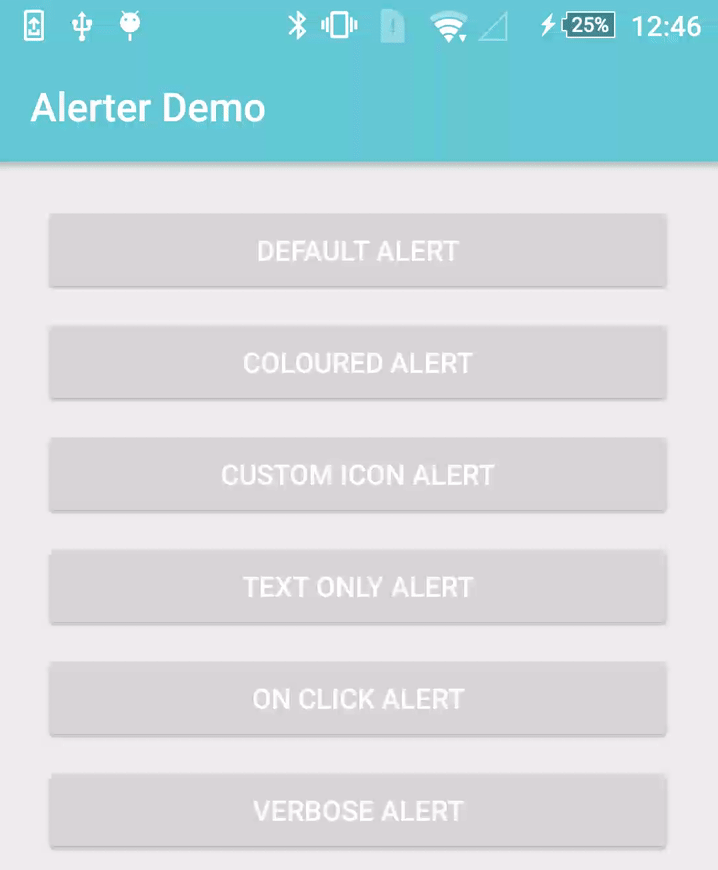
Alerter .create( this @KotlinDemoActivity)
.setTitle( " Alert Title " )
.setText( " Alert text... " )
.setEnterAnimation( R .anim.alerter_slide_in_from_left)
.setExitAnimation( R .anim.alerter_slide_out_to_right)
.show() Alerter .create( this @KotlinDemoActivity)
.setTitle( " Alert Title " )
.setText( " Alert text... " )
.setDuration( 10000 )
.setOnShowListener( OnShowAlertListener {
Toast .makeText( this @KotlinDemoActivity, " Show Alert " , Toast . LENGTH_LONG ).show()
})
.setOnHideListener( OnHideAlertListener {
Toast .makeText( this @KotlinDemoActivity, " Hide Alert " , Toast . LENGTH_LONG ).show()
})
.show() Alerter .create( this @DemoActivity)
.setTitle( " Alert Title " )
.setTitleAppearance( R .style. AlertTextAppearance_Title )
.setTitleTypeface( Typeface .createFromAsset(getAssets(), " Pacifico-Regular.ttf " ))
.setText( " Alert text... " )
.setTextAppearance( R .style. AlertTextAppearance_Text )
.setTextTypeface( Typeface .createFromAsset(getAssets(), " ScopeOne-Regular.ttf " ))
.show()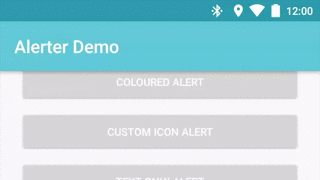
Alerter .create( this @DemoActivity)
.setTitle( " Alert Title " )
.setText( " Alert text... " )
.enableSwipeToDismiss()
.show()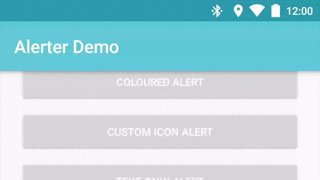
Alerter .create( this @DemoActivity)
.setTitle( " Alert Title " )
.setText( " Alert text... " )
.enableProgress( true )
.setProgressColorRes( R .color.colorAccent)
.show()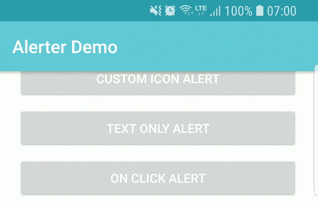
Alerter .create( this @KotlinDemoActivity)
.setTitle( R .string.title_activity_example)
.setText( " Alert text... " )
.addButton( " Okay " , R .style. AlertButton , View . OnClickListener {
Toast .makeText( this @KotlinDemoActivity, " Okay Clicked " , Toast . LENGTH_LONG ).show()
})
.addButton( " No " , R .style. AlertButton , View . OnClickListener {
Toast .makeText( this @KotlinDemoActivity, " No Clicked " , Toast . LENGTH_LONG ).show()
})
.show()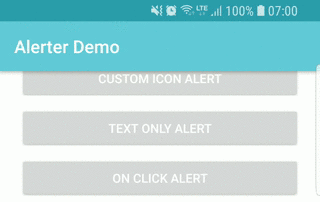
Alerter .create( this @KotlinDemoActivity, R .layout.custom_layout)
.setBackgroundColorRes( R .color.colorAccent)
. also { alerter ->
val tvCustomView = alerter.getLayoutContainer()?.tvCustomLayout
tvCustomView?.setText( R .string.with_custom_layout)
}
.show()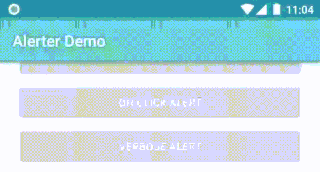
Harap baca ini jika Anda melaporkan suatu masalah, atau berpikir untuk berkontribusi!
Lihat file LISENSI untuk hak dan batasan lisensi (MIT).
Hak Cipta 2017 Tapadoo, Dublin.