
Perpustakaan adalah widget yang sangat dapat dikonfigurasi untuk memotong gambar.
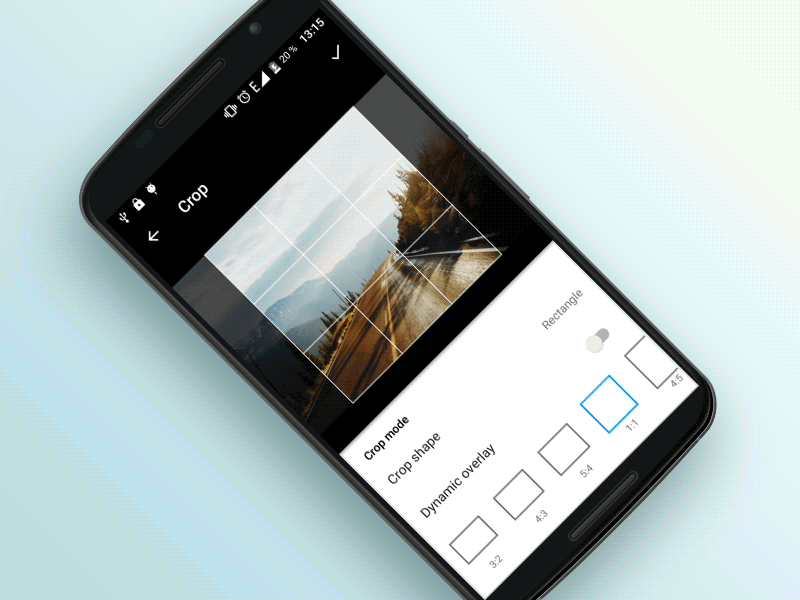
Tambahkan ini ke blok dependensi Anda.
compile 'com.steelkiwi:cropiwa:1.0.3'
Silakan lihat contoh aplikasi untuk contoh penggunaan perpustakaan.
Perpustakaan ini memiliki arsitektur modular, sehingga sangat mudah dikonfigurasi. Untuk informasi tentang cara mengonfigurasi CropIwaView lihat bagian di bawah.
Salah satu fitur yang berguna adalah Anda tidak perlu menunggu hasilnya - setelah permintaan pemangkasan selesai, cukup beralih ke layar lain dan tunggu hasilnya dalam bentuk siaran.
Tambahkan CropIwa ke xml Anda:
< com .steelkiwi.cropiwa.CropIwaView
android : id = " @+id/crop_view "
android : layout_width = " match_parent "
android : layout_height = " match_parent " /> cropView . crop ( new CropIwaSaveConfig . Builder ( destinationUri )
. setCompressFormat ( Bitmap . CompressFormat . PNG )
. setSize ( outWidth , outHeight ) //Optional. If not specified, SRC dimensions will be used
. setQuality ( 100 ) //Hint for lossy compression formats
. build ());Panggilan balik tersimpan wilayah yang dipangkas. Ketika permintaan pemotongan selesai, siaran dikirim. Anda dapat mendengarkannya menggunakan instance CropIwaView
cropView . setCropSaveCompleteListener ( bitmapUri -> {
//Do something
});
cropView . setErrorListener ( error -> {
//Do something
}); atau bekerja langsung dengan penerima siaran. Keuntungannya adalah dapat digunakan dari bagian mana pun dari aplikasi, di mana Anda memiliki akses ke Context .
CropIwaResultReceiver resultReceiver = new CropIwaResultReceiver ();
resultReceiver . setListener ( resultListener );
resultReceiver . register ( context );
//Don't forget to unregister it when you are done
resultReceiver . unregister ( context ); Anda dapat berlangganan untuk perubahan konfigurasi CropIwaView . Pendengar akan diberi tahu kapan saja .apply() dipanggil.
cropIwaView . configureOverlay (). addConfigChangeListener ( listener );
cropIwaView . configureImage (). addConfigChangeListener ( listener ) app : ci_dynamic_aspect_ratio = "true|false"
cropView . configureOverlay ()
. setDynamicCrop ( enabled )
. apply (); app : ci_draw_grid = "true|false"
cropView . configureOverlay ()
. setShouldDrawGrid ( draw )
. apply (); app : ci_aspect_ratio_w = "16"
app : ci_aspect_ratio_h = "9"
cropView . configureOverlay ()
. setAspectRatio ( new AspectRatio ( 16 , 9 ))
. setAspectRatio ( AspectRatio . IMG_SRC ) //If you want crop area to be equal to the dimensions of an image
. apply (); app : ci_initial_position = "centerCrop|centerInside"
cropView . configureImage ()
. setImageInitialPosition ( position )
. apply (); //Value is a float from 0.01f to 1
cropIwaView . configureImage ()
. setScale ( scale )
. apply (); app : ci_scale_enabled = "true|false"
cropView . configureImage ()
. setImageScaleEnabled ( enabled )
. apply (); app : ci_translation_enabled = "true|false"
cropView . configureImage ()
. setImageTranslationEnabled ( enabled )
. apply (); app : ci_crop_shape = "rectangle|oval"
cropView . configureOverlay ()
. setCropShape ( new CropIwaRectShape ( cropView . configureOverlay ()))
. setCropShape ( new CropIwaOvalShape ( cropView . configureOverlay ()))
. apply (); app : ci_max_scale = "1f"
cropView . configureImage ()
. setMinScale ( minScale )
. setMaxScale ( maxScale )
. apply (); app : ci_min_crop_width = "40dp"
app : ci_min_crop_height = "40dp"
cropView . configureOverlay ()
. setMinWidth ( dps )
. setMinHeight ( dps )
. apply (); app : ci_border_width = "1dp"
app : ci_corner_width = "1dp"
app : ci_grid_width = "1dp"
cropView . configureOverlay ()
. setBorderStrokeWidth ( dps )
. setCornerStrokeWidth ( dps )
. setGridStrokeWidth ( dps )
. apply (); app : ci_border_color = "#fff"
app : ci_corner_color = "#fff"
app : ci_grid_color = "#fff"
app : ci_overlay_color = "#fff"
cropView . configureOverlay ()
. setBorderColor ( Color . WHITE )
. setCornerColor ( Color . WHITE )
. setGridColor ( Color . WHITE )
. setOverlayColor ( Color . WHITE )
. apply (); Anda dapat bekerja secara langsung dengan objek Paint . Ini memberi Anda kemampuan, misalnya, menggambar kotak dengan efek putus-putus.
Paint gridPaint = cropView . configureOverlay ()
. getCropShape ()
. getGridPaint ();
gridPaint . setPathEffect ( new DashPathEffect ( new float [] { interval , interval }, 0 )); Anda bisa mendapatkan Paint lainnya dengan cara yang sama.
CropIwaOverlayConfig config = cropView . configureOverlay ();
CropIwaShape shape = config . getCropShape ();
shape . getGridPaint ();
shape . getBorderPaint ();
shape . getCornerPaint (); Anda juga dapat membuat bentuk area pangkas khusus. Perluas saja CropIwaShape (sebagai contoh, rujuk ke CropIwaOvalShape) dan tetapkan instance kelas Anda menggunakan:
cropView . configureOverlay ()
. setCropShape ( new MyAwesomeShape ())
. apply (); Copyright © 2017 SteelKiwi, http://steelkiwi.com
Licensed under the Apache License, Version 2.0 (the "License");
you may not use this file except in compliance with the License.
You may obtain a copy of the License at
http://www.apache.org/licenses/LICENSE-2.0
Unless required by applicable law or agreed to in writing, software
distributed under the License is distributed on an "AS IS" BASIS,
WITHOUT WARRANTIES OR CONDITIONS OF ANY KIND, either express or implied.
See the License for the specific language governing permissions and
limitations under the License.