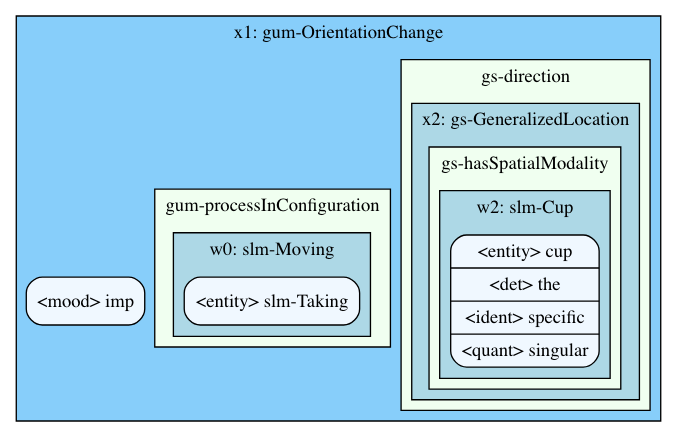Repositori ini membangun pembungkus python tipis di sekitar OpenCCG menggunakan ontologi ruang GUM, siap dijalankan di dalam wadah buruh pelabuhan. Anda dapat menemukan versi langsung di litmus.informatik.uni-bremen.de/openccg.
Setelah docker-compose up awal, layanan dapat dikueri menggunakan permintaan POST sederhana, misalnya menggunakan curl:
$ curl --data "Take the cup." "localhost/openccg/parse?graphs"
{"version": "2.2.0", "application": "web-openccg", "uuid": "3bafdaf8-cc9c-4fdf-b455-c9687babba49", "sentence": "take the cup", "parses": ..., "http_status": 200, "json_parses": ..., "graphs": ...}
Bidang "grafik" hanya disertakan jika parameter URL graphs ada.
Sebagai contoh, menggunakan permintaan Python:
import requests
# Without graphs
print ( requests . post ( 'http://localhost/openccg/parse' , data = { 'sentence' : 'Take the cup.' }). json ())
# With graphs
print ( requests . post ( 'http://localhost/openccg/parse' ,
data = { 'sentence' : 'Take the cup.' },
params = { 'graphs' : True }). json ()) Karena cara kami menghosting OpenCCG di belakang nginx di lakmus, URL untuk web-openccg semuanya diawali dengan "openccg". Namun, untuk dua titik akhir penting ( / untuk GUI dan /parse untuk API), terdapat pengalihan. Untuk curl ini berarti curl -L --data "Take the cup." localhost/parse juga akan berfungsi (perhatikan argumen -L ( --location )).
Perhatikan bahwa ini belum siap produksi, karena sangat lambat dan tidak dioptimalkan: Daripada membiarkan satu (atau beberapa) instance OpenCCG berjalan untuk menanyakannya lebih cepat, setiap permintaan akan memunculkan instance OpenCCG individual.
Untuk menanyakan layanan secara visual, cukup buka browser Anda di http://localhost/openccg. Jika tidak, gunakan permintaan curl, wget, atau misalnya python untuk menanyakan web-openccg melalui baris perintah atau aplikasi Anda.
Jika klien Anda mengizinkan untuk membuat isi permintaan Anda secara manual, seperti curl, cukup masukkan kalimat di dalamnya:
curl --data "Take the cup." localhost/openccg/parse
Namun, banyak kerangka kerja tingkat tinggi seperti permintaan python biasanya menggunakan mekanisme nilai kunci untuk memposting data. Dalam hal ini, gunakan sentence kunci :
requests.post('http://localhost/openccg/parse', data={'sentence': 'Take the cup.'})
Sebagai contoh, lihat di bawah.
Responsnya adalah objek JSON dan selalu berisi kolom berikut:
version : Versi objek JSON.application : Selalu "web-openccg", ini berguna jika Anda menggabungkan parsing dari layanan yang berbeda.uuid : ID unik untuk respons ini. Ini hanya akan berguna jika Anda berencana untuk mengintegrasikan alat tersebut.http_status : Status HTTP dari permintaan.Jika kalimat diberikan selama permintaan, bidang berikut akan ada:
sentence : Kalimat masukan dibersihkan (huruf kecil semua, tanda baca dihilangkan, ...).Jika setidaknya ada satu penguraian yang berhasil, bidang berikut akan disertakan:
parses : Kamus pengidentifikasi parse (misalnya "np") untuk parsing aktual saat OpenCCG mengeluarkannya.json_parses : Versi keluaran OpenCCG dalam JSON datar. Ini dihasilkan melalui tata bahasa khusus untuk TatSu. Untuk detailnya lihat di bawah. Setiap nilai kamus individual adalah daftar Nominal, Variabel, dan/atau Peran.graphs : Kamus pengidentifikasi parse ke string titik. Mereka dapat dirender menggunakan graphviz -- GUI online merendernya secara otomatis. Catatan: Kuncinya dibagi antara parses , json_parses , dan graphs , sehingga Anda dapat dengan mudah mencari keluaran asli untuk parse JSON dan sebaliknya.
Jika terjadi kesalahan, kolom kesalahan muncul:
error : Deskripsi kesalahan.Versi saat ini: 2.3.0
Format JSON untuk parsing OpenCCG dapat ditentukan dari contoh di atas atau dengan memeriksa secara cermat OpenCCG.ebnf yang diketik sepenuhnya.
Ada tiga jenis objek yang berbeda: Nominal, Variabel, dan Peran. Spesifikasi semantik lengkap (file JSON) dapat berupa satu entitas dari salah satu dari tiga jenis atau daftar Nominal. Jika kita menemukan parses yang merupakan daftar variabel atau peran, tata bahasanya akan diperluas. Silakan buka terbitan jika Anda menemukan kalimat yang tidak dapat diuraikan dengan benar.
Nominal ibarat variabel khusus yang menggambarkan “tema utama” kalimat. Karena keduanya secara praktis sama (mereka sebenarnya memiliki aturan penguraian yang sangat mirip), format JSON mewakilinya dengan struktur yang identik:
{
"__class__" : " Variable " ,
"name" : " x1 " ,
"type" : " gum-OrientationChange " ,
"roles" : []
}__class__ bisa berupa Variable atau Nominal .name adalah nama variabel yang digunakan OpenCCG, berupa huruf yang diikuti angka, misalnya x1 atau w12 .type adalah penentu GUM yang menunjukkan tipe variabel. Bisa juga null , jika tipenya tidak ditentukan.roles adalah daftar peran seperti yang dijelaskan di bawah ini. Peran mendefinisikan semua properti yang dapat dimiliki Variabel atau Nominal. Ini mengikuti struktur yang sangat mirip:
{
"__class__" : " Role " ,
"type" : " quant " ,
"target" : ...
}__class__ : Role .type : Tipe peran. Ini menentukan kemungkinan target .target : Nilai peran. Ini bisa berupa beberapa hal berbeda, lihat di bawah. Jika tipenya adalah entity , targetnya akan berupa sebuah instance, seperti "cup" atau "slm-Taking". Jika tipenya memiliki awalan diikuti dengan tanda hubung, misalnya gs-hasSpatialModality atau gs-direction , maka targetnya adalah Variable ; di burung hantu ini akan menjadi ObjectProperty. Jika tipenya adalah string lain, targetnya akan berupa string atom, misalnya tipe det dapat memiliki the , sedangkan tipe quant dapat memiliki target singular .
Sebagian besar layanan web menggunakan port 80 sebagai port default, begitu pula web-openccg.
Untuk mengubah port, sesuaikan file docker-compose dan ubah baris port dari "80:80" ke port Anda di sisi kiri (tetapi pertahankan 80 di sebelah kanan), jadi misalnya untuk mengatur layanan pada Port 9043 , Anda akan mengubahnya menjadi "9043:80" .
Sebelum memulai pengembangan, Anda perlu membuat container buruh pelabuhan menggunakan:
make build
Langkah ini juga mencakup beberapa file yang diunduh selama proses pembuatan ke direktori ./webopenccg/static lokal Anda. Penyalinan dilakukan karena server pengembangan memasang direktori, yang menimpa file yang hanya tersedia di dalam penampung tetapi tidak di sistem host.
Untuk memulai wadah buruh pelabuhan pengembangan, gunakan Makefile:
make run
Server pengembangan mengikat ke port 5000 dan menggunakan lingkungan debug flask. Selain itu, kontainer buruh pelabuhan yang dimulai dengan make run mengikat direktori aplikasi sehingga pemuatan ulang labu berfungsi dengan baik.
Untuk mengkompilasi tata bahasa OpenCCG.ebnf, jalankan:
make
Contoh respon untuk kalimat "Ambil cangkirnya". adalah:
{
"version" : " 2.2.0 " ,
"application" : " web-openccg " ,
"uuid" : " ecae8222-af9b-4185-a508-efa8be33c7e6 " ,
"sentence" : " take the cup " ,
"parses" : {
"smain" : " @x1:gum-OrientationChange( <mood>imp ^ <gs-direction>(x2:gs-GeneralizedLocation ^ <gs-hasSpatialModality>(w2:slm-Cup ^ cup ^ <det>the ^ <ident>specific ^ <quant>singular)) ^ <gum-processInConfiguration>(w0:slm-Moving ^ slm-Taking)) " ,
"smain/0" : " @x1:gum-OrientationChange( <mood>imp ^ <gs-direction>(x2:gs-GeneralizedLocation ^ <gs-hasSpatialModality>(w2:slm-Cup ^ cup ^ <det>the ^ <ident>specific ^ <quant>singular)) ^ <gum-processInConfiguration>(w0:slm-Taking ^ slm-Taking)) " ,
"smain/.r" : " @x1:gs-AffectingDirectedMotion( <mood>imperative ^ <gs-route>x2 ^ <gum-actee>(w2:slm-Cup ^ cup ^ <det>the ^ <ident>specific ^ <quant>singular) ^ <gum-processInConfiguration>(w0:slm-Moving ^ slm-Taking)) " ,
"smain/.r/0" : " @x1:gs-AffectingDirectedMotion( <mood>imperative ^ <gs-route>x2 ^ <gum-actee>(w2:slm-Cup ^ cup ^ <det>the ^ <ident>specific ^ <quant>singular) ^ <gum-processInConfiguration>(w0:slm-Taking ^ slm-Taking)) "
},
"http_status" : 200 ,
"json_parses" : {
"smain" : {
"__class__" : " Nominal " ,
"type" : " gum-OrientationChange " ,
"name" : " x1 " ,
"roles" : [
{
"__class__" : " Role " ,
"type" : " mood " ,
"target" : " imp "
},
{
"__class__" : " Role " ,
"type" : " gs-direction " ,
"target" : {
"__class__" : " Variable " ,
"type" : " gs-GeneralizedLocation " ,
"name" : " x2 " ,
"roles" : [
{
"__class__" : " Role " ,
"type" : " gs-hasSpatialModality " ,
"target" : {
"__class__" : " Variable " ,
"type" : " slm-Cup " ,
"name" : " w2 " ,
"roles" : [
{
"__class__" : " Role " ,
"type" : " entity " ,
"target" : " cup "
},
{
"__class__" : " Role " ,
"type" : " det " ,
"target" : " the "
},
{
"__class__" : " Role " ,
"type" : " ident " ,
"target" : " specific "
},
{
"__class__" : " Role " ,
"type" : " quant " ,
"target" : " singular "
}
]
}
}
]
}
},
{
"__class__" : " Role " ,
"type" : " gum-processInConfiguration " ,
"target" : {
"__class__" : " Variable " ,
"type" : " slm-Moving " ,
"name" : " w0 " ,
"roles" : [
{
"__class__" : " Role " ,
"type" : " entity " ,
"target" : " slm-Taking "
}
]
}
}
]
},
"smain/0" : {
"__class__" : " Nominal " ,
"type" : " gum-OrientationChange " ,
"name" : " x1 " ,
"roles" : [
{
"__class__" : " Role " ,
"type" : " mood " ,
"target" : " imp "
},
{
"__class__" : " Role " ,
"type" : " gs-direction " ,
"target" : {
"__class__" : " Variable " ,
"type" : " gs-GeneralizedLocation " ,
"name" : " x2 " ,
"roles" : [
{
"__class__" : " Role " ,
"type" : " gs-hasSpatialModality " ,
"target" : {
"__class__" : " Variable " ,
"type" : " slm-Cup " ,
"name" : " w2 " ,
"roles" : [
{
"__class__" : " Role " ,
"type" : " entity " ,
"target" : " cup "
},
{
"__class__" : " Role " ,
"type" : " det " ,
"target" : " the "
},
{
"__class__" : " Role " ,
"type" : " ident " ,
"target" : " specific "
},
{
"__class__" : " Role " ,
"type" : " quant " ,
"target" : " singular "
}
]
}
}
]
}
},
{
"__class__" : " Role " ,
"type" : " gum-processInConfiguration " ,
"target" : {
"__class__" : " Variable " ,
"type" : " slm-Taking " ,
"name" : " w0 " ,
"roles" : [
{
"__class__" : " Role " ,
"type" : " entity " ,
"target" : " slm-Taking "
}
]
}
}
]
},
"smain/.r" : {
"__class__" : " Nominal " ,
"type" : " gs-AffectingDirectedMotion " ,
"name" : " x1 " ,
"roles" : [
{
"__class__" : " Role " ,
"type" : " mood " ,
"target" : " imperative "
},
{
"__class__" : " Role " ,
"type" : " gs-route " ,
"target" : {
"__class__" : " Variable " ,
"type" : null ,
"name" : " x2 " ,
"roles" : [
{
"__class__" : " Role " ,
"type" : " gum-actee " ,
"target" : {
"__class__" : " Variable " ,
"type" : " slm-Cup " ,
"name" : " w2 " ,
"roles" : [
{
"__class__" : " Role " ,
"type" : " entity " ,
"target" : " cup "
},
{
"__class__" : " Role " ,
"type" : " det " ,
"target" : " the "
},
{
"__class__" : " Role " ,
"type" : " ident " ,
"target" : " specific "
},
{
"__class__" : " Role " ,
"type" : " quant " ,
"target" : " singular "
}
]
}
},
{
"__class__" : " Role " ,
"type" : " gum-processInConfiguration " ,
"target" : {
"__class__" : " Variable " ,
"type" : " slm-Moving " ,
"name" : " w0 " ,
"roles" : [
{
"__class__" : " Role " ,
"type" : " entity " ,
"target" : " slm-Taking "
}
]
}
}
]
}
}
]
},
"smain/.r/0" : {
"__class__" : " Nominal " ,
"type" : " gs-AffectingDirectedMotion " ,
"name" : " x1 " ,
"roles" : [
{
"__class__" : " Role " ,
"type" : " mood " ,
"target" : " imperative "
},
{
"__class__" : " Role " ,
"type" : " gs-route " ,
"target" : {
"__class__" : " Variable " ,
"type" : null ,
"name" : " x2 " ,
"roles" : [
{
"__class__" : " Role " ,
"type" : " gum-actee " ,
"target" : {
"__class__" : " Variable " ,
"type" : " slm-Cup " ,
"name" : " w2 " ,
"roles" : [
{
"__class__" : " Role " ,
"type" : " entity " ,
"target" : " cup "
},
{
"__class__" : " Role " ,
"type" : " det " ,
"target" : " the "
},
{
"__class__" : " Role " ,
"type" : " ident " ,
"target" : " specific "
},
{
"__class__" : " Role " ,
"type" : " quant " ,
"target" : " singular "
}
]
}
},
{
"__class__" : " Role " ,
"type" : " gum-processInConfiguration " ,
"target" : {
"__class__" : " Variable " ,
"type" : " slm-Taking " ,
"name" : " w0 " ,
"roles" : [
{
"__class__" : " Role " ,
"type" : " entity " ,
"target" : " slm-Taking "
}
]
}
}
]
}
}
]
}
},
"graphs" : {
"smain": "strict graph "" {ntnode [label="\N"];ntsubgraph cluster_x1 {nttgraph [fillcolor=lightskyblue,ntttlabel="x1: gum-OrientationChange",ntttstyle=filledntt];nttsubgraph "cluster_gs-direction" {ntttgraph [fillcolor=honeydew,nttttlabel="gs-direction",nttttstyle=fillednttt];ntttsubgraph cluster_x2 {nttttgraph [fillcolor=lightblue,ntttttlabel="x2: gs-GeneralizedLocation",ntttttstyle=filledntttt];nttttsubgraph "cluster_gs-hasSpatialModality" {ntttttgraph [fillcolor=honeydew,nttttttlabel="gs-hasSpatialModality",nttttttstyle=fillednttttt];ntttttsubgraph cluster_w2 {nttttttgraph [fillcolor=lightblue,ntttttttlabel="w2: slm-Cup",ntttttttstyle=filledntttttt];nttttttw2tttttt [fillcolor=aliceblue,ntttttttlabel="{<entity> cup|<det> the|<ident> specific|<quant> singular}",ntttttttshape=Mrecord,ntttttttstyle=filled];nttttt}ntttt}nttt}ntt}nttsubgraph "cluster_gum-processInConfiguration" {ntttgraph [fillcolor=honeydew,nttttlabel="gum-processInConfiguration",nttttstyle=fillednttt];ntttsubgraph cluster_w0 {nttttgraph [fillcolor=lightblue,ntttttlabel="w0: slm-Moving",ntttttstyle=filledntttt];nttttw0tttt [fillcolor=aliceblue,ntttttlabel="{<entity> slm-Taking}",ntttttshape=Mrecord,ntttttstyle=filled];nttt}ntt}nttx1tt [fillcolor=aliceblue,ntttlabel="{<mood> imp}",ntttshape=Mrecord,ntttstyle=filled];nt}n}n",
"smain/0": "strict graph "" {ntnode [label="\N"];ntsubgraph cluster_x1 {nttgraph [fillcolor=lightskyblue,ntttlabel="x1: gum-OrientationChange",ntttstyle=filledntt];nttsubgraph "cluster_gs-direction" {ntttgraph [fillcolor=honeydew,nttttlabel="gs-direction",nttttstyle=fillednttt];ntttsubgraph cluster_x2 {nttttgraph [fillcolor=lightblue,ntttttlabel="x2: gs-GeneralizedLocation",ntttttstyle=filledntttt];nttttsubgraph "cluster_gs-hasSpatialModality" {ntttttgraph [fillcolor=honeydew,nttttttlabel="gs-hasSpatialModality",nttttttstyle=fillednttttt];ntttttsubgraph cluster_w2 {nttttttgraph [fillcolor=lightblue,ntttttttlabel="w2: slm-Cup",ntttttttstyle=filledntttttt];nttttttw2tttttt [fillcolor=aliceblue,ntttttttlabel="{<entity> cup|<det> the|<ident> specific|<quant> singular}",ntttttttshape=Mrecord,ntttttttstyle=filled];nttttt}ntttt}nttt}ntt}nttsubgraph "cluster_gum-processInConfiguration" {ntttgraph [fillcolor=honeydew,nttttlabel="gum-processInConfiguration",nttttstyle=fillednttt];ntttsubgraph cluster_w0 {nttttgraph [fillcolor=lightblue,ntttttlabel="w0: slm-Taking",ntttttstyle=filledntttt];nttttw0tttt [fillcolor=aliceblue,ntttttlabel="{<entity> slm-Taking}",ntttttshape=Mrecord,ntttttstyle=filled];nttt}ntt}nttx1tt [fillcolor=aliceblue,ntttlabel="{<mood> imp}",ntttshape=Mrecord,ntttstyle=filled];nt}n}n",
"smain/.r": "strict graph "" {ntnode [label="\N"];ntsubgraph cluster_x1 {nttgraph [fillcolor=lightskyblue,ntttlabel="x1: gs-AffectingDirectedMotion",ntttstyle=filledntt];nttsubgraph "cluster_gs-route" {ntttgraph [fillcolor=honeydew,nttttlabel="gs-route",nttttstyle=fillednttt];ntttsubgraph cluster_x2 {nttttgraph [fillcolor=lightblue,ntttttlabel=None,ntttttstyle=filledntttt];nttttsubgraph "cluster_gum-actee" {ntttttgraph [fillcolor=honeydew,nttttttlabel="gum-actee",nttttttstyle=fillednttttt];ntttttsubgraph cluster_w2 {nttttttgraph [fillcolor=lightblue,ntttttttlabel="w2: slm-Cup",ntttttttstyle=filledntttttt];nttttttw2tttttt [fillcolor=aliceblue,ntttttttlabel="{<entity> cup|<det> the|<ident> specific|<quant> singular}",ntttttttshape=Mrecord,ntttttttstyle=filled];nttttt}ntttt}nttttsubgraph "cluster_gum-processInConfiguration" {ntttttgraph [fillcolor=honeydew,nttttttlabel="gum-processInConfiguration",nttttttstyle=fillednttttt];ntttttsubgraph cluster_w0 {nttttttgraph [fillcolor=lightblue,ntttttttlabel="w0: slm-Moving",ntttttttstyle=filledntttttt];nttttttw0tttttt [fillcolor=aliceblue,ntttttttlabel="{<entity> slm-Taking}",ntttttttshape=Mrecord,ntttttttstyle=filled];nttttt}ntttt}nttt}ntt}nttx1tt [fillcolor=aliceblue,ntttlabel="{<mood> imperative}",ntttshape=Mrecord,ntttstyle=filled];nt}n}n",
"smain/.r/0": "strict graph "" {ntnode [label="\N"];ntsubgraph cluster_x1 {nttgraph [fillcolor=lightskyblue,ntttlabel="x1: gs-AffectingDirectedMotion",ntttstyle=filledntt];nttsubgraph "cluster_gs-route" {ntttgraph [fillcolor=honeydew,nttttlabel="gs-route",nttttstyle=fillednttt];ntttsubgraph cluster_x2 {nttttgraph [fillcolor=lightblue,ntttttlabel=None,ntttttstyle=filledntttt];nttttsubgraph "cluster_gum-actee" {ntttttgraph [fillcolor=honeydew,nttttttlabel="gum-actee",nttttttstyle=fillednttttt];ntttttsubgraph cluster_w2 {nttttttgraph [fillcolor=lightblue,ntttttttlabel="w2: slm-Cup",ntttttttstyle=filledntttttt];nttttttw2tttttt [fillcolor=aliceblue,ntttttttlabel="{<entity> cup|<det> the|<ident> specific|<quant> singular}",ntttttttshape=Mrecord,ntttttttstyle=filled];nttttt}ntttt}nttttsubgraph "cluster_gum-processInConfiguration" {ntttttgraph [fillcolor=honeydew,nttttttlabel="gum-processInConfiguration",nttttttstyle=fillednttttt];ntttttsubgraph cluster_w0 {nttttttgraph [fillcolor=lightblue,ntttttttlabel="w0: slm-Taking",ntttttttstyle=filledntttttt];nttttttw0tttttt [fillcolor=aliceblue,ntttttttlabel="{<entity> slm-Taking}",ntttttttshape=Mrecord,ntttttttstyle=filled];nttttt}ntttt}nttt}ntt}nttx1tt [fillcolor=aliceblue,ntttlabel="{<mood> imperative}",ntttshape=Mrecord,ntttstyle=filled];nt}n}n"
}
}Contoh visualisasi (hanya ditampilkan sedikit):