Pustaka WiFiWebServer_RTL8720 ini adalah pustaka WebServer sederhana namun lengkap untuk papan Realtek RTL8720DN, RTL8722DM, dan RTL8722CSM .
Fungsinya serupa dan kompatibel dengan perpustakaan ESP32 WebServer dan ESP8266WebServer untuk membuat hidup lebih mudah untuk mem-porting sketsa dari ESP8266/ESP32.
Pustaka WiFiWebServer_RTL8720 ini juga menyediakan HTTP tingkat tinggi dan Klien WebSocket dengan fungsi serupa dan kompatibel dengan Pustaka ArduinoHttpClient
Perpustakaan menyediakan dukungan untuk:
Ini didasarkan pada dan dimodifikasi dari:
Kelas WiFiWebServer yang terdapat di header WiFiWebServer_RTL8720.h , adalah server web sederhana yang mengetahui cara menangani permintaan HTTP seperti GET dan POST dan hanya dapat mendukung satu klien dalam satu waktu.
Pustaka WiFiWebServer_RTL8720 ini saat ini mendukung papan berikut ini:
Arduino IDE 1.8.19+ untuk Arduino.Arduino AmebaD core 3.1.4+ untuk Realtek RTL8720DN, RTL8722DM dan RTL8722CSM.Functional-Vlpp library v1.0.2+ untuk menggunakan fungsi lambda server. Untuk menginstal. memeriksa Cara terbaik dan termudah adalah dengan menggunakan Arduino Library Manager . Cari WiFiWebServer_RTL8720 , lalu pilih/install versi terbaru. Anda juga dapat menggunakan tautan ini untuk petunjuk lebih detail.
WiFiWebServer_RTL8720-main.zip .WiFiWebServer_RTL8720-mainWiFiWebServer_RTL8720-main ke direktori perpustakaan Arduino seperti ~/Arduino/libraries/ .Untuk menghindari kesalahan kompilasi terkait PROGMEM, Anda harus menyalin file Realtek AmebaD core pgmspace.h ke direktori Realtek AmebaD (~/.arduino15/packages/realtek/hardware/AmebaD/3.1.4/cores/ambd/avr/pgmspace. H).
Misalkan versi inti Realtek AmebaD adalah 3.1.4. File ini harus disalin ke direktori:
~/.arduino15/packages/realtek/hardware/AmebaD/3.1.4/cores/ambd/avr/pgmspace.hSetiap kali versi baru diinstal, ingatlah untuk menyalin file ini ke direktori versi baru. Misalnya, versi baru adalah x.yy.zz File ini harus disalin ke direktori:
~/.arduino15/packages/realtek/hardware/AmebaD/x.yy.zz/cores/ambd/avr/pgmspace.h WiFiWebServer server ( 80 );Membuat objek kelas WiFiWebServer.
Parameter:
nomor port host: int port (standarnya adalah port HTTP standar 80)
Memulai server
void begin ();Menangani permintaan klien yang masuk
void handleClient ();Menonaktifkan server
void close ();
void stop ();Kedua metode tersebut berfungsi sama
Penangan permintaan klien
void on ();
void addHandler ();
void onNotFound ();
void onFileUpload (); Contoh:
server.on( " / " , handlerFunction);
server.onNotFound(handlerFunction); // called when handler is not assigned
server.onFileUpload(handlerFunction); // handle file uploadsMengirim tanggapan ke klien
void send ();
void send_P (); Parameters:
code - Kode respons HTTP, bisa 200 atau 404 , dll.
content_type - Tipe konten HTTP, seperti "text/plain" atau "image/png" , dll.
content - isi konten sebenarnya
Mendapatkan informasi tentang argumen permintaan
const String & arg ();
const String & argName ();
int args ();
bool hasArg (); Function usage:
arg - dapatkan nilai argumen permintaan, gunakan arg("plain") untuk mendapatkan isi POST
argName - dapatkan nama argumen permintaan
args - dapatkan argumen dihitung
hasArg - periksa apakah ada argumen
Mendapatkan informasi tentang header permintaan
const String & header ();
const String & headerName ();
const String & hostHeader ();
int headers ();
bool hasHeader (); Function usage:
header - dapatkan nilai header permintaan
headerName - dapatkan nama header permintaan
hostHeader - dapatkan header host permintaan jika tersedia, jika tidak string kosong
headers - dapatkan jumlah header
hasHeader - periksa apakah header ada
Otentikasi
bool authenticate ();
void requestAuthentication (); Function usage:
authenticate - autentikasi server, mengembalikan nilai benar jika klien diautentikasi jika tidak salah
requestAuthentication - mengirimkan respons kegagalan otentikasi ke klien
Example Usage:
if (!server.authenticate(username, password))
{
server. requestAuthentication ();
} const String& uri (); // get the current uri
HTTPMethod method (); // get the current method
WiFiClient client (); // get the current client
HTTPUpload& upload (); // get the current upload
void setContentLength (); // set content length
void sendHeader (); // send HTTP header
void sendContent (); // send content
void sendContent_P ();
void collectHeaders (); // set the request headers to collect
void serveStatic ();
size_t streamFile ();WiFiWebServer_RTL8720/examples/AdvancedWebServer/AdvancedWebServer.ino
Baris 40 hingga 245 di 74723f4
WiFiWebServer_RTL8720/examples/AdvancedWebServer/defines.h
Baris 11 hingga 42 di 74723f4
Berikut ini adalah keluaran terminal debug dan cuplikan layar saat menjalankan contoh AdvancedWebServer di Rtlduino RTL8720DN
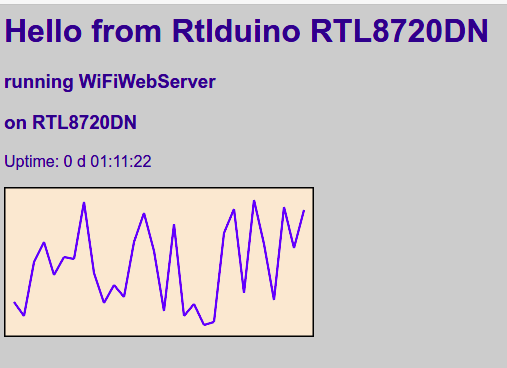
Starting AdvancedServer on Rtlduino RTL8720DN with RTL8720DN
WiFiWebServer_RTL8720 v1 .1.2
interface 0 is initialized
interface 1 is initialized
Initializing WIFI ...
WIFI initialized
Current Firmware Version = 1.0.0
Attempting to connect to SSID: HueNet1
RTL8721D[Driver]: set ssid [HueNet1]
RTL8721D[Driver]: rtw_set_wpa_ie[ 1160 ]: AuthKeyMgmt = 0x2
RTL8721D[Driver]: rtw_restruct_sec_ie[ 4225 ]: no pmksa cached
RTL8721D[Driver]: start auth to 68 : 7f : 74 : 94 :f4:a5
RTL8721D[Driver]: auth alg = 2
RTL8721D[Driver]:
OnAuthClient:algthm = 0 , seq = 2 , status = 0 , sae_msg_len = 11
RTL8721D[Driver]: auth success, start assoc
RTL8721D[Driver]: association success (res= 1 )
RTL8721D[Driver]: ClientSendEAPOL[1624]: no use cache pmksa
RTL8721D[Driver]: ClientSendEAPOL[1624]: no use cache pmksa
RTL8721D[Driver]: set pairwise key to hw: alg:4(WEP40- 1 WEP104- 5 TKIP- 2 AES- 4 )
RTL8721D[Driver]: set group key to hw: alg:2(WEP40- 1 WEP104- 5 TKIP- 2 AES- 4 ) keyid:1
Interface 0 IP address : 192.168.2.117
[INFO] Listen socket successfully
[INFO] Socket conntect successfully
HTTP server started @ 192.168.2.117
[INFO] Accept connection successfully
A client connected to this server :
[PORT]: 36912
[IP]:192.168.2.30
[INFO] Accept connection successfully
A client connected to this server :
[PORT]: 36914
[IP]:192.168.2.30
[WIFI] String Len = 0, extend to 2048
[INFO] Accept connection successfullyBerikut ini adalah keluaran terminal debug dan cuplikan layar saat menjalankan contoh WebClient di Rtlduino RTL8720DN
Starting WebClientRepeating on Rtlduino RTL8720DN with RTL8720DN
WiFiWebServer_RTL8720 v1 .1.2
interface 0 is initialized
interface 1 is initialized
Initializing WIFI ...
WIFI initialized
Current Firmware Version = 1.0.0
Attempting to connect to SSID: HueNet1
RTL8721D[Driver]: set ssid [HueNet1]
RTL8721D[Driver]: rtw_set_wpa_ie[ 1160 ]: AuthKeyMgmt = 0x2
RTL8721D[Driver]: rtw_restruct_sec_ie[ 4225 ]: no pmksa cached
RTL8721D[Driver]: start auth to 68 : 7f : 74 : 94 :f4:a5
RTL8721D[Driver]: auth alg = 2
RTL8721D[Driver]:
OnAuthClient:algthm = 0 , seq = 2 , status = 0 , sae_msg_len = 11
RTL8721D[Driver]: auth success, start assoc
RTL8721D[Driver]: association success (res= 1 )
RTL8721D[Driver]: ClientSendEAPOL[1624]: no use cache pmksa
RTL8721D[Driver]: ClientSendEAPOL[1624]: no use cache pmksa
RTL8721D[Driver]: set pairwise key to hw: alg:4(WEP40- 1 WEP104- 5 TKIP- 2 AES- 4 )
RTL8721D[Driver]: set group key to hw: alg:2(WEP40- 1 WEP104- 5 TKIP- 2 AES- 4 ) keyid:1
Interface 0 IP address : 192.168.2.117You're connected to the network, IP = 192.168.2.117
SSID: HueNet1, Signal strength (RSSI):-26 dBm
[INFO]server_drv.cpp: start_client
[INFO] Create socket successfully
[INFO] Connect to Server successfully!
Connecting...
HTTP/1.1 200 OK
Date: Thu, 28 Apr 2022 02:46:07 GMT
Content-Type: text/plain
Content-Length: 2263
Connection: close
x-amz-id-2: 0v2VZitmKPb1GvH/Of2rACgGVIyluvsMCTX1kbkYKmtOMZMLlHXAT1n7wdAcMiFQ6LPQ1Qy2tSg=
x-amz-request-id: 72CSXT4AMDTCDJYE
Last-Modified: Wed, 23 Feb 2022 14:56:42 GMT
ETag: "667cf48afcc12c38c8c1637947a04224"
CF-Cache-Status: DYNAMIC
Report-To: { " endpoints " :[{ " url " : " https://a.nel.cloudflare.com/report/v3?s=vdeduIIMRyhO44T972z7Z0qfco3T5svA5zYhyMJqQE5hTNGvTxTg%2B8S8e90uedVsSDo5oj73gg%2BxEoPfXW1%2FUCfu6XkFt6oLuf9zjLCo%2BSe58OLsZhr25mZ3MxPD%2ByY%3D " }], " group " : " cf-nel " , " max_age " : 604800 }
NEL: { " success_fraction " : 0 , " report_to " : " cf-nel " , " max_age " : 604800 }
Server: cloudflare
CF-RAY: 702c77389848b671-YWG
alt-svc: h3= " :443 " ; ma= 86400 , h3- 29 = " :443 " ; ma= 86400
`:;;;,` .:;;:.
.;;;;;;;;;;;` :;;;;;;;;;;: TM
`;;;;;;;;;;;;;;;` :;;;;;;;;;;;;;;;
:;;;;;;;;;;;;;;;;;; `;;;;;;;;;;;;;;;;;;
;;;;;;;;;;;;;;;;;;;;; .;;;;;;;;;;;;;;;;;;;;
;;;;;;;;:` `;;;;;;;;; ,;;;;;;;;.` .;;;;;;;;
.;;;;;;, :;;;;;;; .;;;;;;; ;;;;;;;
;;;;;; ;;;;;;; ;;;;;;, ;;;;;;.
,;;;;; ;;;;;;.;;;;;;` ;;;;;;
;;;;;. ;;;;;;;;;;;` ``` ;;;;;`
;;;;; ;;;;;;;;;, ;;; .;;;;;
`;;;;: `;;;;;;;; ;;; ;;;;;
,;;;;` `,,,,,,,, ;;;;;;; .,,;;;,,, ;;;;;
:;;;;` .;;;;;;;; ;;;;;, :;;;;;;;; ;;;;;
:;;;;` .;;;;;;;; `;;;;;; :;;;;;;;; ;;;;;
.;;;;. ;;;;;;;. ;;; ;;;;;
;;;;; ;;;;;;;;; ;;; ;;;;;
;;;;; .;;;;;;;;;; ;;; ;;;;;,
;;;;;; `;;;;;;;;;;;; ;;;;;
`;;;;;, .;;;;;; ;;;;;;; ;;;;;;
;;;;;;: :;;;;;;. ;;;;;;; ;;;;;;
;;;;;;;` .;;;;;;;, ;;;;;;;; ;;;;;;;:
;;;;;;;;;:,:;;;;;;;;;: ;;;;;;;;;;:,;;;;;;;;;;
`;;;;;;;;;;;;;;;;;;;. ;;;;;;;;;;;;;;;;;;;;
;;;;;;;;;;;;;;;;; :;;;;;;;;;;;;;;;;:
,;;;;;;;;;;;;;, ;;;;;;;;;;;;;;
.;;;;;;;;;` ,;;;;;;;;:
;;; ;;;;;` ;;;;: .;; ;; ,;;;;;, ;;. `;, ;;;;
;;; ;;:;;; ;;;;;; .;; ;; ,;;;;;: ;;; `;, ;;;:;;
,;:; ;; ;; ;; ;; .;; ;; ,;, ;;;,`;, ;; ;;
;; ;: ;; ;; ;; ;; .;; ;; ,;, ;;;;`;, ;; ;;.
;: ;; ;;;;;: ;; ;; .;; ;; ,;, ;;`;;;, ;; ;;`
,;;;;; ;;`;; ;; ;; .;; ;; ,;, ;; ;;;, ;; ;;
;; ,;, ;; .;; ;;;;;: ;;;;;: ,;;;;;: ;; ;;, ;;;;;;
;; ;; ;; ;;` ;;;;. `;;;: ,;;;;;, ;; ;;, ;;;; Berikut ini adalah keluaran terminal debug dan cuplikan layar saat menjalankan contoh ScanNetworks di Rtlduino RTL8720DN
Starting ScanNetworks on Rtlduino RTL8720DN with RTL8720DN
WiFiWebServer_RTL8720 v1 .1.2
Current Firmware Version = 1.0.0
Attempting to connect to SSID: HueNet_5G
You ' re connected to the network, IP = 192.168.2.152
MAC address: 69:4E:06:60:C9:94
Scanning available networks...
Number of available networks:19
0) HueNet Signal: -26 dBm Encryption: WPA2_PSK
1) HueNet_5G Signal: -32 dBm Encryption: WPA2_PSK
2) HueNetTek Signal: -32 dBm Encryption: WPA2_PSK
3) HueNetTek_5G Signal: -33 dBm Encryption: WPA2_PSK
4) HueNet1 Signal: -36 dBm Encryption: WPA2_PSK
5) HueNet2 Signal: -58 dBm Encryption: WPA2_PSK
6) HueNet2_5G Signal: -60 dBm Encryption: WPA2_PSK
7) guest_24 Signal: -64 dBm Encryption: WPA2_PSK
8) bacau Signal: -65 dBm Encryption: WPA2_PSK
9) guest_5 Signal: -77 dBm Encryption: WPA2_PSK
10) pitesti Signal: -77 dBm Encryption: WPA2_PSK Berikut ini adalah keluaran terminal debug dan cuplikan layar saat menjalankan contoh MQTTClient_Auth di Rtlduino RTL8720DN
Starting MQTTClient_Auth on Rtlduino RTL8720DN with RTL8720DN
WiFiWebServer_RTL8720 v1 .1.2
Current Firmware Version = 1.0.0
Attempting to connect to SSID: HueNet_5G
Connected! IP address: 192.168.2.152
Attempting MQTT connection to broker.emqx.io...connected
Message Send : MQTT_Pub => Hello from MQTTClient_Auth on Rtlduino RTL8720DN with RTL8720DN
Message arrived [MQTT_Pub] Hello from MQTTClient_Auth on Rtlduino RTL8720DN with RTL8720DN
Message Send : MQTT_Pub => Hello from MQTTClient_Auth on Rtlduino RTL8720DN with RTL8720DN
Message arrived [MQTT_Pub] Hello from MQTTClient_Auth on Rtlduino RTL8720DN with RTL8720DNBerikut ini adalah keluaran terminal debug dan cuplikan layar saat menjalankan contoh MQTT_ThingStream di Rtlduino RTL8720DN
Start MQTT_ThingStream on Rtlduino RTL8720DN with RTL8720DN
WiFiWebServer_RTL8720 v1 .1.2
Current Firmware Version = 1.0.0
Attempting to connect to SSID: HueNet_5G
Connected! IP address: 192.168.2.152
***************************************
STM32_Pub
***************************************
Attempting MQTT connection to broker.emqx.io
...connected
Published connection message successfully!
Subscribed to: STM32_Sub
MQTT Message Send : STM32_Pub => Hello from MQTT_ThingStream on Rtlduino RTL8720DN with RTL8720DN
MQTT Message receive [STM32_Pub] Hello from MQTT_ThingStream on Rtlduino RTL8720DN with RTL8720DN
MQTT Message Send : STM32_Pub => Hello from MQTT_ThingStream on Rtlduino RTL8720DN with RTL8720DN
MQTT Message receive [STM32_Pub] Hello from MQTT_ThingStream on Rtlduino RTL8720DN with RTL8720DN
MQTT Message Send : STM32_Pub => Hello from MQTT_ThingStream on Rtlduino RTL8720DN with RTL8720DN
MQTT Message receive [STM32_Pub] Hello from MQTT_ThingStream on Rtlduino RTL8720DN with RTL8720DN
MQTT Message Send : STM32_Pub => Hello from MQTT_ThingStream on Rtlduino RTL8720DN with RTL8720DN
MQTT Message receive [STM32_Pub] Hello from MQTT_ThingStream on Rtlduino RTL8720DN with RTL8720DNBerikut ini adalah keluaran terminal debug dan cuplikan layar saat menjalankan contoh WiFiUdpNTPClient di Rtlduino RTL8720DN
Starting WiFiUdpNTPClient on Rtlduino RTL8720DN with RTL8720DN
WiFiWebServer_RTL8720 v1 .1.2
Current Firmware Version = 1.0.0
Attempting to connect to SSID: HueNet_5G
Connected! IP address: 192.168.2.152
SSID: HueNet1, Signal strength (RSSI):-39 dBm
Starting connection to server...
Listening on port 2390
packet received
Seconds since Jan 1 1900 = 3835239949
Unix time = 1626251149
The UTC time is 8:25:49
packet received
Seconds since Jan 1 1900 = 3835239960
Unix time = 1626251160
The UTC time is 8:26:00
packet received
Seconds since Jan 1 1900 = 3835239971
Unix time = 1626251171
The UTC time is 8:26:11Debug diaktifkan secara default di Serial. Level Debug dari 0 hingga 4. Untuk menonaktifkan, ubah WIFI_LOGLEVEL menjadi 0
// Use this to output debug msgs to Serial
# define DEBUG_WIFI_WEBSERVER_PORT Serial
// Debug Level from 0 to 4
# define _WIFI_LOGLEVEL_ 1 Jika Anda mendapatkan kesalahan kompilasi, lebih sering daripada tidak, Anda mungkin perlu menginstal versi inti papan yang lebih baru, menerapkan Patch Perpustakaan, Patch Paket, atau versi terbaru perpustakaan ini.
Pustaka WiFiWebServer_RTL8720 ini saat ini mendukung papan berikut ini:
Perpustakaan menyediakan dukungan untuk:
Kirim masalah ke: masalah WiFiWebServer_RTL8720
arduino.cc ke arduino.tips dalam contohallman . Ubah gaya perpustakaan  ️️Ivan Grokhotkov |  ️ Adrian McEwen |
Jika Anda ingin berkontribusi pada proyek ini:
Hak Cipta (c) 2021- Khoi Hoang