Dasbor Admin dibuat oleh platform AppSeed di Flask di atas Black Dashboard PRO , templat dasbor Bootstrap 4 modern. Basis kode Flask dilengkapi dengan otentikasi, database, ORM, dan skrip penerapan.
Fitur
Up-to-date dependenciesSCSS compilation melalui GulpDBMS : SQLite, PostgreSQL (produksi)DB Tools : SQLAlchemy ORM, Flask-Migrate (migrasi skema)Blueprints 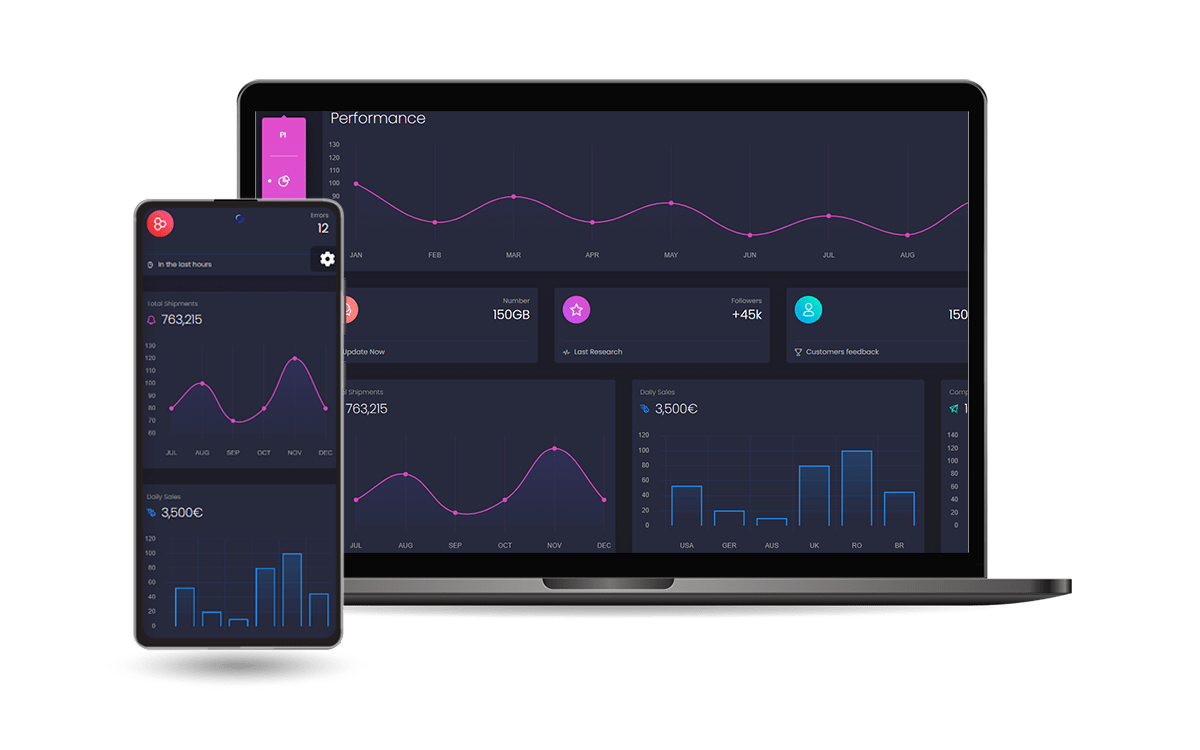
Dapatkan kode dari halaman produk
$ unzip flask-dashboard-black-pro.zip
$ cd flask-dashboard-black-proMulai aplikasi di Docker
$ docker-compose up --build Kunjungi http://localhost:5085 di browser Anda. Aplikasi harus aktif & berjalan.
$ # Get the code
$ git clone https://github.com/app-generator/priv-flask-dashboard-black-pro.git
$ cd priv-flask-dashboard-black-pro
$
$ # Virtualenv modules installation (Unix based systems)
$ virtualenv env
$ source env/bin/activate
$
$ # Virtualenv modules installation (Windows based systems)
$ # virtualenv env
$ # .envScriptsactivate
$
$ # Install modules - SQLite Database
$ pip3 install -r requirements.txt
$
$ # OR with PostgreSQL connector
$ # pip install -r requirements-pgsql.txt
$
$ # Set the FLASK_APP environment variable
$ (Unix/Mac) export FLASK_APP=run.py
$ (Windows) set FLASK_APP=run.py
$ (Powershell) $env :FLASK_APP = " .run.py "
$
$ # Set up the DEBUG environment
$ # (Unix/Mac) export FLASK_ENV=development
$ # (Windows) set FLASK_ENV=development
$ # (Powershell) $env:FLASK_ENV = "development"
$
$ # Start the application (development mode)
$ # --host=0.0.0.0 - expose the app on all network interfaces (default 127.0.0.1)
$ # --port=5000 - specify the app port (default 5000)
$ flask run --host=0.0.0.0 --port=5000
$
$ # Access the dashboard in browser: http://127.0.0.1:5000/Catatan: Untuk menggunakan aplikasi, silakan akses halaman pendaftaran dan buat pengguna baru. Setelah otentikasi, aplikasi akan membuka kunci halaman pribadi.
Proyek ini diberi kode menggunakan cetak biru, pola pabrik aplikasi, profil konfigurasi ganda (pengembangan dan produksi) dan struktur intuitif yang disajikan di bawah ini:
< PROJECT ROOT >
|
| -- apps/
| |
| | -- home/ # A simple app that serve HTML files
| | | -- routes.py # Define app routes
| |
| | -- authentication/ # Handles auth routes (login and register)
| | | -- routes.py # Define authentication routes
| | | -- models.py # Defines models
| | | -- forms.py # Define auth forms (login and register)
| |
| | -- static/
| | | -- < css, JS, images > # CSS files, Javascripts files
| |
| | -- templates/ # Templates used to render pages
| | | -- includes/ # HTML chunks and components
| | | | -- navigation.html # Top menu component
| | | | -- sidebar.html # Sidebar component
| | | | -- footer.html # App Footer
| | | | -- scripts.html # Scripts common to all pages
| | |
| | | -- layouts/ # Master pages
| | | | -- base-fullscreen.html # Used by Authentication pages
| | | | -- base.html # Used by common pages
| | |
| | | -- accounts/ # Authentication pages
| | | | -- login.html # Login page
| | | | -- register.html # Register page
| | |
| | | -- home/ # UI Kit Pages
| | | -- index.html # Index page
| | | -- 404-page.html # 404 page
| | | -- * .html # All other pages
| |
| config.py # Set up the app
| __init__.py # Initialize the app
|
| -- requirements.txt # Development modules - SQLite storage
| -- requirements-mysql.txt # Production modules - Mysql DMBS
| -- requirements-pqsql.txt # Production modules - PostgreSql DMBS
|
| -- Dockerfile # Deployment
| -- docker-compose.yml # Deployment
| -- gunicorn-cfg.py # Deployment
| -- nginx # Deployment
| | -- appseed-app.conf # Deployment
|
| -- .env # Inject Configuration via Environment
| -- run.py # Start the app - WSGI gateway
|
| -- ************************************************************************Aliran bootstrap
run.py memuat file .envcreate_app yang ditentukan di app/ init .pyUntuk mengkompilasi ulang file SCSS, ikuti pengaturan ini:
Langkah #1 - Instal alat
npm install -g gulp-cliLangkah #2 - Instal modul (ini akan membuat direktori
node_modulesklasik)
$ npm install
// OR
$ yarnLangkah #3 - Edit & Kompilasi ulang file SCSS
$ gulp File yang dihasilkan disimpan di direktori apps/static/assets/css .
Flask Black PRO - Disediakan oleh AppSeed.