Penting
Lihatlah dokumentasi resmi tentang GitHub untuk mempelajari lebih lanjut tentang menulis dan memformat sintaksis. Selain itu, Anda dapat membaca pembaruan dan fitur terbaru pada Markdown dengan mengunjungi posting Github Changelog.
Markdown adalah cara menulis konten yang kaya (teks diformat) menggunakan sintaks pemformatan teks biasa. Ini juga merupakan alat yang mengubah pemformatan teks biasa menjadi HTML.
Panduan ini akan memberi Anda pemahaman yang komprehensif tentang perintah kunci dalam Github Flavoured Markdown (GFM), ini adalah superset ketat Commonmark. Anda dapat membaca artikel selengkapnya, lembar curang Markdown Ultimate di Medium.
# Heading 1
## Heading 2
### Heading 3
#### Heading 4
##### Heading 5
###### Heading 6< h1 >Heading 1</ h1 >
< h2 >Heading 2</ h2 >
< h3 >Heading 3</ h3 >
< h4 >Heading 4</ h4 >
< h5 >Heading 5</ h5 >
< h6 >Heading 6</ h6 >Heading 1
=
Heading 2
-The quick brown fox jumps over the lazy dog.Rubah cokelat cepat melompat di atas anjing malas.
Mac: Perintah+b
Windows: Kontrol+b
** The quick brown fox jumps over the lazy dog. **
__ The quick brown fox jumps over the lazy dog. __
< strong >The quick brown fox jumps over the lazy dog.</ strong >Rubah cokelat cepat melompat di atas anjing malas.
Rubah cokelat cepat melompat di atas anjing malas.
Rubah cokelat cepat melompat di atas anjing malas.
Mac: Perintah+i
Windows: Kontrol+i
* The quick brown fox jumps over the lazy dog. *
_ The quick brown fox jumps over the lazy dog. _
< em >The quick brown fox jumps over the lazy dog.</ em >Rubah cokelat cepat melompat di atas anjing malas.
Rubah cokelat cepat melompat di atas anjing malas.
Rubah cokelat cepat melompat di atas anjing malas.
** _ The quick brown fox jumps over the lazy dog. _ **
< strong >< em >The quick brown fox jumps over the lazy dog.</ em ></ strong >Rubah cokelat cepat melompat di atas anjing malas.
Rubah cokelat cepat melompat di atas anjing malas.
Mac: Command+Shift+.
Windows: Kontrol+Shift+.
> The quick brown fox jumps over the lazy dog.
< br >
> The quick brown fox jumps over the lazy dog.
>
> The quick brown fox jumps over the lazy dog.
>
> The quick brown fox jumps over the lazy dog.
< br >
> The quick brown fox jumps over the lazy dog.
> > The quick brown fox jumps over the lazy dog.
> > > The quick brown fox jumps over the lazy dog.
< br >
> ** The quick brown fox ** * jumps over the lazy dog. *Rubah cokelat cepat melompat di atas anjing malas.
Rubah cokelat cepat melompat di atas anjing malas.
Rubah cokelat cepat melompat di atas anjing malas.
Rubah cokelat cepat melompat di atas anjing malas.
Rubah cokelat cepat melompat di atas anjing malas.
Rubah cokelat cepat melompat di atas anjing malas.
Rubah cokelat cepat melompat di atas anjing malas.
Rubah cokelat cepat melompat di atas anjing malas.
< samp >The quick brown fox jumps over the lazy dog.</ samp >Rubah cokelat cepat melompat di atas anjing malas.
< ins >The quick brown fox jumps over the lazy dog.</ ins >Rubah cokelat cepat melompat di atas anjing malas.
~~ The quick brown fox jumps over the lazy dog. ~~ Rubah cokelat cepat melompat di atas anjing malas.
< pre >
Lorem ipsum dolor sit amet, consectetur adipiscing elit. < strike >Sed do eiusmod tempor incididunt ut labore et dolore magna
aliqua.</ strike > Ut enim ad minim veniam, quis nostrud exercitation ullamco laboris nisi ut aliquip ex ea commodo consequat.
Duis aute irure dolor in reprehenderit in voluptate velit esse cillum dolore eu fugiat nulla pariatur. < strike >Excepteur sint
occaecat cupidatat non proident, sunt in culpa qui officia deserunt mollit anim id est laborum.</ strike >
</ pre >Lorem ipsum dolor duduk amet, elite adipiscing consectetur.Sed do eiusmod tempor incididunt ut labore et dolore magna Aliqua.UT enim ad minim veniam, quis nostrud latihan Ullamco laboris nisi ut aliquip ex ea commodo konsekuensi. Duis aute irure dolor di Revenderit dalam voluptate velit esse cillum dolore eu fugiat nulla pariatur.Sint Sint Occaecat cupidenat non procident, sunt in culpa qui officia deserunt mollit anim id est laborum.
< strike >
``` js
console . log ( ' Error ' );
```
</ strike >console . log ( 'Error' ) ;< table >< tr >< td >The quick brown fox jumps over the lazy dog.</ td ></ tr ></ table >| Rubah cokelat cepat melompat di atas anjing malas. |
log< sub >2</ sub >(x)
Subscript < sub >The quick brown fox jumps over the lazy dog.</ sub >LOG 2 (x)
Subskrip Rubah cokelat cepat melompati anjing malas.
2 < sup >53-1</ sup > and -2 < sup >53-1</ sup >
Superscript < sup >The quick brown fox jumps over the lazy dog.</ sup >2 53-1 dan -2 53-1
Superscript Rubah cokelat cepat melompati anjing malas.
Menggunakan Sintaks Mathjax:
| Nama warna | Kode | Contoh |
|---|---|---|
| Aprikot | $color{Apricot}{The quick brown fox jumps over the lazy dog.}$ | |
| Aquamarine | $color{Aquamarine}{The quick brown fox jumps over the lazy dog.}$ | |
| Bittersweet | $color{Bittersweet}{The quick brown fox jumps over the lazy dog.}$ | |
| Hitam | $color{Black}{The quick brown fox jumps over the lazy dog.}$ |
Meja penuh
Yang cepat
Fox Brown
melompat
anjing malas.
The quick
brown fox
jumps over
the lazy dog. Metode kelas adalah metode instan dari objek kelas. Ketika kelas baru dibuat, objek jenis Class diinisialisasi dan ditugaskan ke konstanta global (seluler dalam kasus ini).
Anda dapat menggunakan Command + E pada Mac atau Control + E pada Windows untuk memasukkan kode inline.
public static String monthNames[] = {"January", "February", "March", "April", "May", "June", "July", "August", "September", "October", "November", "December"};
```
public static String monthNames[] = {"January", "February", "March", "April", "May", "June", "July", "August", "September", "October", "November", "December"};
``` public static String monthNames [] = { "January" , "February" , "March" , "April" , "May" , "June" , "July" , "August" , "September" , "October" , "November" , "December" }; ``` java
public static String monthNames[] = { " January " , " February " , " March " , " April " , " May " , " June " , " July " , " August " , " September " , " October " , " November " , " December " };
```Lihat ini dan dokumen GitHub ini untuk menemukan semua kata kunci yang valid.
# # git diff a/test.txt b/test.txt
diff --git a/a/test.txt b/b/test.txt
index 309ee57..c995021 100644
--- a/a/test.txt
+++ b/b/test.txt
@@ -1,8 +1,6 @@
- The quick brown fox jumps over the lazy dog
+ The quick brown fox jumps over the lazy cat
a
- b
c
d
- e
f ``` diff
# # git diff a/test.txt b/test.txt
diff --git a/a/test.txt b/b/test.txt
index 309ee57..c995021 100644
--- a/a/test.txt
+++ b/b/test.txt
@@ -1,8 +1,6 @@
- The quick brown fox jumps over the lazy dog
+ The quick brown fox jumps over the lazy cat
a
- b
c
d
- e
f
``` - Text in Red
+ Text in Green
! Text in Orange
# Text in Gray
@@ Text in Purple and bold @@ ``` diff
- Text in Red
+ Text in Green
! Text in Orange
# Text in Gray
@@ Text in Purple and bold @@
```< p align = " left " >
< img src = " https://images.unsplash.com/photo-1415604934674-561df9abf539?ixlib=rb-1.2.1&ixid=eyJhcHBfaWQiOjEyMDd9&auto=format&fit=crop&w=2772&q=80 " width = " 100 " height = " 100 " border = " 10 " />
</ p >< p align = " center " >
< img src = " https://images.unsplash.com/photo-1415604934674-561df9abf539?ixlib=rb-1.2.1&ixid=eyJhcHBfaWQiOjEyMDd9&auto=format&fit=crop&w=2772&q=80 " width = " 100 " height = " 100 " border = " 10 " />
</ p >< p align = " right " >
< img src = " https://images.unsplash.com/photo-1415604934674-561df9abf539?ixlib=rb-1.2.1&ixid=eyJhcHBfaWQiOjEyMDd9&auto=format&fit=crop&w=2772&q=80 " width = " 100 " height = " 100 " border = " 10 " />
</ p >< h3 align = " center " > My latest Medium posts </ h3 >< table >
< tr >
< td width = " 33% " " >
The quick brown fox jumps over the lazy dog.
</ td >
< td width = " 33% " >
The quick brown fox jumps over the lazy dog.
</ td >
< td width = " 33% " >
The quick brown fox jumps over the lazy dog.
</ td >
</ tr >
</ table >| Rubah cokelat cepat melompat di atas anjing malas. | Rubah cokelat cepat melompat di atas anjing malas. | Rubah cokelat cepat melompat di atas anjing malas. |
| Default | Left align | Center align | Right align |
| - | :- | :-: | -: |
| 9999999999 | 9999999999 | 9999999999 | 9999999999 |
| 999999999 | 999999999 | 999999999 | 999999999 |
| 99999999 | 99999999 | 99999999 | 99999999 |
| 9999999 | 9999999 | 9999999 | 9999999 |
| Default | Left align | Center align | Right align |
| ---------- | :--------- | :----------: | ----------: |
| 9999999999 | 9999999999 | 9999999999 | 9999999999 |
| 999999999 | 999999999 | 999999999 | 999999999 |
| 99999999 | 99999999 | 99999999 | 99999999 |
| 9999999 | 9999999 | 9999999 | 9999999 |
Default | Left align | Center align | Right align
---------- | :--------- | :----------: | ----------:
9999999999 | 9999999999 | 9999999999 | 9999999999
999999999 | 999999999 | 999999999 | 999999999
99999999 | 99999999 | 99999999 | 99999999
9999999 | 9999999 | 9999999 | 9999999| Bawaan | Left Align | Pusat Align | Sejajar dengan benar |
|---|---|---|---|
| 999999999 | 999999999 | 999999999 | 999999999 |
| 99999999 | 99999999 | 99999999 | 99999999 |
| 99999999 | 99999999 | 99999999 | 99999999 |
| 9999999 | 9999999 | 9999999 | 9999999 |
| Bawaan | Left Align | Pusat Align | Sejajar dengan benar |
|---|---|---|---|
| 999999999 | 999999999 | 999999999 | 999999999 |
| 99999999 | 99999999 | 99999999 | 99999999 |
| 99999999 | 99999999 | 99999999 | 99999999 |
| 9999999 | 9999999 | 9999999 | 9999999 |
| Bawaan | Left Align | Pusat Align | Sejajar dengan benar |
|---|---|---|---|
| 999999999 | 999999999 | 999999999 | 999999999 |
| 99999999 | 99999999 | 99999999 | 99999999 |
| 99999999 | 99999999 | 99999999 | 99999999 |
| 9999999 | 9999999 | 9999999 | 9999999 |
< table >
< tr >
< th >Heading 1</ th >
< th >Heading 2</ th >
</ tr >
< tr >
< td >
| A | B | C |
| -- | -- | -- |
| 1 | 2 | 3 |
</ td >< td >
| A | B | C |
| -- | -- | -- |
| 1 | 2 | 3 |
</ td ></ tr > </ table >| Menuju 1 | Menuju 2 | ||||||||||||
|---|---|---|---|---|---|---|---|---|---|---|---|---|---|
|
|
| A | B | C |
| --- | --- | --- |
| 1 | 2 | 3 < br /> 4 < br /> 5 || A | B | C |
|---|---|---|
| 1 | 2 | 3 4 5 |
< table >
< tr >
< th >Before Hoisting</ th >
< th >After Hoisting</ th >
</ tr >
< tr >
< td >
< pre lang = " js " >
console.log(fullName); // undefined
fullName = "Dariana Trahan";
console.log(fullName); // Dariana Trahan
var fullName;
</ pre >
</ td >
< td >
< pre lang = " js " >
var fullName;
console.log(fullName); // undefined
fullName = "Dariana Trahan";
console.log(fullName); // Dariana Trahan
</ pre >
</ td >
</ tr >
</ table >| Sebelum mengangkat | Setelah mengangkat |
|---|---|
console . log ( fullName ) ; // undefined
fullName = "Dariana Trahan" ;
console . log ( fullName ) ; // Dariana Trahan
var fullName ; | var fullName ;
console . log ( fullName ) ; // undefined
fullName = "Dariana Trahan" ;
console . log ( fullName ) ; // Dariana Trahan |
[ The-Ultimate-Markdown-Cheat-Sheet ] ( https://github.com/lifeparticle/Markdown-Cheatsheet )Sheet-Markdown-Cheat-Sheet
[ The-Ultimate-Markdown-Cheat-Sheet ] [ reference text ]
[ The-Ultimate-Markdown-Cheat-Sheet ] [ 1 ]
[ Markdown-Cheat-Sheet ]
[ reference text ] : https://github.com/lifeparticle/Markdown-Cheatsheet
[ 1 ] : https://github.com/lifeparticle/Markdown-Cheatsheet
[ Markdown-Cheat-Sheet ] : https://github.com/lifeparticle/Markdown-CheatsheetSheet-Markdown-Cheat-Sheet
Sheet-Markdown-Cheat-Sheet
Markdown-cheat-sheet
Catatan Kaki. 1
Beberapa catatan kaki penting lainnya. 2
Footnote. [ ^ 1 ]
Some other important footnote. [ ^ 2 ]
[ ^ 1 ] : This is footnote number one.
[ ^ 2 ] : Here is the second footnote.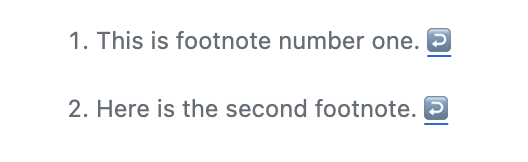
[ Example of a relative link ] ( rl.md )Contoh Tautan Relatif
Visit https://github.com/Kunjungi https://github.com/
Email at [email protected]Email di [email protected]
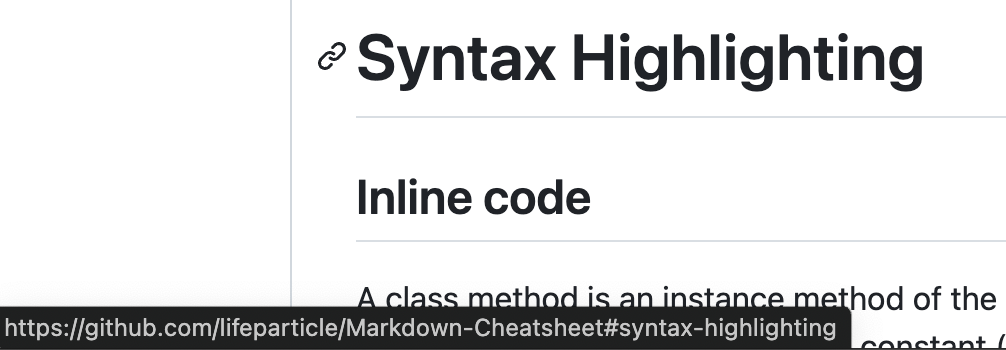
Anda dapat menggunakan BinaryTree untuk membuat tabel Markdown.
Anda dapat menggunakan BinaryTree untuk membuat tabel Markdown.
< https://github.com/ >https://github.com/
[ BinaryTree ] ( https://binarytree.dev/ )BinaryTree
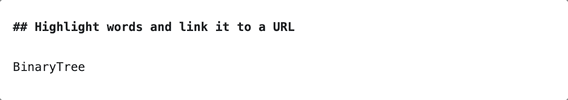
Teks dan judul alt adalah opsional.
![ alt text ] ( https://images.unsplash.com/photo-1415604934674-561df9abf539?ixlib=rb-1.2.1&ixid=eyJhcHBfaWQiOjEyMDd9&auto=format&fit=crop&w=100&q=80 " Title text ") ![ alt text ] [ image ]
[ image ] : https://images.unsplash.com/photo-1415604934674-561df9abf539?ixlib=rb-1.2.1&ixid=eyJhcHBfaWQiOjEyMDd9&auto=format&fit=crop&w=100&q=80 " Title text " < img src = " https://images.unsplash.com/photo-1415604934674-561df9abf539?ixlib=rb-1.2.1&ixid=eyJhcHBfaWQiOjEyMDd9&auto=format&fit=crop&w=2772&q=80 " width = " 100 " height = " 100 " border = " 10 " />< img src = " https://media.giphy.com/media/qLHzYjlA2FW8g/giphy.gif " />< img src = " https://img.shields.io/badge/theultimatemarkdowncheatsheet-brightgreen.svg " />
[ ![ BinaryTree ] ( https://github.com/lifeparticle/lifeparticle/blob/master/gh_social_light.png )] ( https://binarytree.dev/ ) 
< a href = ' https://binarytree.dev/ ' target = ' _blank ' > < img src = ' https://github.com/lifeparticle/lifeparticle/blob/master/gh_social_light.png ' /> </ a > Elemen HTML <picture> , bersama dengan fitur media prefers-color-scheme , memungkinkan Anda untuk menyesuaikan gambar secara dinamis sesuai dengan preferensi skema warna pengguna, memberikan opsi untuk mode terang dan gelap.
Misalnya, cuplikan kode di bawah ini menunjukkan cara menampilkan logo BinaryTree bertema gelap ketika perangkat pengguna diatur ke mode gelap, dan logo BinaryTree bertema terang untuk pengaturan mode cahaya:
< picture >
< source media = " (prefers-color-scheme: dark) " srcset = " https://github.com/lifeparticle/lifeparticle/blob/master/gh_social_dark.png " >
< source media = " (prefers-color-scheme: light) " srcset = " https://github.com/lifeparticle/lifeparticle/blob/master/gh_social_light.png " >
< img alt = " BinaryTree " src = " https://github.com/lifeparticle/lifeparticle/blob/master/gh_social_light.png " width = " 200 " >
</ picture >
[ ![ Badge ] [ Logo-dark ]] ( https://binarytree.dev#gh-dark-mode-only )
[ ![ Badge ] [ Logo-light ]] ( https://binarytree.dev#gh-light-mode-only )
[ Logo-dark ] : https://github-readme-stats.vercel.app/api?username=lifeparticle&theme=graywhite&show_icons=true#gh-light-mode-only
[ Logo-light ] : https://github-readme-stats.vercel.app/api?username=lifeparticle&theme=dark&show_icons=true#gh-dark-mode-only < a href = " https://github.com/anuraghazra/github-readme-stats#gh-light-mode-only " >
< img src = " https://github-readme-stats.vercel.app/api?username=lifeparticle&theme=graywhite&show_icons=true#gh-light-mode-only " width = " 350 " alt = " This image shows a summary of Mahbub Zaman's GitHub statistics. " />
</ a >
< a href = " https://github.com/anuraghazra/github-readme-stats#gh-dark-mode-only " >
< img src = " https://github-readme-stats.vercel.app/api?username=lifeparticle&theme=dark&show_icons=true#gh-dark-mode-only " width = " 350 " alt = " This image shows a summary of Mahbub Zaman's GitHub statistics. " />
</ a > ![ GitHub forks ] ( https://img.shields.io/github/forks/lifeparticle/Markdown-Cheatsheet?style=for-the-badge )Mac: Command+Shift+7
Windows: Kontrol+Shift+7
1 . One
2 . Two
3 . Three 1 . First level
1 . Second level
- Third level
- Fourth level
2 . First level
1 . Second level
3 . First level
1 . Second levelMac: Command+Shift+8
Windows: Kontrol+Shift+8
* 1
* 2
* 3
+ 1
+ 2
+ 3
- 1
- 2
- 3 - First level
- Second level
- Third level
- Fourth level
- First level
- Second level
- First level
- Second level< ul >
< li >First item</ li >
< li >Second item</ li >
< li >Third item</ li >
< li >Fourth item</ li >
</ ul > - [x] Fix Bug 223
- [ ] Add Feature 33
- [ ] Add unit tests< kbd >cmd + shift + p</ kbd >cmd + shift + p
< kbd > < br > cmd + shift + p < br > </ kbd >
cmd + shift + p
< kbd > [ Markdown-Cheatsheet ] ( https://github.com/lifeparticle/Markdown-Cheatsheet ) </ kbd >Markdown-Cheatsheet
[ < kbd >Markdown-Cheatsheet</ kbd > ] ( https://github.com/lifeparticle/Markdown-Cheatsheet )Markdown-Cheatsheet
Markdown-Cheatsheet
< kbd > < br > [ Markdown-Cheatsheet ] ( https://github.com/lifeparticle/Markdown-Cheatsheet ) ↗️ < br > </ kbd >< details >
< summary >Markdown</ summary >
- < kbd > [ Markdown Editor ] ( https://binarytree.dev/me ) </ kbd >
- < kbd > [ Table Of Content ] ( https://binarytree.dev/toc ) </ kbd >
- < kbd > [ Markdown Table Generator ] ( https://binarytree.dev/md_table_generator ) </ kbd >
</ details > ---
***
___ ``` mermaid
pie
"Movies" : 80
"TV shows" : 20
``` pai
"Film": 80
"Acara TV": 20
Penting
Lihatlah dokumentasi resmi tentang GitHub untuk mempelajari lebih lanjut tentang menulis dan memformat sintaks MathJax.
This is an inline math expression $x = {-b pm sqrt{b^2-4ac} over 2a}$ Ini adalah ekspresi matematika inline
$$
x = {-b pm sqrt{b^2-4ac} over 2a}
$$ > [ !NOTE ]
> Essential details that users should not overlook, even when browsing quickly.
< br >
> [ !TIP ]
> Additional advice to aid users in achieving better outcomes.
< br >
> [ !IMPORTANT ]
> Vital information required for users to attain success.
< br >
> [ !WARNING ]
> Urgent content that requires immediate user focus due to possible risks.
< br >
> [ !CAUTION ]
> Possible negative outcomes resulting from an action. Catatan
Detail penting yang tidak boleh diabaikan oleh pengguna, bahkan saat menjelajah dengan cepat.
Tip
Saran tambahan untuk membantu pengguna dalam mencapai hasil yang lebih baik.
Penting
Informasi penting yang diperlukan bagi pengguna untuk mencapai kesuksesan.
Peringatan
Konten mendesak yang membutuhkan fokus pengguna langsung karena kemungkinan risiko.
Peringatan
Kemungkinan hasil negatif yang dihasilkan dari suatu tindakan.
Dalam masalah:
@ lifeparticleContoh ditunjukkan dalam masalah
Dalam file Markdown:
https://github.com/lifeparticlehttps://github.com/lifeparticle
Dalam masalah:
# 1
# 10Contoh ditunjukkan dalam masalah
Dalam file Markdown:
https://github.com/lifeparticle/Markdown-Cheatsheet/issues/1
https://github.com/lifeparticle/Markdown-Cheatsheet/pull/10#1
#10
Dalam masalah:
` #ffffff `
` #000000 `Contoh ditunjukkan dalam masalah

Klik opsi kode (kanan atas) atau RAW (kiri atas) untuk melihat kode Markdown.

Catatan
Pastikan Anda telah mengklik file Markdown untuk melihat tampilan di atas.
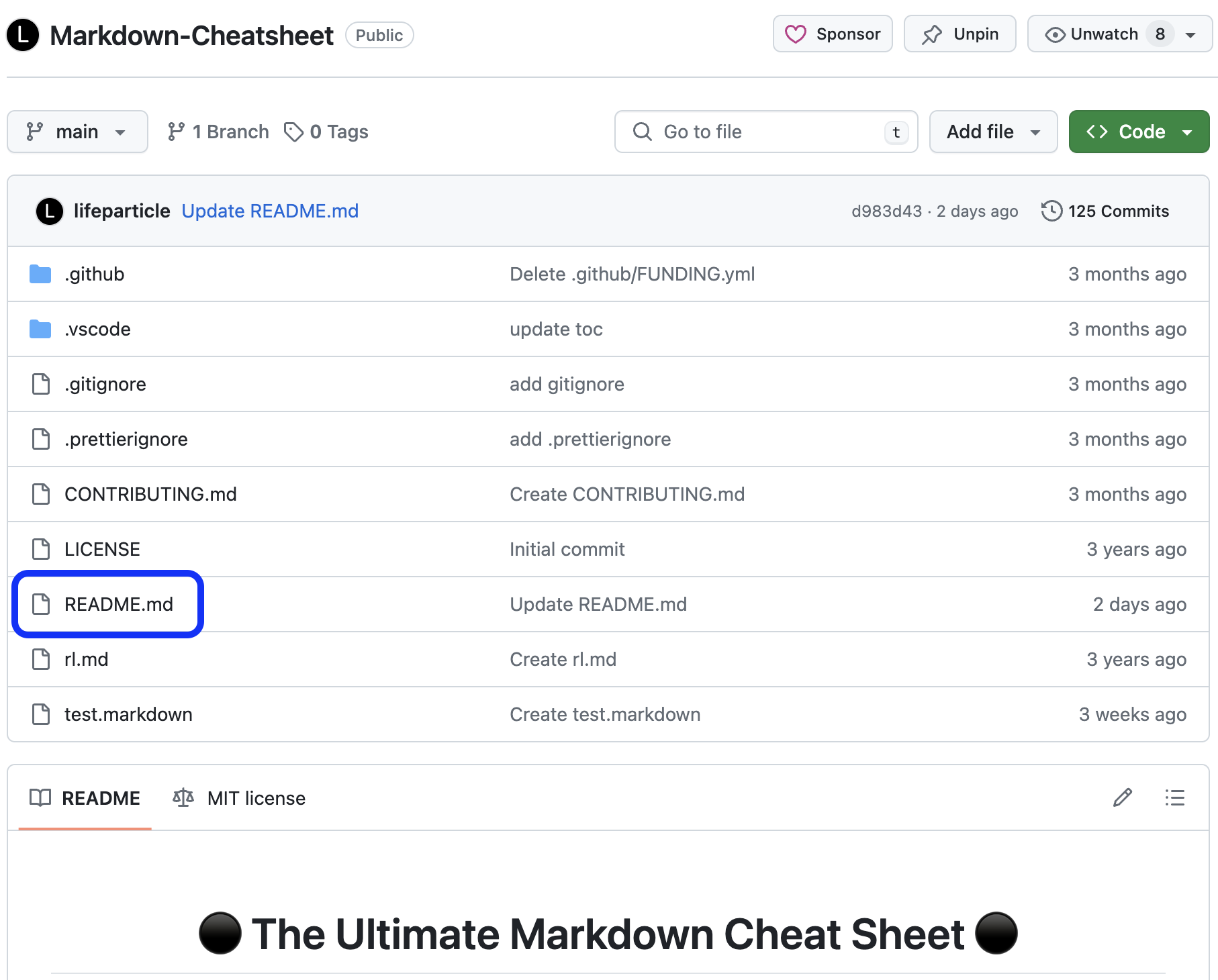
Dalam edisi, dan tarik judul permintaan.
Masalah TEST
` TEST ` ISSUE
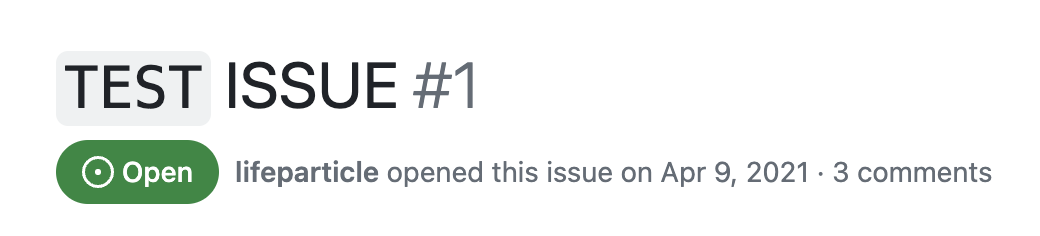
Label yang dirujuk oleh URL dalam Markdown sekarang secara otomatis diterjemahkan.
dokumentasi
https://github.com/lifeparticle/Markdown-Cheatsheet/labels/documentation <!--
Lorem ipsum dolor sit amet
--> * Asterisk
Backslash
` Backtick
{} Curly braces
. Dot
! Exclamation mark
# Hash symbol
- Hyphen symbol
() Parentheses
+ Plus symbol
[ ] Square brackets
_ Underscore`() Tanda kurung
[] Kurung persegi _ garis bawah
* Asterisk
\ Backslash
` Backtick
{ } Curly braces
. Dot
! Exclamation mark
# Hash symbol
- Hyphen symbol
( ) Parentheses
+ Plus symbol
[ ] Square brackets
_ Underscore* Asterisk backslash `backtick {} kawat gigi keriting. Dot! Tanda seru # simbol hash - simbol hyphen () tanda kurung + plus simbol [] braket persegi _ garis bawah
:octocat:Daftar Lengkap Markup Emoji GitHub
Anda dapat menggunakan <br> untuk memasukkan istirahat satu baris. Pastikan untuk menggunakan ruang EM . Misalnya:
< table >< tr >< td > < br > The quick brown fox jumps over the lazy dog. < br > </ td ></ tr ></ table >Rubah cokelat cepat melompat di atas anjing malas. |
Atau
< table >< tr >< td > < br >< br >< br > The quick brown fox jumps over the lazy dog. < br >< br >< br > </ td ></ tr ></ table >Rubah cokelat cepat melompat di atas anjing malas. |
Tempat pertama kode berikut pada awal file penurunan harga Anda
< a name = " top " ></ a >Kemudian gunakan salah satu kode berikut di tempat Anda ingin kembali ke atas.
Kembali ke atas
⬆️
[ Back to top ] ( #top )
[ : arrow_up : ] ( #top )Bitbucket mendukung markdown untuk readmes. Juga, buat daftar isi.
Azure DevOps mendukung Markdown untuk Project Wiki.
Anda dapat menulis JSX di dokumen Markdown Anda menggunakan MDX.
ReadMe ini telah dioptimalkan untuk aksesibilitas berdasarkan blogpost github "tips untuk membuat halaman profil gitub Anda dapat diakses".
Ini adalah catatan kaki nomor satu. ↩
Ini catatan kaki kedua. ↩