cxx2flow
v0.6.2
簡体字中国語 |
C/C++ コードをフローチャートに変換する
その他のレンダリングについては、GALLERYを参照してください。
2 つのスタイル:
| ポリライン | スムーズ |
inline int read () { //快读
char c = getchar ();
int x = 0 , f = 1 ;
while (c < ' 0 ' || c > ' 9 ' ) {
if (c == ' - ' ) f = - 1 ;
c = getchar ();
}
while (c >= ' 0 ' && c <= ' 9 ' ) {
x = x * 10 + c - ' 0 ' ;
c = getchar ();
}
return x * f;
}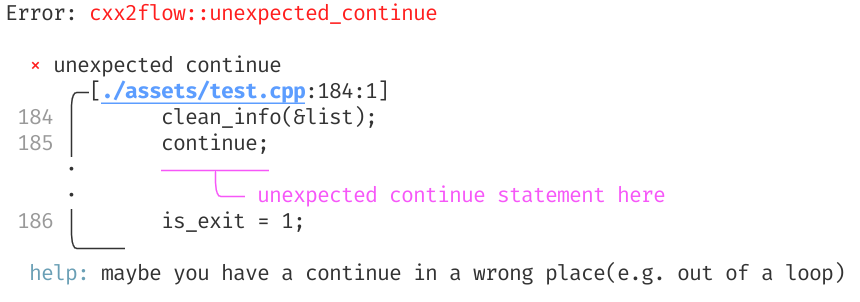
cargo install cxx2flow右側のGithub Releaseから対応プラットフォームのバイナリファイルをダウンロードすることを推奨します。
GitHub Actions または Nightly.link にアクセスして、Linux、Windows、MacOS バージョンを含む最新のビルドされたバイナリをダウンロードすることもできます。
コマンドラインの経験がないユーザーの場合は、tauri に基づいて作成された GUI バージョンをダウンロードして使用することをお勧めします。 https://github.com/Enter-tainer/cxx2flow-gui/releases
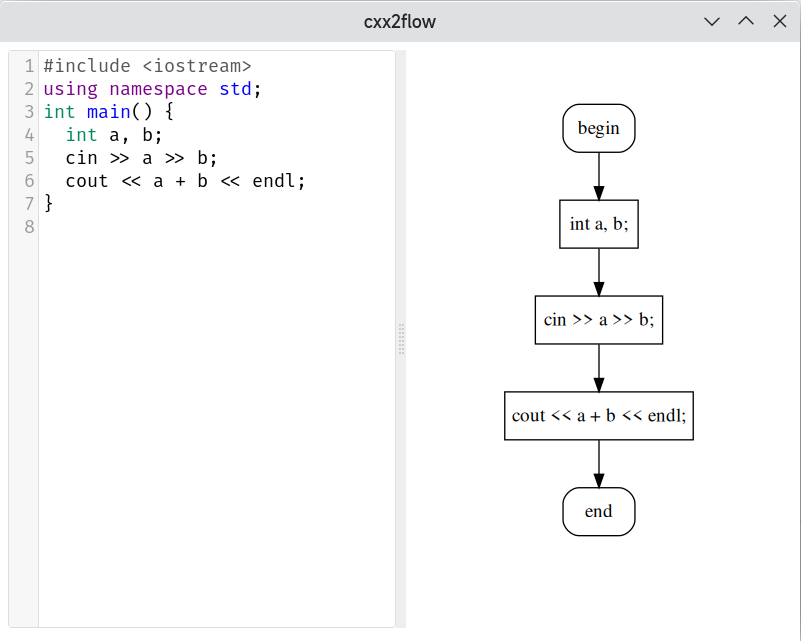
生成されたドット ファイルをコンパイルするには、graphviz をインストールし、PATH に追加する必要があります。生成された結果をオンラインのgraphviz サービス (http://magjac.com/graphviz-visual-editor/ など) にコピーすることもできます。
Convert your C/C++ code to control flow chart
Usage: cxx2flow [OPTIONS] [INPUT] [FUNCTION]
Arguments:
[INPUT] Sets the path of the input file. e.g. test.cpp
If not specified, cxx2flow will read from stdin.
[FUNCTION] The function you want to convert. e.g. main [default: main]
Options:
-o, --output <OUTPUT> Sets the output file.
If not specified, result will be directed to stdout.
e.g. graph.dot
-c, --curly Sets the style of the flow chart.
If specified, output flow chart will have curly connection line.
--cpp Use C preprocessor.
-t, --tikz Use tikz backend.
-d, --dump-ast Dump AST(For debug purpose only).
-h, --help Print help information
-V, --version Print version information
Note that you need to manually compile the dot file using graphviz to get SVG or PNG files.
EXAMPLES:
cat main.cpp | cxx2flow | dot -Tsvg -o test.svg
cxx2flow test.cpp | dot -Tpng -o test.png
cxx2flow main.cpp my_custom_func | dot -Tsvg -o test.svg
Please give me star if this application helps you!
如果这个应用有帮助到你,请给我点一个 star!
https://github.com/Enter-tainer/cxx2flow
cppに基づいています。これはデフォルトではオフになっており、 --cppパラメータを使用して手動で有効にする必要があります。 cpp PATHに存在しない場合は失敗します。