??中国語|英語

ChatPilot : チャット エージェント WebUI、AgentChat ダイアログの実装、Google 検索、ファイル URL ダイアログ (RAG)、コード インタープリタ機能のサポート、キミ チャットの再現 (ファイル、ドラッグ イン、URL、送信)、OpenAI/Azure API のサポート。
公式デモ: https://chat.mulanai.com
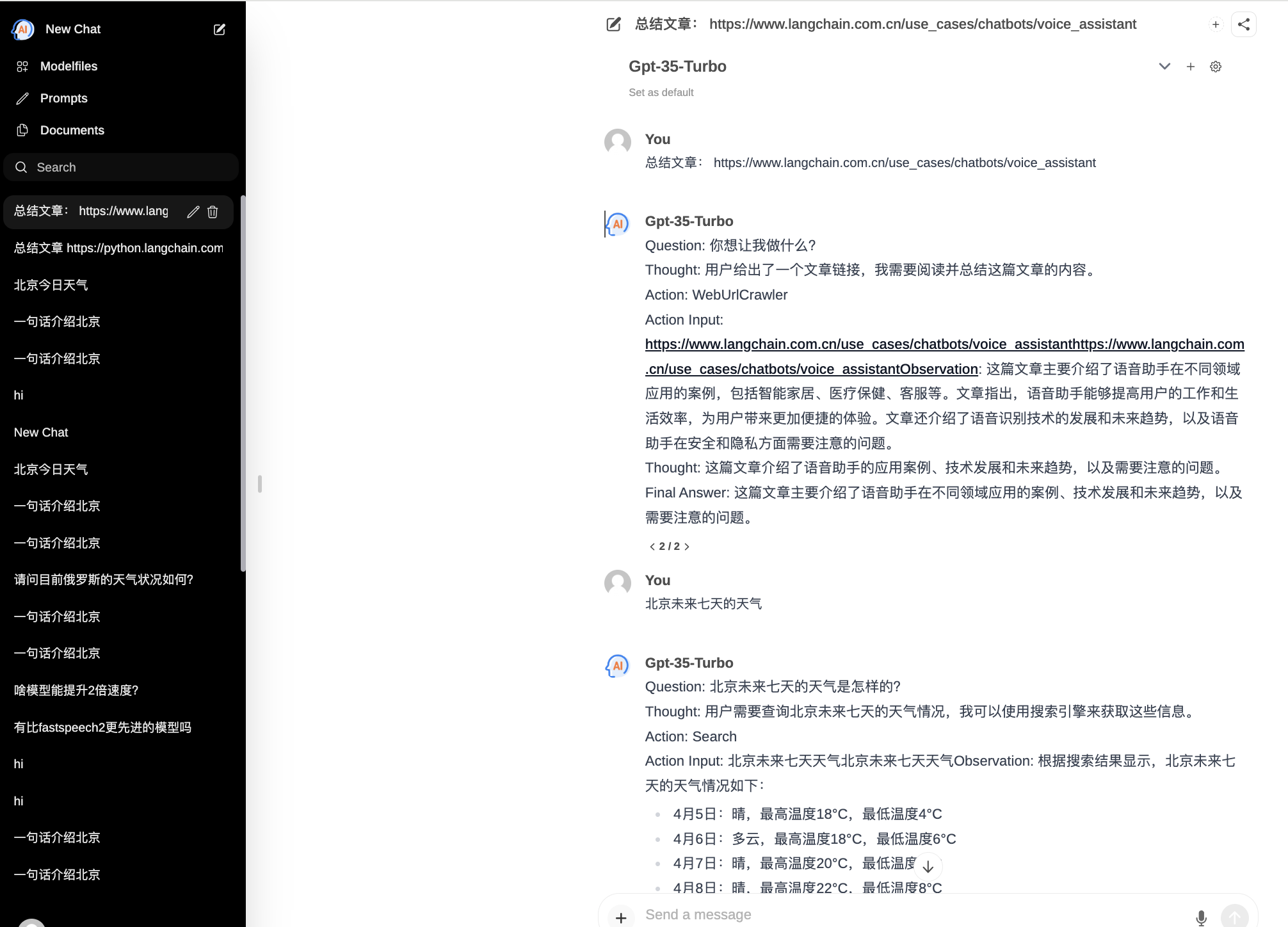
export OPENAI_API_KEY=sk-xxx
export OPENAI_BASE_URL=https://xxx/v1
docker run -it
-e OPENAI_API_KEY= $WORKSPACE_BASE
-e OPENAI_BASE_URL= $OPENAI_BASE_URL
-e RAG_EMBEDDING_MODEL= " text-embedding-ada-002 "
-p 8080:8080 --name chatpilot- $( date +%Y%m%d%H%M%S ) shibing624/chatpilot:0.0.1ChatPilot は http://0.0.0.0:8080 で実行されています。
git clone https://github.com/shibing624/ChatPilot.git
cd ChatPilot
pip install -r requirements.txt
# Copying required .env file, and fill in the LLM api key
cp .env.example .env
bash start.shさて、これでアプリケーションが実行されました: http://0.0.0.0:8080 楽しんでください。
フロントエンドを構築する 2 つの方法:
git clone https://github.com/shibing624/ChatPilot.git
cd ChatPilot/
# Building Frontend Using Node.js >= 20.10
cd web
npm install
npm run build出力: プロジェクトwebディレクトリは、フロントエンド コンパイル出力ファイルを含むbuildフォルダーを出力します。
export OPENAI_API_KEY=xxx
export OPENAI_BASE_URL=https://api.openai.com/v1
export MODEL_TYPE= " openai " export AZURE_OPENAI_API_KEY=
export AZURE_OPENAI_API_VERSION=
export AZURE_OPENAI_ENDPOINT=
export MODEL_TYPE= " azure " ollama serveで ollama サービスを開始し、 OLLAMA_API_URLを構成します: export OLLAMA_API_URL=http://localhost:11413
litellmパッケージをインストールします。 pip install litellm -Uchatpilotのデフォルトの litellm 構成ファイルは~/.cache/chatpilot/data/litellm/config.yamlにあります。
その内容を次のように変更します。
model_list :
# - model_name: moonshot-v1-auto # show model name in the UI
# litellm_params: # all params accepted by litellm.completion() - https://docs.litellm.ai/docs/completion/input
# model: openai/moonshot-v1-auto # MODEL NAME sent to `litellm.completion()` #
# api_base: https://api.moonshot.cn/v1
# api_key: sk-xx
# rpm: 500 # [OPTIONAL] Rate limit for this deployment: in requests per minute (rpm)
- model_name : deepseek-ai/DeepSeek-Coder # show model name in the UI
litellm_params : # all params accepted by litellm.completion() - https://docs.litellm.ai/docs/completion/input
model : openai/deepseek-coder # MODEL NAME sent to `litellm.completion()` #
api_base : https://api.deepseek.com/v1
api_key : sk-xx
rpm : 500
- model_name : openai/o1-mini # show model name in the UI
litellm_params : # all params accepted by litellm.completion() - https://docs.litellm.ai/docs/completion/input
model : o1-mini # MODEL NAME sent to `litellm.completion()` #
api_base : https://api.61798.cn/v1
api_key : sk-xxx
rpm : 500
litellm_settings : # module level litellm settings - https://github.com/BerriAI/litellm/blob/main/litellm/__init__.py
drop_params : True
set_verbose : False 
研究で ChatPilot を使用する場合は、次の形式で引用してください。
アパ:
Xu, M. ChatPilot: LLM agent toolkit (Version 0.0.2) [Computer software]. https://github.com/shibing624/ChatPilotBibTeX:
@misc{ChatPilot,
author = {Ming Xu},
title = {ChatPilot: llm agent},
year = {2024},
publisher = {GitHub},
journal = {GitHub repository},
howpublished = { url {https://github.com/shibing624/ChatPilot}},
}ライセンス契約は Apache License 2.0 で、商用利用は無料です。 ChatPilot へのリンクと使用許諾契約を製品説明に添付してください。
プロジェクトのコードはまだ非常にラフです。コードに改善点があれば、このプロジェクトに提出してください。提出する前に、次の 2 つの点に注意してください。
testsに追加するpython -m pytest -v使用してすべての単体テストを実行し、すべての単体テストが合格することを確認します。その後、PR を送信できます。