
Masscanned (名前はもちろん、mascan からインスピレーションを受けています) はネットワーク レスポンダーです。その目的は、クライアントの意図についての仮定をできるだけ少なくし、できるだけ多くのプロトコルに対して一般的な回答を提供することです。
まずは彼らに話してもらいましょう。
Masscan と同様に、 mascanned はHoneyd と同様に独自のユーザーランド ネットワーク スタックを実装します。スキャナーや日和見ボットと可能な限り対話し、できるだけ多くのプロトコルをサポートするように設計されています。
たとえば、ネットワーク パケットを受信すると、次のようになります。
ARP is-at (IP アドレスの場合) を使用してARP who is-atへの大量スキャンされた回答、ICMP Echo Replyを使用したICMP Echo Requestに対する大量スキャンされた応答、TCP SYN/ACKを含むTCP SYN (任意のポート) に対する大量スキャンされた応答、HTTP 401 Web ページを使用して、 TCP/UDP (任意のポート) 経由でHTTPリクエスト (任意の動詞) に対する大量スキャンされた応答。 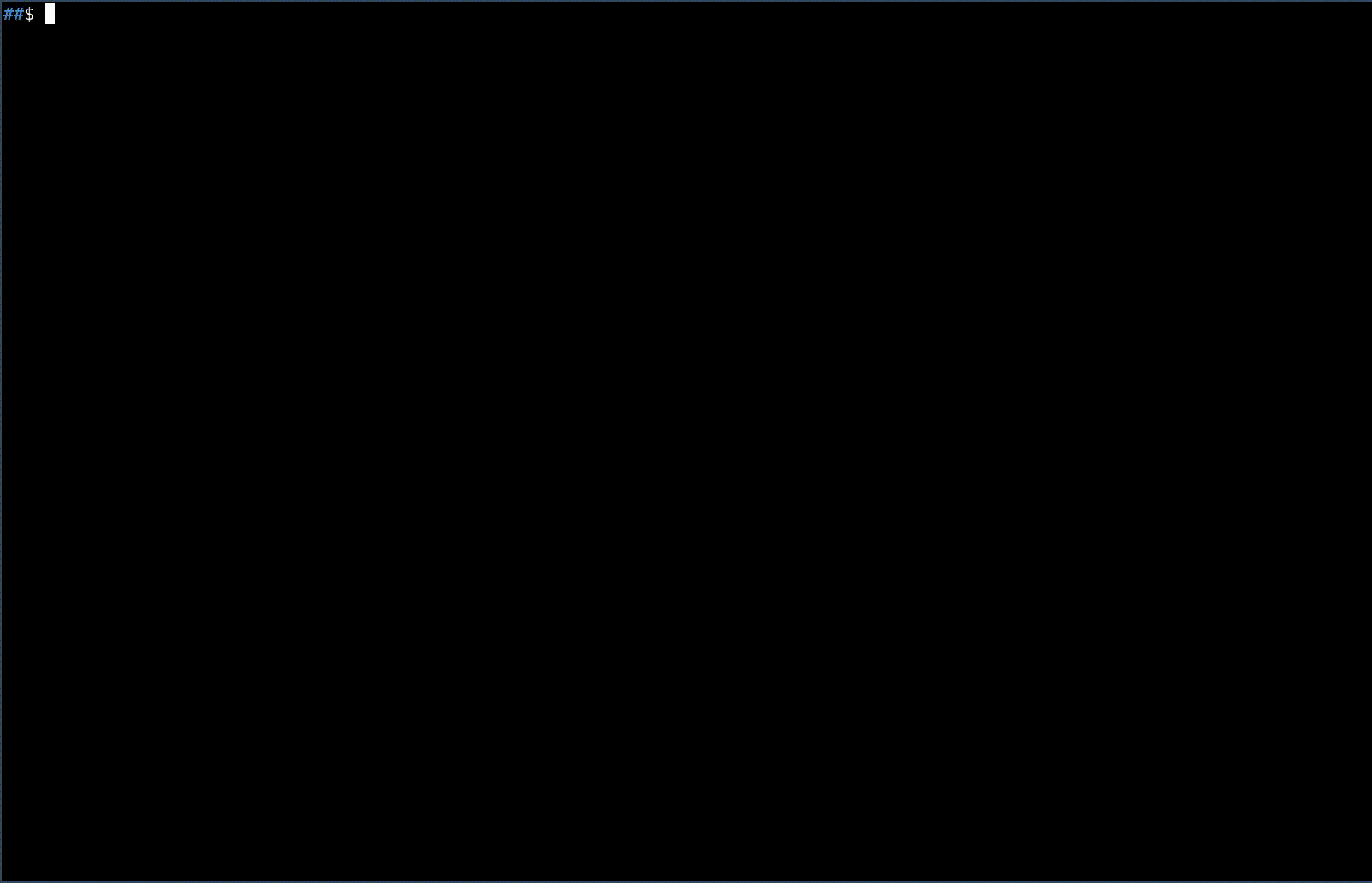
Masscanned は現在、レイヤー 2、3、4 の最も一般的なプロトコルといくつかのアプリケーション プロトコルをサポートしています。
$ cargo build
# ip netns add masscanned
# ip link add vethmasscanned type veth peer veth netns masscanned
# ip link set vethmasscanned up
# ip -n masscanned link set veth up
# ip addr add dev vethmasscanned 192.168.0.0/31
# ip netns exec masscanned ./target/debug/masscanned --iface veth -v[vv]
# arping 192.168.0.1
# ping 192.168.0.1
# nc -n -v 192.168.0.1 80
# nc -n -v -u 192.168.0.1 80
...
# apt install docker.io
$ cd masscanned/docker && docker build -t masscanned:test .
$ docker run --cap-add=NET_ADMIN masscanned:test
# arping 172.17.0.2
# ping 172.17.0.2
# nc -n -v 172.17.0.2 80
# nc -n -v -u 172.17.0.2 80
...
Masscannedの有効な使用方法は、1 つ以上のパブリック IP アドレスを持つ VPS にデプロイすることです。
結果を使用するには、 masscanned がリッスン/応答しているインターフェイス上のすべてのネットワーク トラフィックをキャプチャするのが最善の方法です。 pcap は zeek を使用して分析でき、通常、出力ファイルはIVREのインスタンスにプッシュできます。
VPS にMasscannedのインスタンスをデプロイする方法に関するドキュメントが公開される予定です (問題 #2 を参照)。
Network answering machine for various network protocols (L2-L3-L4 + applications)
Usage: masscanned [OPTIONS] --iface <iface>
Options:
-i, --iface <iface>
the interface to use for receiving/sending packets
-m, --mac-addr <mac>
MAC address to use in the response packets
--self-ip-file <selfipfile>
File with the list of IP addresses handled by masscanned
--self-ip-list <selfiplist>
Inline list of IP addresses handled by masscanned, comma-separated
--remote-ip-deny-file <remoteipdenyfile>
File with the list of IP addresses from which masscanned will ignore packets
--remote-ip-deny-list <remoteipdenylist>
Inline list of IP addresses from which masscanned will ignore packets
-v...
Increase message verbosity
-q, --quiet
Quiet mode: do not output anything on stdout
--format <format>
Format in which to output logs [default: console] [possible values: console, logfmt]
-h, --help
Print help information
-V, --version
Print version information
masscannedによって処理されるIPv4アドレス (つまり、オプション-fで指定された IP アドレス ファイル内のアドレス) をターゲットとするリクエストに対するARPリクエストに対するmasscanned応答。
答えには、次の考えられるMACアドレスの最初のアドレスが含まれています。
-aで指定されたMACアドレス (存在する場合)-iで指定されたインターフェイスのMACアドレス (存在する場合)masscannedデフォルトのMACアドレス、つまりc0:ff:ee:c0:ff:ee 。 次の要件が満たされている場合に限り、 Ethernetフレームに対するmasscanned応答。
フレームの宛先アドレスは、 masscannedによって処理される必要があります。これは、次のことを意味します。
MACアドレスをmasscanned 、MACアドレスff:ff:ff:ff:ff:ffmasscanned (RFC 1112) によって処理されるIPv4アドレスの 1 つに対応するマルチキャストMACアドレス、masscannedによって処理されるIPv6アドレスの 1 つに対応するマルチキャストMACアドレス。 EtherTypeフィールドは、 ARP 、 IPv4 、またはIPv6のいずれかです。
注:非マルチキャスト IP アドレスの場合でも、 masscanned対応するマルチキャストMACアドレスにアドレス指定された L2 フレームに応答します。たとえば、 masscanned 10.11.12.13処理する場合、 01:00:5e:0b:0c:0dにアドレス指定されたフレームに応答します。
次の場合にのみ、 IPv4およびIPv6パケットに対するmasscanned応答。
IPアドレスが指定されていない (つまり、 -fオプションが指定されていないか、ファイルが空である)、または
masscannedによって処理される IP アドレスの 1 つです。追加の要件は、次の層のプロトコルがサポートされていることです。以下を参照してください。
次の L3+/4 プロトコルがIPv4パケットでサポートされています。
ICMPv4UDPTCP次の層プロトコルがそれらのプロトコルのいずれでもない場合、パケットはドロップされます。
次の L3+/4 プロトコルがIPv6パケットでサポートされています。
ICMPv6UDPTCP次の層プロトコルがそれらのプロトコルのいずれでもない場合、パケットはドロップされます。
次の場合に限り、 ICMPv4パケットに対する応答をmasscanned 。
ICMPタイプはEchoRequest ( 8 )、ICMPコードは0です。これらの条件が満たされる場合、 masscanned応答は、RFC 792 で指定されているように、タイプEchoReply ( 0 )、コード0 、および受信パケットと同じペイロードのICMPパケットで応答します。
次の場合に限り、 ICMPv6パケットに対する応答をmasscanned 。
ICMPタイプはNeighborSol ( 135 ) であり、次のとおりです。masscannedに IP (v4 または v6) が指定されていませんでしたmasscannedアドレスの 1 つです。この場合、答えはmasscanned MACアドレスを含むNeighbor Advertisement ( 136 ) パケットです。
または
ICMPタイプはEchoRequest ( 128 )この場合、答えはEchoReply ( 129 ) パケットです。
次のTCPパケットに対するmasscanned応答:
PSHおよびACKがある場合、 masscanned SYNACK-cookie をチェックし、有効な応答があれば少なくともACK 、またはサポートされているプロトコル (レイヤー 5/6/7) が検出された場合はPSH-ACK返します。ACKがある場合、それは無視されます。RSTまたはFIN-ACKがある場合、それは無視されます。SYNある場合、 masscanned標準の Linux スタックの動作を模倣しようとします。これは次のとおりです。PSH 、 URG 、 CWR 、 ECEの中にない追加のフラグがある場合、 SYN無視されます。CWRフラグとECEフラグが同時に設定されている場合、 SYNは無視されます。SYN-ACKパケットを使用してmasscanned応答が、シーケンス番号にSYNACK Cookieを設定します。 上位層プロトコルが処理され、応答が提供される場合に限り、 UDPパケットに対するmasscanned応答。
401 Authorization Requiredを含むあらゆるHTTPリクエスト (あらゆる有効な動詞) に対するmasscanned応答。無効な動詞を含むHTTPリクエストは応答されないことに注意してください。
例:
$ curl -X GET 10.11.10.129
<html>
<head><title>401 Authorization Required</title></head>
<body bgcolor="white">
<center><h1>401 Authorization Required</h1></center>
<hr><center>nginx/1.14.2</center>
</body>
</html>
$ curl -X OPTIONS 10.11.10.129
<html>
<head><title>401 Authorization Required</title></head>
<body bgcolor="white">
<center><h1>401 Authorization Required</h1></center>
<hr><center>nginx/1.14.2</center>
</body>
</html>
$ curl -X HEAD 10.11.10.129
Warning: Setting custom HTTP method to HEAD with -X/--request may not work the
Warning: way you want. Consider using -I/--head instead.
<html>
<head><title>401 Authorization Required</title></head>
<body bgcolor="white">
<center><h1>401 Authorization Required</h1></center>
<hr><center>nginx/1.14.2</center>
</body>
</html>
$ curl -X XXX 10.11.10.129
[timeout]
例:
$ stun 10.11.10.129
STUN client version 0.97
Primary: Open
Return value is 0x000001
SSH Client: Protocol : 次のServer: Protocolメッセージに対するmasscanned回答: プロトコル メッセージ:
SSH-2.0-1rn
クライアントがNTLMSSP_NEGOTIATE送信するために、 Negotiate Protocol Requestパケットに対するmasscanned回答と、チャレンジを伴うmasscanned回答。
例:
##$ smbclient -U user \\10.11.10.129\shared
Enter WORKGROUPuser's password:
クラスINおよびタイプAのDNSクエリに対するmasscanned回答 (現時点では)。提供される回答には、クエリの送信先の IP アドレスが常に含まれます。
例:
$ host -t A masscan.ned 10.11.10.129
Using domain server:
Name: 10.11.10.129
Address: 10.11.10.129#53
Aliases:
masscan.ned has address 10.11.10.129
$ host -t A masscan.ned 10.11.10.130
Using domain server:
Name: 10.11.10.130
Address: 10.11.10.130#53
Aliases:
masscan.ned has address 10.11.10.130
$ host -t A masscan.ned 10.11.10.131
Using domain server:
Name: 10.11.10.131
Address: 10.11.10.131#53
Aliases:
masscan.ned has address 10.11.10.131
$ host -t A masscan.ned 10.11.10.132
Using domain server:
Name: 10.11.10.132
Address: 10.11.10.132#53
Aliases:
masscan.ned has address 10.11.10.132
$ cargo test
Compiling masscanned v0.2.0 (/zdata/workdir/masscanned)
Finished test [unoptimized + debuginfo] target(s) in 3.83s
Running unittests (target/debug/deps/masscanned-f9292f8600038978)
running 92 tests
test client::client_info::tests::test_client_info_eq ... ok
test layer_2::arp::tests::test_arp_reply ... ok
test layer_2::tests::test_eth_empty ... ok
test layer_2::tests::test_eth_reply ... ok
test layer_3::ipv4::tests::test_ipv4_reply ... ok
test layer_3::ipv4::tests::test_ipv4_empty ... ok
test layer_3::ipv6::tests::test_ipv6_empty ... ok
test layer_3::ipv6::tests::test_ipv6_reply ... ok
test layer_4::icmpv4::tests::test_icmpv4_reply ... ok
test layer_4::icmpv6::tests::test_icmpv6_reply ... ok
test layer_4::icmpv6::tests::test_nd_na_reply ... ok
test layer_4::tcp::tests::test_synack_cookie_ipv6 ... ok
test layer_4::tcp::tests::test_tcp_fin_ack_wrap ... ok
test proto::dns::cst::tests::class_parse ... ok
test layer_4::tcp::tests::test_tcp_fin_ack ... ok
test layer_4::tcp::tests::test_synack_cookie_ipv4 ... ok
test proto::dns::cst::tests::type_parse ... ok
test proto::dns::header::tests::parse_byte_by_byte ... ok
test proto::dns::header::tests::repl_id ... ok
test proto::dns::header::tests::repl_opcode ... ok
test proto::dns::header::tests::repl_ancount ... ok
test proto::dns::header::tests::repl_rd ... ok
test proto::dns::query::tests::parse_in_a_all ... ok
test proto::dns::header::tests::parse_all ... ok
test proto::dns::query::tests::repl ... ok
test proto::dns::query::tests::reply_in_a ... ok
test proto::dns::rr::tests::parse_all ... ok
test proto::dns::rr::tests::parse_byte_by_byte ... ok
test proto::dns::query::tests::parse_in_a_byte_by_byte ... ok
test proto::dns::tests::parse_qd_all ... ok
test proto::dns::tests::parse_qd_byte_by_byte ... ok
test proto::dns::rr::tests::build ... ok
test proto::dns::tests::parse_qd_rr_all ... ok
test proto::dns::tests::parse_qr_rr_byte_by_byte ... ok
test proto::dns::tests::parse_rr_byte_by_byte ... ok
test proto::dns::tests::parse_rr_all ... ok
test proto::dns::tests::reply_in_a ... ok
test proto::http::tests::test_http_request_line ... ok
test proto::http::tests::test_http_request_no_field ... ok
test proto::http::tests::test_http_request_field ... ok
test proto::http::tests::test_http_verb ... ok
test proto::rpc::tests::test_probe_nmap ... ok
test proto::rpc::tests::test_probe_nmap_split1 ... ok
test proto::rpc::tests::test_probe_portmap_v4_dump ... ok
test proto::rpc::tests::test_probe_nmap_split2 ... ok
test proto::rpc::tests::test_probe_nmap_udp ... ok
test proto::smb::tests::test_smb1_session_setup_request_parse ... ok
test proto::smb::tests::test_smb1_protocol_nego_parsing ... ok
test proto::smb::tests::test_smb1_protocol_nego_reply ... ok
test proto::smb::tests::test_smb1_session_setup_request_reply ... ok
test proto::smb::tests::test_smb2_protocol_nego_parsing ... ok
test proto::smb::tests::test_smb2_protocol_nego_reply ... ok
test proto::smb::tests::test_smb2_session_setup_request_reply ... ok
test proto::smb::tests::test_smb2_session_setup_request_parse ... ok
test proto::ssh::tests::ssh_1_banner_cr ... ok
test proto::ssh::tests::ssh_1_banner_crlf ... ok
test proto::ssh::tests::ssh_1_banner_lf ... ok
test proto::ssh::tests::ssh_1_banner_space ... ok
test proto::ssh::tests::ssh_2_banner_cr ... ok
test proto::ssh::tests::ssh_1_banner_parse ... ok
test proto::ssh::tests::ssh_2_banner_parse ... ok
test proto::ssh::tests::ssh_2_banner_lf ... ok
test proto::ssh::tests::ssh_2_banner_crlf ... ok
test proto::stun::tests::test_change_request_port_overflow ... ok
test proto::stun::tests::test_proto_stun_ipv4 ... ok
test proto::stun::tests::test_change_request_port ... ok
test proto::ssh::tests::ssh_2_banner_space ... ok
test proto::stun::tests::test_proto_stun_ipv6 ... ok
test proto::tcb::tests::test_proto_tcb_proto_state_http ... ok
test proto::tests::dispatch_dns ... ok
test proto::tcb::tests::test_proto_tcb_proto_state_rpc ... ok
test proto::tcb::tests::test_proto_tcb_proto_id ... ok
test proto::tests::test_proto_dispatch_http ... ok
test proto::tests::test_proto_dispatch_ssh ... ok
test proto::tests::test_proto_dispatch_ghost ... ok
test proto::tests::test_proto_dispatch_stun ... ok
test smack::smack::tests::test_anchor_end ... ok
test smack::smack::tests::test_multiple_matches_wildcard ... ok
test smack::smack::tests::test_multiple_matches ... ok
test smack::smack::tests::test_anchor_begin ... ok
test smack::smack::tests::test_http_banner ... ok
test synackcookie::tests::test_clientinfo ... ok
test synackcookie::tests::test_ip4 ... ok
test synackcookie::tests::test_ip4_dst ... ok
test synackcookie::tests::test_ip4_src ... ok
test synackcookie::tests::test_ip6 ... ok
test synackcookie::tests::test_key ... ok
test synackcookie::tests::test_tcp_dst ... ok
test synackcookie::tests::test_tcp_src ... ok
test smack::smack::tests::test_wildcard ... ok
test smack::smack::tests::test_proto ... ok
test smack::smack::tests::test_pattern ... ok
test result: ok. 92 passed; 0 failed; 0 ignored; 0 measured; 0 filtered out; finished in 0.41s
# ./test/test_masscanned.py
INFO test_arp_req......................................OK
INFO test_arp_req_other_ip.............................OK
INFO test_ipv4_udp_dns_in_a............................OK
INFO test_ipv4_udp_dns_in_a_multiple_queries...........OK
INFO test_ipv4_tcp_ghost...............................OK
INFO test_ipv4_tcp_http................................OK
INFO test_ipv4_tcp_http_segmented......................OK
INFO test_ipv4_tcp_http_incomplete.....................OK
INFO test_ipv6_tcp_http................................OK
INFO test_ipv4_udp_http................................OK
INFO test_ipv6_udp_http................................OK
INFO test_ipv4_tcp_http_ko.............................OK
INFO test_ipv4_udp_http_ko.............................OK
INFO test_ipv6_tcp_http_ko.............................OK
INFO test_ipv6_udp_http_ko.............................OK
INFO test_icmpv4_echo_req..............................OK
INFO test_icmpv6_neighbor_solicitation.................OK
INFO test_icmpv6_neighbor_solicitation_other_ip........OK
INFO test_icmpv6_echo_req..............................OK
INFO test_ipv4_req.....................................OK
INFO test_eth_req_other_mac............................OK
INFO test_ipv4_req_other_ip............................OK
INFO test_rpc_nmap.....................................OK
INFO test_rpcinfo......................................OK
INFO test_smb1_network_req.............................OK
INFO test_smb2_network_req.............................OK
INFO test_ipv4_tcp_ssh.................................OK
INFO test_ipv4_udp_ssh.................................OK
INFO test_ipv6_tcp_ssh.................................OK
INFO test_ipv6_udp_ssh.................................OK
INFO test_ipv4_udp_stun................................OK
INFO test_ipv6_udp_stun................................OK
INFO test_ipv4_udp_stun_change_port....................OK
INFO test_ipv6_udp_stun_change_port....................OK
INFO test_ipv4_tcp_empty...............................OK
INFO test_ipv6_tcp_empty...............................OK
INFO test_tcp_syn......................................OK
INFO test_ipv4_tcp_psh_ack.............................OK
INFO test_ipv6_tcp_psh_ack.............................OK
INFO test_ipv4_udp_empty...............................OK
INFO test_ipv6_udp_empty...............................OK
INFO Ran 41 tests with 0 errors
TESTS環境変数を使用して、実行するテストを選択することもできます。
TESTS=smb ./test/test_masscanned.py
INFO test_smb1_network_req.............................OK
INFO test_smb2_network_req.............................OK
INFO Ran 2 tests with 0 errors
動詞:
initrecvsenddrop $ts arp $verb $operation $client_mac $client_ip $masscanned_mac $masscanned_ip
$ts eth $verb $ethertype $client_mac $masscanned_mac