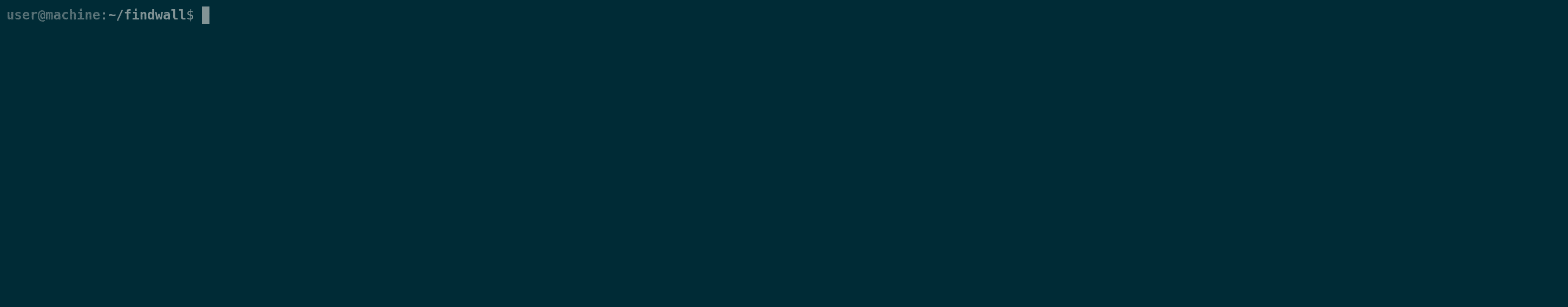findwall
1.0.0
FindWall は、ネットワーク プロバイダーが TCP/UDP ポートをブロックしてインターネットへのアクセスを制限しているかどうかを理解できる Python スクリプトです。このチェックを実行するには、FindWall があなたの施設のパブリック VPS に接続する必要があります。 FindWall は次のアクションを実行します。
FindWall を使用するには、パブリック VPS のアカウントが必要なだけです。 1-1024範囲のポートをテストする場合、アカウントには root アクセス権が必要です。 root アカウントは、ポートを開くツールnc自動的にインストールするためにも必要です。
$ pip install -r requirements
$ python findwall.py --help
=====================================================================================
███████╗██╗███╗ ██╗██████╗ ██╗ ██╗ █████╗ ██╗ ██╗
██╔════╝██║████╗ ██║██╔══██╗██║ ██║██╔══██╗██║ ██║
█████╗ ██║██╔██╗ ██║██║ ██║██║ █╗ ██║███████║██║ ██║
██╔══╝ ██║██║╚██╗██║██║ ██║██║███╗██║██╔══██║██║ ██║
██║ ██║██║ ╚████║██████╔╝╚███╔███╔╝██║ ██║███████╗███████╗
╚═╝ ╚═╝╚═╝ ╚═══╝╚═════╝ ╚══╝╚══╝ ╚═╝ ╚═╝╚══════╝╚══════╝
=====================================================================================
usage: findwall.py [-h] --ssh-host SSH_HOST [--ssh-port SSH_PORT] --ssh-username SSH_USERNAME [--ssh-password SSH_PASSWORD] [--ask-ssh-pass] [--ssh-key SSH_KEY] --ports PORTS [--udp]
[--threads THREADS]
Check if someone is blocking you!
optional arguments:
-h, --help show this help message and exit
--ssh-host SSH_HOST Remote host
--ssh-port SSH_PORT Remote SSH port
--ssh-username SSH_USERNAME
Remote SSH username
--ssh-password SSH_PASSWORD
Remote SSH password
--ask-ssh-pass Ask for remote SSH password
--ssh-key SSH_KEY Remote SSH private key
--ports PORTS Port range to scan (default: 1-1024)
--udp Scan in UDP
--threads THREADS Number of threads (default: 1)
例として:
$ python findwall.py --ssh-host 172.17.0.2 --ssh-port 22 --ssh-username test --ssh-password test --ports 8000-8010 --threads 3