LemonJournal
1.0.0
このプロジェクトは Wafer2 フレームワークに基づいて開発されており、バックエンドは Tencent Cloud が提供する Node.js SDK を使用してオブジェクト ストレージ API にアクセスし、フロントエンドのコア コードは画像エディターの機能を実装し、移動、回転、スケーリングをサポートします。 , 画像とテキストのプレビュー生成と編集は状態保存され、アニメーション部分はCSSアニメーションを使用して実装されます。
アプレットのモーダル入力ボックスは、個別にパッケージ化された InputBox コンポーネントです。
AppId などの機密情報はコードから削除されており、独自の AppId と AppSecret を追加して、バックグラウンド環境を構成し、ログイン テストを実装できます。詳細な追加方法については、以下の「使用方法」を参照してください。 app.jsonファイルのpageフィールド さまざまなページを順番に表示します。
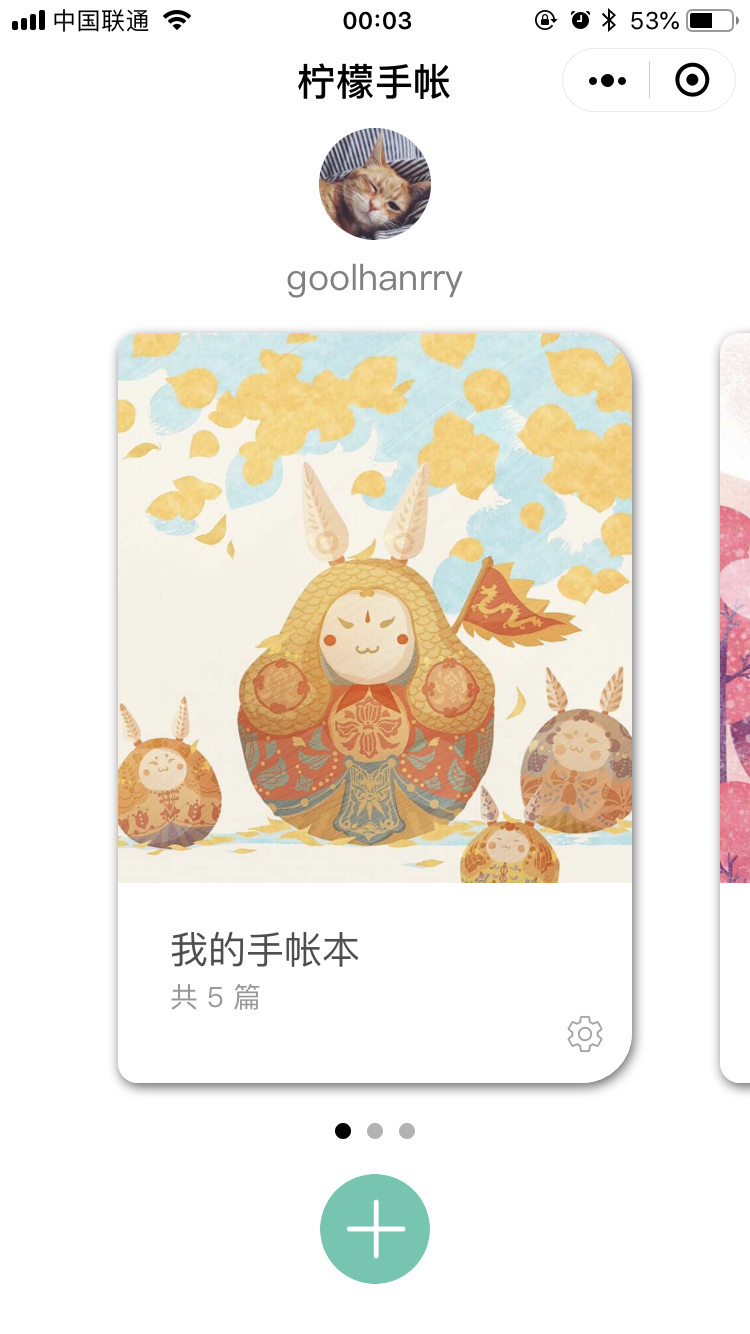


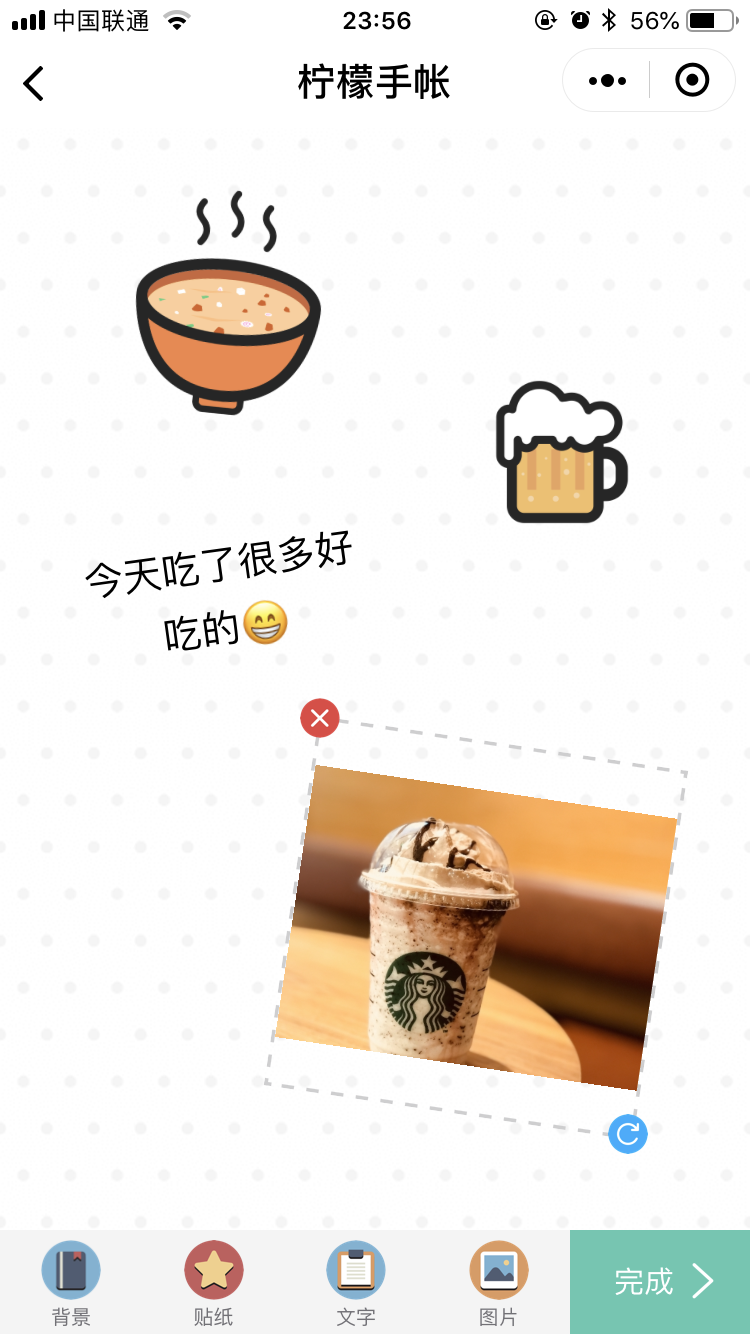

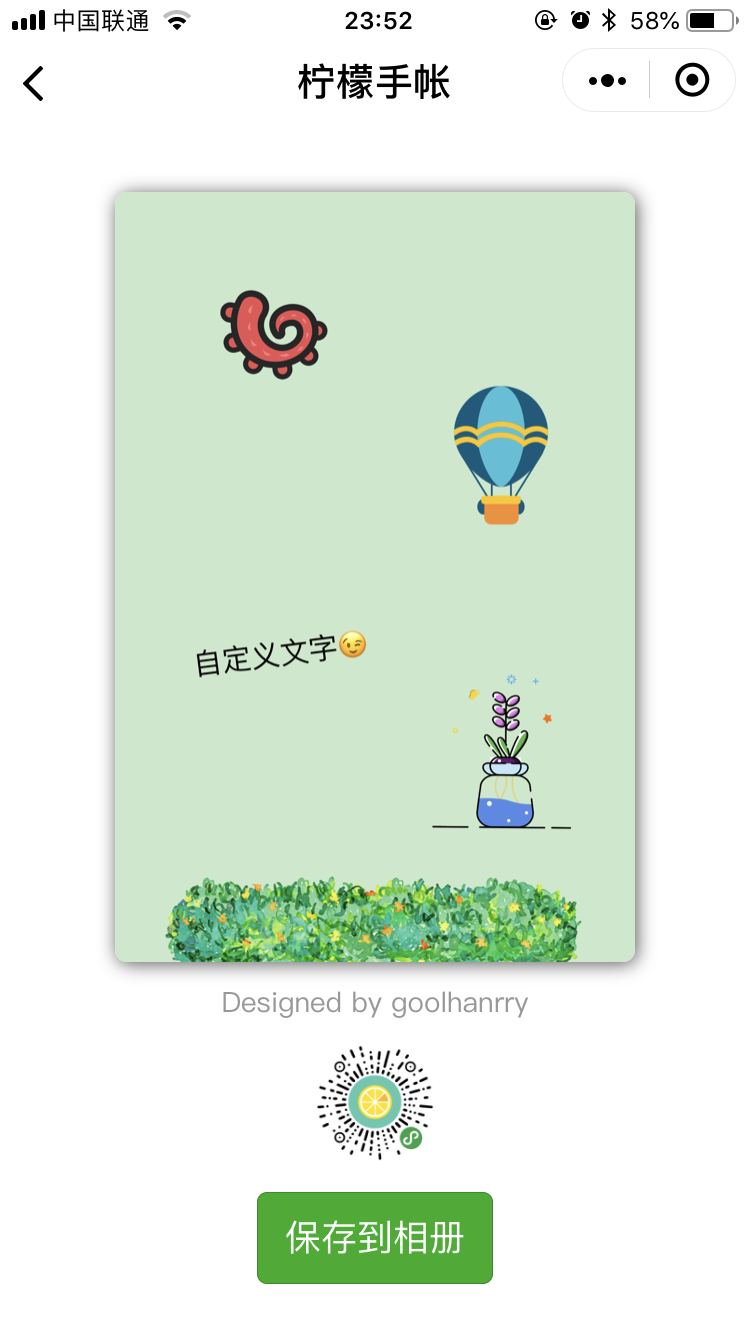
git clone https://github.com/yeliudev/LemonJournal.gitLemonJournalフォルダーを開きますproject.config.jsonのappidフィールドに AppId を入力します。/client/utils/util.jsの対応する場所に AppId と AppSecret を入力します。<image>タグ (画像に対応) と<text>タグ (テキストに対応) を同じカスタム コンポーネント<sticker>にカプセル化し、公開されたtext変数が空かどうかに基づいて条件付きレンダリングを実行することです。そして、 onTouchStart() 、 onTouchEnd() 、 onTouchMove()の 3 つのイベントをバインドして、コンポーネント全体の位置、角度、サイズ、レベル、および「回転」ボタンと「削除」ボタンの動作を操作します。 onTouchStart: function ( e ) {
// 若未选中则直接返回
if ( ! this . data . selected ) {
return
}
switch ( e . target . id ) {
case 'sticker' : {
this . touch_target = e . target . id
this . start_x = e . touches [ 0 ] . clientX * 2
this . start_y = e . touches [ 0 ] . clientY * 2
break
}
case 'handle' : {
// 隐藏移除按钮
this . setData ( {
hideRemove : true
} )
this . touch_target = e . target . id
this . start_x = e . touches [ 0 ] . clientX * 2
this . start_y = e . touches [ 0 ] . clientY * 2
this . sticker_center_x = this . data . stickerCenterX ;
this . sticker_center_y = this . data . stickerCenterY ;
this . remove_center_x = this . data . removeCenterX ;
this . remove_center_y = this . data . removeCenterY ;
this . handle_center_x = this . data . handleCenterX ;
this . handle_center_y = this . data . handleCenterY ;
this . scale = this . data . scale ;
this . rotate = this . data . rotate ;
break
}
}
} ,
onTouchEnd : function ( e ) {
this . active ( )
this . touch_target = ''
// 显示移除按钮
this . setData ( {
removeCenterX : 2 * this . data . stickerCenterX - this . data . handleCenterX ,
removeCenterY : 2 * this . data . stickerCenterY - this . data . handleCenterY ,
hideRemove : false
} )
// 若点击移除按钮则触发移除事件,否则触发刷新数据事件
if ( e . target . id === 'remove' ) {
this . triggerEvent ( 'removeSticker' , this . data . sticker_id )
} else {
this . triggerEvent ( 'refreshData' , this . data )
}
} ,
onTouchMove : function ( e ) {
// 若无选中目标则返回
if ( ! this . touch_target ) {
return
}
var current_x = e . touches [ 0 ] . clientX * 2
var current_y = e . touches [ 0 ] . clientY * 2
var diff_x = current_x - this . start_x
var diff_y = current_y - this . start_y
switch ( e . target . id ) {
case 'sticker' : {
// 拖动组件则所有控件同时移动
this . setData ( {
stickerCenterX : this . data . stickerCenterX + diff_x ,
stickerCenterY : this . data . stickerCenterY + diff_y ,
removeCenterX : this . data . removeCenterX + diff_x ,
removeCenterY : this . data . removeCenterY + diff_y ,
handleCenterX : this . data . handleCenterX + diff_x ,
handleCenterY : this . data . handleCenterY + diff_y
} )
break
}
case 'handle' : {
// 拖动操作按钮则原地旋转缩放
this . setData ( {
handleCenterX : this . data . handleCenterX + diff_x ,
handleCenterY : this . data . handleCenterY + diff_y
} )
var diff_x_before = this . handle_center_x - this . sticker_center_x ;
var diff_y_before = this . handle_center_y - this . sticker_center_y ;
var diff_x_after = this . data . handleCenterX - this . sticker_center_x ;
var diff_y_after = this . data . handleCenterY - this . sticker_center_y ;
var distance_before = Math . sqrt ( diff_x_before * diff_x_before + diff_y_before * diff_y_before ) ;
var distance_after = Math . sqrt ( diff_x_after * diff_x_after + diff_y_after * diff_y_after ) ;
var angle_before = Math . atan2 ( diff_y_before , diff_x_before ) / Math . PI * 180 ;
var angle_after = Math . atan2 ( diff_y_after , diff_x_after ) / Math . PI * 180 ;
this . setData ( {
scale : distance_after / distance_before * this . scale ,
rotate : angle_after - angle_before + this . rotate
} )
break
}
}
this . start_x = current_x ;
this . start_y = current_y ;
} sticker (ソフトウェアに付属のステッカー)、 image (ユーザーがアップロードした画像)、 text (カスタム テキスト) があり、すべて次の形式で json オブジェクトに保存されます。それぞれ独立したコンポーネントです。すべてに一意の ID と関連情報が含まれています。オブジェクトはクライアントによって生成され、json 文字列にエンコードされてデータベースに保存されます。編集状態が復元されると、json 文字列を解析してオブジェクトが取得され、レンダリングされます。編集ページから。 {
"backgroundId" : "5" , 背景图id
"assemblies" : [
{
"id" : "jhjg" , 组件id
"component_type" : "image" , 组件类型(自定义图片)
"image_url" : "https://example.com/jhjg.png" , 图片地址
"stickerCenterX" : 269 , 中心横坐标
"stickerCenterY" : 664 , 中心纵坐标
"scale" : 1.7123667831396403 , 缩放比例
"rotate" : - 3.0127875041833434 , 旋转角度
"wh_scale" : 1 , 图片宽高比
"z_index" : 19 组件层级
} ,
{
"id" : "gs47" ,
"component_type" : "text" , 组件类型(文字)
"text" : "test" , 文字内容
"stickerCenterX" : 479 ,
"stickerCenterY" : 546 ,
"scale" : 1.808535318980528 ,
"rotate" : 29.11614626607893 ,
"z_index" : 10
} ,
{
"id" : "chjn" ,
"component_type" : "sticker" , 组件类型(贴纸)
"sticker_type" : "food" , 贴纸类型
"sticker_id" : "1" , 贴纸id
"image_url" : "https://example.com/weapp/stickers/food/1.png" ,
"stickerCenterX" : 277 ,
"stickerCenterY" : 260 ,
"scale" : 1.3984276885130673 ,
"rotate" : - 16.620756913892055 ,
"z_index" : 5
}
]
} MITライセンス
著作権 (c) 2021 Ye Liu