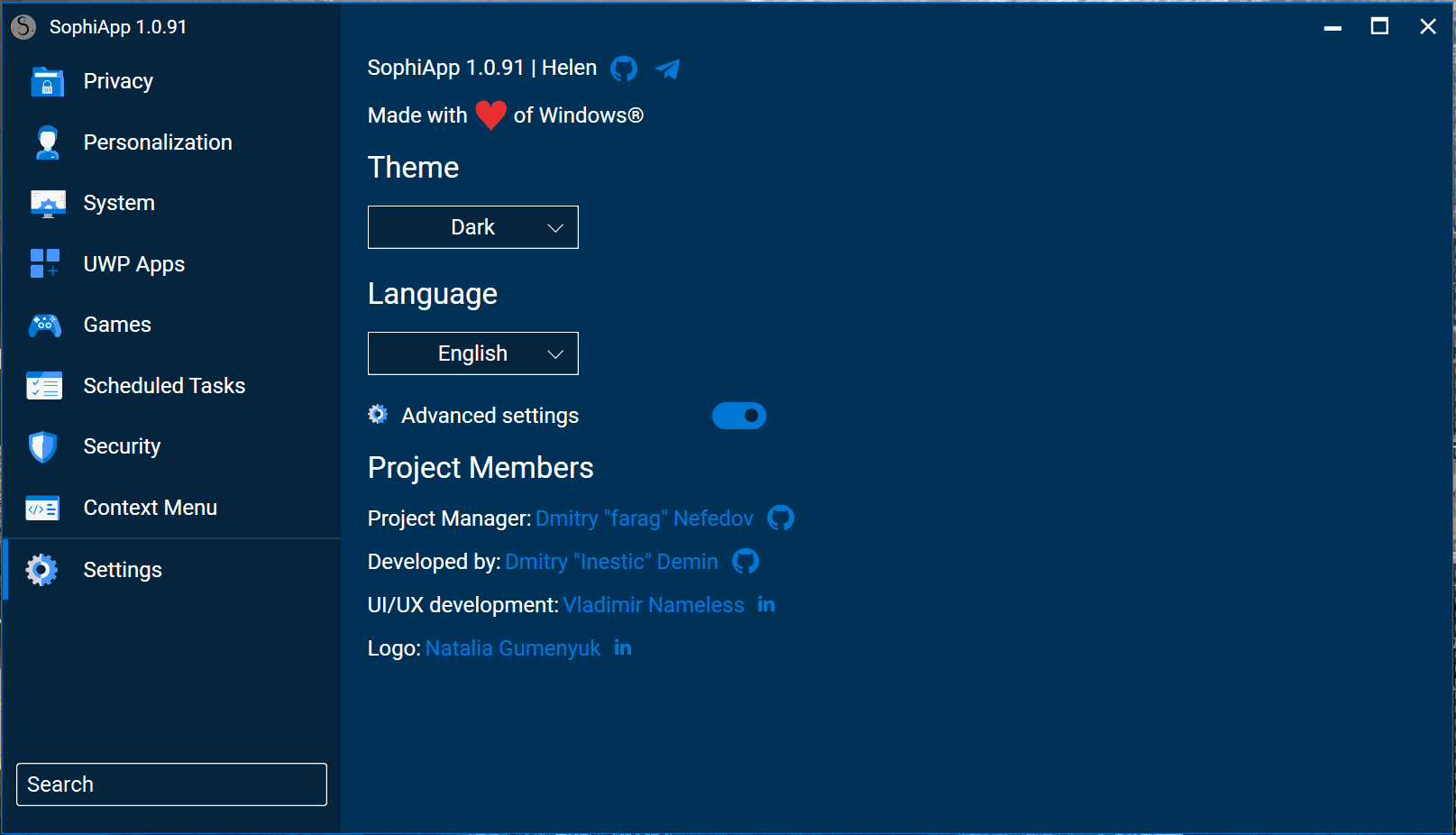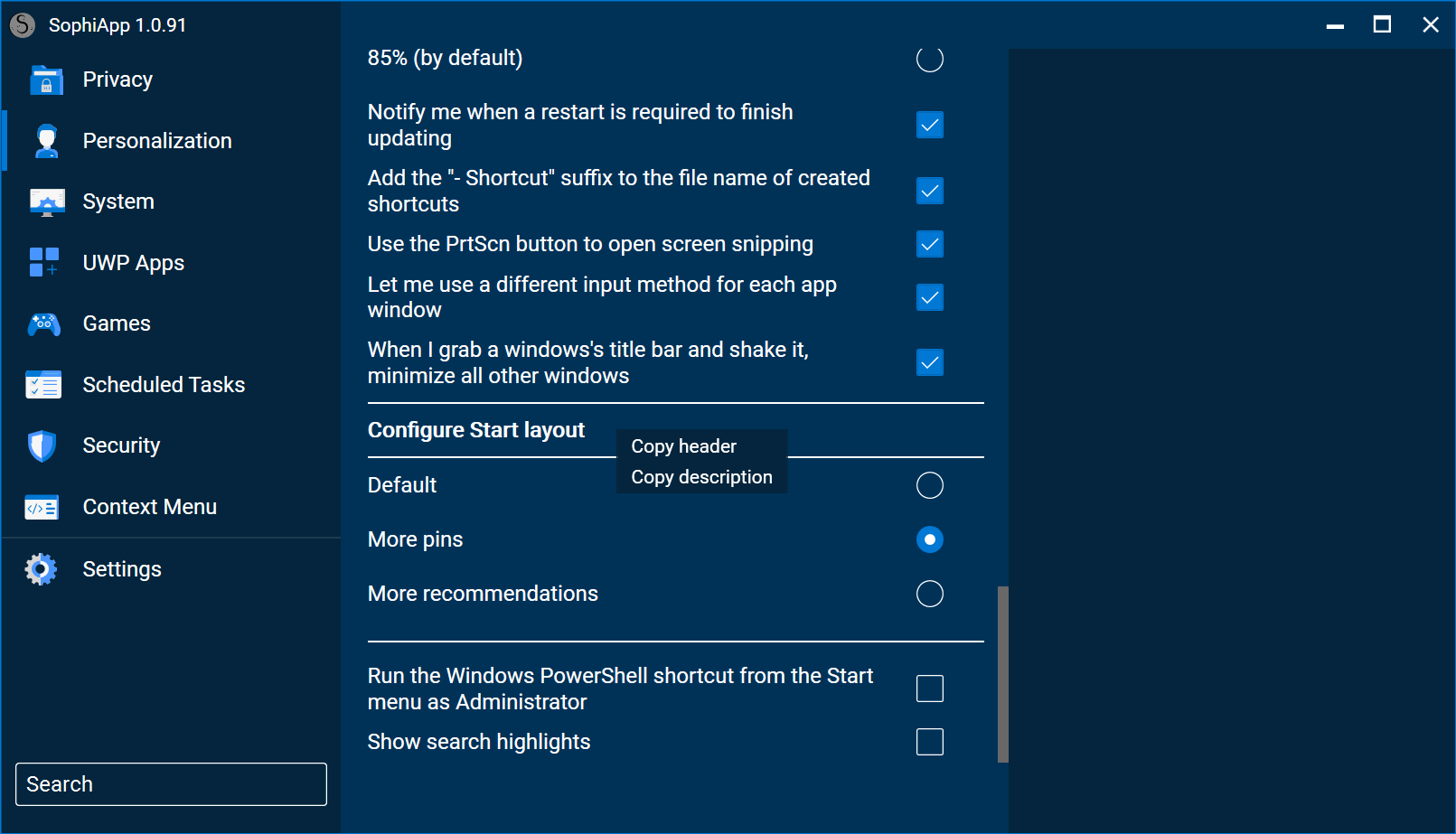Sophia Script for Windows
29.10.2024
重要
プリセットファイルのすべての微調整には、デフォルト設定を復元するための対応する関数があります。スクリプトの実行は、誤った微調整されたシステムで実行するとエラーが発生する可能性があるため、新鮮なインストールで行うのが最適です。
警告
アプリケーションの起動中にのみ、1人の管理者ユーザーとしてログインすることができます。
Sophia Script for Windows自家製のWindowsで動作しない場合があります。特に、Microsoft Defenderを破り、システムコンポーネントを根こそぎにすることでOSテレメトリを無効にするすべての親指であるOSメーカーによって自家醸造画像が作成された場合。
Sophia Script for Windows Administratorとして実行するには
iwr script.sophia.team - useb | iexコマンドは、実行されるWindowsおよびPowerShellバージョンに応じて、最新のSophiaスクリプトアーカイブ( without running )をダウンロードして展開します。 PowerShell 5.1を介してWindows 11を実行すると、 Windows 11 PowerShell 5.1のSophia Scriptをダウンロードします。
Sophia.ps1ファイルを調べて、実行する機能を構成します。# charを配置します。#を削除します。Sophia.ps1にパス全体をコピーしますWindows 10を押し続けると、 Shiftキーを保持し、 Sophia.ps1を右クリックし、 Copy as pathをクリックします。Windows 11でSophia.ps1を右クリックし、 Copy as pathをクリックします。Windows PowerShell開きますWindows 10でファイルエクスプローラーのFileクリックし、 Open Windows PowerShellの上にホバーし、 Open Windows PowerShell as Administrator選択します(スクリーンショット付きのハウツー)Windows 11で、 Windowsアイコンを右クリックし、 Windows Terminal (Admin)を開きます。 Set-ExecutionPolicy - ExecutionPolicy Bypass - Scope Process - ForceSophiaScriptWrapper.exeを実行し、 Sophia.ps1をインポートします。Sophia.ps1 、 Sophia Scriptフォルダーにある必要があります。Console Outputタブを開き、 Run PowerShell 。PowerShellの実行ポリシーの設定時に停止します。Functions.ps1ファイルをdotソース最初に: # With a dot at the beginning
. .Functions.ps1Sophia - Functions < TAB >
Sophia - Functions temp < TAB >
Sophia - Functions unin < TAB >
Sophia - Functions uwp < TAB >
Sophia - Functions " DiagTrackService -Disable " , " DiagnosticDataLevel -Minimal " , UninstallUWPApps
UninstallUWPApps , " PinToStart -UnpinAll "または、タブ機能を使用せずに古いスタイルの形式を使用します(見積マークが必要です)
.Sophia.ps1 - Functions CreateRestorePoint , " ScheduledTasks -Disable " , " WindowsCapabilities -Uninstall " | バージョン | マーケティング名 | 建てる | 版 |
|---|---|---|---|
| Windows 11 24H2 | 2024アップデート | 最新の馬小屋 | ホーム/プロ/エンタープライズ |
| Windows 11 23H2 | 2023アップデート | 最新の馬小屋 | ホーム/プロ/エンタープライズ |
| Windows 10 X64 22H2 | 2022アップデート | 最新の馬小屋 | ホーム/プロ/エンタープライズ |
| Windows 11 Enterprise LTSC 2024 | 2024アップデート | 最新の馬小屋 | 企業 |
| Windows 10 X64 21H2 Enterprise LTSC 2021 | 2021年10月の更新 | 最新の馬小屋 | 企業 |
| Windows 10 X64 1809 Enterprise LTSC 2019 | 2018年10月の更新 | 最新の馬小屋 | 企業 |
Windows CleanupとWindows Cleanup Notification使用して、未使用のファイルとWindowsの更新ファイルのWindowsをクリーンアップします。%SystemRoot%SoftwareDistributionDownloadをクリーンアップするためのスケジュールされたタスクSoftwareDistributionを作成します。%TEMP%をクリーンアップするためのスケジュールされたタスクTempを作成します。%SystemRoot%SoftwareDistributionDownload%TEMP%Control Panelと「古いスタイル」 Devices and Printersショートカットがピン留めされます。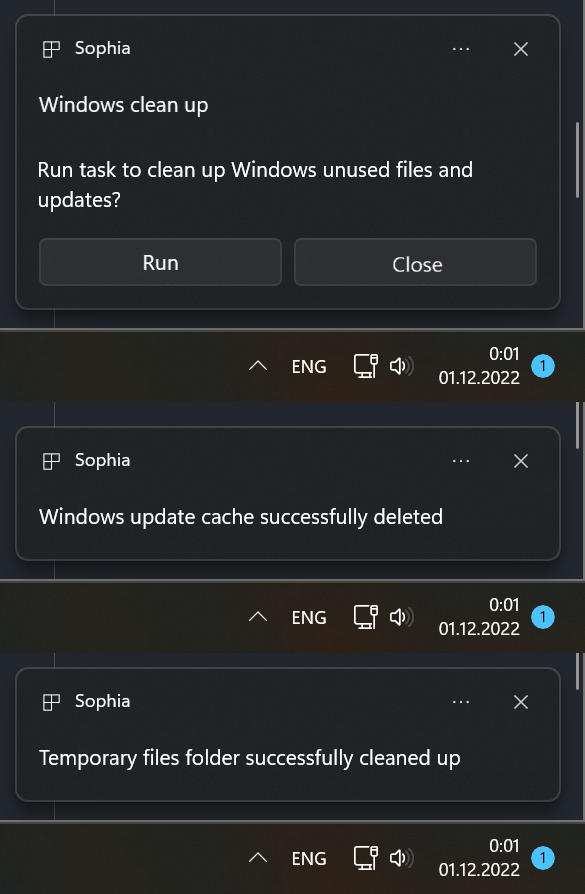
$PSUICulture呼び出してOS UI文化を取得します。Sophiapp 2.0は進行中の開発中です。