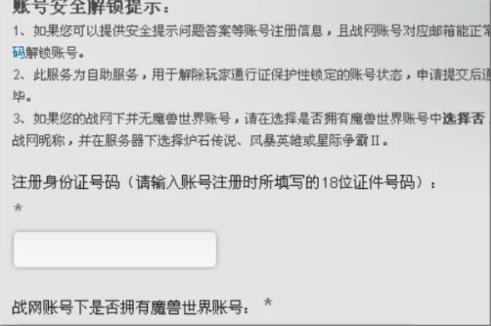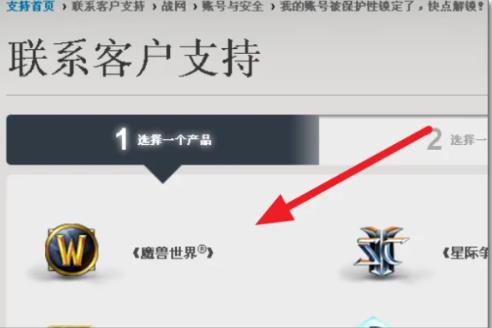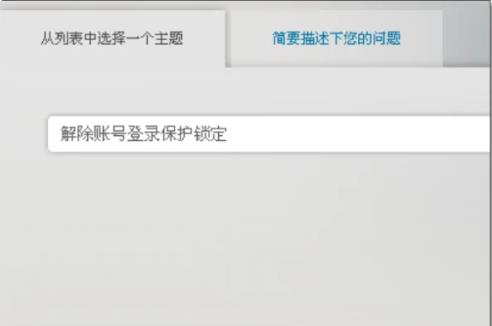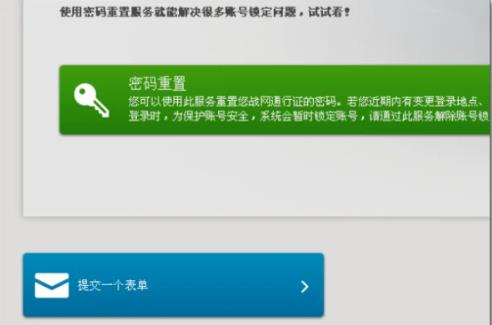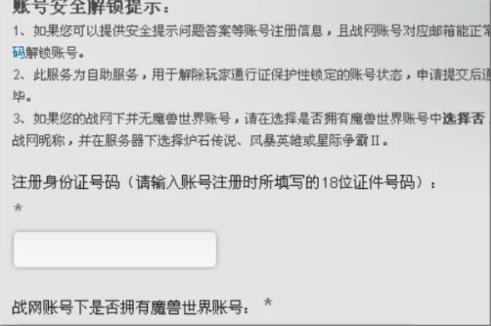World of Warcraft では、台湾サーバーでロックされた World of Warcraft アカウントのロックを解除する方法は次のように参照できます。
1. Battle.net アカウントがロックされる場合、通常は Battle.net セキュリティ システムによるアカウントの保護が原因です。別の場所からのログインまたはその他の理由が原因である可能性があります。写真の通り。

2. プロンプトに従ってアカウント名を入力し、続行します。

3. 次に、下の「カスタマー サポートに問い合わせ」をクリックして、Battle.net アカウントにログインします。

4. 図に示すように、ゲームを選択するか、Battle.net を直接クリックします。
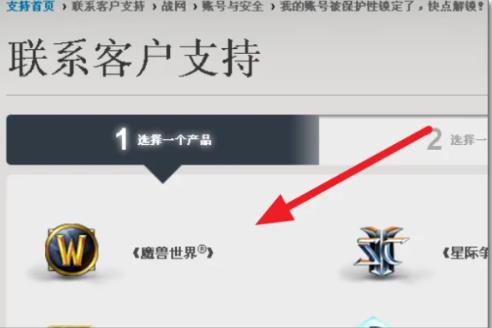
5. フォームのステータスを確認し、上のフォーム オプションをクリックしてフォームを送信します。

6. 図に示すように、テーマを選択して入力します。
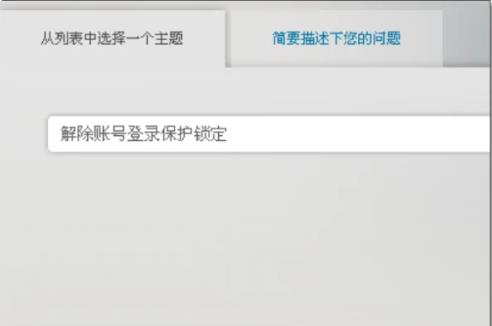
7. 次に、図に示すように、フォームの送信を選択します。
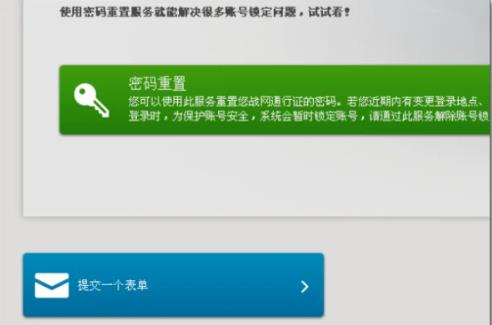
8. 内容に従って入力して送信するとレンダリングが完了します。