In the process of playing High-Energy Heroes, we are likely to encounter problems related to setting up different button-turning perspective scenes for High-Energy Heroes. Therefore, the editor of Sourcecode.com specially compiled an article about setting up different button-turning perspective scenarios for High-Energy Heroes. Strategies to help you solve problems.
It can be set in "Settings-Basic Settings-Advanced Settings". There are three different buttons to choose from: "Main Shooting Button", "Left Hand Shooting Button", and "Scope Button".
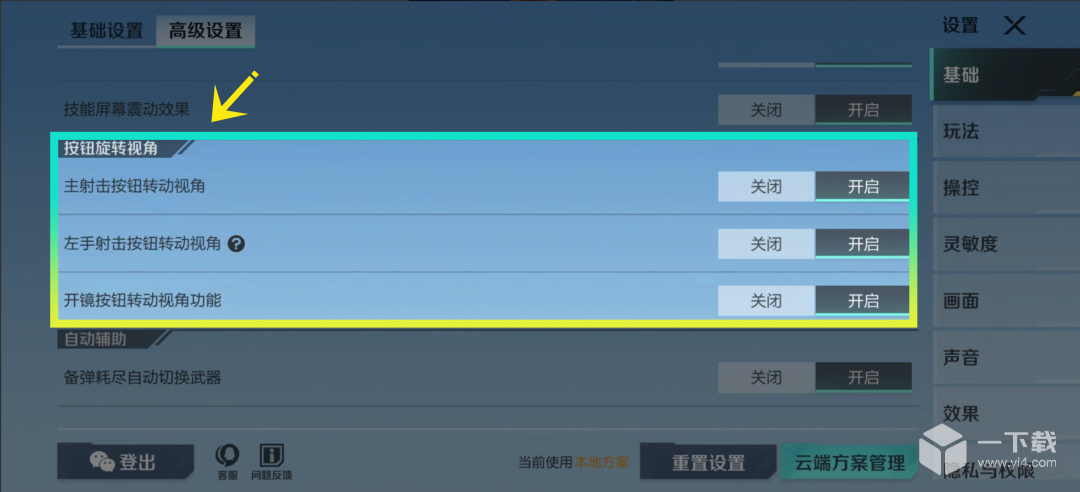
"Button rotation perspective" settings
Here are the effects of the three buttons:

Main shooting button rotates the camera

Left hand shooting button rotates the perspective

Open the camera button to rotate the angle of view
After reading the guide to setting up different buttons to rotate the perspective of high-power heroes, I believe everyone will know it. In this game, the version update will also add new game content. Players will occasionally encounter places that they don’t know how to play. For players We will bring the latest strategies as soon as possible according to your feedback. Players who need it can follow us.