In the game "Minecraft", some players may be unfamiliar with the concept of "high gamma". This article will explain in detail what "high gamma" is and how to adjust brightness in games.

In Minecraft, "high gamma" actually means "high brightness." Players can adjust this to the maximum value in the game's video settings. In this way, even at night, the scene in the game will become very bright, and it can even operate normally without a torch.
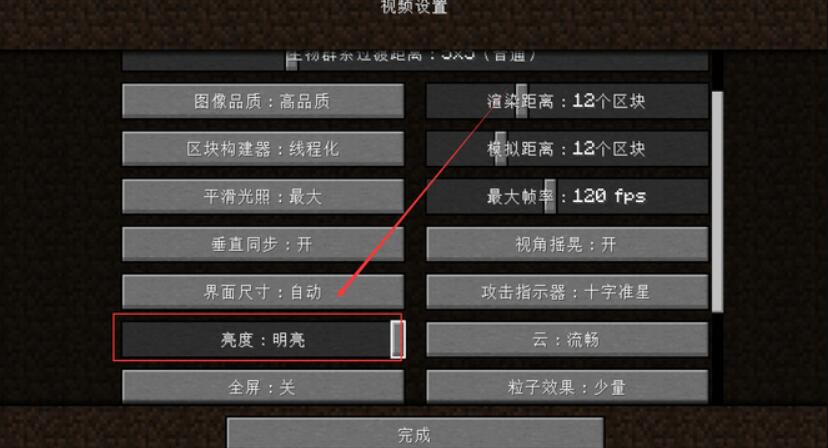
1. Find the "Brightness" option. It is located at the top of the game screen settings interface. You can increase the brightness by sliding the slider to the right to make the game brighter, and vice versa to decrease the brightness and make the game darker.

2. Adjust brightness according to personal preference. Slide the slider to the right to increase the brightness, making the game scene brighter; slide the slider to the left to decrease the brightness, making the game scene look softer.
I hope this tutorial can help players who still have questions about the concept of "high gamma". Happy gaming!