When playing World of Tanks, how to add friends may be confusing to some friends. This article will provide you with a detailed introduction to how to add friends in World of Tanks to help interested friends quickly master it.

First, you need to copy the name of the friend you want to add.

Then, open the garage interface, find the contact function icon in the lower left corner, and click on it.
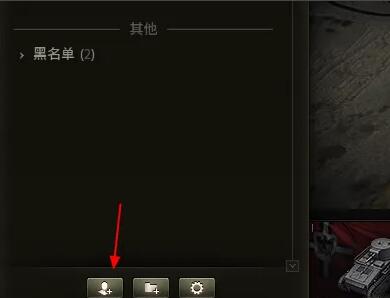
Next, you will see the contact interface. Here, click the first button from the left at the bottom of the interface.
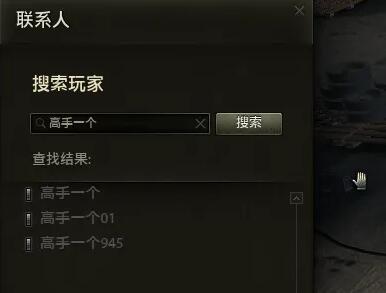
In the contact interface, you will see a search box. Here, paste the player name you just copied and click the Search button to search.
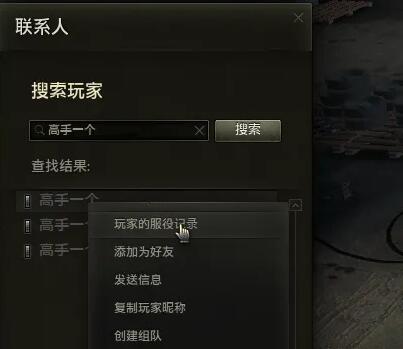
After searching, you may see multiple similar player names. If you are not sure, you can right-click the player's name and select "Player's Servo Record" in the menu that opens to view the other party's information. After confirming that everything is correct, select the target player and click the "Add" button to successfully add the other party as a friend.
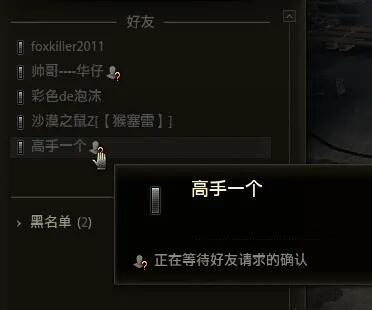
The above is how to add friends in World of Tanks. I hope it helps, and I wish you a happy game!