1. First, players need to create a world. Enter the command: /give 玩家名1653 minecraft:command_block; where "playername" needs to be replaced with the playername of the head you want to give to the host.
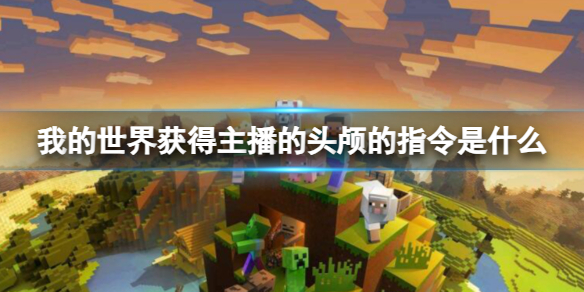
2. Next, the player needs to obtain a command block. Place the command block on the ground and right-click it to enter the command block page.

3. After entering the command block page, the player needs to enter the command: /give @p minecraft:skull 1 3 {SkullOwner:<玩家名>} , where "player name" needs to be replaced with the player name you want to give the host's head.

4. After entering the command, the player can obtain various heads of the corresponding player.
• Please make sure you have sufficient game permissions to execute this command.
• This command can only be used in creative mode.
• The head of the anchor will be generated in the form of an animated image instead of directly generating a physical object.