This engaging and casual simulation game takes you through a vast and mysterious wild world in search of the best fishing spots. Here is a detailed step-by-step guide:
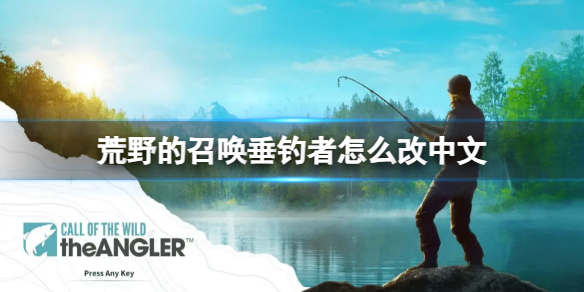
1. Enter the main menu : On the starting interface of the game, find and click the main menu or Options .

2. In-depth settings : In the menu that opens, scroll down to find the Language or Language option.
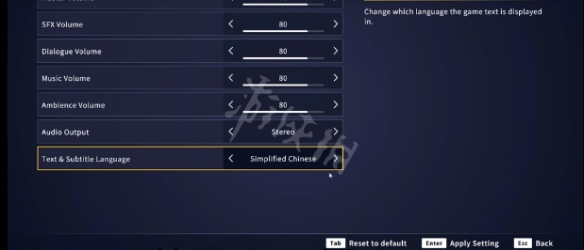
3. Select language : In the language list, find and select the Chinese or Chinese option.
4. Save and apply : After confirming your choice, the game interface will immediately update to Chinese display.
Now that you have successfully adjusted "Call of the Wild: Angler" to Chinese mode, enjoy the immersive fishing experience!