1. Basic settings adjustment
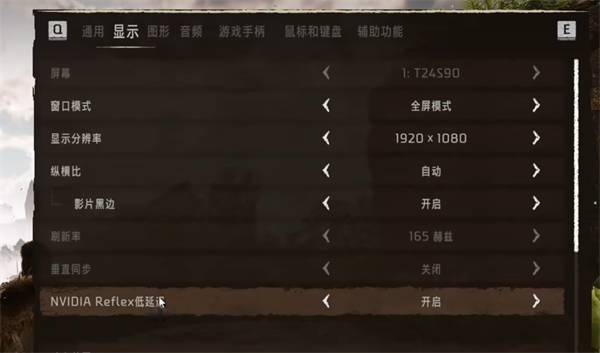
-Resolution : 2K or 4K is recommended for powerful graphics cards. For mid-range graphics cards, choose 1K resolution. Turn off vertical synchronization to improve frame rate stability.
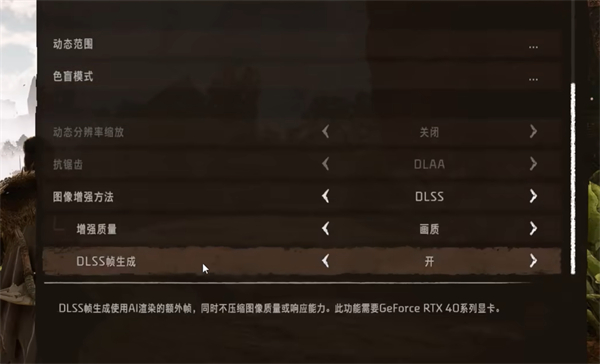
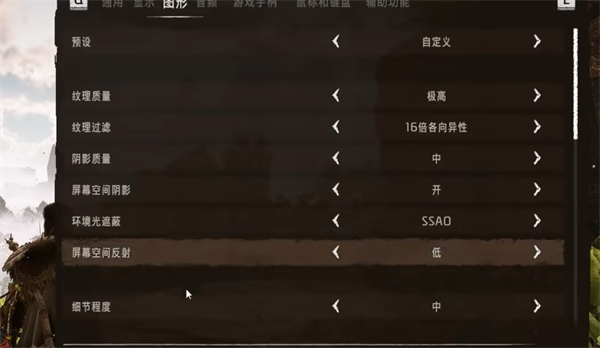
2.Specially optimized for NVIDIA 40 series
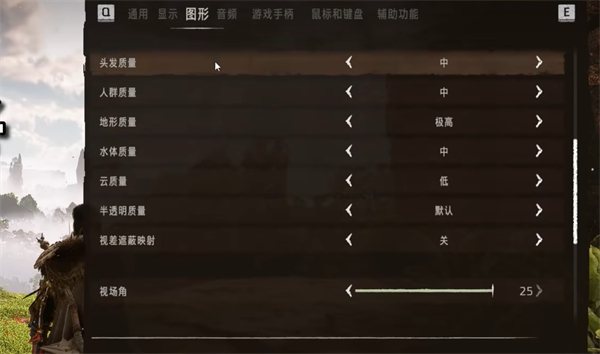
- DLSS frame generation : NVIDIA 40 series graphics cards support turning on DLSS, which can further improve fluency and provide good performance even without turning it on.
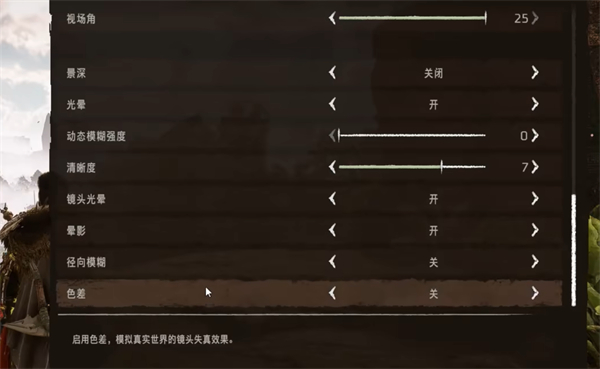
3. Graphic settings
-Texture quality : Adjust to medium and avoid using system presets to avoid excessive pressure on performance.
4.Advanced option control
-Other quality : such as anti-aliasing, ambient occlusion, etc., should be kept at medium or lower. Only terrain quality can be considered to be set to "extremely high" to ensure map loading speed.
5.Visual effects
-Depth of field and chromatic aberration : It is recommended to turn it off and increase the sharpness setting a little, which will significantly improve the frame rate performance.
Through these detailed adjustments, both high-end and entry-level players can enjoy a smooth gaming experience in Horizon West. Remember to personalize settings based on your hardware to make every frame more powerful.