1.Default shortcut:
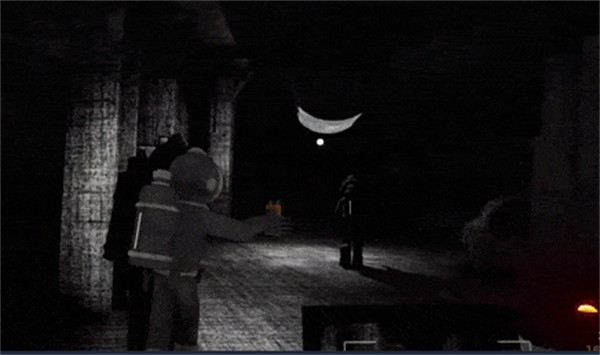
-Voice activation : In the game, just press and hold the V key to activate the Push to Talk function and easily communicate with teammates.

2. Personalized settings :
- If the V key does not suit you, you can find the Options > Sound Screen > Voice Chat option in Settings to customize the Push to Talk shortcut keys to suit your personal habits.
3. Global voice control :
- Voice Detection is another global voice solution that allows you to communicate via voice commands at any time in the game without the need for constant presses.
4. Summary :
- Whether it’s the default V key or custom settings, ensuring your gaming experience is smooth and maintaining good communication with team members is crucial.
IMPORTANT NOTE :
• To adjust the voice chat mode, go to Voice Chat Mode under Settings > Options > Audio for detailed configuration.