1. Diagnosis and repair of driver problems

-Check the graphics card driver : First, confirm whether your graphics card driver is the latest version. If not, go to the NVIDIA or AMD official website to download and install the latest drivers to ensure the hardware support required for the game to run.
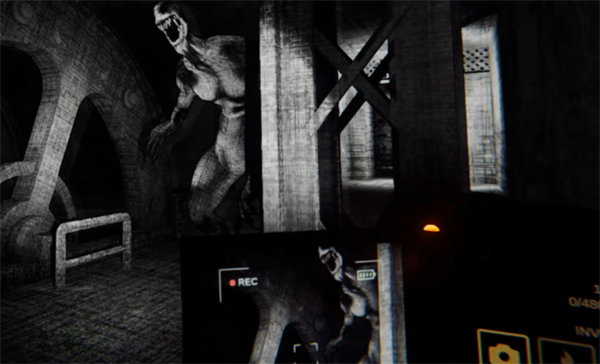
2. Memory optimization
- Release memory resources : Close unnecessary background applications to reduce system load. Right-click on Task Manager to view memory usage and free up excessive memory.
3. Verify game file integrity
-Check the game library : Open the game library, find the corresponding game, right-click and select "Properties".
-Verify files : In the properties window, select the "Local Files" tab and click "Verify game file integrity." This will help fix possible file corruption issues.
4. Restart the game and log in
-After the fix : After verifying the file, close and restart the game, then log in to your account to see if the error code has disappeared.
FAQ:
1. Q: How do I know if my graphics card driver needs to be updated?
A: Usually the game will prompt that the driver is out of date, or the game is running unstable, so you need to check for updates. You can also visit the graphics card manufacturer's official website to find the latest driver version.
2. Q: Will clearing memory affect game performance?
A: Clearing memory in the short term will help reduce system load, but maintaining good habits in the long term to avoid excessive memory usage will help the game run smoothly.
3. Q: Is the process of verifying the integrity of game files complicated?
A: The operation is relatively simple. You just need to follow the steps. No professional knowledge is required. After completion, many file-related problems can usually be solved.