1. Check network connection :

-Step 1 : Download the accelerator- First, make sure you have a reliable accelerator installed on your device, such as Meteor Accelerator or Qiyou.
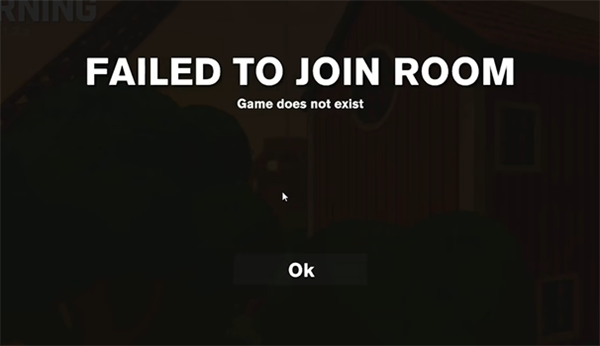
-Step 2 : Optimize acceleration settings -After logging in, try switching to a domestic acceleration node, which will help reduce network latency.
2. Diagnose game files :
-Step 3 : Check game integrity - Right-click on the game icon, select "Manage" -> "Check Integrity", the system will automatically scan and repair any known damaged parts.
-Step 4 : Manual update- If the above operation does not solve the problem, try to manually check for updates from the official platform to ensure that the game files are up to date.
3. Server problem handling :
-Step 5 : Refresh Matches- If the file is OK, the server load may be too high. Click "Quick Match" multiple times and wait patiently until the server status is stable.
FAQ :
1. Q: I downloaded the accelerator but still can’t enter the game. What should I do?
A: Make sure the accelerator is configured correctly, and try to replace other nodes, or contact the accelerator customer service for help.
2. Q: Is there anything else I need to do after the game checks its integrity?
A: If the test results are complete, there is no need for additional operations and you can start the game directly. If a fix is found, restart the game for the changes to take effect.
3. Q: What should I do if the server problem persists?
A: If you encounter server problems frequently, you can try playing during off-peak hours, or report the problem to the game developer so they can optimize the server.