1. Identify the source of the problem: Network instability is the culprit

- The game freezes or loops infinitely when creating a room, often because the network connection is unstable or insufficient.
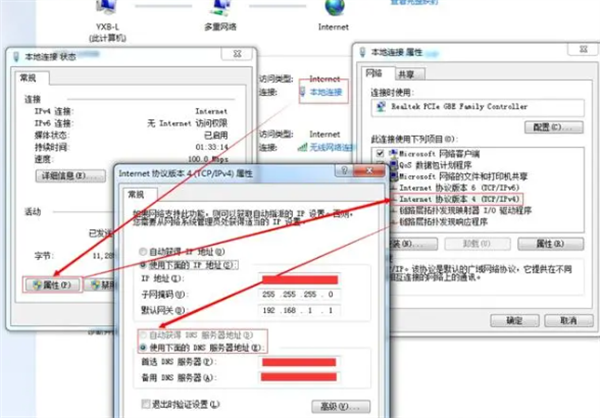
2. Solution 1: Use network acceleration tools
- Download accelerator : First, try to download and install professional game accelerator software. These tools can optimize network connections and improve game response speed.
3. Solution 2: Adjust DNS settings
-Troubleshoot DNS issues : If direct acceleration is ineffective, there may be a problem with DNS resolution. At this point, we need:
-Go into system settings : Find the DNS option in your computer or router's settings.
-Modify or replace DNS : Change the default DNS to a public DNS server (such as Google DNS: 8.8.8.8 or Cloudflare DNS: 1.1.1.1), then save the settings.
4. Try again and verify the effect:
-Restart the game : After completing the above steps, close and reopen the game and try creating the room again to see if the circle spinning issue has been resolved.
Through these methods, the network lagging problem when creating a room in the game can usually be effectively solved, allowing players to enjoy a smooth gaming experience.