obsidian copilot
1.0.0
가능한 구현 방법은 다음과 같습니다. 섹션 헤더를 작성하면 부조종사가 관련 메모 및 문서를 검색하여 해당 섹션의 초안을 작성합니다. 이러한 검색 증강 생성 패턴은 다른 사용 사례로도 확장될 수 있습니다. 다음은 부조종사가 일일 일지 항목을 기반으로 한 주를 되돌아보는 데 도움을 주는 예입니다.
현재 Copilot은 다음을 지원합니다.
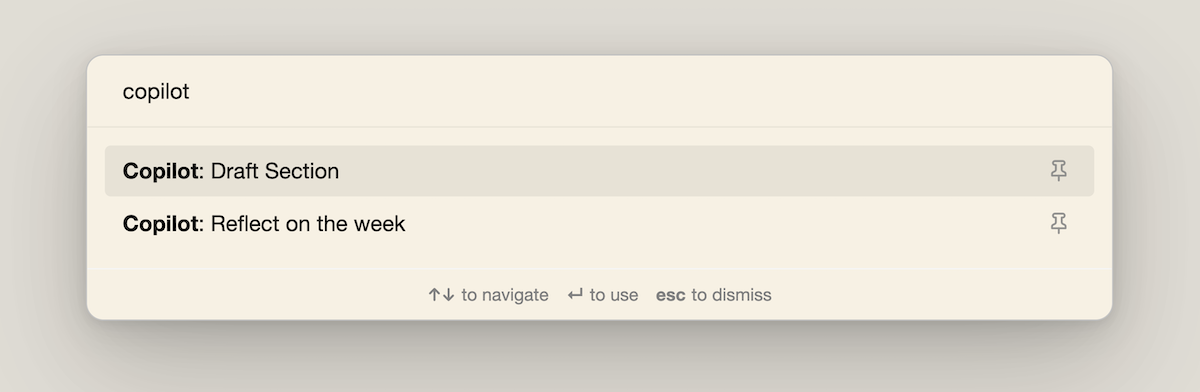
작동 방식에 대한 자세한 기술 정보는 여기를 참조하세요. Obsidian-Copilot: A Prototype Assistant for Writing & Thinking
흑요석 볼트 및 허깅페이스 허브 캐시에 대한 경로를 복제하고 업데이트합니다.
git clone https://github.com/eugeneyan/obsidian-copilot.git
~/.bashrc 또는 ~/.zshrc 를 OBSIDIAN_PATH 및 TRANSFORMER_CACHE 경로로 업데이트한 다음 소싱하세요. 참고: 후행 슬래시가 중요합니다.
export OBSIDIAN_PATH=/path/to/obsidian-vault/
export TRANSFORMER_CACHE=/path/to/.cache/huggingface/hub
Huggingface 허브 캐시가 아직 없는 경우 mkdir -p $TRANSFORMER_CACHE 사용하여 디렉터리를 생성할 수 있습니다.
OpenSearch 및 의미 체계 색인 구축
# Build the docker image
make build
# Start the opensearch container and wait for it to start.
# You should see something like this: [c6587bf83572] Node 'c6587bf83572' initialized
make opensearch
# In ANOTHER terminal, build your artifacts (this can take a while)
make build-artifacts
검색 앱 실행
# First, stop the opensearch container (CTRL + C). Then, start the retrieval app.
# You should see this: Uvicorn running on http://0.0.0.0:8000
make run
copilot-plugin을 설치하고, 커뮤니티 플러그인 설정에서 활성화하고, copilot에서 API 키를 업데이트하세요.
make install-plugin
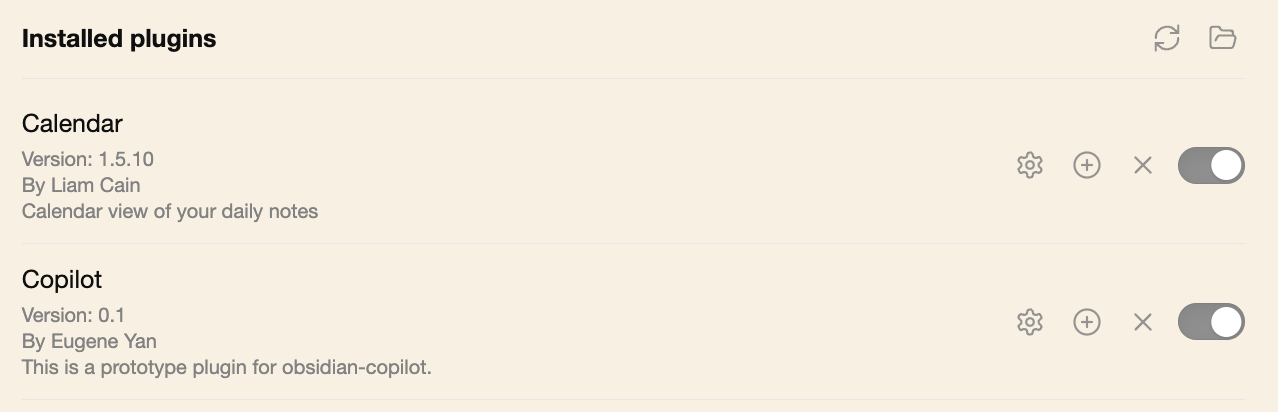
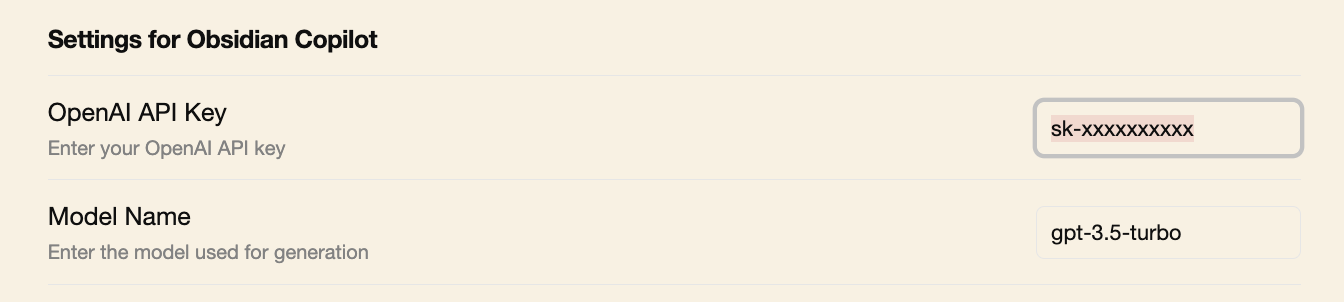
상위 수준에서 섹션 헤더를 입력하면 다음이 수행됩니다.
사전 커밋 후크를 설치하려면 리포지토리 루트에서 pip install pre-commit && pre-commit install 실행하세요.