control block diagram
Initial release
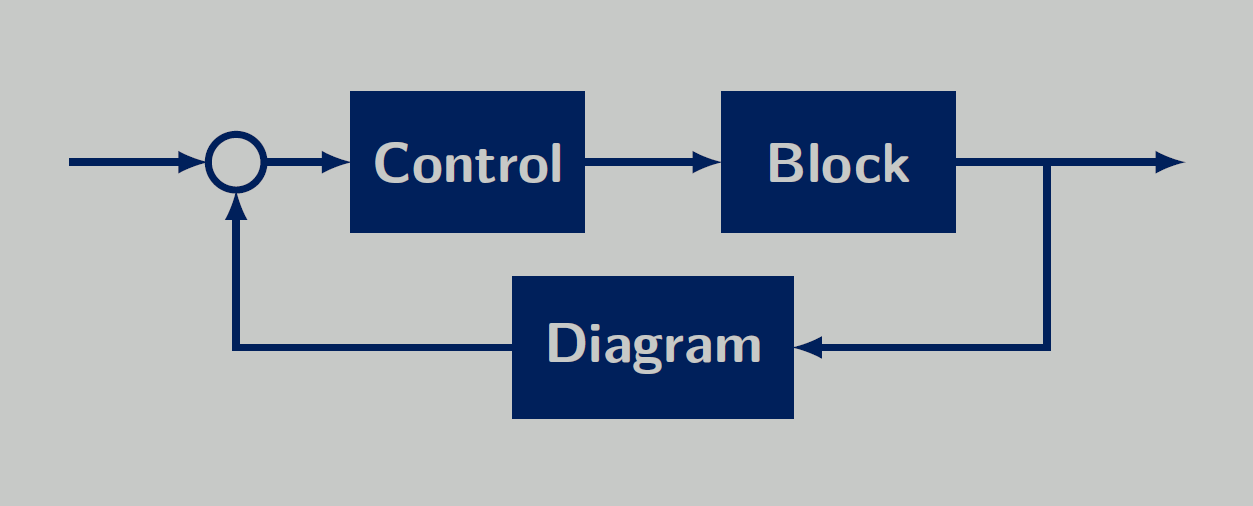
개요 | 빠른 시작 | 예 | 설치
control-block-diagram 패키지는 블록 다이어그램을 그리기 위한 Python 도구 상자입니다. Pylatex를 기반으로 구축되었으므로 Latex 파일과 PDF 파일을 생성할 수 있습니다. 이를 통해 일반적인 빌딩 블록(예: PI 컨트롤러, 가산기, 승수)을 사용하여 일반적인 제어 블록 다이어그램을 구성할 수 있습니다. 자체 블록을 정의하는 것도 가능합니다.
ControlBlockDiagram 도구 상자를 시작하는 가장 쉬운 방법은 Hands On Jupyter Notebook을 사용해 보는 것입니다. 여기서는 가장 중요한 기능을 간단한 예를 통해 설명하고 시연합니다.
Jupyter 노트북을 직접 사용해 보세요
기본 루틴은 다음과 같이 간단합니다.
from control_block_diagram import ControllerDiagram
from control_block_diagram import Point , Box , Connection
if __name__ == '__main__' :
doc = ControllerDiagram ()
box_control = Box ( Point ( 0 , 0 ), text = 'Control' )
box_block = Box ( box_control . position . add_x ( 3 ), text = 'Block' )
box_diagram = Box ( box_block . position . add_x ( 3 ), text = 'Diagram' )
Connection . connect ( box_control . output , box_block . input )
Connection . connect ( box_block . output , box_diagram . input )
doc . save ( 'pdf' )
doc . show () 이 코드의 출력은 다음과 같습니다. 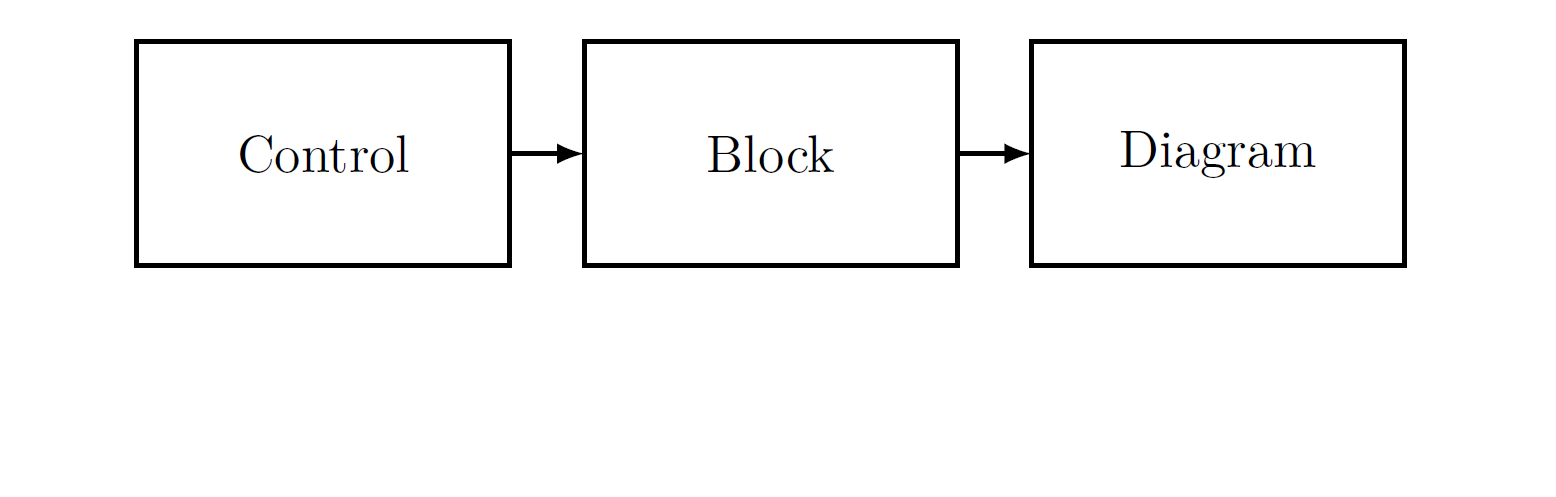
예제 폴더에는 몇 가지 예제가 있습니다.
PyPI에서 설치: >>> pip install control-block-diagram
GitHub 소스에서 설치:
git clone [email protected]:upb-lea/control-block-diagram.git
cd control-block-diagram
# Then either
python setup.py install
# or alternatively
pip install -e .
# or alternatively
pip install git+https://github.com/upb-lea/control-block-diagram
PDF 파일을 만들려면 pdfLaTex와 같은 라텍스 컴파일러도 필요합니다. 예를 들어 라텍스 배포판 MiKTeX에서 이를 얻을 수 있습니다.