VideoAdBlockForTwitch
latest
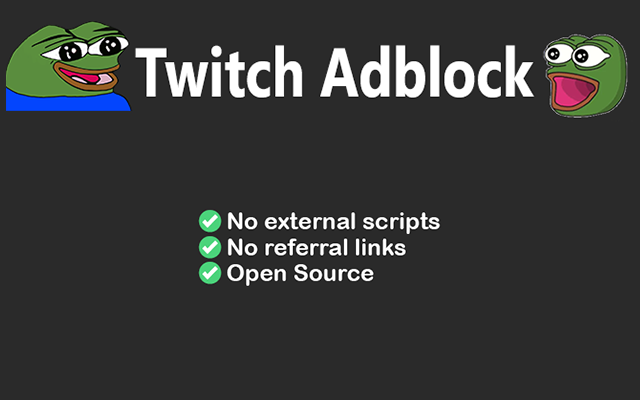
Twitch Adblock은 광고 시간 동안 480p의 광고 없는 버전의 스트림으로 전환하여 Twitch의 광고를 차단하고, 광고 시간이 끝나면 자동으로 원래 비디오 품질로 다시 전환됩니다. 이는 100% 로컬에서 수행되며 프록시/VPN 또는 제3자 스크립트/웹사이트가 사용되지 않습니다. 이 확장 프로그램은 귀하의 개인 정보를 수집/공유하지 않으며 코드는 공개됩니다.
이 확장 기능은 UBlock Origin과 함께 사용하는 것이 좋습니다.
소스코드: https://github.com/cleanlock/VideoAdBlockForTwitch
이 확장의 원래 작성자는 "saucettv"입니다. 이 확장 프로그램은 항상 기부 및 추천 링크가 무료로 유지됩니다.
참고: 이는 권장되지 않으며 자동 업데이트를 받을 수 없습니다.
chrome://extensions 입력하세요.Developer Mode 토글을 활성화합니다.Load unpacked Extension 클릭하세요.chrome 폴더를 선택합니다.removed the URL grabber, Amazon referral link and Donation-Stuff from the original coderupdated manifest.jsonupdated to Manifest v3updated extension menuadded GitHub & Discord link to the extension menufixed "Show/Hide 'Blocking Ads'-message logicapplied fix for the 360p quality issue (@pixeltris에게 감사드립니다)Added proxies/embeds in order to fight the purple screen "Commercial break" (@pixeltris에게 감사드립니다)Updated Logos etc. )Added Adblock-Timer (@GODrums 덕분에)