cxx2flow
v0.6.2
중국어 간체 |
C/C++ 코드를 순서도로 변환
더 많은 렌더링을 보려면 GALLERY를 참조하세요.
두 가지 스타일:
| 폴리라인 | 매끄러운 |
inline int read () { //快读
char c = getchar ();
int x = 0 , f = 1 ;
while (c < ' 0 ' || c > ' 9 ' ) {
if (c == ' - ' ) f = - 1 ;
c = getchar ();
}
while (c >= ' 0 ' && c <= ' 9 ' ) {
x = x * 10 + c - ' 0 ' ;
c = getchar ();
}
return x * f;
}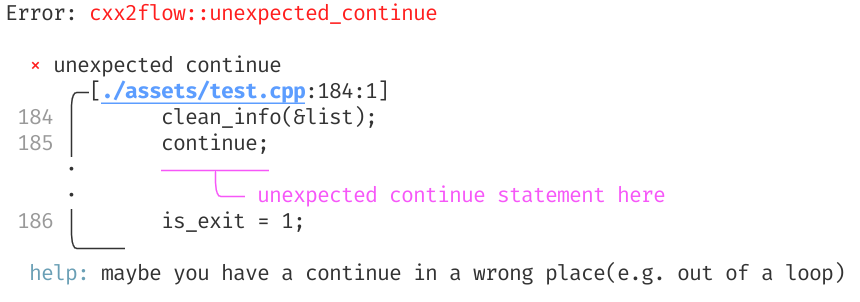
cargo install cxx2flow우측 Github Release에서 해당 플랫폼의 바이너리 파일을 다운로드 받는 것을 권장합니다.
GitHub Actions 또는 Nightly.link로 이동하여 Linux, Windows 및 MacOS 버전을 포함한 최신 빌드 바이너리를 다운로드할 수도 있습니다.
명령줄 경험이 없는 사용자의 경우 tauri 기반으로 작성된 GUI 버전을 다운로드하여 사용하는 것이 좋습니다. https://github.com/Enter-tainer/cxx2flow-gui/releases
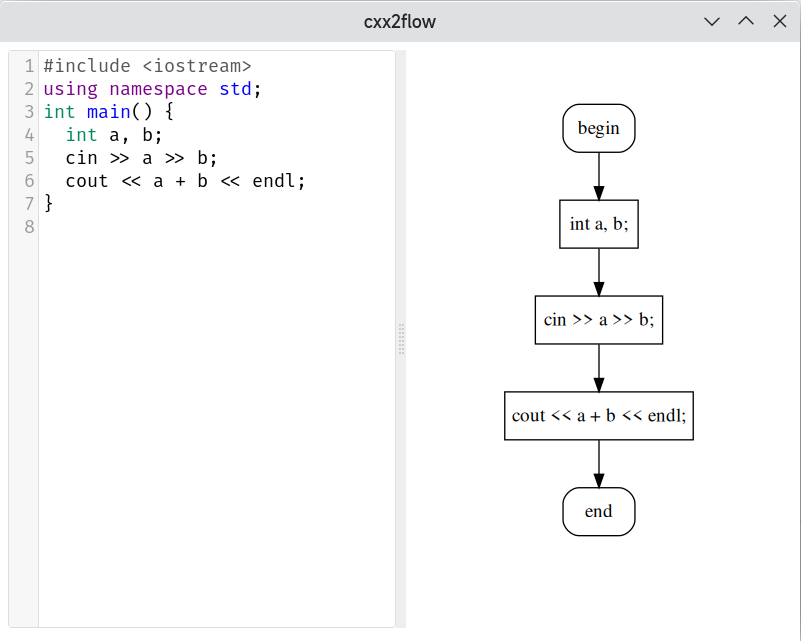
생성된 도트 파일을 컴파일하려면 graphviz를 설치하고 이를 PATH에 추가해야 합니다. 생성된 결과를 http://magjac.com/graphviz-visual-editor/와 같은 온라인 graphviz 서비스에 복사할 수도 있습니다.
Convert your C/C++ code to control flow chart
Usage: cxx2flow [OPTIONS] [INPUT] [FUNCTION]
Arguments:
[INPUT] Sets the path of the input file. e.g. test.cpp
If not specified, cxx2flow will read from stdin.
[FUNCTION] The function you want to convert. e.g. main [default: main]
Options:
-o, --output <OUTPUT> Sets the output file.
If not specified, result will be directed to stdout.
e.g. graph.dot
-c, --curly Sets the style of the flow chart.
If specified, output flow chart will have curly connection line.
--cpp Use C preprocessor.
-t, --tikz Use tikz backend.
-d, --dump-ast Dump AST(For debug purpose only).
-h, --help Print help information
-V, --version Print version information
Note that you need to manually compile the dot file using graphviz to get SVG or PNG files.
EXAMPLES:
cat main.cpp | cxx2flow | dot -Tsvg -o test.svg
cxx2flow test.cpp | dot -Tpng -o test.png
cxx2flow main.cpp my_custom_func | dot -Tsvg -o test.svg
Please give me star if this application helps you!
如果这个应用有帮助到你,请给我点一个 star!
https://github.com/Enter-tainer/cxx2flow
--cpp 매개변수를 사용하여 수동으로 활성화해야 하는 cpp 기반으로 합니다. PATH 에 cpp 없으면 실패합니다.