NimScan
?New Banner &
매우 빠른 포트 스캐너(필터링된 옵션 사용 - Windows 지원만 해당)
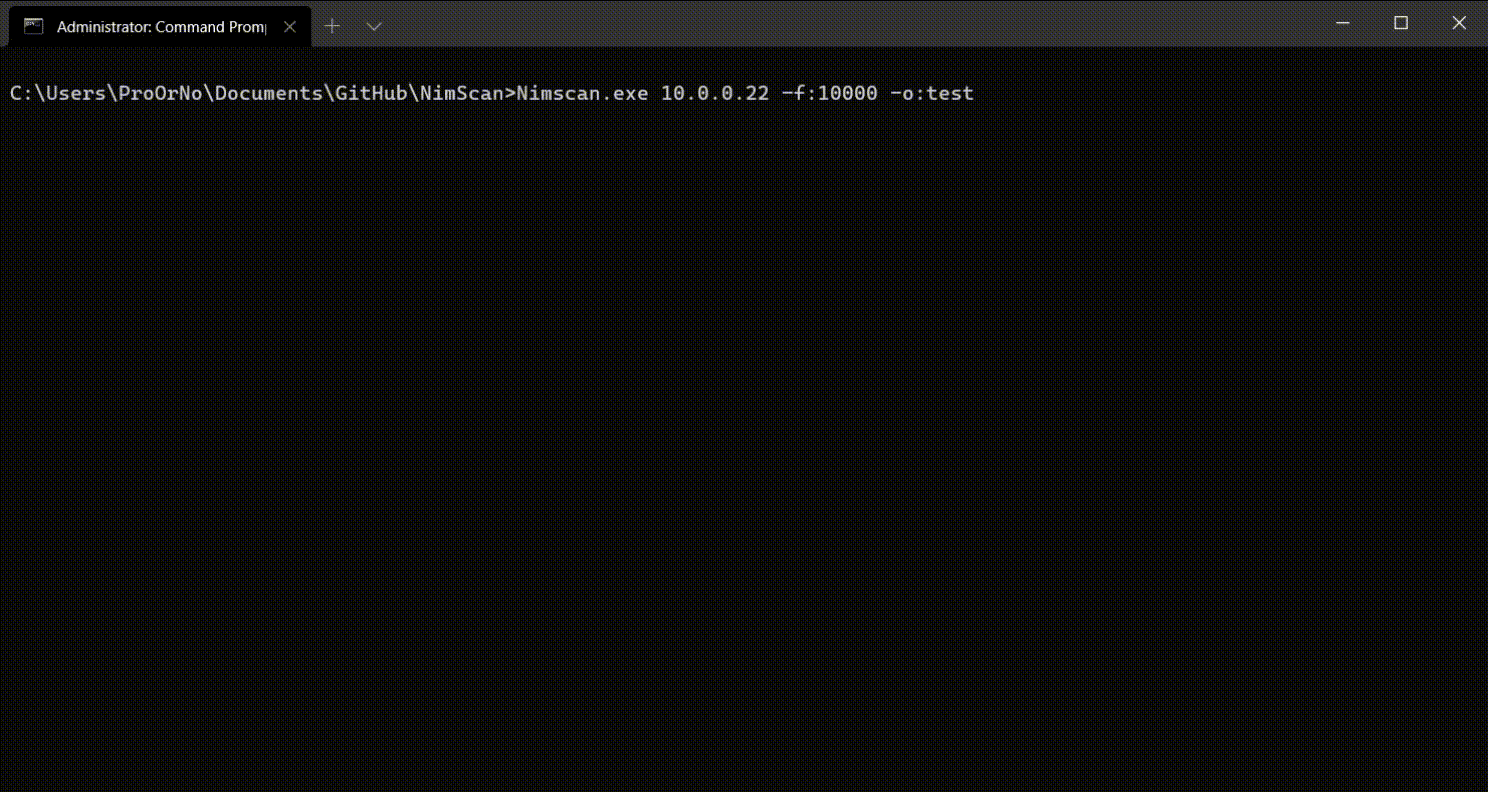
| 범주 | ?️ 엔맵 | ? 러스트스캔 | ♨️ 매스캔 | ? 님스캔 |
|---|---|---|---|---|
| 거르는 | ~107초 | ~60초(Windows에만 해당) | ||
| 필터링되지 않은 | ~25초 | ~3초(Linux) | ~8초(Linux) | ~7초(2스레드) |
| 종속성 | Npcap 드라이버 | 엔맵 | libpcap 드라이버 | 종속성 없음 |
| 모듈/라이브러리로 사용 가능 | ✔️ |
모든 벤치마크는 LAN 내부와 65K 포트에서 수행되었습니다.
Usage:
NimScan < host | IPs > -p: < portX > - < portY > [--timeout =< time > ] [--files =< limit of file descriptors > ] [-a]
NimScan < host | IPs > -p: < port >
NimScan < host | IPs > -p: < port 1> , < port 2> , < portN >
NimScan (-h | --help)
Options:
-h, --help Show this screen.
-p, --ports Ports to scan. [default: 1-65,535]
-a, --all Use rawsockets to find filtered/closed/open ports (Takes longer and limited to 10,000 ports).
-t, --threads Number of threads per scan.
-f, --files= < limit > File descriptors per thread limit.
-i, --ignore Ignore ping latency check.
--timeout= < time > Timeout to add to the latency [default: 1500].1~5000 포트 사이의 스캔 범위
NimScan 10.0.0.0/24 -p:1-5000 특정 포트 스캔
NimScan 10.0.0.1-10.0.0.10 -p:80,443,445rawsocket을 사용하여 닫힘/필터링/열림 표시
NimScan.exe 10.0.0.69 -a scan ( char * host , int * ports , int size );
scanner ( char * host , int * ports , int size , char * parameters ); #include <stdio.h>
int main ( void )
{
NimMain (); // A MUST!
int ports [] = { 1 , 445 , 8080 , 3389 , 135 , 139 };
int size = sizeof ports / sizeof ports [ 0 ];
scan ( < IP / HOST > , ports , size ); // Scan given ports with default configuration (timeout = 1500ms, files = 5000)
scanner ( < IP / HOST > , NULL , 0 , "<arguments>" ); // Scanning all 65K ports with given arguments
return 0 ;
}NimScanToC.a가 프로그램 폴더에 있는지 확인하세요.
gcc < file > .c -L. -l:NimScanToC.a -w -o NimScan.exe